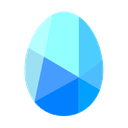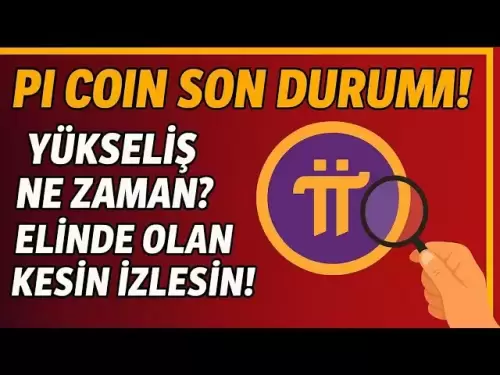-
 Bitcoin
Bitcoin $109,583.2239
0.19% -
 Ethereum
Ethereum $2,583.4612
0.48% -
 Tether USDt
Tether USDt $1.0003
-0.04% -
 XRP
XRP $2.2681
0.70% -
 BNB
BNB $659.9218
-0.52% -
 Solana
Solana $151.4961
-0.37% -
 USDC
USDC $0.9999
-0.02% -
 TRON
TRON $0.2861
1.20% -
 Dogecoin
Dogecoin $0.1718
0.04% -
 Cardano
Cardano $0.5960
-0.07% -
 Hyperliquid
Hyperliquid $40.1233
2.85% -
 Sui
Sui $2.9974
2.48% -
 Bitcoin Cash
Bitcoin Cash $497.1279
-1.76% -
 Chainlink
Chainlink $13.7275
-0.22% -
 UNUS SED LEO
UNUS SED LEO $9.0241
0.70% -
 Avalanche
Avalanche $18.5536
-0.88% -
 Stellar
Stellar $0.2421
1.39% -
 Toncoin
Toncoin $2.8593
-0.51% -
 Shiba Inu
Shiba Inu $0.0...01187
-0.07% -
 Litecoin
Litecoin $90.0023
2.90% -
 Hedera
Hedera $0.1590
2.79% -
 Monero
Monero $322.1495
0.00% -
 Polkadot
Polkadot $3.5453
-1.00% -
 Dai
Dai $1.0000
-0.01% -
 Bitget Token
Bitget Token $4.5733
-1.06% -
 Ethena USDe
Ethena USDe $1.0002
-0.01% -
 Uniswap
Uniswap $7.6345
3.03% -
 Aave
Aave $279.2583
0.47% -
 Pepe
Pepe $0.0...01003
-1.52% -
 Pi
Pi $0.4941
-0.32%
How to view transaction details in Coinbase Wallet?
Coinbase Wallet displays detailed transaction history, including timestamps, amounts, gas fees, and transaction IDs, accessible via the "Activity" or "History" tab. Different transaction types (send, receive, swap, stake) offer varying detail views, with troubleshooting steps available if needed.
Mar 16, 2025 at 06:45 am

Key Points:
- Coinbase Wallet offers multiple ways to view transaction details, depending on the type of transaction (e.g., sending, receiving, swapping).
- Accessing transaction history requires navigating to the wallet's history section.
- Detailed information, including timestamps, amounts, gas fees, and transaction IDs, is available for each transaction.
- Troubleshooting steps are provided for situations where transaction details are not immediately visible.
- Understanding the different types of transactions within Coinbase Wallet is crucial for interpreting the displayed information.
How to View Transaction Details in Coinbase Wallet?
Coinbase Wallet, a self-custody wallet, provides users with a comprehensive view of their transaction history. However, the exact method of viewing details varies slightly depending on the type of transaction (sending crypto, receiving crypto, swapping crypto, or staking). Regardless of the type, accessing your transaction history is the first step.
To begin viewing your transaction history, open your Coinbase Wallet app. Locate and tap the "Activity" or "History" tab – the exact wording may vary slightly depending on your app version. This will display a list of your recent transactions, chronologically ordered from most recent to oldest.
Each transaction listed provides a summary view, usually showing the cryptocurrency involved, the amount, and the date and time. Tapping on a specific transaction will then reveal a much more detailed view.
This detailed view typically includes:
- Transaction ID (TxID): A unique alphanumeric identifier for your transaction, crucial for tracking it on the relevant blockchain explorer.
- Timestamp: The precise date and time the transaction was processed.
- Amount Sent/Received: The exact amount of cryptocurrency transferred, usually displayed in both the base unit (e.g., satoshis for Bitcoin) and the more commonly used unit (e.g., BTC).
- Gas Fees (if applicable): The fees paid to the network for processing the transaction, particularly relevant for transactions on Ethereum and other similar blockchains. These fees vary depending on network congestion.
- Confirmation Status: Indicates whether the transaction has been confirmed by the blockchain network. A confirmed transaction is generally irreversible.
- Sending/Receiving Address: The public addresses involved in the transaction. Remember, never share your private keys.
- Transaction Type: Clearly indicates whether it was a send, receive, swap, or another type of transaction.
If you're having trouble finding a specific transaction, remember that transactions might take some time to appear in your history, especially if the network is congested. Check back after a reasonable period, and if the transaction is still missing, consider the following:
- Check your internet connection: A poor connection could prevent the app from updating your transaction history.
- Restart the app: A simple restart often resolves minor glitches.
- Check for app updates: Ensure your Coinbase Wallet app is up to date. Outdated versions can sometimes have display issues.
- Contact Coinbase support: If none of the above steps resolve the problem, contact Coinbase support for assistance. They can help you investigate further.
Understanding the different transaction types within Coinbase Wallet is key to interpreting the provided information:
- Sending Crypto: Shows the amount sent, the recipient's address, and the associated fees.
- Receiving Crypto: Displays the amount received and the sender's address (if available).
- Swapping Crypto: Shows the cryptocurrencies exchanged, the amounts involved, and any fees charged by the decentralized exchange (DEX) used for the swap. This often involves multiple transactions on the blockchain.
- Staking: Shows the amount staked, the rewards earned (if any), and any associated fees. This often involves locking up crypto for a period to participate in network consensus.
The information displayed in each transaction detail is designed to provide a comprehensive overview of the transaction's specifics. This information is vital for reconciling your cryptocurrency holdings and verifying successful transactions.
Frequently Asked Questions:
Q: What if I can't find a transaction in my history?
A: First, ensure your internet connection is stable and restart the app. Check for app updates and allow sufficient time for the transaction to be confirmed and appear. If the problem persists, contact Coinbase support.
Q: What does the "Gas Fee" represent?
A: Gas fees are the fees paid to miners or validators for processing transactions on blockchain networks like Ethereum. They compensate them for their computational work and secure the network.
Q: How do I find my Transaction ID (TxID)?
A: The TxID is usually displayed prominently in the detailed view of each transaction. It's a unique identifier you can use to trace the transaction on a blockchain explorer.
Q: What does "Confirmation Status" mean?
A: The Confirmation Status indicates how many confirmations a transaction has received from the network. More confirmations generally mean a transaction is more secure and less likely to be reversed.
Q: Can I view transactions made from other wallets connected to my Coinbase account?
A: Coinbase Wallet primarily shows transactions made directly within the wallet itself. Transactions made via other services or wallets linked to your Coinbase account will not be visible here. You need to check those services for their respective transaction history.
Disclaimer:info@kdj.com
The information provided is not trading advice. kdj.com does not assume any responsibility for any investments made based on the information provided in this article. Cryptocurrencies are highly volatile and it is highly recommended that you invest with caution after thorough research!
If you believe that the content used on this website infringes your copyright, please contact us immediately (info@kdj.com) and we will delete it promptly.
- LUNA Crypto Collapse: From Billions Lost to a Quiet Comeback?
- 2025-07-04 02:35:18
- Briber's Four Forces: Decoding the Dynamics of Crypto Incentives
- 2025-07-04 02:35:18
- Solana DeFi Accumulation: Riding the Wave or Just HODLing On?
- 2025-07-04 02:40:12
- ZKasino's $30M Rug Pull: Founder Arrested in UAE – Justice Served?
- 2025-07-04 00:30:13
- Bitcoin's Bull Run: Standard Chartered and the ETF Inflow Effect
- 2025-07-04 00:30:13
- Bitcoin, Crypto, and Market Sentiment: Riding the Bullish Wave?
- 2025-07-04 01:10:12
Related knowledge

How to cancel a pending transaction in Phantom wallet?
Jul 03,2025 at 07:21pm
Understanding Pending Transactions in Phantom WalletA pending transaction in the Phantom wallet occurs when a user initiates a transfer or interaction with the Solana blockchain, but it hasn't yet been confirmed by the network. This can happen due to various reasons such as low transaction fees, network congestion, or incorrect gas settings. It's import...

How to see the estimated value of my tokens in Phantom wallet?
Jul 04,2025 at 12:21am
What is Phantom Wallet?Phantom wallet is one of the most popular cryptocurrency wallets designed for the Solana blockchain. It allows users to store, send, receive, and manage various tokens built on Solana, including SPL tokens and NFTs. The wallet offers a user-friendly interface, making it accessible for both beginners and advanced users in the crypt...

How to lock my Phantom wallet extension?
Jul 03,2025 at 11:14am
What Is the Phantom Wallet and Why Lock It?The Phantom wallet is a popular non-custodial cryptocurrency wallet designed for interacting with the Solana blockchain. Supporting both browser extensions and mobile apps, Phantom allows users to store, send, receive, and stake SOL tokens, as well as interact with decentralized applications (dApps). Securing y...

Does Phantom wallet offer two-factor authentication (2FA)?
Jul 03,2025 at 09:00am
Understanding Phantom Wallet and Its Security FeaturesPhantom wallet is a widely used non-custodial cryptocurrency wallet that supports the Solana blockchain. It allows users to store, send, receive, and interact with decentralized applications (dApps) seamlessly. As security is a top priority for any crypto wallet user, security features like two-facto...

What is "rent" on Solana and how does it affect my Phantom wallet?
Jul 02,2025 at 08:35pm
Understanding 'Rent' on SolanaIn the context of Solana, the term 'rent' refers to a storage fee that users pay for maintaining data on the blockchain. Unlike Ethereum, where storage costs are paid once via gas fees during contract deployment, Solana implements a recurring cost model to ensure efficient usage of network resources. This means that any acc...

Is Phantom wallet open source?
Jul 03,2025 at 12:29am
What is Phantom Wallet?Phantom wallet is a non-custodial cryptocurrency wallet primarily designed for the Solana blockchain. It allows users to store, send, receive, and interact with decentralized applications (dApps) on the Solana network. The wallet is available as a browser extension and mobile application, offering a seamless experience for both be...

How to cancel a pending transaction in Phantom wallet?
Jul 03,2025 at 07:21pm
Understanding Pending Transactions in Phantom WalletA pending transaction in the Phantom wallet occurs when a user initiates a transfer or interaction with the Solana blockchain, but it hasn't yet been confirmed by the network. This can happen due to various reasons such as low transaction fees, network congestion, or incorrect gas settings. It's import...

How to see the estimated value of my tokens in Phantom wallet?
Jul 04,2025 at 12:21am
What is Phantom Wallet?Phantom wallet is one of the most popular cryptocurrency wallets designed for the Solana blockchain. It allows users to store, send, receive, and manage various tokens built on Solana, including SPL tokens and NFTs. The wallet offers a user-friendly interface, making it accessible for both beginners and advanced users in the crypt...

How to lock my Phantom wallet extension?
Jul 03,2025 at 11:14am
What Is the Phantom Wallet and Why Lock It?The Phantom wallet is a popular non-custodial cryptocurrency wallet designed for interacting with the Solana blockchain. Supporting both browser extensions and mobile apps, Phantom allows users to store, send, receive, and stake SOL tokens, as well as interact with decentralized applications (dApps). Securing y...

Does Phantom wallet offer two-factor authentication (2FA)?
Jul 03,2025 at 09:00am
Understanding Phantom Wallet and Its Security FeaturesPhantom wallet is a widely used non-custodial cryptocurrency wallet that supports the Solana blockchain. It allows users to store, send, receive, and interact with decentralized applications (dApps) seamlessly. As security is a top priority for any crypto wallet user, security features like two-facto...

What is "rent" on Solana and how does it affect my Phantom wallet?
Jul 02,2025 at 08:35pm
Understanding 'Rent' on SolanaIn the context of Solana, the term 'rent' refers to a storage fee that users pay for maintaining data on the blockchain. Unlike Ethereum, where storage costs are paid once via gas fees during contract deployment, Solana implements a recurring cost model to ensure efficient usage of network resources. This means that any acc...

Is Phantom wallet open source?
Jul 03,2025 at 12:29am
What is Phantom Wallet?Phantom wallet is a non-custodial cryptocurrency wallet primarily designed for the Solana blockchain. It allows users to store, send, receive, and interact with decentralized applications (dApps) on the Solana network. The wallet is available as a browser extension and mobile application, offering a seamless experience for both be...
See all articles