-
 Bitcoin
Bitcoin $119000
-2.21% -
 Ethereum
Ethereum $4315
1.01% -
 XRP
XRP $3.151
-3.11% -
 Tether USDt
Tether USDt $0.0000
0.00% -
 BNB
BNB $808.5
-0.71% -
 Solana
Solana $175.8
-4.21% -
 USDC
USDC $0.9999
0.00% -
 Dogecoin
Dogecoin $0.2250
-3.92% -
 TRON
TRON $0.3469
1.77% -
 Cardano
Cardano $0.7818
-3.81% -
 Chainlink
Chainlink $21.47
-2.10% -
 Hyperliquid
Hyperliquid $43.30
-6.81% -
 Stellar
Stellar $0.4370
-2.84% -
 Sui
Sui $3.682
-4.40% -
 Bitcoin Cash
Bitcoin Cash $590.8
2.67% -
 Hedera
Hedera $0.2484
-5.20% -
 Ethena USDe
Ethena USDe $1.001
0.00% -
 Avalanche
Avalanche $23.10
-4.29% -
 Litecoin
Litecoin $119.2
-3.96% -
 Toncoin
Toncoin $3.409
0.90% -
 UNUS SED LEO
UNUS SED LEO $9.016
-1.29% -
 Shiba Inu
Shiba Inu $0.00001304
-3.82% -
 Uniswap
Uniswap $11.18
1.33% -
 Polkadot
Polkadot $3.913
-3.51% -
 Cronos
Cronos $0.1672
-3.08% -
 Dai
Dai $1.000
0.02% -
 Ethena
Ethena $0.7899
-4.70% -
 Bitget Token
Bitget Token $4.400
-1.23% -
 Pepe
Pepe $0.00001132
-5.93% -
 Monero
Monero $257.9
-6.44%
How do I view the total value of my assets in Atomic Wallet?
Atomic Wallet shows individual crypto values in USD, but you must manually calculate your total portfolio value or use a secure third-party tool.
Mar 28, 2025 at 02:00 pm
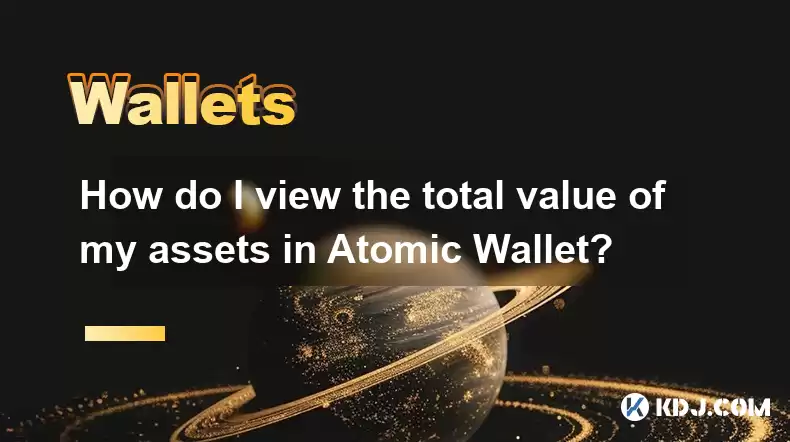
Understanding Your Atomic Wallet Portfolio Value
Atomic Wallet doesn't provide a single, readily displayed number representing the total value of all your assets. This is because cryptocurrency values fluctuate constantly. Instead, Atomic Wallet shows the value of each individual cryptocurrency you hold, based on the current market price. To get a total portfolio value, you need to perform a simple calculation yourself or use a third-party tool.
Viewing Individual Asset Values
The primary method for assessing your holdings within Atomic Wallet involves navigating to your wallet's main screen. Here, you'll find a list of all the cryptocurrencies you've stored. Next to each cryptocurrency, you'll see the quantity you possess and its current USD (or other fiat currency) equivalent. This value is dynamically updated, reflecting real-time market changes. However, note that the displayed value might be slightly delayed due to network latency.
Calculating Your Total Portfolio Value Manually
To calculate your total portfolio value, you need to follow these steps:
Step 1: Identify Each Asset: Carefully review the list of cryptocurrencies in your Atomic Wallet. Note down the name of each asset and the quantity held.
Step 2: Find Current Market Prices: Use a reputable cryptocurrency exchange or price tracking website (like CoinMarketCap or CoinGecko) to find the current USD (or your preferred fiat currency) price for each cryptocurrency you own.
Step 3: Calculate Individual Asset Values: Multiply the quantity of each cryptocurrency by its current market price. This gives you the USD value of each individual asset.
Step 4: Sum Individual Values: Add up the USD values of all your individual assets. This final sum represents the approximate total value of your cryptocurrency portfolio within Atomic Wallet at the time of your calculation. Remember, this value is dynamic and will change constantly.
Utilizing Third-Party Portfolio Tracking Tools
Many third-party applications and websites offer cryptocurrency portfolio tracking features. These tools often integrate directly with Atomic Wallet (or other wallets) to automatically fetch your holdings and calculate the total value. These tools usually offer more advanced features like historical performance charts and diversification analysis. However, always carefully vet any third-party application before granting access to your wallet data, ensuring its security and reputation. Prioritize using well-established and reputable platforms.
Understanding Price Fluctuations and Delays
It's crucial to remember that the value displayed by Atomic Wallet, and the value you calculate, is only a snapshot in time. Cryptocurrency prices are incredibly volatile, fluctuating constantly. Therefore, the total value of your portfolio can change significantly within minutes. Additionally, there might be slight delays between the actual market price and the price displayed in Atomic Wallet or on third-party websites.
Factors Affecting Displayed Value
Several factors can influence the displayed value of your assets:
Exchange Rates: The conversion rate between your chosen fiat currency (like USD) and cryptocurrencies plays a significant role. Fluctuations in exchange rates directly impact the displayed value.
Network Latency: There's always a slight delay in information transfer across the blockchain and between exchanges and Atomic Wallet. This can cause a minor discrepancy between the real-time market price and the price displayed in your wallet.
Wallet Synchronization: Ensure your Atomic Wallet is fully synchronized with the blockchain to receive the most up-to-date information about your asset balances and values.
Security Considerations When Using Third-Party Tools
When using third-party tools to track your portfolio, always prioritize security:
Never share your Atomic Wallet seed phrase or private keys with any third-party application. These tools should only require read-only access to your wallet data.
Research and verify the reputation and security practices of any third-party application before granting access to your wallet. Look for reviews and security audits.
Use strong and unique passwords for all your accounts, including your Atomic Wallet and any third-party portfolio tracking tools. Enable two-factor authentication whenever possible.
Frequently Asked Questions
Q: Does Atomic Wallet automatically calculate my total portfolio value?
A: No, Atomic Wallet displays the value of each individual asset but doesn't provide a single total portfolio value. You need to calculate this manually or use a third-party tool.
Q: How often does Atomic Wallet update the value of my assets?
A: The value updates relatively frequently, reflecting real-time market changes, though there might be slight delays due to network latency.
Q: Are there any risks associated with using third-party portfolio tracking tools?
A: Yes, there's always a risk when granting any third-party application access to your wallet data. Choose reputable tools and never share your seed phrase or private keys.
Q: What happens if the price of one of my cryptocurrencies drops significantly?
A: The total value of your portfolio will decrease accordingly. This is reflected in the individual asset values shown in Atomic Wallet and any calculations you perform.
Q: Can I view my portfolio value in different fiat currencies?
A: Atomic Wallet typically displays values in USD, but you might be able to adjust your settings or use a third-party tool to view your portfolio value in other fiat currencies.
Q: Is the value displayed in Atomic Wallet the exact market price?
A: While Atomic Wallet aims to provide accurate values, slight delays due to network latency can cause minor discrepancies between the displayed value and the actual market price at any given moment.
Disclaimer:info@kdj.com
The information provided is not trading advice. kdj.com does not assume any responsibility for any investments made based on the information provided in this article. Cryptocurrencies are highly volatile and it is highly recommended that you invest with caution after thorough research!
If you believe that the content used on this website infringes your copyright, please contact us immediately (info@kdj.com) and we will delete it promptly.
- Japan, Bitcoin, and Treasuries: A New Era of Corporate Finance?
- 2025-08-12 18:30:12
- Bitcoin Bull Market: Decoding the Indicators for the Next Big Move
- 2025-08-12 18:30:12
- Do Kwon's Terra Collapse: From 'Not Guilty' to Guilty Plea?
- 2025-08-12 18:50:12
- Material Efficiency, Traceability, and Trust: The New Pillars of Sustainability
- 2025-08-12 18:50:12
- PumpFun (PUMP) Price: Riding the Meme Coin Wave or Facing a Wipeout?
- 2025-08-12 16:50:12
- Uniswap's Legal Clarity Fuels Price Target: Will UNI Hit $12.85?
- 2025-08-12 17:30:13
Related knowledge

How to manage your portfolio in Exodus wallet
Aug 08,2025 at 10:07pm
Understanding the Exodus Wallet InterfaceThe Exodus wallet is a non-custodial cryptocurrency wallet that supports a wide range of digital assets. When...

How to reset your MetaMask password
Aug 08,2025 at 01:28pm
Understanding the MetaMask Password Reset ProcessMany users confuse the MetaMask password with the seed phrase or private key, but they serve differen...

How to buy Dogecoin on MetaMask
Aug 08,2025 at 03:42am
Understanding Dogecoin and MetaMask CompatibilityDogecoin (DOGE) is a popular meme-based cryptocurrency that operates on its own blockchain, originall...

How to switch between networks in Trust Wallet
Aug 09,2025 at 11:07am
Understanding Network Switching in Trust WalletSwitching between networks in Trust Wallet allows users to manage assets across different blockchains, ...

How to set up Face ID for MetaMask
Aug 12,2025 at 02:42am
Understanding Face ID and Its Role in MetaMask SecurityMetaMask is a widely used cryptocurrency wallet that allows users to interact with the Ethereum...

How to set up Face ID for MetaMask
Aug 11,2025 at 09:28am
Understanding Face ID and Its Role in MetaMask SecurityFace ID is a biometric authentication system developed by Apple that uses facial recognition to...

How to manage your portfolio in Exodus wallet
Aug 08,2025 at 10:07pm
Understanding the Exodus Wallet InterfaceThe Exodus wallet is a non-custodial cryptocurrency wallet that supports a wide range of digital assets. When...

How to reset your MetaMask password
Aug 08,2025 at 01:28pm
Understanding the MetaMask Password Reset ProcessMany users confuse the MetaMask password with the seed phrase or private key, but they serve differen...

How to buy Dogecoin on MetaMask
Aug 08,2025 at 03:42am
Understanding Dogecoin and MetaMask CompatibilityDogecoin (DOGE) is a popular meme-based cryptocurrency that operates on its own blockchain, originall...

How to switch between networks in Trust Wallet
Aug 09,2025 at 11:07am
Understanding Network Switching in Trust WalletSwitching between networks in Trust Wallet allows users to manage assets across different blockchains, ...

How to set up Face ID for MetaMask
Aug 12,2025 at 02:42am
Understanding Face ID and Its Role in MetaMask SecurityMetaMask is a widely used cryptocurrency wallet that allows users to interact with the Ethereum...

How to set up Face ID for MetaMask
Aug 11,2025 at 09:28am
Understanding Face ID and Its Role in MetaMask SecurityFace ID is a biometric authentication system developed by Apple that uses facial recognition to...
See all articles

























































































