-
 Bitcoin
Bitcoin $107,443.3008
-1.17% -
 Ethereum
Ethereum $2,494.2503
-0.63% -
 Tether USDt
Tether USDt $1.0003
0.00% -
 XRP
XRP $2.2496
2.23% -
 BNB
BNB $658.7569
0.63% -
 Solana
Solana $154.9826
1.94% -
 USDC
USDC $1.0000
0.01% -
 TRON
TRON $0.2799
1.07% -
 Dogecoin
Dogecoin $0.1659
-1.78% -
 Cardano
Cardano $0.5745
0.25% -
 Hyperliquid
Hyperliquid $39.7005
0.13% -
 Bitcoin Cash
Bitcoin Cash $519.5989
3.78% -
 Sui
Sui $2.7874
-2.40% -
 Chainlink
Chainlink $13.3762
-1.69% -
 UNUS SED LEO
UNUS SED LEO $9.0784
-0.64% -
 Avalanche
Avalanche $17.9846
-2.81% -
 Stellar
Stellar $0.2390
-0.06% -
 Toncoin
Toncoin $2.9028
0.25% -
 Shiba Inu
Shiba Inu $0.0...01147
-2.17% -
 Litecoin
Litecoin $86.6956
-1.27% -
 Hedera
Hedera $0.1508
-0.50% -
 Monero
Monero $322.6222
3.26% -
 Polkadot
Polkadot $3.4124
-2.99% -
 Dai
Dai $0.9999
0.00% -
 Bitget Token
Bitget Token $4.5434
-1.97% -
 Ethena USDe
Ethena USDe $1.0002
0.00% -
 Uniswap
Uniswap $7.1562
-2.61% -
 Aave
Aave $275.8830
-1.02% -
 Pepe
Pepe $0.0...09790
-4.04% -
 Pi
Pi $0.5018
-5.09%
How to view real-time data of network fees in the Exodus wallet?
Use Exodus wallet to view real-time network fees and adjust them for efficient crypto transactions; higher fees speed up processing, while lower fees save money.
Apr 05, 2025 at 07:21 pm
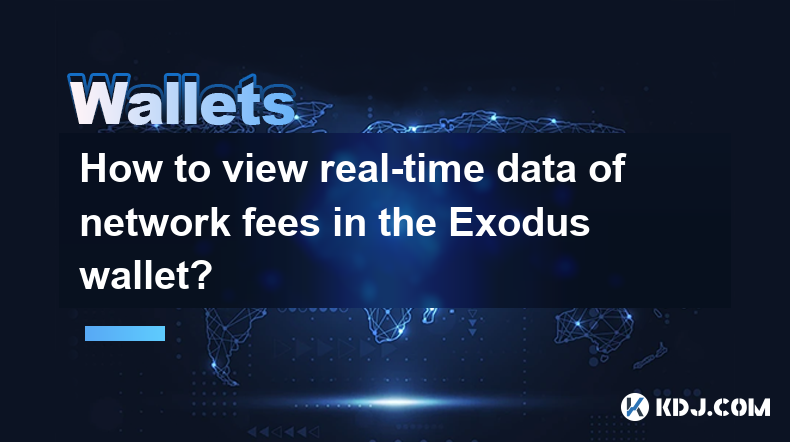
In the world of cryptocurrencies, keeping an eye on network fees is essential for managing transactions efficiently. The Exodus wallet, known for its user-friendly interface, provides a straightforward way to view real-time data on network fees. This article will guide you through the process of accessing and understanding these fees within the Exodus wallet.
Understanding Network Fees
Network fees are charges that you pay to process transactions on a blockchain network. These fees vary depending on the congestion of the network and the speed at which you want your transaction to be processed. In the context of the Exodus wallet, understanding these fees can help you make informed decisions about when and how to send your cryptocurrencies.
Accessing the Exodus Wallet
To begin, you need to have the Exodus wallet installed on your device. You can download it from the official Exodus website for Windows, macOS, Linux, Android, or iOS. Once installed, open the wallet and log in using your password or recovery phrase. Ensure that you are using the latest version of the wallet to access the most up-to-date features and security enhancements.
Navigating to the Send Tab
After logging into your Exodus wallet, navigate to the 'Send' tab. This tab is where you initiate transactions and can view the associated network fees. Click on the cryptocurrency you wish to send, and you will be directed to a page where you can enter the recipient's address and the amount you want to send.
Viewing Real-Time Network Fees
On the 'Send' page, you will see a section labeled 'Network Fee'. This section displays the current network fee for the transaction you are about to make. The fee is calculated in real-time based on the current network conditions. You can adjust the fee by selecting different speed options, such as 'Economy', 'Normal', or 'Priority', which will change the fee accordingly.
Adjusting Network Fees
Exodus allows you to adjust the network fee to suit your needs. If you are in a hurry, you can choose a higher fee to ensure your transaction is processed quickly. Conversely, if you are not in a rush, you can opt for a lower fee, which may take longer to process but will save you money. To adjust the fee, simply click on the fee section and select your preferred speed option.
Understanding the Impact of Network Fees
The network fee you choose can significantly impact the speed and cost of your transaction. Higher fees generally result in faster transaction times, as miners prioritize transactions with higher fees. On the other hand, lower fees may lead to longer wait times, especially during periods of high network congestion. It's important to balance the urgency of your transaction with the cost you are willing to pay.
Monitoring Network Congestion
To make the most informed decision about network fees, it's helpful to monitor the current state of network congestion. You can do this by checking blockchain explorers like Blockchain.com or Etherscan, which provide real-time data on the number of pending transactions and the average time it takes for transactions to be confirmed. This information can help you decide whether to pay a higher fee to expedite your transaction.
Comparing Fees Across Different Cryptocurrencies
Different cryptocurrencies have different fee structures. For example, Bitcoin and Ethereum often have higher fees due to their popularity and network congestion, while newer or less popular cryptocurrencies might have lower fees. In the Exodus wallet, you can compare the fees for different cryptocurrencies by navigating to the 'Send' tab for each currency and observing the network fee section.
Strategies for Minimizing Network Fees
There are several strategies you can use to minimize network fees when using the Exodus wallet. One approach is to send transactions during off-peak hours when the network is less congested. Another strategy is to batch multiple transactions into one, which can reduce the overall fee. Additionally, you can use cryptocurrencies with lower transaction fees for smaller, less urgent transactions.
Using the Exodus Wallet's Fee Estimator
Exodus includes a fee estimator tool that helps you predict the cost of your transaction based on different speed options. To access this tool, go to the 'Send' tab and click on the network fee section. The estimator will show you the estimated time and cost for each speed option, allowing you to make an informed decision about the fee you are willing to pay.
Keeping Up with Wallet Updates
Exodus regularly updates its software to improve functionality and security. These updates may include enhancements to the fee estimation and display features. To ensure you have access to the latest tools for managing network fees, make sure to keep your Exodus wallet updated. You can check for updates within the wallet's settings menu.
Understanding the Role of Miners
Miners play a crucial role in processing transactions on blockchain networks. They prioritize transactions with higher fees, which means that the network fee you pay directly affects how quickly your transaction is processed. Understanding this dynamic can help you make better decisions about the fees you are willing to pay when using the Exodus wallet.
Exploring Advanced Fee Options
For users who want more control over their transaction fees, Exodus offers advanced fee options. These options allow you to manually set the fee amount, giving you greater flexibility in managing your transactions. To access these options, go to the 'Send' tab, click on the network fee section, and select 'Custom' to enter your desired fee.
Using Third-Party Tools for Fee Analysis
While the Exodus wallet provides a straightforward way to view and manage network fees, you can also use third-party tools for more in-depth analysis. Tools like BitInfoCharts and CryptoFee.info offer detailed data on network fees across various cryptocurrencies. By combining the data from these tools with the information provided by Exodus, you can gain a comprehensive understanding of network fees and make more informed decisions.
Managing Fees for Multiple Transactions
If you frequently send multiple transactions, managing network fees can become more complex. Exodus allows you to view and adjust fees for each transaction individually. To manage fees for multiple transactions, go to the 'Send' tab for each transaction and adjust the fee as needed. This approach ensures that you can optimize the fees for each transaction based on its urgency and the current network conditions.
Understanding the Impact of Transaction Size
The size of your transaction can also affect the network fee. Larger transactions, which involve more data, typically incur higher fees. In the Exodus wallet, you can see the estimated size of your transaction in the 'Send' tab. By understanding how transaction size impacts fees, you can better manage your transactions and minimize costs.
Exploring Fee Structures of Different Blockchains
Different blockchains have different fee structures, which can impact the fees you pay when using the Exodus wallet. For example, Bitcoin uses a fee-per-byte model, while Ethereum uses a gas-based system. Understanding these differences can help you choose the right cryptocurrency for your transaction needs. In the Exodus wallet, you can view the fee structure for each supported cryptocurrency in the 'Send' tab.
Using the Exodus Wallet's Fee History
Exodus keeps a record of the fees you have paid for past transactions. You can access this fee history by going to the 'Transactions' tab and selecting a specific transaction. This feature allows you to track your fee expenses over time and make adjustments to your fee strategy based on historical data.
Balancing Speed and Cost
When deciding on a network fee, it's important to balance the speed of the transaction with the cost. If you need a transaction to be processed quickly, you may need to pay a higher fee. However, if you can afford to wait, choosing a lower fee can save you money. The Exodus wallet's fee estimator tool can help you find the right balance between speed and cost for your transactions.
Understanding the Role of Transaction Batching
Transaction batching is a technique used to combine multiple transactions into one, which can reduce the overall network fee. In the Exodus wallet, you can batch transactions by sending multiple payments to different recipients in a single transaction. This approach can help you save on fees, especially if you frequently send small amounts.
Exploring the Impact of Network Upgrades
Blockchain networks often undergo upgrades that can affect network fees. For example, the implementation of SegWit on the Bitcoin network reduced transaction sizes and, consequently, fees. Staying informed about these upgrades can help you anticipate changes in network fees and adjust your transaction strategy accordingly. The Exodus wallet's blog and social media channels are good resources for staying updated on network upgrades.
Using the Exodus Wallet's Fee Alerts
Exodus offers fee alerts that notify you when network fees reach certain thresholds. You can set up these alerts in the wallet's settings menu. Fee alerts can help you stay informed about changes in network fees and make timely adjustments to your transaction strategy.
Understanding the Impact of Transaction Confirmation Times
The time it takes for a transaction to be confirmed can vary based on the network fee you pay. In the Exodus wallet, you can view the estimated confirmation time for your transaction in the 'Send' tab. By understanding how fees impact confirmation times, you can better manage your transactions and ensure they are processed within your desired timeframe.
Exploring the Role of Transaction Prioritization
Transaction prioritization is a key factor in determining how quickly your transaction is processed. Miners prioritize transactions with higher fees, which means that paying a higher fee can result in faster confirmation times. In the Exodus wallet, you can adjust the fee to prioritize your transaction based on its urgency.
Using the Exodus Wallet's Fee Comparison Tool
Exodus includes a fee comparison tool that allows you to compare the fees for different cryptocurrencies. To access this tool, go to the 'Send' tab and select the cryptocurrency you want to compare. The tool will show you the current network fee for each cryptocurrency, helping you choose the most cost-effective option for your transaction.
Understanding the Impact of Transaction Volume
The volume of transactions on a blockchain network can significantly impact network fees. During periods of high transaction volume, fees tend to increase due to network congestion. In the Exodus wallet, you can monitor the current transaction volume by checking the network fee section in the 'Send' tab. This information can help you decide whether to wait for a less congested period or pay a higher fee to expedite your transaction.
Exploring the Role of Transaction Batching
Transaction batching is a technique used to combine multiple transactions into one, which can reduce the overall network fee. In the Exodus wallet, you can batch transactions by sending multiple payments to different recipients in a single transaction. This approach can help you save on fees, especially if you frequently send small amounts.
Using the Exodus Wallet's Fee Alerts
Exodus offers fee alerts that notify you when network fees reach certain thresholds. You can set up these alerts in the wallet's settings menu. Fee alerts can help you stay informed about changes in network fees and make timely adjustments to your transaction strategy.
Understanding the Impact of Transaction Confirmation Times
The time it takes for a transaction to be confirmed can vary based on the network fee you pay. In the Exodus wallet, you can view the estimated confirmation time for your transaction in the 'Send' tab. By understanding how fees impact confirmation times, you can better manage your transactions and ensure they are processed within your desired timeframe.
Exploring the Role of Transaction Prioritization
Transaction prioritization is a key factor in determining how quickly your transaction is processed. Miners prioritize transactions with higher fees, which means that paying a higher fee can result in faster confirmation times. In the Exodus wallet, you can adjust the fee to prioritize your transaction based on its urgency.
Using the Exodus Wallet's Fee Comparison Tool
Exodus includes a fee comparison tool that allows you to compare the fees for different cryptocurrencies. To access this tool, go to the 'Send' tab and select the cryptocurrency you want to compare. The tool will show you the current network fee for each cryptocurrency, helping you choose the most cost-effective option for your transaction.
Understanding the Impact of Transaction Volume
The volume of transactions on a blockchain network can significantly impact network fees. During periods of high transaction volume, fees tend to increase due to network congestion. In the Exodus wallet, you can monitor the current transaction volume by checking the network fee section in the 'Send' tab. This information can help you decide whether to wait for a less congested period or pay a higher fee to expedite your transaction.
Common Questions and Answers:
Q: How do I view real-time network fees in the Exodus wallet?
A: To view real-time network fees in the Exodus wallet, navigate to the 'Send' tab, select the cryptocurrency you want to send, and look at the 'Network Fee' section. This section displays the current fee based on real-time network conditions.
Q: Can I adjust the network fee in the Exodus wallet?
A: Yes, you can adjust the network fee in the Exodus wallet. Go to the 'Send' tab, click on the network fee section, and select your preferred speed option (Economy, Normal, or Priority) to change the fee.
Q: How does the network fee affect my transaction in the Exodus wallet?
A: The network fee you pay affects the speed and cost of your transaction. Higher fees result in faster transaction times, while lower fees may lead to longer wait times, especially during periods of high network congestion.
Q: What are some strategies for minimizing network fees in the Exodus wallet?
A: Strategies for minimizing network fees include sending transactions during off-peak hours, batching multiple transactions into one, and using cryptocurrencies with lower transaction fees for smaller transactions.
Q: How can I stay updated on network fee changes in the Exodus wallet?
A: You can stay updated on network fee changes by setting up fee alerts in the Exodus wallet's settings menu. Additionally, regularly checking the 'Send' tab and using third-party tools like blockchain explorers can help you monitor fee changes.
Disclaimer:info@kdj.com
The information provided is not trading advice. kdj.com does not assume any responsibility for any investments made based on the information provided in this article. Cryptocurrencies are highly volatile and it is highly recommended that you invest with caution after thorough research!
If you believe that the content used on this website infringes your copyright, please contact us immediately (info@kdj.com) and we will delete it promptly.
- Rare Find: The 2p Coin Error Worth £1,000!
- 2025-07-01 14:30:12
- Bitcoin Price Rollercoaster: Trump vs. Musk, and What It Means for Your Crypto
- 2025-07-01 14:30:12
- German Banks, Crypto Trading, and FOMO: A New Era?
- 2025-07-01 14:35:12
- XRPL, Token Tracker, and XRP Holders: Navigating Security, Innovation, and Future Wealth
- 2025-07-01 15:10:12
- ETF Approval, Crypto, and Institutional Investment: A New Era?
- 2025-07-01 15:10:12
- Bitcoin Breakout Incoming? July Patterns Hint at Historic Rally!
- 2025-07-01 14:50:12
Related knowledge

How to enable auto-lock on Phantom wallet?
Jul 01,2025 at 04:01pm
What is Auto-Lock in Phantom Wallet?Phantom wallet is a popular non-custodial cryptocurrency wallet used primarily for interacting with the Solana blockchain. One of its security features includes the ability to set an auto-lock timer, which ensures that the wallet locks itself automatically after a period of inactivity. Auto-lock enhances security by p...

How to restore Phantom wallet with a secret recovery phrase?
Jul 01,2025 at 02:56pm
What is a Phantom wallet and why might you need to restore it?Phantom is a popular non-custodial cryptocurrency wallet primarily used for interacting with the Solana blockchain. It allows users to store, send, receive, and stake SOL tokens as well as manage NFTs and other SPL tokens. Since Phantom wallet is non-custodial, users are solely responsible fo...

How to fix Phantom wallet connection issues?
Jul 01,2025 at 02:21pm
Understanding Phantom Wallet Connection IssuesPhantom wallet is one of the most popular non-custodial wallets for interacting with Solana-based decentralized applications (dApps). However, users occasionally face connection problems when trying to link their wallet to a dApp or platform. These issues can manifest as error messages, failed connection att...

How to opt-out of data collection in Trust Wallet?
Jul 01,2025 at 12:22pm
Understanding Data Collection in Trust WalletTrust Wallet, a popular mobile cryptocurrency wallet, collects certain types of data to enhance user experience and ensure the security of transactions. This data may include device information, usage patterns, crash reports, and anonymous analytics. While Trust Wallet emphasizes that it does not store privat...

Is it safe to enter my Trust Wallet recovery phrase online?
Jul 01,2025 at 11:42am
Understanding the Role of a Recovery Phrase in Trust WalletA recovery phrase, also known as a seed phrase, is a sequence of 12 or 24 words generated during the initial setup of your Trust Wallet. This phrase acts as the ultimate backup to your wallet and grants access to all your funds stored within it. It is essentially the master key to your digital a...

How to claim airdropped tokens in Trust Wallet?
Jul 01,2025 at 12:29pm
What Is an Airdropped Token?An airdropped token is a type of cryptocurrency distributed for free to wallet addresses, often as part of a marketing strategy or blockchain project launch. These tokens are typically sent automatically to eligible wallets or require users to complete certain tasks before claiming them. Trust Wallet, being one of the most wi...

How to enable auto-lock on Phantom wallet?
Jul 01,2025 at 04:01pm
What is Auto-Lock in Phantom Wallet?Phantom wallet is a popular non-custodial cryptocurrency wallet used primarily for interacting with the Solana blockchain. One of its security features includes the ability to set an auto-lock timer, which ensures that the wallet locks itself automatically after a period of inactivity. Auto-lock enhances security by p...

How to restore Phantom wallet with a secret recovery phrase?
Jul 01,2025 at 02:56pm
What is a Phantom wallet and why might you need to restore it?Phantom is a popular non-custodial cryptocurrency wallet primarily used for interacting with the Solana blockchain. It allows users to store, send, receive, and stake SOL tokens as well as manage NFTs and other SPL tokens. Since Phantom wallet is non-custodial, users are solely responsible fo...

How to fix Phantom wallet connection issues?
Jul 01,2025 at 02:21pm
Understanding Phantom Wallet Connection IssuesPhantom wallet is one of the most popular non-custodial wallets for interacting with Solana-based decentralized applications (dApps). However, users occasionally face connection problems when trying to link their wallet to a dApp or platform. These issues can manifest as error messages, failed connection att...

How to opt-out of data collection in Trust Wallet?
Jul 01,2025 at 12:22pm
Understanding Data Collection in Trust WalletTrust Wallet, a popular mobile cryptocurrency wallet, collects certain types of data to enhance user experience and ensure the security of transactions. This data may include device information, usage patterns, crash reports, and anonymous analytics. While Trust Wallet emphasizes that it does not store privat...

Is it safe to enter my Trust Wallet recovery phrase online?
Jul 01,2025 at 11:42am
Understanding the Role of a Recovery Phrase in Trust WalletA recovery phrase, also known as a seed phrase, is a sequence of 12 or 24 words generated during the initial setup of your Trust Wallet. This phrase acts as the ultimate backup to your wallet and grants access to all your funds stored within it. It is essentially the master key to your digital a...

How to claim airdropped tokens in Trust Wallet?
Jul 01,2025 at 12:29pm
What Is an Airdropped Token?An airdropped token is a type of cryptocurrency distributed for free to wallet addresses, often as part of a marketing strategy or blockchain project launch. These tokens are typically sent automatically to eligible wallets or require users to complete certain tasks before claiming them. Trust Wallet, being one of the most wi...
See all articles

























































































