-
 Bitcoin
Bitcoin $113900
-1.39% -
 Ethereum
Ethereum $3517
-4.15% -
 XRP
XRP $3.009
1.59% -
 Tether USDt
Tether USDt $0.9997
-0.04% -
 BNB
BNB $766.8
-1.41% -
 Solana
Solana $164.6
-2.38% -
 USDC
USDC $0.9998
-0.02% -
 TRON
TRON $0.3277
0.65% -
 Dogecoin
Dogecoin $0.2023
-1.67% -
 Cardano
Cardano $0.7246
0.05% -
 Hyperliquid
Hyperliquid $38.27
-4.77% -
 Sui
Sui $3.528
-0.52% -
 Stellar
Stellar $0.3890
-0.73% -
 Chainlink
Chainlink $16.16
-2.69% -
 Bitcoin Cash
Bitcoin Cash $539.9
-4.38% -
 Hedera
Hedera $0.2425
-2.00% -
 Avalanche
Avalanche $21.71
-0.97% -
 Toncoin
Toncoin $3.662
5.73% -
 Ethena USDe
Ethena USDe $1.000
-0.02% -
 UNUS SED LEO
UNUS SED LEO $8.964
0.35% -
 Litecoin
Litecoin $107.7
2.33% -
 Shiba Inu
Shiba Inu $0.00001223
-0.40% -
 Polkadot
Polkadot $3.617
-0.97% -
 Uniswap
Uniswap $9.052
-2.49% -
 Monero
Monero $295.1
-3.79% -
 Dai
Dai $0.9999
0.00% -
 Bitget Token
Bitget Token $4.315
-1.85% -
 Pepe
Pepe $0.00001060
0.11% -
 Cronos
Cronos $0.1342
-2.72% -
 Aave
Aave $256.0
-0.87%
How to view NFTs in Rabby Wallet? Detailed tutorial on querying NFT assets
Rabby Wallet's user-friendly interface and robust security make it easy to view, manage, and transfer your NFTs across multiple blockchains.
May 17, 2025 at 08:28 pm
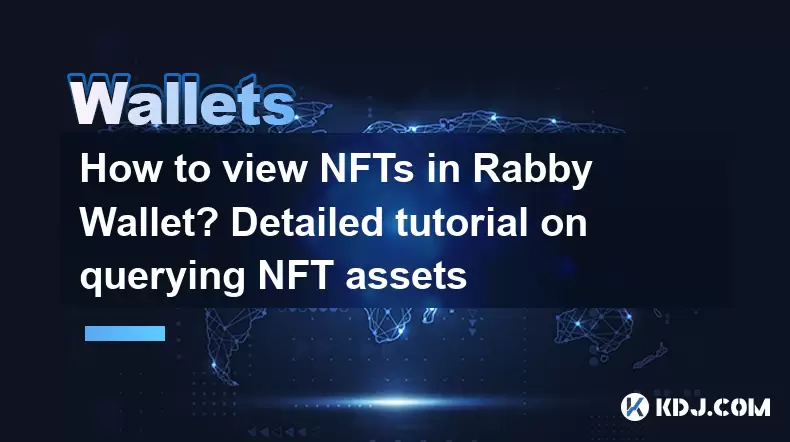
In the rapidly evolving world of cryptocurrencies and digital assets, Non-Fungible Tokens (NFTs) have emerged as a significant component. Rabby Wallet, known for its user-friendly interface and robust security features, has become a popular choice for managing these unique digital assets. If you're new to Rabby Wallet or simply need guidance on how to view your NFTs, this detailed tutorial will walk you through the process step-by-step.
Accessing Rabby Wallet
To begin, you need to have the Rabby Wallet application installed on your device. Whether you're using a desktop, mobile, or web version, the process to view NFTs remains similar. Ensure that you have the latest version of Rabby Wallet installed to access all the features smoothly.
- Open the Rabby Wallet application on your device.
- Log in to your wallet using your secure password or biometric authentication if available.
Navigating to the NFT Section
Once logged in, you will be greeted with the main dashboard of Rabby Wallet. The dashboard provides an overview of your cryptocurrency holdings, transactions, and other features. To view your NFTs, you need to navigate to the specific section dedicated to NFTs.
- From the main dashboard, locate and click on the 'NFTs' tab. This tab is usually found in the top navigation bar or in the side menu, depending on the version of Rabby Wallet you are using.
Viewing Your NFT Collection
After clicking on the 'NFTs' tab, you will be directed to a page that displays all the NFTs associated with your wallet address. This section is designed to give you a clear and organized view of your digital collectibles.
- Your NFTs will be displayed in a grid or list format, showing the image, name, and other relevant details of each NFT. You can scroll through this section to see all your NFTs.
- Click on an individual NFT to view more detailed information, such as the NFT's description, creator, and any associated metadata.
Filtering and Sorting NFTs
Rabby Wallet offers various options to filter and sort your NFTs, making it easier to manage a large collection. This feature is particularly useful if you have numerous NFTs and want to find specific ones quickly.
- To filter your NFTs, look for the filter options at the top or side of the NFT section. You can filter by collection, type, or other criteria depending on the wallet's features.
- To sort your NFTs, use the sort options available. Common sorting options include by date acquired, alphabetical order, or by value.
Checking NFT Details and Transactions
Understanding the details and transaction history of your NFTs is crucial for managing your digital assets effectively. Rabby Wallet provides detailed information about each NFT, including its transaction history.
- After selecting an NFT, you will see an option to view its transaction history. Click on this to see all the transactions related to this NFT, including when it was minted, bought, or sold.
- Additionally, you can view the current market value of your NFT if it is listed on any marketplace. This information can be found in the detailed view of the NFT.
Managing and Transferring NFTs
Rabby Wallet not only allows you to view your NFTs but also provides tools to manage and transfer them. Whether you want to send an NFT to another wallet or list it for sale, Rabby Wallet makes the process straightforward.
- To transfer an NFT, select the NFT you wish to send, and look for the 'Transfer' or 'Send' button. Enter the recipient's wallet address and any required transaction details, then confirm the transfer.
- If you want to list your NFT for sale, find the 'List for Sale' or 'Sell' option in the NFT's detailed view. Follow the prompts to set a price and list it on the supported marketplace.
Ensuring Security of Your NFTs
While managing your NFTs, it's essential to keep security in mind. Rabby Wallet has built-in security features to protect your digital assets, but you should also follow best practices to ensure their safety.
- Always double-check the recipient's wallet address before transferring an NFT to avoid sending it to the wrong address.
- Use strong, unique passwords for your Rabby Wallet account and enable two-factor authentication if available.
- Regularly update the Rabby Wallet application to benefit from the latest security enhancements and features.
Frequently Asked Questions
Q: Can I view NFTs from different blockchains in Rabby Wallet?
A: Yes, Rabby Wallet supports multiple blockchains, allowing you to view NFTs from various networks such as Ethereum, Binance Smart Chain, and others. Ensure that you have connected your wallet to the respective blockchain networks to see all your NFTs.
Q: How can I add a new NFT to my Rabby Wallet?
A: To add a new NFT to your Rabby Wallet, you typically need to send it to your wallet address from the marketplace where you purchased it or from another wallet. Once the NFT is transferred to your Rabby Wallet address, it will automatically appear in your NFT section.
Q: Is there a limit to the number of NFTs I can store in Rabby Wallet?
A: Rabby Wallet does not impose a specific limit on the number of NFTs you can store. However, the practical limit may depend on the storage capacity of your device and the performance of the wallet application.
Q: Can I view the rarity or uniqueness of my NFTs in Rabby Wallet?
A: Rabby Wallet displays basic information about your NFTs, but for detailed rarity or uniqueness data, you might need to check the specific marketplace or platform where the NFT was minted. Some marketplaces provide detailed rarity scores and other metrics that are not directly available within Rabby Wallet.
Disclaimer:info@kdj.com
The information provided is not trading advice. kdj.com does not assume any responsibility for any investments made based on the information provided in this article. Cryptocurrencies are highly volatile and it is highly recommended that you invest with caution after thorough research!
If you believe that the content used on this website infringes your copyright, please contact us immediately (info@kdj.com) and we will delete it promptly.
- CoinDCX, Coinbase, and Cyber Heists: A Crypto Rollercoaster
- 2025-08-02 14:30:12
- Solana, Axiom Exchange, and Revenue: Navigating the Future of DeFi
- 2025-08-02 12:50:12
- Metaplanet's Bitcoin Treasury Move: A Bold Bet or Risky Gamble?
- 2025-08-02 14:30:12
- Cardano (ADA) and Altcoin Gains: Navigating the Crypto Landscape
- 2025-08-02 12:55:11
- Bitcoin, MicroStrategy, and Crypto Taxonomy: Decoding the Future of Digital Assets
- 2025-08-02 14:50:11
- Bitcoin's Bearish Momentum: Fakeout or the Real Deal?
- 2025-08-02 12:30:12
Related knowledge

What is a watch-only wallet in Trust Wallet?
Aug 02,2025 at 03:36am
Understanding the Concept of a Watch-Only WalletA watch-only wallet in Trust Wallet allows users to monitor a cryptocurrency address without having ac...

How to switch between networks in Trust Wallet?
Aug 02,2025 at 12:36pm
Understanding Network Switching in Trust WalletSwitching between networks in Trust Wallet allows users to manage assets across different blockchains s...

How to check my full transaction history on Trust Wallet?
Aug 02,2025 at 09:24am
Understanding Transaction History in Trust WalletTrust Wallet is a widely used non-custodial cryptocurrency wallet that supports a broad range of bloc...

Why is my Trust Wallet balance zero?
Aug 02,2025 at 03:49am
Understanding Trust Wallet Balance Display IssuesIf you're seeing a zero balance in your Trust Wallet despite knowing you've previously received or se...

What is the difference between secret phrase and private key in Trust Wallet?
Aug 02,2025 at 09:49am
Understanding the Role of a Secret Phrase in Trust WalletThe secret phrase, also known as a recovery phrase or seed phrase, is a sequence of 12 or 24 ...

What to do if Trust Wallet is hacked?
Aug 02,2025 at 03:56pm
Immediate Actions to Take If Your Trust Wallet Is CompromisedIf you suspect that your Trust Wallet has been hacked, the first priority is to act swift...

What is a watch-only wallet in Trust Wallet?
Aug 02,2025 at 03:36am
Understanding the Concept of a Watch-Only WalletA watch-only wallet in Trust Wallet allows users to monitor a cryptocurrency address without having ac...

How to switch between networks in Trust Wallet?
Aug 02,2025 at 12:36pm
Understanding Network Switching in Trust WalletSwitching between networks in Trust Wallet allows users to manage assets across different blockchains s...

How to check my full transaction history on Trust Wallet?
Aug 02,2025 at 09:24am
Understanding Transaction History in Trust WalletTrust Wallet is a widely used non-custodial cryptocurrency wallet that supports a broad range of bloc...

Why is my Trust Wallet balance zero?
Aug 02,2025 at 03:49am
Understanding Trust Wallet Balance Display IssuesIf you're seeing a zero balance in your Trust Wallet despite knowing you've previously received or se...

What is the difference between secret phrase and private key in Trust Wallet?
Aug 02,2025 at 09:49am
Understanding the Role of a Secret Phrase in Trust WalletThe secret phrase, also known as a recovery phrase or seed phrase, is a sequence of 12 or 24 ...

What to do if Trust Wallet is hacked?
Aug 02,2025 at 03:56pm
Immediate Actions to Take If Your Trust Wallet Is CompromisedIf you suspect that your Trust Wallet has been hacked, the first priority is to act swift...
See all articles

























































































