-
 Bitcoin
Bitcoin $106,731.2224
-1.05% -
 Ethereum
Ethereum $2,444.9804
-1.20% -
 Tether USDt
Tether USDt $1.0003
0.01% -
 XRP
XRP $2.1882
0.09% -
 BNB
BNB $651.1435
-0.61% -
 Solana
Solana $148.3252
-2.09% -
 USDC
USDC $1.0000
0.01% -
 TRON
TRON $0.2787
0.55% -
 Dogecoin
Dogecoin $0.1598
-3.16% -
 Cardano
Cardano $0.5520
-2.43% -
 Hyperliquid
Hyperliquid $39.0960
-2.64% -
 Bitcoin Cash
Bitcoin Cash $516.9519
2.98% -
 Sui
Sui $2.7011
-2.95% -
 Chainlink
Chainlink $13.0582
-1.71% -
 UNUS SED LEO
UNUS SED LEO $8.9250
-2.53% -
 Stellar
Stellar $0.2359
-0.18% -
 Avalanche
Avalanche $17.3856
-3.73% -
 Toncoin
Toncoin $2.8095
-3.56% -
 Shiba Inu
Shiba Inu $0.0...01121
-1.95% -
 Litecoin
Litecoin $85.2795
-0.85% -
 Hedera
Hedera $0.1471
-2.15% -
 Monero
Monero $319.8004
1.12% -
 Dai
Dai $1.0001
0.01% -
 Ethena USDe
Ethena USDe $1.0001
0.02% -
 Bitget Token
Bitget Token $4.5344
-1.07% -
 Polkadot
Polkadot $3.3224
-2.96% -
 Uniswap
Uniswap $6.9697
-2.75% -
 Aave
Aave $266.1658
-2.25% -
 Pepe
Pepe $0.0...09414
-3.41% -
 Pi
Pi $0.4913
-3.29%
How to view the NFTs held in Phantom Wallet?
Phantom Wallet's user-friendly interface allows you to easily view and manage your Solana-based NFTs, with features like filtering and detailed metadata access.
Apr 05, 2025 at 04:35 am
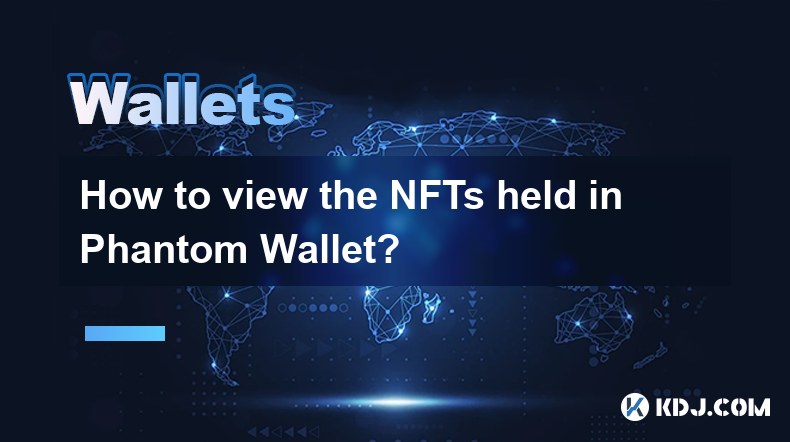
Viewing the NFTs held in your Phantom Wallet is a straightforward process that allows you to explore and manage your digital assets. Phantom Wallet, known for its user-friendly interface, supports a wide range of cryptocurrencies and NFTs, making it a popular choice among crypto enthusiasts. Whether you're a seasoned NFT collector or just starting out, understanding how to access and view your NFTs within Phantom Wallet is essential. This guide will walk you through the steps to view your NFTs, ensuring you can appreciate and manage your collection with ease.
Accessing Phantom Wallet
To begin viewing your NFTs, you first need to access your Phantom Wallet. Phantom Wallet can be used as a browser extension or a mobile app, providing flexibility based on your preferred device. If you haven't installed Phantom Wallet yet, you can download it from the official website or your browser's extension store. Once installed, log in to your wallet using your secret recovery phrase or by creating a new wallet if you're a first-time user. Ensure you're using the correct network, typically the Solana network, as Phantom primarily supports Solana-based NFTs.
Navigating to the Collectibles Section
After logging into your Phantom Wallet, navigate to the "Collectibles" or "NFTs" section. This section is specifically designed to display all the NFTs associated with your wallet address. You can find this section by clicking on the menu icon, usually located at the top left or right corner of the interface, and selecting "Collectibles" from the dropdown menu. Once you're in the Collectibles section, you'll see a grid or list view of all the NFTs you own, each represented by its unique image and name.
Viewing Individual NFTs
To view details about a specific NFT, simply click on the NFT's image or name. This action will open a detailed view of the NFT, showing its image, name, description, and other relevant metadata such as the creator's address, edition number, and any additional attributes. Some NFTs may also have links to external websites or social media profiles of the creators, providing you with more information and context about your digital asset. This detailed view is crucial for understanding the value and uniqueness of each NFT in your collection.
Managing Your NFTs
Phantom Wallet not only allows you to view your NFTs but also provides tools to manage them effectively. You can send NFTs to other wallets, list them for sale on supported marketplaces, or even burn them if you choose to remove them from circulation. To send an NFT, select the NFT you wish to transfer, click on the "Send" button, enter the recipient's wallet address, and confirm the transaction. To list an NFT for sale, you'll need to connect your wallet to a marketplace like Magic Eden or Solanart, where you can set a price and list your NFT for sale.
Exploring Additional Features
Phantom Wallet offers additional features that enhance your NFT viewing experience. For instance, you can filter your NFTs by collection, rarity, or other attributes to organize your collection better. You can also use the search function to quickly find specific NFTs within your collection. Additionally, Phantom Wallet integrates with various decentralized applications (dApps) that allow you to interact with your NFTs in unique ways, such as participating in NFT-based games or staking your NFTs for rewards. These features make Phantom Wallet a versatile tool for NFT enthusiasts.
Staying Updated with Your NFT Collection
As the NFT market evolves, staying updated with your collection is crucial. Phantom Wallet regularly updates its interface and features to provide the best user experience. You can check for updates within the wallet's settings or by visiting the official Phantom website. Additionally, joining community forums and social media groups dedicated to Phantom Wallet and Solana NFTs can provide valuable insights and tips on managing your NFT collection effectively. Keeping your wallet software up to date ensures you have access to the latest tools and security features.
Security Considerations
When viewing and managing your NFTs in Phantom Wallet, it's essential to prioritize security. Always ensure you're using the official Phantom Wallet and never share your secret recovery phrase with anyone. Be cautious of phishing attempts and only interact with trusted websites and dApps. If you're using the mobile app, enable biometric authentication, such as fingerprint or face recognition, to add an extra layer of security. Regularly back up your wallet and keep your recovery phrase in a safe, offline location to protect your NFTs from potential theft or loss.
Common Questions Related to Viewing NFTs in Phantom Wallet
What is Phantom Wallet?
Phantom Wallet is a user-friendly cryptocurrency wallet that supports Solana-based assets, including NFTs. It's available as a browser extension and a mobile app, offering a seamless experience for managing digital assets.How do I install Phantom Wallet?
You can install Phantom Wallet by visiting the official website and downloading the browser extension or mobile app. Follow the on-screen instructions to set up your wallet using a secret recovery phrase.Can I view NFTs from other blockchains in Phantom Wallet?
Phantom Wallet primarily supports Solana-based NFTs. If you have NFTs from other blockchains, you may need to use a different wallet that supports those specific blockchains.How do I send an NFT from Phantom Wallet?
To send an NFT, go to the Collectibles section, select the NFT you want to send, click on the "Send" button, enter the recipient's wallet address, and confirm the transaction.Can I list my NFTs for sale directly from Phantom Wallet?
While you can't list NFTs for sale directly within Phantom Wallet, you can connect your wallet to supported marketplaces like Magic Eden or Solanart to list your NFTs for sale.What should I do if I can't see my NFTs in Phantom Wallet?
Ensure you're connected to the correct network (Solana) and that your wallet is up to date. If issues persist, try refreshing the page or reinstalling the wallet. If you still can't see your NFTs, contact Phantom Wallet support for assistance.How can I keep my NFTs secure in Phantom Wallet?
Never share your secret recovery phrase, use strong and unique passwords, enable biometric authentication if available, and regularly back up your wallet. Be cautious of phishing attempts and only interact with trusted websites and dApps.Can I view the metadata of my NFTs in Phantom Wallet?
Yes, by clicking on an individual NFT in the Collectibles section, you can view its detailed metadata, including its image, name, description, creator's address, and other attributes.What additional features does Phantom Wallet offer for NFT management?
Phantom Wallet allows you to filter your NFTs by collection, rarity, or other attributes, use a search function to find specific NFTs, and integrate with various dApps for unique interactions with your NFTs.How can I stay updated with Phantom Wallet and my NFT collection?
Regularly check for updates within the wallet's settings, visit the official Phantom website, and join community forums and social media groups dedicated to Phantom Wallet and Solana NFTs for the latest insights and tips.
Disclaimer:info@kdj.com
The information provided is not trading advice. kdj.com does not assume any responsibility for any investments made based on the information provided in this article. Cryptocurrencies are highly volatile and it is highly recommended that you invest with caution after thorough research!
If you believe that the content used on this website infringes your copyright, please contact us immediately (info@kdj.com) and we will delete it promptly.
- Altcoins in June 2025: Data, Trends, and What's Next for Crypto
- 2025-07-01 21:30:12
- SUI Price Breakout Watch: Will 2025 Forecasts Hit the Mark?
- 2025-07-01 21:30:12
- BTCBULL: Riding Bitcoin's Bull Run to Crypto Glory
- 2025-07-01 20:30:11
- DOJ Cracks Down: North Korea's Crypto Theft Ring Exposed
- 2025-07-01 20:50:11
- Bitcoin's July Jolt: Will We See a New ATH?
- 2025-07-01 20:30:11
- Bitcoin Cash Price Surges to 8-Month High: Is $1,700 Next?
- 2025-07-01 20:35:12
Related knowledge

How to hide a token in Phantom wallet?
Jul 01,2025 at 05:49pm
Understanding the Phantom Wallet InterfacePhantom wallet is a popular non-custodial wallet used primarily for interacting with the Solana blockchain. It allows users to store, send, receive, and manage various tokens, including both fungible and non-fungible tokens (NFTs). Before attempting to hide a token, it's essential to understand how the wallet in...

How to enable auto-lock on Phantom wallet?
Jul 01,2025 at 04:01pm
What is Auto-Lock in Phantom Wallet?Phantom wallet is a popular non-custodial cryptocurrency wallet used primarily for interacting with the Solana blockchain. One of its security features includes the ability to set an auto-lock timer, which ensures that the wallet locks itself automatically after a period of inactivity. Auto-lock enhances security by p...

Why did I receive a random NFT in my Phantom wallet?
Jul 01,2025 at 09:00pm
Receiving an Unexpected NFT in Your Phantom WalletIf you've recently opened your Phantom wallet and noticed an unfamiliar NFT appearing in your collection, you're not alone. Many users have reported receiving random or unsolicited non-fungible tokens, often without any prior interaction with the project or sender. This phenomenon has become increasingly...

How to check transaction history on Phantom wallet?
Jul 01,2025 at 07:49pm
What Is Phantom Wallet?Phantom wallet is a popular non-custodial cryptocurrency wallet primarily used for interacting with the Solana blockchain. It allows users to store, send, receive, and manage their Solana-based tokens and NFTs securely. One of the essential features of any crypto wallet is the ability to check transaction history. Understanding ho...

How to restore Phantom wallet with a secret recovery phrase?
Jul 01,2025 at 02:56pm
What is a Phantom wallet and why might you need to restore it?Phantom is a popular non-custodial cryptocurrency wallet primarily used for interacting with the Solana blockchain. It allows users to store, send, receive, and stake SOL tokens as well as manage NFTs and other SPL tokens. Since Phantom wallet is non-custodial, users are solely responsible fo...

Can you use Phantom wallet on mobile?
Jul 01,2025 at 06:07pm
Understanding Phantom Wallet and Its Mobile CompatibilityPhantom wallet is a non-custodial cryptocurrency wallet primarily designed for interacting with the Solana blockchain. Initially developed as a browser extension, Phantom has expanded its functionality to include mobile platforms. This means users can access their Solana-based assets on mobile dev...

How to hide a token in Phantom wallet?
Jul 01,2025 at 05:49pm
Understanding the Phantom Wallet InterfacePhantom wallet is a popular non-custodial wallet used primarily for interacting with the Solana blockchain. It allows users to store, send, receive, and manage various tokens, including both fungible and non-fungible tokens (NFTs). Before attempting to hide a token, it's essential to understand how the wallet in...

How to enable auto-lock on Phantom wallet?
Jul 01,2025 at 04:01pm
What is Auto-Lock in Phantom Wallet?Phantom wallet is a popular non-custodial cryptocurrency wallet used primarily for interacting with the Solana blockchain. One of its security features includes the ability to set an auto-lock timer, which ensures that the wallet locks itself automatically after a period of inactivity. Auto-lock enhances security by p...

Why did I receive a random NFT in my Phantom wallet?
Jul 01,2025 at 09:00pm
Receiving an Unexpected NFT in Your Phantom WalletIf you've recently opened your Phantom wallet and noticed an unfamiliar NFT appearing in your collection, you're not alone. Many users have reported receiving random or unsolicited non-fungible tokens, often without any prior interaction with the project or sender. This phenomenon has become increasingly...

How to check transaction history on Phantom wallet?
Jul 01,2025 at 07:49pm
What Is Phantom Wallet?Phantom wallet is a popular non-custodial cryptocurrency wallet primarily used for interacting with the Solana blockchain. It allows users to store, send, receive, and manage their Solana-based tokens and NFTs securely. One of the essential features of any crypto wallet is the ability to check transaction history. Understanding ho...

How to restore Phantom wallet with a secret recovery phrase?
Jul 01,2025 at 02:56pm
What is a Phantom wallet and why might you need to restore it?Phantom is a popular non-custodial cryptocurrency wallet primarily used for interacting with the Solana blockchain. It allows users to store, send, receive, and stake SOL tokens as well as manage NFTs and other SPL tokens. Since Phantom wallet is non-custodial, users are solely responsible fo...

Can you use Phantom wallet on mobile?
Jul 01,2025 at 06:07pm
Understanding Phantom Wallet and Its Mobile CompatibilityPhantom wallet is a non-custodial cryptocurrency wallet primarily designed for interacting with the Solana blockchain. Initially developed as a browser extension, Phantom has expanded its functionality to include mobile platforms. This means users can access their Solana-based assets on mobile dev...
See all articles

























































































