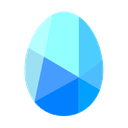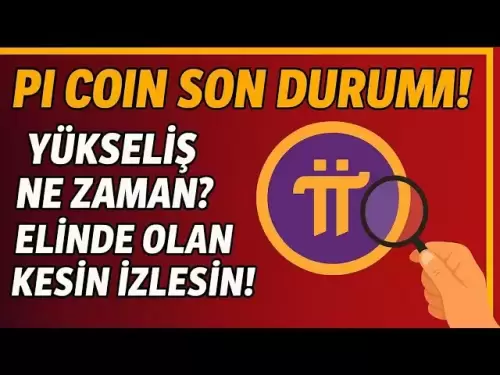-
 Bitcoin
Bitcoin $109,583.2239
0.19% -
 Ethereum
Ethereum $2,583.4612
0.48% -
 Tether USDt
Tether USDt $1.0003
-0.04% -
 XRP
XRP $2.2681
0.70% -
 BNB
BNB $659.9218
-0.52% -
 Solana
Solana $151.4961
-0.37% -
 USDC
USDC $0.9999
-0.02% -
 TRON
TRON $0.2861
1.20% -
 Dogecoin
Dogecoin $0.1718
0.04% -
 Cardano
Cardano $0.5960
-0.07% -
 Hyperliquid
Hyperliquid $40.1233
2.85% -
 Sui
Sui $2.9974
2.48% -
 Bitcoin Cash
Bitcoin Cash $497.1279
-1.76% -
 Chainlink
Chainlink $13.7275
-0.22% -
 UNUS SED LEO
UNUS SED LEO $9.0241
0.70% -
 Avalanche
Avalanche $18.5536
-0.88% -
 Stellar
Stellar $0.2421
1.39% -
 Toncoin
Toncoin $2.8593
-0.51% -
 Shiba Inu
Shiba Inu $0.0...01187
-0.07% -
 Litecoin
Litecoin $90.0023
2.90% -
 Hedera
Hedera $0.1590
2.79% -
 Monero
Monero $322.1495
0.00% -
 Polkadot
Polkadot $3.5453
-1.00% -
 Dai
Dai $1.0000
-0.01% -
 Bitget Token
Bitget Token $4.5733
-1.06% -
 Ethena USDe
Ethena USDe $1.0002
-0.01% -
 Uniswap
Uniswap $7.6345
3.03% -
 Aave
Aave $279.2583
0.47% -
 Pepe
Pepe $0.0...01003
-1.52% -
 Pi
Pi $0.4941
-0.32%
How do I view network status in MetaMask?
MetaMask lacks a dedicated network status display; instead, users infer network health from transaction speeds, error messages, and external resources like blockchain explorers which provide comprehensive network metrics and visualizations.
Mar 17, 2025 at 06:15 am
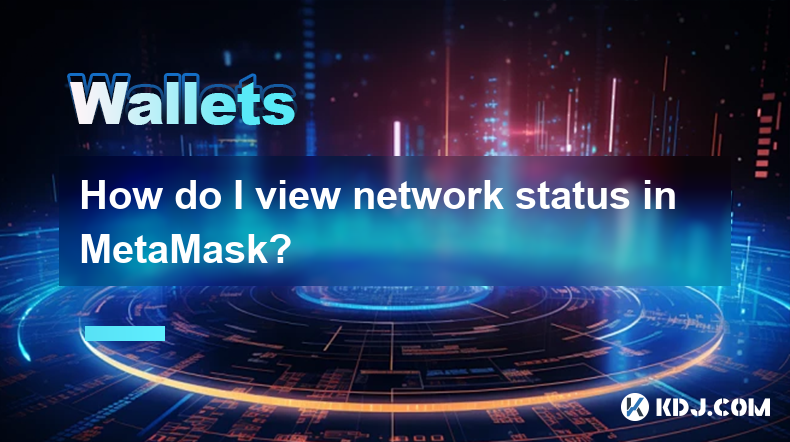
Key Points:
- MetaMask doesn't directly display a comprehensive network status in a single, readily accessible location. Instead, network health is inferred from transaction speeds, confirmation times, and error messages.
- Checking the Ethereum mainnet status via external resources provides a clearer picture of broader network congestion.
- Understanding the difference between network congestion and individual node issues is crucial for troubleshooting.
- Examining your MetaMask settings and the selected network helps identify potential connection problems.
How Do I View Network Status in MetaMask?
MetaMask doesn't provide a dedicated "network status" indicator. The information you seek is dispersed and requires a multifaceted approach. You can't directly see metrics like node uptime or block propagation speed within the wallet interface. Instead, you infer network health through observing transaction performance and any error messages. A slow transaction or a failure to send a transaction often indicates network congestion or an issue with your connection.
Inferring Network Status from Transaction Behavior:
The most practical way to assess network health within the context of MetaMask is to observe the behavior of your transactions. If transactions are processing quickly with low gas fees, the network is likely operating smoothly. Conversely, slow transaction times and high gas fees suggest network congestion. Error messages during transaction attempts often pinpoint specific problems, ranging from insufficient funds to network connectivity issues.
Using External Resources to Check Network Health:
For a more comprehensive view of the network's status, especially for the Ethereum mainnet, rely on external resources. Numerous websites and tools provide real-time data on network metrics, such as transaction throughput, block times, and the number of pending transactions. These external resources offer a broader perspective than what's available directly within MetaMask. These sites often display visualizations, making it easier to understand current network conditions.
Identifying the Source of Network Problems:
Is the problem with the Ethereum network itself, your internet connection, or your MetaMask setup? Differentiating between these scenarios is vital for effective troubleshooting. If numerous users report issues, the problem likely stems from network congestion on the blockchain itself. However, if only you are experiencing problems, the issue may reside with your internet connection or your MetaMask configuration. Check your internet connection speed and stability as a first step.
Checking Your MetaMask Settings and Network Selection:
Within MetaMask, verify that you've selected the correct network. Accidentally connecting to a test network can lead to transaction failures. Also, ensure your MetaMask is up-to-date. Older versions might have bugs affecting network connectivity. Occasionally, clearing your browser's cache and cookies can resolve minor glitches that impact MetaMask's performance. Restarting your computer can also help address temporary software issues.
Understanding Gas Fees and Their Relationship to Network Status:
High gas fees are a strong indicator of network congestion. When many transactions compete for processing, the price to secure a place in the next block rises. Monitoring gas fees using external tools alongside your transaction attempts helps contextualize your experience. A sudden spike in gas fees across the board suggests a network-wide surge in activity.
Troubleshooting Common Network Issues:
- Slow Transaction Times: This often indicates network congestion. Try again later or adjust your gas price.
- Transaction Failures: Check your gas limit, ensure sufficient funds, and verify the correct network is selected. Also, examine for error messages providing clues to the problem.
- Connection Errors: Check your internet connection and try restarting your browser or computer.
- MetaMask Not Responding: Try updating MetaMask or clearing your browser's cache.
Frequently Asked Questions:
Q: My MetaMask transactions are extremely slow. What should I do?
A: This likely indicates network congestion. Check external resources for Ethereum network status. Consider increasing your gas fee to incentivize miners to prioritize your transaction. If the problem persists across multiple attempts, it might be a broader network issue.
Q: I'm getting an error message in MetaMask. How can I diagnose the problem?
A: Carefully read the error message. It usually provides valuable clues. Common causes include insufficient funds, incorrect network selection, an insufficient gas limit, or a faulty transaction. Check each aspect carefully.
Q: How can I be sure my MetaMask is connected to the correct network?
A: In MetaMask, look for the network name displayed prominently near the top of the wallet interface. Ensure it matches the network you intend to use (e.g., Ethereum Mainnet, Goerli Testnet).
Q: My MetaMask is unresponsive. What steps should I take?
A: Try refreshing your browser. Clear your browser's cache and cookies. Update MetaMask to the latest version. Restart your computer. If the issue persists, consider contacting MetaMask support.
Q: Are there any alternative methods to monitor Ethereum network health beyond MetaMask?
A: Yes, numerous blockchain explorers and analytics websites provide real-time data on Ethereum network metrics, such as transaction speed, block times, and gas prices. These offer a broader perspective than what MetaMask provides directly.
Disclaimer:info@kdj.com
The information provided is not trading advice. kdj.com does not assume any responsibility for any investments made based on the information provided in this article. Cryptocurrencies are highly volatile and it is highly recommended that you invest with caution after thorough research!
If you believe that the content used on this website infringes your copyright, please contact us immediately (info@kdj.com) and we will delete it promptly.
- Coinbase, Wormhole, and the Crypto Exchange Evolution: What's the Deal?
- 2025-07-04 06:50:12
- Dogwifhat (WIF) Price Surge: Meme Coin Mania or Something More?
- 2025-07-04 06:30:13
- Celestia (TIA) Price: Breakout or Breakdown? Decoding the TIA Breakout Pattern
- 2025-07-04 06:50:12
- Nano Labs, BNB, and a $1B War Chest: A Bold Crypto Play
- 2025-07-04 06:30:13
- BlackRock's IBIT ETF: Climbing the Revenue Ranks and Shaking Up Wall Street
- 2025-07-04 06:35:13
- Ethereum, the US Economy, and Tariffs: Decoding the Interwoven Threads
- 2025-07-04 06:55:13
Related knowledge

How to cancel a pending transaction in Phantom wallet?
Jul 03,2025 at 07:21pm
Understanding Pending Transactions in Phantom WalletA pending transaction in the Phantom wallet occurs when a user initiates a transfer or interaction with the Solana blockchain, but it hasn't yet been confirmed by the network. This can happen due to various reasons such as low transaction fees, network congestion, or incorrect gas settings. It's import...

How to see the estimated value of my tokens in Phantom wallet?
Jul 04,2025 at 12:21am
What is Phantom Wallet?Phantom wallet is one of the most popular cryptocurrency wallets designed for the Solana blockchain. It allows users to store, send, receive, and manage various tokens built on Solana, including SPL tokens and NFTs. The wallet offers a user-friendly interface, making it accessible for both beginners and advanced users in the crypt...

How to lock my Phantom wallet extension?
Jul 03,2025 at 11:14am
What Is the Phantom Wallet and Why Lock It?The Phantom wallet is a popular non-custodial cryptocurrency wallet designed for interacting with the Solana blockchain. Supporting both browser extensions and mobile apps, Phantom allows users to store, send, receive, and stake SOL tokens, as well as interact with decentralized applications (dApps). Securing y...

Does Phantom wallet offer two-factor authentication (2FA)?
Jul 03,2025 at 09:00am
Understanding Phantom Wallet and Its Security FeaturesPhantom wallet is a widely used non-custodial cryptocurrency wallet that supports the Solana blockchain. It allows users to store, send, receive, and interact with decentralized applications (dApps) seamlessly. As security is a top priority for any crypto wallet user, security features like two-facto...

What is "rent" on Solana and how does it affect my Phantom wallet?
Jul 02,2025 at 08:35pm
Understanding 'Rent' on SolanaIn the context of Solana, the term 'rent' refers to a storage fee that users pay for maintaining data on the blockchain. Unlike Ethereum, where storage costs are paid once via gas fees during contract deployment, Solana implements a recurring cost model to ensure efficient usage of network resources. This means that any acc...

Is Phantom wallet open source?
Jul 03,2025 at 12:29am
What is Phantom Wallet?Phantom wallet is a non-custodial cryptocurrency wallet primarily designed for the Solana blockchain. It allows users to store, send, receive, and interact with decentralized applications (dApps) on the Solana network. The wallet is available as a browser extension and mobile application, offering a seamless experience for both be...

How to cancel a pending transaction in Phantom wallet?
Jul 03,2025 at 07:21pm
Understanding Pending Transactions in Phantom WalletA pending transaction in the Phantom wallet occurs when a user initiates a transfer or interaction with the Solana blockchain, but it hasn't yet been confirmed by the network. This can happen due to various reasons such as low transaction fees, network congestion, or incorrect gas settings. It's import...

How to see the estimated value of my tokens in Phantom wallet?
Jul 04,2025 at 12:21am
What is Phantom Wallet?Phantom wallet is one of the most popular cryptocurrency wallets designed for the Solana blockchain. It allows users to store, send, receive, and manage various tokens built on Solana, including SPL tokens and NFTs. The wallet offers a user-friendly interface, making it accessible for both beginners and advanced users in the crypt...

How to lock my Phantom wallet extension?
Jul 03,2025 at 11:14am
What Is the Phantom Wallet and Why Lock It?The Phantom wallet is a popular non-custodial cryptocurrency wallet designed for interacting with the Solana blockchain. Supporting both browser extensions and mobile apps, Phantom allows users to store, send, receive, and stake SOL tokens, as well as interact with decentralized applications (dApps). Securing y...

Does Phantom wallet offer two-factor authentication (2FA)?
Jul 03,2025 at 09:00am
Understanding Phantom Wallet and Its Security FeaturesPhantom wallet is a widely used non-custodial cryptocurrency wallet that supports the Solana blockchain. It allows users to store, send, receive, and interact with decentralized applications (dApps) seamlessly. As security is a top priority for any crypto wallet user, security features like two-facto...

What is "rent" on Solana and how does it affect my Phantom wallet?
Jul 02,2025 at 08:35pm
Understanding 'Rent' on SolanaIn the context of Solana, the term 'rent' refers to a storage fee that users pay for maintaining data on the blockchain. Unlike Ethereum, where storage costs are paid once via gas fees during contract deployment, Solana implements a recurring cost model to ensure efficient usage of network resources. This means that any acc...

Is Phantom wallet open source?
Jul 03,2025 at 12:29am
What is Phantom Wallet?Phantom wallet is a non-custodial cryptocurrency wallet primarily designed for the Solana blockchain. It allows users to store, send, receive, and interact with decentralized applications (dApps) on the Solana network. The wallet is available as a browser extension and mobile application, offering a seamless experience for both be...
See all articles