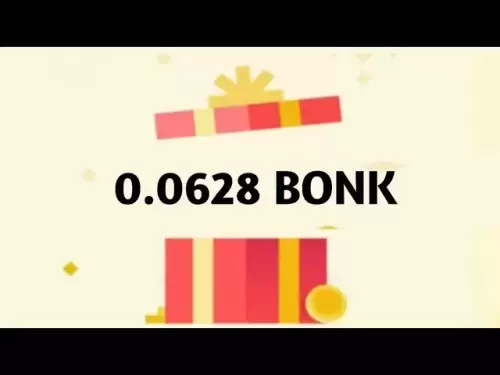-
 Bitcoin
Bitcoin $109,011.2121
-0.90% -
 Ethereum
Ethereum $2,554.1185
-2.06% -
 Tether USDt
Tether USDt $1.0005
0.01% -
 XRP
XRP $2.2311
-2.31% -
 BNB
BNB $658.5491
-0.76% -
 Solana
Solana $150.7662
-3.13% -
 USDC
USDC $1.0000
0.01% -
 TRON
TRON $0.2871
1.22% -
 Dogecoin
Dogecoin $0.1674
-4.20% -
 Cardano
Cardano $0.5832
-3.77% -
 Hyperliquid
Hyperliquid $38.8533
-4.62% -
 Sui
Sui $2.9346
-3.46% -
 Bitcoin Cash
Bitcoin Cash $479.1670
-5.20% -
 Chainlink
Chainlink $13.3735
-3.75% -
 UNUS SED LEO
UNUS SED LEO $9.0432
0.33% -
 Avalanche
Avalanche $18.1550
-4.29% -
 Stellar
Stellar $0.2401
-1.74% -
 Toncoin
Toncoin $2.8152
-3.35% -
 Shiba Inu
Shiba Inu $0.0...01161
-3.82% -
 Litecoin
Litecoin $87.8956
-4.07% -
 Hedera
Hedera $0.1564
-2.39% -
 Monero
Monero $322.9969
-0.77% -
 Polkadot
Polkadot $3.4525
-5.04% -
 Dai
Dai $1.0000
-0.02% -
 Ethena USDe
Ethena USDe $1.0001
-0.01% -
 Bitget Token
Bitget Token $4.5010
-2.55% -
 Uniswap
Uniswap $7.3786
-3.93% -
 Pepe
Pepe $0.0...09810
-8.27% -
 Aave
Aave $270.8275
-3.65% -
 Pi
Pi $0.4843
-4.64%
How to view market conditions in Coinbase Wallet?
Coinbase Wallet prioritizes secure storage; for comprehensive market analysis, use external resources like CoinMarketCap or CoinGecko, supplementing its limited price displays for informed decision-making.
Mar 17, 2025 at 12:50 pm

Key Points:
- Coinbase Wallet doesn't directly display comprehensive market conditions like a dedicated exchange. It primarily focuses on managing your existing cryptocurrency holdings.
- To view market conditions, you need to use external resources, either integrated within the wallet (limited) or through separate platforms.
- Understanding the limitations of Coinbase Wallet's market data functionality is crucial for informed decision-making.
- Utilizing multiple sources for market data provides a more holistic view and reduces reliance on any single source.
How to View Market Conditions in Coinbase Wallet?
Coinbase Wallet, while a robust self-custody wallet, doesn't offer a built-in, comprehensive market analysis dashboard. Its primary function is secure storage and management of your crypto assets. Therefore, viewing real-time market conditions requires leveraging external resources. While the wallet itself might display limited price information for assets you hold, it won't offer in-depth market analysis or charting capabilities.
Using Integrated Resources (Limited):
Coinbase Wallet may offer some basic price information directly on the asset's detail page. This typically shows the current price in your chosen fiat currency. However, this is often a snapshot and may not reflect the most up-to-the-minute market changes. Don't rely on this solely for trading decisions.
Utilizing External Resources:
To get a complete picture of market conditions, you'll need to use external websites or applications. Many popular options exist, offering detailed charts, market indicators, and news.
- CoinMarketCap: This website provides real-time pricing, market capitalization, and volume data for a wide range of cryptocurrencies. You can easily search for the assets you hold in your Coinbase Wallet to see their performance.
- CoinGecko: Similar to CoinMarketCap, CoinGecko offers comprehensive market data, including charts, historical price information, and developer activity metrics. It's another excellent source for comparative analysis.
- TradingView: This platform is popular among traders for its advanced charting tools, technical indicators, and community-driven analysis. It offers a detailed view of market trends and allows for custom chart configurations.
- Other Cryptocurrency Exchanges: Many exchanges, such as Binance, Kraken, or Gemini, display real-time market data, even if you don't have an account with them. This can provide additional perspectives on price movements.
Understanding the Limitations:
Remember that all market data sources have inherent limitations. Prices can fluctuate rapidly, and delays can occur. Furthermore, the data presented is often a representation of aggregated exchange data, not a perfect reflection of every trade executed across all exchanges.
Accessing Market Data Step-by-Step (Using CoinMarketCap as an Example):
- Open CoinMarketCap: Navigate to the CoinMarketCap website using your preferred web browser.
- Search for Your Asset: Use the search bar to find the specific cryptocurrency you're interested in (e.g., Bitcoin, Ethereum).
- View Market Data: Once found, the page will display the current price, 24-hour price change, market capitalization, and other relevant data. You can also explore historical price charts and other relevant metrics.
Accessing Market Data Step-by-Step (Using a Cryptocurrency Exchange):
- Choose an Exchange: Select a reputable cryptocurrency exchange that publicly displays market data (Binance, Kraken, etc.).
- Navigate to Market View: Most exchanges have a dedicated section displaying real-time market information for various cryptocurrencies.
- Find Your Asset: Locate the cryptocurrency you are interested in within the exchange's market view.
- Analyze the Data: Observe the price, volume, and other relevant metrics to understand the current market conditions for that asset.
Using Multiple Sources for a Comprehensive View:
It's best practice to consult several sources to get a more balanced perspective on market conditions. Relying on a single source can lead to a biased or incomplete understanding. Cross-referencing information from different platforms can help you identify trends and potential discrepancies.
Frequently Asked Questions:
Q: Can I see the market cap of my assets directly in Coinbase Wallet? No, Coinbase Wallet doesn't directly display market capitalization data for your assets. You need to use external resources like CoinMarketCap or CoinGecko.
Q: Does Coinbase Wallet show real-time price updates? Coinbase Wallet might show a recent price, but it's not a real-time, constantly updating feed. For real-time data, use external sources.
Q: Are there any risks associated with using external websites for market data? Yes, always verify the legitimacy of any website before using it. Be wary of phishing sites that may mimic legitimate platforms.
Q: How often should I check market conditions? The frequency depends on your investment strategy and risk tolerance. Frequent monitoring may be necessary for active traders, while long-term holders might check less frequently.
Q: Can I use Coinbase Wallet to trade cryptocurrencies based on market data from external sources? No, Coinbase Wallet is a custodial wallet, not an exchange. To trade, you need to use a separate cryptocurrency exchange.
Disclaimer:info@kdj.com
The information provided is not trading advice. kdj.com does not assume any responsibility for any investments made based on the information provided in this article. Cryptocurrencies are highly volatile and it is highly recommended that you invest with caution after thorough research!
If you believe that the content used on this website infringes your copyright, please contact us immediately (info@kdj.com) and we will delete it promptly.
- Sui Price Surges Amid Lion Group's Treasury Move: What's Next?
- 2025-07-04 16:30:13
- BLAST Price Bounces Back After Token Unlock: Is the Rally Real?
- 2025-07-04 17:10:16
- Wormhole, Coinbase, and Interoperability: A New Era for Crypto?
- 2025-07-04 16:30:13
- Neo Pepe Coin ($NEOP): The Crypto Meme Coin Aiming to Eclipse Bitcoin & Ethereum?
- 2025-07-04 16:50:12
- Bitcoin Wallet Inactivity Ends: Whale Moves $1B+ BTC After 14 Years
- 2025-07-04 16:50:12
- Bitcoin Reserves, Institutional Adoption, and Cryptocurrency Strategy: A New Era
- 2025-07-04 17:10:16
Related knowledge

How to cancel a pending transaction in Phantom wallet?
Jul 03,2025 at 07:21pm
Understanding Pending Transactions in Phantom WalletA pending transaction in the Phantom wallet occurs when a user initiates a transfer or interaction with the Solana blockchain, but it hasn't yet been confirmed by the network. This can happen due to various reasons such as low transaction fees, network congestion, or incorrect gas settings. It's import...

How to see the estimated value of my tokens in Phantom wallet?
Jul 04,2025 at 12:21am
What is Phantom Wallet?Phantom wallet is one of the most popular cryptocurrency wallets designed for the Solana blockchain. It allows users to store, send, receive, and manage various tokens built on Solana, including SPL tokens and NFTs. The wallet offers a user-friendly interface, making it accessible for both beginners and advanced users in the crypt...

How to lock my Phantom wallet extension?
Jul 03,2025 at 11:14am
What Is the Phantom Wallet and Why Lock It?The Phantom wallet is a popular non-custodial cryptocurrency wallet designed for interacting with the Solana blockchain. Supporting both browser extensions and mobile apps, Phantom allows users to store, send, receive, and stake SOL tokens, as well as interact with decentralized applications (dApps). Securing y...

Does Phantom wallet offer two-factor authentication (2FA)?
Jul 03,2025 at 09:00am
Understanding Phantom Wallet and Its Security FeaturesPhantom wallet is a widely used non-custodial cryptocurrency wallet that supports the Solana blockchain. It allows users to store, send, receive, and interact with decentralized applications (dApps) seamlessly. As security is a top priority for any crypto wallet user, security features like two-facto...

What is "rent" on Solana and how does it affect my Phantom wallet?
Jul 02,2025 at 08:35pm
Understanding 'Rent' on SolanaIn the context of Solana, the term 'rent' refers to a storage fee that users pay for maintaining data on the blockchain. Unlike Ethereum, where storage costs are paid once via gas fees during contract deployment, Solana implements a recurring cost model to ensure efficient usage of network resources. This means that any acc...

Is Phantom wallet open source?
Jul 03,2025 at 12:29am
What is Phantom Wallet?Phantom wallet is a non-custodial cryptocurrency wallet primarily designed for the Solana blockchain. It allows users to store, send, receive, and interact with decentralized applications (dApps) on the Solana network. The wallet is available as a browser extension and mobile application, offering a seamless experience for both be...

How to cancel a pending transaction in Phantom wallet?
Jul 03,2025 at 07:21pm
Understanding Pending Transactions in Phantom WalletA pending transaction in the Phantom wallet occurs when a user initiates a transfer or interaction with the Solana blockchain, but it hasn't yet been confirmed by the network. This can happen due to various reasons such as low transaction fees, network congestion, or incorrect gas settings. It's import...

How to see the estimated value of my tokens in Phantom wallet?
Jul 04,2025 at 12:21am
What is Phantom Wallet?Phantom wallet is one of the most popular cryptocurrency wallets designed for the Solana blockchain. It allows users to store, send, receive, and manage various tokens built on Solana, including SPL tokens and NFTs. The wallet offers a user-friendly interface, making it accessible for both beginners and advanced users in the crypt...

How to lock my Phantom wallet extension?
Jul 03,2025 at 11:14am
What Is the Phantom Wallet and Why Lock It?The Phantom wallet is a popular non-custodial cryptocurrency wallet designed for interacting with the Solana blockchain. Supporting both browser extensions and mobile apps, Phantom allows users to store, send, receive, and stake SOL tokens, as well as interact with decentralized applications (dApps). Securing y...

Does Phantom wallet offer two-factor authentication (2FA)?
Jul 03,2025 at 09:00am
Understanding Phantom Wallet and Its Security FeaturesPhantom wallet is a widely used non-custodial cryptocurrency wallet that supports the Solana blockchain. It allows users to store, send, receive, and interact with decentralized applications (dApps) seamlessly. As security is a top priority for any crypto wallet user, security features like two-facto...

What is "rent" on Solana and how does it affect my Phantom wallet?
Jul 02,2025 at 08:35pm
Understanding 'Rent' on SolanaIn the context of Solana, the term 'rent' refers to a storage fee that users pay for maintaining data on the blockchain. Unlike Ethereum, where storage costs are paid once via gas fees during contract deployment, Solana implements a recurring cost model to ensure efficient usage of network resources. This means that any acc...

Is Phantom wallet open source?
Jul 03,2025 at 12:29am
What is Phantom Wallet?Phantom wallet is a non-custodial cryptocurrency wallet primarily designed for the Solana blockchain. It allows users to store, send, receive, and interact with decentralized applications (dApps) on the Solana network. The wallet is available as a browser extension and mobile application, offering a seamless experience for both be...
See all articles