-
 Bitcoin
Bitcoin $119000
-2.21% -
 Ethereum
Ethereum $4315
1.01% -
 XRP
XRP $3.151
-3.11% -
 Tether USDt
Tether USDt $0.0000
0.00% -
 BNB
BNB $808.5
-0.71% -
 Solana
Solana $175.8
-4.21% -
 USDC
USDC $0.9999
0.00% -
 Dogecoin
Dogecoin $0.2250
-3.92% -
 TRON
TRON $0.3469
1.77% -
 Cardano
Cardano $0.7818
-3.81% -
 Chainlink
Chainlink $21.47
-2.10% -
 Hyperliquid
Hyperliquid $43.30
-6.81% -
 Stellar
Stellar $0.4370
-2.84% -
 Sui
Sui $3.682
-4.40% -
 Bitcoin Cash
Bitcoin Cash $590.8
2.67% -
 Hedera
Hedera $0.2484
-5.20% -
 Ethena USDe
Ethena USDe $1.001
0.00% -
 Avalanche
Avalanche $23.10
-4.29% -
 Litecoin
Litecoin $119.2
-3.96% -
 Toncoin
Toncoin $3.409
0.90% -
 UNUS SED LEO
UNUS SED LEO $9.016
-1.29% -
 Shiba Inu
Shiba Inu $0.00001304
-3.82% -
 Uniswap
Uniswap $11.18
1.33% -
 Polkadot
Polkadot $3.913
-3.51% -
 Cronos
Cronos $0.1672
-3.08% -
 Dai
Dai $1.000
0.02% -
 Ethena
Ethena $0.7899
-4.70% -
 Bitget Token
Bitget Token $4.400
-1.23% -
 Pepe
Pepe $0.00001132
-5.93% -
 Monero
Monero $257.9
-6.44%
How do I view my Ledger Nano X transaction history in Ledger Live?
To view your transaction history on Ledger Live, connect and unlock your Ledger Nano X, select the correct account, and review the transactions listed in chronological order.
Mar 29, 2025 at 03:22 am
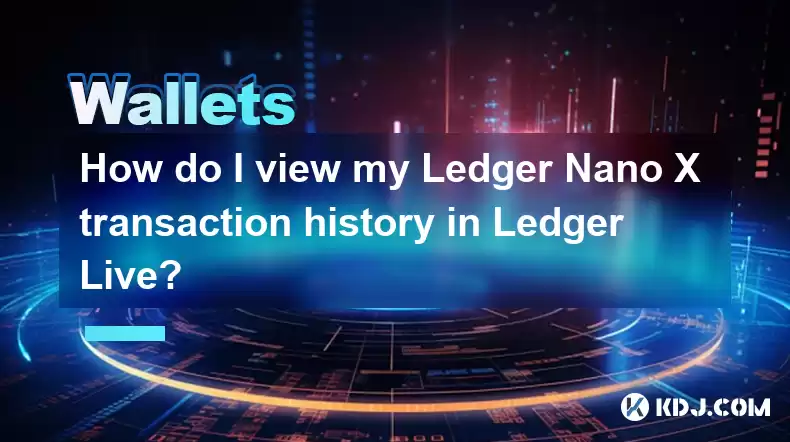
Accessing Your Transaction History on Ledger Live
Ledger Live is the primary interface for managing your Ledger Nano X devices. Viewing your transaction history involves a straightforward process, but understanding the nuances is crucial. This article will guide you through the steps and address common concerns.
First, ensure your Ledger Nano X is connected to your computer via USB and that Ledger Live is running the latest version. Outdated software can sometimes lead to display issues or inaccurate data. Regular updates are highly recommended for security and functionality. Always update your Ledger Live software before proceeding.
Next, unlock your Ledger Nano X using your PIN. This is a fundamental security measure, protecting your crypto assets from unauthorized access. Never share your PIN with anyone. Once unlocked, Ledger Live will automatically sync with your device, displaying your account balances and transaction history.
To view your transaction history for a specific cryptocurrency, select the relevant account from your Ledger Live dashboard. This will usually be displayed under the “Accounts” section. Each cryptocurrency account will have its own independent transaction history. Ensure you select the correct account to view the appropriate transaction history.
Once you've selected the account, you'll see a list of transactions. These are typically presented in chronological order, with the most recent transactions appearing at the top. Each transaction will display key information, including the date, time, amount, and transaction fee. Carefully review each transaction to verify its accuracy.
If you are unable to see any transactions, there are a few troubleshooting steps you can take. First, check your internet connection. Ledger Live requires a stable internet connection to sync with the blockchain. A poor or intermittent connection can prevent the display of your transaction history.
- Check your internet connection and try again.
- Restart Ledger Live and your computer.
- Ensure your Ledger Nano X is properly connected and unlocked.
- Verify that the correct account is selected in Ledger Live.
- Check for any updates to Ledger Live.
- Contact Ledger Support if the problem persists.
The details shown in your transaction history are dependent on the specific cryptocurrency. Some cryptocurrencies might provide more detailed information than others. For example, some may include transaction IDs and addresses, while others may only show the amount and date. Understanding the specifics of your chosen cryptocurrency's transaction data is important.
Remember that transaction confirmation times vary significantly between cryptocurrencies. Some transactions are confirmed almost instantly, while others can take hours or even days. The status of your transaction (pending, confirmed, etc.) will be clearly indicated in Ledger Live. Patience is key when waiting for transaction confirmations.
Ledger Live aims to provide a comprehensive and user-friendly interface, but navigating the complexities of blockchain technology can still be challenging. Familiarize yourself with the different sections of Ledger Live to maximize your understanding of your cryptocurrency holdings. Take your time to explore the features of Ledger Live.
If you're still experiencing difficulties, Ledger's support documentation and customer service are excellent resources. They offer comprehensive guides and troubleshooting assistance for a wide range of issues. Don't hesitate to reach out to Ledger Support if you need further assistance.
Understanding Transaction Fees and Confirmation Times
Transaction fees, also known as gas fees, are essential to understand. These fees incentivize miners to process and confirm your transactions on the blockchain. The amount of the fee varies depending on network congestion and the specific cryptocurrency. Higher network activity typically results in higher transaction fees.
Confirmation times are the period it takes for your transaction to be permanently recorded on the blockchain. This time varies considerably across different cryptocurrencies. Some blockchains offer faster confirmation times than others. Always check the estimated confirmation time for your chosen cryptocurrency before sending a transaction.
Frequently Asked Questions
Q: My transaction isn't showing up in Ledger Live. What should I do?
A: Ensure your Ledger Nano X is properly connected and unlocked. Check your internet connection. Restart Ledger Live and your computer. Allow sufficient time for the transaction to be confirmed on the blockchain (confirmation times vary greatly). If the problem persists, contact Ledger Support.
Q: What information is included in a transaction history entry?
A: Typically, the date and time of the transaction, the amount sent or received, the transaction fee, and sometimes the transaction ID and addresses involved. The specific details vary depending on the cryptocurrency.
Q: Can I export my transaction history from Ledger Live?
A: Ledger Live doesn't currently offer a direct export function for the entire transaction history in a single file. However, you can manually record or screenshot the data displayed.
Q: Why are my transaction fees so high?
A: High transaction fees are usually due to network congestion. More transactions competing for processing lead to increased fees. Consider sending transactions during periods of lower network activity.
Q: How often should I sync my Ledger Nano X with Ledger Live?
A: While Ledger Live automatically syncs, it's good practice to manually check your balances and transaction history regularly to ensure everything is accurate. The frequency depends on your trading activity.
Q: My Ledger Live is showing an incorrect balance. What should I do?
A: First, ensure your Ledger Live is updated to the latest version. Then, check your internet connection and try resynchronizing your device. If the issue persists, contact Ledger Support for assistance. It is important to double-check the balance directly on the relevant blockchain explorer.
Disclaimer:info@kdj.com
The information provided is not trading advice. kdj.com does not assume any responsibility for any investments made based on the information provided in this article. Cryptocurrencies are highly volatile and it is highly recommended that you invest with caution after thorough research!
If you believe that the content used on this website infringes your copyright, please contact us immediately (info@kdj.com) and we will delete it promptly.
- PumpFun (PUMP) Price: Riding the Meme Coin Wave or Facing a Wipeout?
- 2025-08-12 16:50:12
- Arctic Pablo Coin: Meme Coin Growth Redefined?
- 2025-08-12 16:50:12
- Ether ETFs Surge: Inflows and Bull Signs Point to $4K ETH?
- 2025-08-12 16:30:12
- Bitcoin, Crypto Market, and CPI Anticipation: A New York Minute on Volatility
- 2025-08-12 16:30:12
- Bitcoin, CPI, and Market Fears: Navigating the Crypto Landscape
- 2025-08-12 15:10:13
- BTC Traders Eye ETH Targets as CPI Looms: A New York Minute
- 2025-08-12 15:10:13
Related knowledge

How to manage your portfolio in Exodus wallet
Aug 08,2025 at 10:07pm
Understanding the Exodus Wallet InterfaceThe Exodus wallet is a non-custodial cryptocurrency wallet that supports a wide range of digital assets. When...

How to reset your MetaMask password
Aug 08,2025 at 01:28pm
Understanding the MetaMask Password Reset ProcessMany users confuse the MetaMask password with the seed phrase or private key, but they serve differen...

How to buy Dogecoin on MetaMask
Aug 08,2025 at 03:42am
Understanding Dogecoin and MetaMask CompatibilityDogecoin (DOGE) is a popular meme-based cryptocurrency that operates on its own blockchain, originall...

How to switch between networks in Trust Wallet
Aug 09,2025 at 11:07am
Understanding Network Switching in Trust WalletSwitching between networks in Trust Wallet allows users to manage assets across different blockchains, ...

How to set up Face ID for MetaMask
Aug 12,2025 at 02:42am
Understanding Face ID and Its Role in MetaMask SecurityMetaMask is a widely used cryptocurrency wallet that allows users to interact with the Ethereum...

How to set up Face ID for MetaMask
Aug 11,2025 at 09:28am
Understanding Face ID and Its Role in MetaMask SecurityFace ID is a biometric authentication system developed by Apple that uses facial recognition to...

How to manage your portfolio in Exodus wallet
Aug 08,2025 at 10:07pm
Understanding the Exodus Wallet InterfaceThe Exodus wallet is a non-custodial cryptocurrency wallet that supports a wide range of digital assets. When...

How to reset your MetaMask password
Aug 08,2025 at 01:28pm
Understanding the MetaMask Password Reset ProcessMany users confuse the MetaMask password with the seed phrase or private key, but they serve differen...

How to buy Dogecoin on MetaMask
Aug 08,2025 at 03:42am
Understanding Dogecoin and MetaMask CompatibilityDogecoin (DOGE) is a popular meme-based cryptocurrency that operates on its own blockchain, originall...

How to switch between networks in Trust Wallet
Aug 09,2025 at 11:07am
Understanding Network Switching in Trust WalletSwitching between networks in Trust Wallet allows users to manage assets across different blockchains, ...

How to set up Face ID for MetaMask
Aug 12,2025 at 02:42am
Understanding Face ID and Its Role in MetaMask SecurityMetaMask is a widely used cryptocurrency wallet that allows users to interact with the Ethereum...

How to set up Face ID for MetaMask
Aug 11,2025 at 09:28am
Understanding Face ID and Its Role in MetaMask SecurityFace ID is a biometric authentication system developed by Apple that uses facial recognition to...
See all articles

























































































