-
 Bitcoin
Bitcoin $117500
2.15% -
 Ethereum
Ethereum $3911
6.19% -
 XRP
XRP $3.316
10.79% -
 Tether USDt
Tether USDt $1.000
0.01% -
 BNB
BNB $787.2
2.24% -
 Solana
Solana $175.2
4.15% -
 USDC
USDC $0.9999
0.00% -
 Dogecoin
Dogecoin $0.2225
8.40% -
 TRON
TRON $0.3383
0.28% -
 Cardano
Cardano $0.7868
6.02% -
 Stellar
Stellar $0.4382
9.34% -
 Hyperliquid
Hyperliquid $40.92
7.56% -
 Sui
Sui $3.764
7.63% -
 Chainlink
Chainlink $18.48
10.66% -
 Bitcoin Cash
Bitcoin Cash $582.1
1.88% -
 Hedera
Hedera $0.2601
6.30% -
 Avalanche
Avalanche $23.33
4.94% -
 Ethena USDe
Ethena USDe $1.001
0.02% -
 Litecoin
Litecoin $122.3
2.04% -
 UNUS SED LEO
UNUS SED LEO $8.969
-0.27% -
 Toncoin
Toncoin $3.339
0.86% -
 Shiba Inu
Shiba Inu $0.00001287
4.30% -
 Uniswap
Uniswap $10.43
7.38% -
 Polkadot
Polkadot $3.861
5.08% -
 Dai
Dai $1.000
0.02% -
 Bitget Token
Bitget Token $4.513
3.41% -
 Monero
Monero $267.7
-6.18% -
 Cronos
Cronos $0.1499
4.14% -
 Pepe
Pepe $0.00001110
5.15% -
 Aave
Aave $284.9
8.28%
How to view the holding income of tokens in the Exodus wallet?
To view your holding income in Exodus, navigate to the 'Portfolio' tab, check current token values, and use transaction history to calculate gains or losses.
Apr 03, 2025 at 04:28 pm
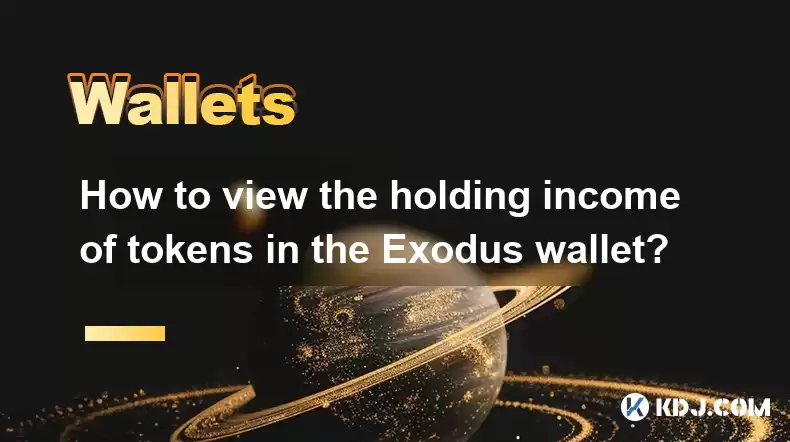
Managing your cryptocurrency portfolio effectively requires a clear understanding of your holding income. If you're using the Exodus wallet, you might be curious about how to view the holding income of your tokens. This article will guide you through the process step-by-step, ensuring you can track your earnings with ease.
Understanding Holding Income in Exodus Wallet
Before diving into the specifics of viewing your holding income, it's essential to understand what holding income means in the context of cryptocurrencies. Holding income typically refers to the gains or losses you experience from holding tokens over time, which can be influenced by market fluctuations, staking rewards, or other income-generating activities within the crypto ecosystem. In the Exodus wallet, you can track these changes to better manage your investments.
Accessing Your Portfolio in Exodus Wallet
To start viewing your holding income, you first need to access your portfolio within the Exodus wallet. Here's how you can do it:
- Open the Exodus wallet on your device.
- Navigate to the 'Portfolio' tab, which is usually located at the bottom of the screen.
- Here, you will see a list of all the cryptocurrencies you hold, along with their current values.
Viewing Token Balances and Values
Once you're in the 'Portfolio' tab, you can see the current balance and value of each token you hold. This is the first step in understanding your holding income. The wallet displays the current market value of your tokens, which you can compare to the value at the time of purchase to gauge your gains or losses.
Calculating Holding Income
To calculate your holding income, you need to compare the current value of your tokens to their value at the time you acquired them. Here's how you can do this in Exodus:
- Note the current value of a token from the 'Portfolio' tab.
- Recall or check the purchase price of the token from your transaction history.
- Subtract the purchase price from the current value to determine your holding income for that token.
Using the Transaction History for Detailed Insights
For a more detailed view of your holding income, you can use the transaction history feature in Exodus. This allows you to see the exact dates and prices at which you bought or sold your tokens. Here's how to access it:
- From the 'Portfolio' tab, select the token you want to analyze.
- Click on the 'Transactions' tab to view all transactions related to that token.
- Use this information to calculate your holding income over specific periods.
Tracking Staking Rewards
If you're involved in staking, your holding income might also include staking rewards. Exodus supports staking for certain cryptocurrencies, and you can track these rewards within the wallet. Here's how:
- Navigate to the 'Staking' section in the Exodus wallet.
- View the rewards you've earned from staking your tokens.
- Add these rewards to your overall holding income calculation.
Using the Exodus Portfolio Tracker
Exodus offers a portfolio tracker feature that can help you monitor your holding income over time. This tool provides a visual representation of your portfolio's performance, making it easier to understand your gains and losses. To use the portfolio tracker:
- Go to the 'Portfolio' tab.
- Click on the 'Portfolio Tracker' option.
- Review the graphs and charts to see how your holding income has changed over time.
Exporting Data for Further Analysis
For those who want to dive deeper into their holding income, Exodus allows you to export your transaction data. This can be useful if you want to use external tools for more detailed analysis. Here's how to export your data:
- Go to the 'Portfolio' tab.
- Select the 'Export' option.
- Choose the format and time range for the data you want to export.
- Use the exported data to analyze your holding income with external tools.
Understanding Market Fluctuations
Market fluctuations play a significant role in your holding income. The value of your tokens can change rapidly due to various market factors. Keeping an eye on these fluctuations can help you make informed decisions about when to buy or sell. Exodus provides real-time market data, which you can use to stay updated on your tokens' performance.
Managing Your Portfolio for Optimal Income
To maximize your holding income, consider the following strategies:
- Diversify your portfolio to spread risk.
- Regularly review your holding income to identify trends.
- Consider staking or other income-generating activities supported by Exodus.
- Stay informed about market trends and news that could affect your tokens' value.
Using Exodus's Built-in Tools
Exodus comes with several built-in tools that can help you manage and view your holding income more effectively. These include:
- Price Alerts: Set up alerts to notify you when the price of a token reaches a certain level.
- News Feed: Stay updated with the latest news that could impact your holding income.
- Exchange: Easily swap tokens within the wallet to optimize your portfolio.
Keeping Track of Fees
When calculating your holding income, don't forget to account for transaction fees. These fees can impact your overall gains or losses. Exodus displays the fees associated with each transaction, so you can include them in your calculations.
Monitoring Your Holding Income Regularly
Regular monitoring of your holding income is crucial for effective portfolio management. Set aside time each week or month to review your holdings and calculate your income. This practice will help you stay on top of your investments and make timely adjustments.
Using External Tools for Advanced Analysis
While Exodus provides robust tools for tracking your holding income, some users might prefer to use external tools for more advanced analysis. Here are a few options:
- CoinMarketCap: Use their portfolio tracker to monitor your holding income across multiple wallets.
- CryptoCompare: Offers detailed charts and analysis tools for tracking your tokens' performance.
- Blockfolio: Another popular app for tracking your cryptocurrency portfolio and holding income.
Staying Informed About Token Updates
Token updates, such as forks or airdrops, can also affect your holding income. Exodus typically supports these updates and will notify you if any action is required on your part. Staying informed about these updates can help you maximize your income.
Understanding Tax Implications
When calculating your holding income, it's important to consider the tax implications. Depending on your jurisdiction, you may need to report your cryptocurrency gains or losses. Exodus does not provide tax advice, but you can use the transaction history and exported data to help with your tax calculations.
Using the Exodus Mobile App
If you're using the Exodus mobile app, the process for viewing your holding income is similar to the desktop version. Here's how to do it on your mobile device:
- Open the Exodus app on your mobile device.
- Navigate to the 'Portfolio' tab at the bottom of the screen.
- View your token balances and values.
- Use the 'Transactions' tab to review your transaction history and calculate your holding income.
Securing Your Holding Income
Security is paramount when managing your cryptocurrency holdings. Ensure that your Exodus wallet is protected with strong passwords and two-factor authentication. Regularly back up your wallet to prevent loss of your holding income due to device failure or other issues.
Engaging with the Exodus Community
The Exodus community can be a valuable resource for learning more about managing your holding income. Engage with other users through forums or social media to share tips and strategies. You might discover new ways to optimize your portfolio and increase your holding income.
Common Questions Related to Viewing Holding Income in Exodus Wallet
Q: Can I view my holding income for all tokens in Exodus?
A: Yes, you can view the holding income for all tokens supported by Exodus. Navigate to the 'Portfolio' tab to see the current value of each token, and use the transaction history to calculate your gains or losses.
Q: Does Exodus provide real-time data for holding income calculations?
A: Yes, Exodus provides real-time market data, which you can use to calculate your holding income accurately. The 'Portfolio' tab displays the current value of your tokens based on the latest market prices.
Q: How can I track staking rewards in Exodus?
A: To track staking rewards in Exodus, go to the 'Staking' section. Here, you can view the rewards you've earned from staking your tokens. Add these rewards to your overall holding income calculation.
Q: Can I export my transaction data from Exodus for further analysis?
A: Yes, you can export your transaction data from Exodus. Go to the 'Portfolio' tab, select the 'Export' option, and choose the format and time range for the data you want to export. Use this data for more detailed analysis with external tools.
Q: How often should I review my holding income in Exodus?
A: It's recommended to review your holding income at least once a week or month. Regular monitoring helps you stay informed about your portfolio's performance and make timely adjustments to maximize your income.
Q: Are there any fees I need to consider when calculating my holding income in Exodus?
A: Yes, you should consider transaction fees when calculating your holding income. Exodus displays the fees associated with each transaction, so you can include them in your calculations to get an accurate picture of your gains or losses.
Q: Can I use the Exodus mobile app to view my holding income?
A: Yes, you can use the Exodus mobile app to view your holding income. The process is similar to the desktop version. Open the app, navigate to the 'Portfolio' tab, and use the 'Transactions' tab to review your transaction history and calculate your holding income.
Q: How can I secure my holding income in Exodus?
A: To secure your holding income in Exodus, use strong passwords and enable two-factor authentication. Regularly back up your wallet to prevent loss of your holding income due to device failure or other issues.
Q: Is there a community I can engage with for tips on managing my holding income in Exodus?
A: Yes, the Exodus community is a great resource for learning more about managing your holding income. Engage with other users through forums or social media to share tips and strategies for optimizing your portfolio and increasing your holding income.
Disclaimer:info@kdj.com
The information provided is not trading advice. kdj.com does not assume any responsibility for any investments made based on the information provided in this article. Cryptocurrencies are highly volatile and it is highly recommended that you invest with caution after thorough research!
If you believe that the content used on this website infringes your copyright, please contact us immediately (info@kdj.com) and we will delete it promptly.
- Ethereum, Staking Yields, and DeFi Exposure: A New Era for Investors?
- 2025-08-08 15:10:12
- Unilabs Pumps MIA, Binance Coin Bouncing Back, and Ethereum's Bearish Blues
- 2025-08-08 15:10:12
- Ethereum's Wyckoff Markup and Market Rotation: A New Era?
- 2025-08-08 15:30:12
- Ethereum, Vitalik Buterin, and the Overleveraged Game: A Balancing Act
- 2025-08-08 15:30:12
- Ethereum, Corporate Treasuries, and Vitalik Buterin: A New Era for ETH?
- 2025-08-08 15:36:08
- BNB Price, Binance Staking, and SEC Concerns: What's the Deal?
- 2025-08-08 15:36:08
Related knowledge

How to reset your MetaMask password
Aug 08,2025 at 01:28pm
Understanding the MetaMask Password Reset ProcessMany users confuse the MetaMask password with the seed phrase or private key, but they serve differen...

How to buy Dogecoin on MetaMask
Aug 08,2025 at 03:42am
Understanding Dogecoin and MetaMask CompatibilityDogecoin (DOGE) is a popular meme-based cryptocurrency that operates on its own blockchain, originall...

How to create a new crypto wallet
Aug 07,2025 at 09:22pm
Understanding the Basics of a Cryptocurrency WalletA cryptocurrency wallet is a digital tool that allows users to store, send, and receive digital ass...

How to add Fantom network to MetaMask
Aug 07,2025 at 08:21am
Understanding the Fantom Network and MetaMask IntegrationThe Fantom network is a high-performance, scalable, and secure blockchain platform designed f...

How to update the firmware on your Trezor wallet
Aug 07,2025 at 05:00pm
Understanding the Role of Staking in Cryptocurrency EcosystemsStaking has become a fundamental component of many blockchain networks that operate unde...

How to export your transaction history from Coinbase Wallet
Aug 07,2025 at 06:50am
Understanding Coinbase Wallet and Transaction HistoryCoinbase Wallet is a self-custodial cryptocurrency wallet that allows users to store, manage, and...

How to reset your MetaMask password
Aug 08,2025 at 01:28pm
Understanding the MetaMask Password Reset ProcessMany users confuse the MetaMask password with the seed phrase or private key, but they serve differen...

How to buy Dogecoin on MetaMask
Aug 08,2025 at 03:42am
Understanding Dogecoin and MetaMask CompatibilityDogecoin (DOGE) is a popular meme-based cryptocurrency that operates on its own blockchain, originall...

How to create a new crypto wallet
Aug 07,2025 at 09:22pm
Understanding the Basics of a Cryptocurrency WalletA cryptocurrency wallet is a digital tool that allows users to store, send, and receive digital ass...

How to add Fantom network to MetaMask
Aug 07,2025 at 08:21am
Understanding the Fantom Network and MetaMask IntegrationThe Fantom network is a high-performance, scalable, and secure blockchain platform designed f...

How to update the firmware on your Trezor wallet
Aug 07,2025 at 05:00pm
Understanding the Role of Staking in Cryptocurrency EcosystemsStaking has become a fundamental component of many blockchain networks that operate unde...

How to export your transaction history from Coinbase Wallet
Aug 07,2025 at 06:50am
Understanding Coinbase Wallet and Transaction HistoryCoinbase Wallet is a self-custodial cryptocurrency wallet that allows users to store, manage, and...
See all articles

























































































