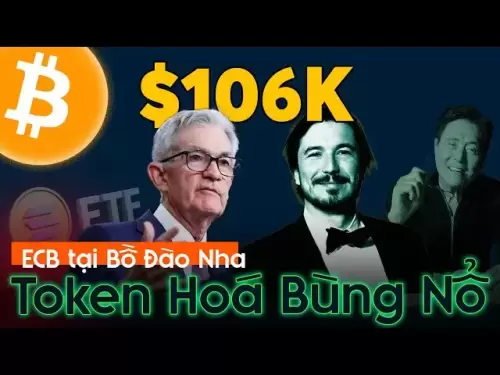-
 Bitcoin
Bitcoin $105,734.0170
-1.51% -
 Ethereum
Ethereum $2,414.7328
-3.26% -
 Tether USDt
Tether USDt $1.0002
0.00% -
 XRP
XRP $2.1748
-2.62% -
 BNB
BNB $647.5663
-1.72% -
 Solana
Solana $148.1710
-3.81% -
 USDC
USDC $0.9999
-0.01% -
 TRON
TRON $0.2799
-0.02% -
 Dogecoin
Dogecoin $0.1586
-4.17% -
 Cardano
Cardano $0.5440
-5.03% -
 Hyperliquid
Hyperliquid $37.0680
-6.59% -
 Bitcoin Cash
Bitcoin Cash $501.2052
-4.01% -
 Sui
Sui $2.6846
-3.47% -
 Chainlink
Chainlink $12.8488
-3.38% -
 UNUS SED LEO
UNUS SED LEO $8.9480
-1.51% -
 Avalanche
Avalanche $17.2059
-3.87% -
 Stellar
Stellar $0.2270
-4.75% -
 Toncoin
Toncoin $2.7889
-3.93% -
 Shiba Inu
Shiba Inu $0.0...01126
-1.76% -
 Litecoin
Litecoin $83.6893
-3.36% -
 Hedera
Hedera $0.1445
-4.49% -
 Monero
Monero $312.4014
-2.58% -
 Dai
Dai $1.0000
0.00% -
 Ethena USDe
Ethena USDe $1.0001
-0.01% -
 Polkadot
Polkadot $3.2920
-3.32% -
 Bitget Token
Bitget Token $4.4629
-1.81% -
 Uniswap
Uniswap $6.5386
-8.42% -
 Aave
Aave $260.3780
-6.01% -
 Pepe
Pepe $0.0...09308
-4.54% -
 Pi
Pi $0.4864
-3.04%
How to view the historical transaction records of MetaMask wallet?
Access and interpret your MetaMask transaction history easily: navigate to the Activity tab, review details, and use blockchain explorers for in-depth analysis.
Apr 07, 2025 at 02:28 am
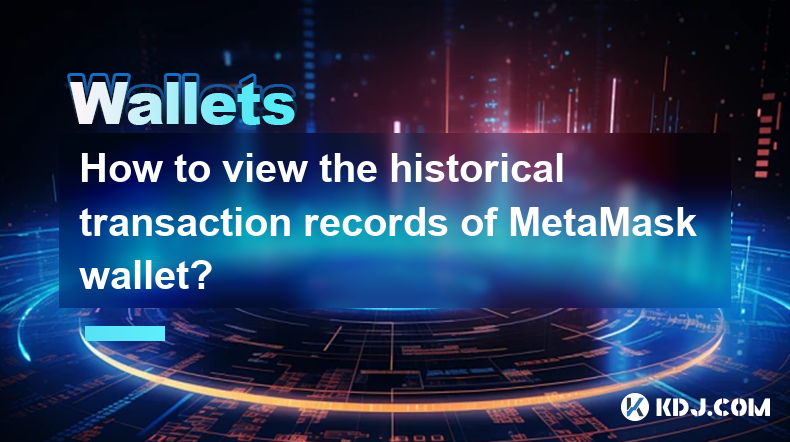
Managing and understanding your cryptocurrency transactions is crucial for any user, especially when using popular wallets like MetaMask. One of the key features that users often seek is the ability to view historical transaction records. This article will guide you through the process of accessing and interpreting these records in MetaMask, ensuring you have a clear picture of your past transactions.
Understanding MetaMask and Transaction Records
MetaMask is a widely-used cryptocurrency wallet that allows users to interact with the Ethereum blockchain. It serves as a gateway to decentralized applications (dApps) and enables users to manage their Ethereum and ERC-20 tokens. Transaction records in MetaMask provide a detailed history of all the activities on your wallet, including deposits, withdrawals, and transfers. These records are essential for tracking your financial activities and ensuring the security of your assets.
Accessing Historical Transaction Records in MetaMask
To view your historical transaction records in MetaMask, follow these steps:
- Open MetaMask Wallet: Launch the MetaMask application on your browser or mobile device. Ensure you are logged into the correct account.
- Navigate to the Activity Tab: Once logged in, you will see several tabs at the top of the interface. Click on the "Activity" tab to access your transaction history.
- Review Transactions: The Activity tab will display a list of all your transactions, sorted by date. You can scroll through this list to see each transaction's details, including the date, amount, and recipient or sender address.
Interpreting Transaction Details
Each transaction record in MetaMask includes several key pieces of information that help you understand your financial activities:
- Date and Time: This shows when the transaction occurred, helping you keep track of your activities over time.
- Transaction Type: Transactions are categorized as "Sent" or "Received," indicating whether you sent funds out of your wallet or received them.
- Amount: This displays the amount of cryptocurrency involved in the transaction, along with the token type (e.g., ETH, DAI).
- Transaction Hash: A unique identifier for each transaction on the blockchain, which can be used to verify the transaction on a blockchain explorer.
- Status: Indicates whether the transaction was successful, pending, or failed.
Using Blockchain Explorers for Detailed Analysis
For a more in-depth analysis of your transactions, you can use blockchain explorers like Etherscan. Here’s how to do it:
- Find the Transaction Hash: In MetaMask, locate the transaction you want to analyze and copy its transaction hash.
- Visit Etherscan: Open Etherscan in your browser and paste the transaction hash into the search bar.
- Analyze the Transaction: Etherscan will display detailed information about the transaction, including the block number, gas used, and the smart contract interactions if applicable.
Exporting Transaction Records
If you need to keep a record of your transactions for tax purposes or personal records, MetaMask allows you to export your transaction history:
- Access the Activity Tab: As described earlier, navigate to the Activity tab in MetaMask.
- Export Transactions: At the top of the Activity tab, you will see an "Export" button. Click this button to download a CSV file containing your transaction records.
- Review the CSV File: Open the downloaded CSV file in a spreadsheet program to review and organize your transaction data.
Ensuring Security and Privacy
While accessing and reviewing your transaction records, it's important to maintain the security and privacy of your MetaMask wallet:
- Use Strong Passwords: Ensure your MetaMask account is protected with a strong, unique password.
- Enable Two-Factor Authentication (2FA): If available, enable 2FA to add an extra layer of security to your account.
- Regularly Backup Your Wallet: Keep a secure backup of your MetaMask wallet to prevent loss of funds in case of device failure or theft.
- Be Cautious with Public Wi-Fi: Avoid accessing your wallet on public Wi-Fi networks, as they may be less secure and expose your data to potential hackers.
Troubleshooting Common Issues
Sometimes, users may encounter issues when trying to view their transaction records. Here are some common problems and their solutions:
- Transactions Not Showing: If your transactions are not appearing in the Activity tab, try refreshing the page or logging out and back into your MetaMask account.
- Transaction Status Pending: If a transaction is stuck in the "Pending" status, you may need to wait longer for it to be processed or increase the gas fee to expedite it.
- Incorrect Transaction Details: If you notice discrepancies in your transaction details, double-check the transaction hash on a blockchain explorer to verify the information.
Advanced Features and Tools
For users who require more advanced functionalities, MetaMask offers additional tools and integrations:
- Custom Tokens: You can add custom tokens to your MetaMask wallet to track transactions involving less common cryptocurrencies.
- Integration with DeFi Platforms: MetaMask can be connected to various decentralized finance (DeFi) platforms, allowing you to view transactions related to lending, borrowing, and trading.
- API Access: Developers can use MetaMask's API to build custom applications that interact with transaction data, providing more detailed and personalized insights.
Keeping Up with Updates
MetaMask regularly updates its software to improve functionality and security. Staying up-to-date with these updates is crucial:
- Check for Updates: Regularly check the MetaMask website or app store for the latest version of the software.
- Read Release Notes: When updating, read the release notes to understand new features and any changes to the user interface.
- Join the Community: Engage with the MetaMask community through forums and social media to stay informed about new developments and best practices.
Common Questions Related to Viewing Historical Transaction Records in MetaMask
Q: How can I view my MetaMask transaction history on my mobile device?
A: To view your transaction history on a mobile device, open the MetaMask app, log into your account, and navigate to the "Activity" tab. Here, you can scroll through your transaction records just as you would on the desktop version.
Q: Can I see transactions from other blockchains in MetaMask?
A: Currently, MetaMask primarily supports the Ethereum blockchain and its associated tokens. However, MetaMask is expanding to support other blockchains like Binance Smart Chain and Polygon. For transactions on other blockchains, you would need to use a wallet that supports those specific networks.
Q: What should I do if I can't find a specific transaction in my MetaMask history?
A: If you can't find a specific transaction, first ensure you are logged into the correct account. If the transaction is still missing, try refreshing the page or logging out and back in. If the issue persists, you can use the transaction hash to check the transaction on a blockchain explorer like Etherscan.
Q: Is it safe to share my MetaMask transaction history with others?
A: While sharing transaction history itself is generally safe, it's important to be cautious about what information you share. Transaction hashes and public addresses can be shared, but never share your private keys or seed phrases. Always consider the context and the recipient before sharing any data.
Q: How long does MetaMask keep transaction records?
A: MetaMask stores your transaction records as long as you maintain your wallet. However, it's a good practice to regularly export your transaction history for personal records, especially for tax purposes or long-term financial tracking.
Q: Can I view historical transaction records from a deleted MetaMask account?
A: If you have deleted your MetaMask account, you will not be able to access the transaction records directly through the wallet. However, if you have previously exported your transaction history or if you have access to the transaction hashes, you can still view the transactions on a blockchain explorer like Etherscan.
Disclaimer:info@kdj.com
The information provided is not trading advice. kdj.com does not assume any responsibility for any investments made based on the information provided in this article. Cryptocurrencies are highly volatile and it is highly recommended that you invest with caution after thorough research!
If you believe that the content used on this website infringes your copyright, please contact us immediately (info@kdj.com) and we will delete it promptly.
- Instant Payments, Fintech, and USDC Stablecoins: A New Era of Finance?
- 2025-07-02 18:30:12
- XRP, Ripple Labs, and Escrow: Decoding the Latest Moves
- 2025-07-02 18:30:12
- Crypto Summit, White House, and Bitcoin Solaris: A New Era?
- 2025-07-02 18:50:12
- DeFi, Aptos, and Token Generation: A New Era?
- 2025-07-02 18:50:12
- Bitcoin, Ethereum, and Altcoins: Navigating the Crypto Landscape in a New York Minute
- 2025-07-02 18:55:12
- BNB Price Prediction: Bullish Breakout or Bearish Trap for Binance Coin?
- 2025-07-02 18:35:12
Related knowledge

What is the difference between a private key and a recovery phrase in Phantom wallet?
Jul 02,2025 at 09:57am
Understanding the Basics of Phantom WalletPhantom wallet is a non-custodial digital wallet primarily used for interacting with the Solana blockchain. It allows users to store, send, and receive SOL tokens and other digital assets like NFTs. Non-custodial means that the user retains full control over their private keys and recovery phrases. Understanding...

Can I change my secret recovery phrase for my Phantom wallet?
Jul 02,2025 at 12:07pm
Understanding the Role of a Secret Recovery PhraseThe secret recovery phrase, often referred to as a seed phrase, is a critical component in managing cryptocurrency wallets like Phantom. It serves as a backup mechanism that allows users to recover their wallet and associated assets if they lose access to their device or password. Typically, this phrase ...

How to log out of Phantom wallet?
Jul 02,2025 at 05:28pm
What Is Phantom Wallet?Phantom wallet is a popular non-custodial cryptocurrency wallet designed primarily for the Solana blockchain, offering users the ability to store, send, and receive SOL and SPL tokens. It also supports integration with decentralized applications (dApps) and allows users to participate in staking, governance, and NFT trading. Being...

Can I use the same Phantom wallet on my phone and computer?
Jul 02,2025 at 10:04am
Phantom Wallet: Cross-Device CompatibilityPhantom wallet is a non-custodial cryptocurrency wallet designed primarily for interacting with the Solana blockchain. It supports both browser extensions and mobile applications, making it versatile for users who want to manage their digital assets across multiple devices. One of the most common questions among...

How to avoid phishing scams targeting Phantom wallet users?
Jul 02,2025 at 06:42pm
What is a phishing scam in the context of Phantom wallet?A phishing scam is a type of cyberattack where malicious actors attempt to deceive users into revealing sensitive information such as private keys, seed phrases, or login credentials. In the case of Phantom wallet, which is a popular non-custodial wallet for Solana-based assets, attackers often us...

What happens if I reset my Phantom wallet?
Jul 02,2025 at 12:42pm
What Happens If I Reset My Phantom Wallet?Phantom wallet is one of the most popular cryptocurrency wallets used for interacting with the Solana blockchain. It allows users to store, send, receive, and stake SOL tokens, as well as interact with decentralized applications (dApps). However, situations may arise where a user considers resetting their wallet...

What is the difference between a private key and a recovery phrase in Phantom wallet?
Jul 02,2025 at 09:57am
Understanding the Basics of Phantom WalletPhantom wallet is a non-custodial digital wallet primarily used for interacting with the Solana blockchain. It allows users to store, send, and receive SOL tokens and other digital assets like NFTs. Non-custodial means that the user retains full control over their private keys and recovery phrases. Understanding...

Can I change my secret recovery phrase for my Phantom wallet?
Jul 02,2025 at 12:07pm
Understanding the Role of a Secret Recovery PhraseThe secret recovery phrase, often referred to as a seed phrase, is a critical component in managing cryptocurrency wallets like Phantom. It serves as a backup mechanism that allows users to recover their wallet and associated assets if they lose access to their device or password. Typically, this phrase ...

How to log out of Phantom wallet?
Jul 02,2025 at 05:28pm
What Is Phantom Wallet?Phantom wallet is a popular non-custodial cryptocurrency wallet designed primarily for the Solana blockchain, offering users the ability to store, send, and receive SOL and SPL tokens. It also supports integration with decentralized applications (dApps) and allows users to participate in staking, governance, and NFT trading. Being...

Can I use the same Phantom wallet on my phone and computer?
Jul 02,2025 at 10:04am
Phantom Wallet: Cross-Device CompatibilityPhantom wallet is a non-custodial cryptocurrency wallet designed primarily for interacting with the Solana blockchain. It supports both browser extensions and mobile applications, making it versatile for users who want to manage their digital assets across multiple devices. One of the most common questions among...

How to avoid phishing scams targeting Phantom wallet users?
Jul 02,2025 at 06:42pm
What is a phishing scam in the context of Phantom wallet?A phishing scam is a type of cyberattack where malicious actors attempt to deceive users into revealing sensitive information such as private keys, seed phrases, or login credentials. In the case of Phantom wallet, which is a popular non-custodial wallet for Solana-based assets, attackers often us...

What happens if I reset my Phantom wallet?
Jul 02,2025 at 12:42pm
What Happens If I Reset My Phantom Wallet?Phantom wallet is one of the most popular cryptocurrency wallets used for interacting with the Solana blockchain. It allows users to store, send, receive, and stake SOL tokens, as well as interact with decentralized applications (dApps). However, situations may arise where a user considers resetting their wallet...
See all articles