-
 Bitcoin
Bitcoin $108,562.4295
0.46% -
 Ethereum
Ethereum $2,533.9553
1.52% -
 Tether USDt
Tether USDt $1.0002
-0.01% -
 XRP
XRP $2.2542
2.23% -
 BNB
BNB $662.4567
1.48% -
 Solana
Solana $151.4114
3.48% -
 USDC
USDC $0.9999
0.00% -
 TRON
TRON $0.2860
0.91% -
 Dogecoin
Dogecoin $0.1685
3.72% -
 Cardano
Cardano $0.5809
1.63% -
 Hyperliquid
Hyperliquid $39.2916
1.85% -
 Sui
Sui $2.8874
0.85% -
 Bitcoin Cash
Bitcoin Cash $496.5801
2.72% -
 Chainlink
Chainlink $13.3582
2.48% -
 UNUS SED LEO
UNUS SED LEO $9.0279
0.07% -
 Avalanche
Avalanche $18.0773
2.30% -
 Stellar
Stellar $0.2426
3.05% -
 Toncoin
Toncoin $2.9086
6.01% -
 Shiba Inu
Shiba Inu $0.0...01170
2.97% -
 Hedera
Hedera $0.1587
3.47% -
 Litecoin
Litecoin $87.4596
1.13% -
 Monero
Monero $317.0425
0.73% -
 Polkadot
Polkadot $3.3778
1.90% -
 Dai
Dai $0.9999
-0.01% -
 Ethena USDe
Ethena USDe $1.0001
-0.01% -
 Bitget Token
Bitget Token $4.4095
0.63% -
 Uniswap
Uniswap $7.3593
6.80% -
 Pepe
Pepe $0.0...09910
3.64% -
 Aave
Aave $274.7388
2.68% -
 Pi
Pi $0.4607
0.48%
How do I view Gas usage in MetaMask?
MetaMask clearly shows gas fees before confirming transactions, using Gwei units. Understanding gas usage, dependent on transaction complexity, helps manage costs. Advanced settings allow for precise gas price control, balancing speed and cost.
Mar 22, 2025 at 12:00 pm
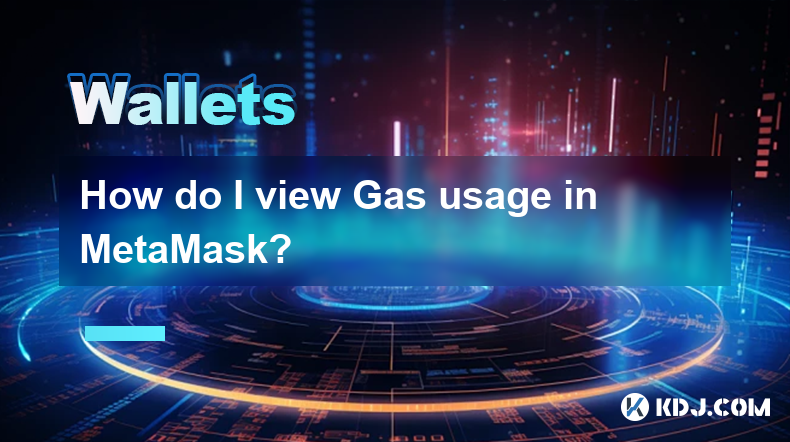
Key Points:
- MetaMask displays gas fees prominently during transaction confirmation.
- Understanding gas units (Gwei) is crucial for interpreting gas usage.
- Different transactions require varying amounts of gas.
- Advanced tools and settings allow for finer gas fee control.
- Monitoring gas usage helps manage transaction costs effectively.
How Do I View Gas Usage in MetaMask?
Viewing your gas usage in MetaMask is straightforward, but understanding what you're seeing requires a grasp of the underlying mechanics. Gas is the unit of computation used by the Ethereum network to process transactions. The amount of gas consumed depends on the complexity of the transaction. A simple token transfer uses less gas than a complex smart contract interaction.
The most direct way to see gas usage is during the transaction confirmation process. After you initiate a transaction (e.g., sending ETH or interacting with a DeFi application), MetaMask will present a summary screen before you confirm. This screen prominently displays the estimated gas fee in your chosen fiat currency (e.g., USD) and the equivalent in Ether (ETH). It also shows the gas limit (the maximum amount of gas the transaction can use) and the gas price (the price per unit of gas in Gwei).
Understanding Gas Units (Gwei):
Gas is priced in Gwei, which is a unit of Ether. 1 Gwei is one billionth of an ETH. The gas price you see fluctuates based on network congestion. Higher network activity leads to higher gas prices, resulting in more expensive transactions. Understanding this relationship is key to efficiently managing your transaction costs. You’ll observe that this price changes frequently.
Gas Limit and Gas Used:
The gas limit represents the maximum amount of gas your transaction is allowed to consume. If the transaction requires less gas than the limit, you only pay for the gas used. However, if the transaction unexpectedly needs more gas than the limit, it will fail, and you will lose the gas already spent. MetaMask typically provides a reasonable gas limit estimate, but you can adjust it if needed (though this requires caution and expertise).
How Different Transactions Affect Gas Usage:
Different actions on the Ethereum blockchain consume varying amounts of gas. Simple transactions like sending ETH typically have low gas consumption. More complex interactions, such as interacting with decentralized exchanges (DEXs), minting NFTs, or interacting with sophisticated smart contracts, can significantly increase gas usage.
The type of smart contract and the complexity of its operation will determine the gas cost. Some contracts are optimized for low gas consumption, while others might be less efficient. This is often not something you, as a user, can directly control, but understanding this factor helps you budget for transactions.
Advanced Gas Fee Control in MetaMask:
MetaMask offers options for more granular control over gas fees. You can usually adjust the gas price manually. Setting a lower gas price might save you money, but it increases the time it takes for your transaction to be confirmed, or it might fail to be included in a block altogether. Conversely, setting a higher gas price prioritizes your transaction, ensuring faster confirmation but at a higher cost.
Steps to Adjust Gas Price (Advanced Users):
- Access the Transaction Details: After initiating a transaction, review the details before confirmation.
- Locate Gas Price Field: MetaMask usually provides a field where you can input the gas price in Gwei.
- Input Custom Gas Price: Enter your desired gas price in Gwei. Be cautious, as setting it too low might result in failed transactions.
- Confirm Transaction: Once you've adjusted the gas price (and potentially the gas limit), review and confirm the transaction.
Monitoring Your Gas Usage:
Regularly reviewing your transaction history in MetaMask allows you to track your gas spending. This helps you understand the cost of different actions and identify areas where you might be able to optimize your spending. Many block explorers, like Etherscan, also provide detailed transaction information, including gas usage.
Frequently Asked Questions:
Q: What happens if my transaction runs out of gas?
A: The transaction will fail, and you will lose the gas you already paid. The changes you intended to make on the blockchain will not be executed.
Q: Can I get a refund for unused gas?
A: No, you only pay for the gas used in a transaction, not the gas limit. There's no refund mechanism for unused gas.
Q: How can I reduce my gas fees?
A: You can try to conduct transactions during periods of low network congestion (typically off-peak hours). Using a lower gas price might save money but increases confirmation time, potentially resulting in transaction failure.
Q: Why are gas fees so volatile?
A: Gas fees are directly tied to the demand for network resources. High network activity (many transactions) leads to increased competition for block space, driving up gas prices.
Q: Is there a way to predict gas fees?
A: While you can't perfectly predict gas fees, various websites and tools provide real-time estimates and historical data to give you a better idea of current and future costs. However, these are only estimates, and the actual cost can vary.
Q: What is the difference between gas limit and gas used?
A: The gas limit is the maximum amount of gas your transaction is allowed to use. The gas used is the actual amount of gas consumed by your transaction. You only pay for the gas used, provided it doesn't exceed the gas limit.
Disclaimer:info@kdj.com
The information provided is not trading advice. kdj.com does not assume any responsibility for any investments made based on the information provided in this article. Cryptocurrencies are highly volatile and it is highly recommended that you invest with caution after thorough research!
If you believe that the content used on this website infringes your copyright, please contact us immediately (info@kdj.com) and we will delete it promptly.
- BNB, Binance, and CZ: What's the Buzz?
- 2025-07-07 06:50:12
- Hedera Hashgraph: ETF Buzz and Bullish Charts – HBAR to the Moon?
- 2025-07-07 06:30:12
- BlockDAG, Pi Network, and SUI Stable: Navigating the Crypto Landscape in '25
- 2025-07-07 07:10:13
- SYRUP Token's Sweet Ascent: TVL Surges and DeFi Growth on Maple Finance
- 2025-07-07 07:15:13
- Bitcoin, Listed Companies, and ETFs: A New York Minute on Crypto Trends
- 2025-07-07 06:30:12
- Toncoin's UAE Rollercoaster: Golden Visas, Price Drops, and What's Next
- 2025-07-07 06:35:13
Related knowledge

How to cancel a pending transaction in Phantom wallet?
Jul 03,2025 at 07:21pm
Understanding Pending Transactions in Phantom WalletA pending transaction in the Phantom wallet occurs when a user initiates a transfer or interaction with the Solana blockchain, but it hasn't yet been confirmed by the network. This can happen due to various reasons such as low transaction fees, network congestion, or incorrect gas settings. It's import...

How to see the estimated value of my tokens in Phantom wallet?
Jul 04,2025 at 12:21am
What is Phantom Wallet?Phantom wallet is one of the most popular cryptocurrency wallets designed for the Solana blockchain. It allows users to store, send, receive, and manage various tokens built on Solana, including SPL tokens and NFTs. The wallet offers a user-friendly interface, making it accessible for both beginners and advanced users in the crypt...

How to lock my Phantom wallet extension?
Jul 03,2025 at 11:14am
What Is the Phantom Wallet and Why Lock It?The Phantom wallet is a popular non-custodial cryptocurrency wallet designed for interacting with the Solana blockchain. Supporting both browser extensions and mobile apps, Phantom allows users to store, send, receive, and stake SOL tokens, as well as interact with decentralized applications (dApps). Securing y...

Does Phantom wallet offer two-factor authentication (2FA)?
Jul 03,2025 at 09:00am
Understanding Phantom Wallet and Its Security FeaturesPhantom wallet is a widely used non-custodial cryptocurrency wallet that supports the Solana blockchain. It allows users to store, send, receive, and interact with decentralized applications (dApps) seamlessly. As security is a top priority for any crypto wallet user, security features like two-facto...

How to send all my SOL from my Phantom wallet?
Jul 06,2025 at 10:00am
Preparing to Send SOL from Your Phantom WalletBefore initiating any transaction, it is crucial to ensure that your Phantom wallet is fully set up and connected to the correct network. Phantom supports multiple networks, but for sending SOL, you must be on the Solana blockchain. Confirm this by checking the network indicator in the top-right corner of th...

What is "rent" on Solana and how does it affect my Phantom wallet?
Jul 02,2025 at 08:35pm
Understanding 'Rent' on SolanaIn the context of Solana, the term 'rent' refers to a storage fee that users pay for maintaining data on the blockchain. Unlike Ethereum, where storage costs are paid once via gas fees during contract deployment, Solana implements a recurring cost model to ensure efficient usage of network resources. This means that any acc...

How to cancel a pending transaction in Phantom wallet?
Jul 03,2025 at 07:21pm
Understanding Pending Transactions in Phantom WalletA pending transaction in the Phantom wallet occurs when a user initiates a transfer or interaction with the Solana blockchain, but it hasn't yet been confirmed by the network. This can happen due to various reasons such as low transaction fees, network congestion, or incorrect gas settings. It's import...

How to see the estimated value of my tokens in Phantom wallet?
Jul 04,2025 at 12:21am
What is Phantom Wallet?Phantom wallet is one of the most popular cryptocurrency wallets designed for the Solana blockchain. It allows users to store, send, receive, and manage various tokens built on Solana, including SPL tokens and NFTs. The wallet offers a user-friendly interface, making it accessible for both beginners and advanced users in the crypt...

How to lock my Phantom wallet extension?
Jul 03,2025 at 11:14am
What Is the Phantom Wallet and Why Lock It?The Phantom wallet is a popular non-custodial cryptocurrency wallet designed for interacting with the Solana blockchain. Supporting both browser extensions and mobile apps, Phantom allows users to store, send, receive, and stake SOL tokens, as well as interact with decentralized applications (dApps). Securing y...

Does Phantom wallet offer two-factor authentication (2FA)?
Jul 03,2025 at 09:00am
Understanding Phantom Wallet and Its Security FeaturesPhantom wallet is a widely used non-custodial cryptocurrency wallet that supports the Solana blockchain. It allows users to store, send, receive, and interact with decentralized applications (dApps) seamlessly. As security is a top priority for any crypto wallet user, security features like two-facto...

How to send all my SOL from my Phantom wallet?
Jul 06,2025 at 10:00am
Preparing to Send SOL from Your Phantom WalletBefore initiating any transaction, it is crucial to ensure that your Phantom wallet is fully set up and connected to the correct network. Phantom supports multiple networks, but for sending SOL, you must be on the Solana blockchain. Confirm this by checking the network indicator in the top-right corner of th...

What is "rent" on Solana and how does it affect my Phantom wallet?
Jul 02,2025 at 08:35pm
Understanding 'Rent' on SolanaIn the context of Solana, the term 'rent' refers to a storage fee that users pay for maintaining data on the blockchain. Unlike Ethereum, where storage costs are paid once via gas fees during contract deployment, Solana implements a recurring cost model to ensure efficient usage of network resources. This means that any acc...
See all articles

























































































