-
 Bitcoin
Bitcoin $114200
0.00% -
 Ethereum
Ethereum $3637
0.56% -
 XRP
XRP $2.950
-2.01% -
 Tether USDt
Tether USDt $0.9999
0.02% -
 BNB
BNB $761.0
0.55% -
 Solana
Solana $164.1
-1.38% -
 USDC
USDC $0.9999
0.02% -
 TRON
TRON $0.3332
0.36% -
 Dogecoin
Dogecoin $0.2012
-0.52% -
 Cardano
Cardano $0.7261
-1.41% -
 Hyperliquid
Hyperliquid $37.62
-2.13% -
 Stellar
Stellar $0.3930
-2.65% -
 Sui
Sui $3.441
-0.16% -
 Bitcoin Cash
Bitcoin Cash $563.8
0.70% -
 Chainlink
Chainlink $16.50
0.09% -
 Hedera
Hedera $0.2424
-0.14% -
 Ethena USDe
Ethena USDe $1.001
0.01% -
 Avalanche
Avalanche $22.20
0.00% -
 Litecoin
Litecoin $118.0
-2.48% -
 UNUS SED LEO
UNUS SED LEO $8.991
0.12% -
 Toncoin
Toncoin $3.195
-3.87% -
 Shiba Inu
Shiba Inu $0.00001217
0.12% -
 Uniswap
Uniswap $9.674
-0.21% -
 Polkadot
Polkadot $3.633
1.00% -
 Monero
Monero $295.3
-0.82% -
 Dai
Dai $0.9999
0.00% -
 Bitget Token
Bitget Token $4.321
-0.41% -
 Cronos
Cronos $0.1392
0.73% -
 Pepe
Pepe $0.00001027
-0.89% -
 Aave
Aave $258.5
0.32%
How to view Gas prices in MetaMask? How to save Gas fees?
To save on Ethereum Gas fees, use MetaMask to view prices, time transactions during off-peak hours, and consider Layer 2 solutions like Optimism or Polygon.
May 07, 2025 at 01:28 am
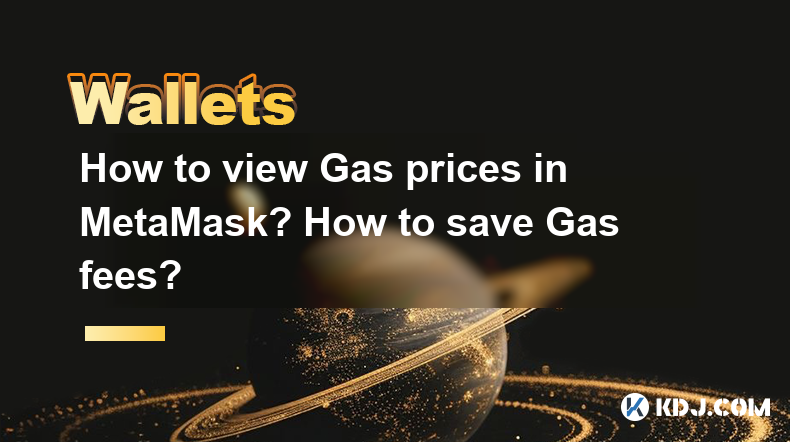
Understanding and managing Gas fees is crucial for anyone using the Ethereum blockchain, especially when interacting with decentralized applications (dApps) through wallets like MetaMask. Gas fees are payments made to miners for processing transactions and executing smart contracts on the Ethereum network. In this article, we will explore how to view Gas prices in MetaMask and provide strategies to save on Gas fees.
How to View Gas Prices in MetaMask
Viewing Gas prices in MetaMask is straightforward and can be done in a few simple steps. Here's how you can do it:
Open MetaMask: Start by opening the MetaMask extension or mobile app. Ensure you are logged into your account.
Initiate a Transaction: To view the current Gas prices, you need to initiate a transaction. Click on "Send" or interact with a dApp that requires a transaction.
View Gas Settings: Once you initiate a transaction, a window will pop up showing the transaction details. Click on the "Edit" button next to "Gas Fee".
Check Gas Prices: In the Gas settings, you will see the current estimated Gas price in Gwei. MetaMask provides three options: "Low", "Medium", and "High", each corresponding to different Gas prices and transaction speeds.
Customize Gas Price: If you want more control, you can toggle the "Advanced" option to manually set the Gas price and Gas limit. This allows you to see the exact Gas price you are setting for your transaction.
Understanding Gas Prices and Gwei
Before we delve into saving on Gas fees, it's important to understand what Gas prices and Gwei are. Gas is the unit of measure for the computational effort required to execute operations on the Ethereum network. Gwei is a denomination of Ether (ETH), where 1 Gwei is equal to 0.000000001 ETH. The Gas price is the amount of Gwei you are willing to pay per unit of Gas.
Strategies to Save on Gas Fees
Saving on Gas fees can significantly reduce the cost of using the Ethereum network. Here are several strategies you can employ:
Use Gas Price Estimators
Gas price estimators are tools that provide real-time data on the current Gas prices on the Ethereum network. By using these tools, you can time your transactions to take advantage of lower Gas prices. Some popular Gas price estimators include:
EthGasStation: This website provides detailed Gas price data and recommendations for optimal transaction times.
Etherscan: Etherscan offers a Gas tracker that shows current and historical Gas prices, helping you plan your transactions.
MetaMask's Built-in Estimator: As mentioned earlier, MetaMask provides estimated Gas prices within its interface, which can be a convenient starting point.
Optimize Transaction Timing
The Ethereum network experiences varying levels of congestion throughout the day, which directly impacts Gas prices. Transacting during off-peak hours can lead to lower Gas fees. Typically, Gas prices are lower during the early morning hours (UTC) and higher during peak times in the afternoon and evening.
Use Layer 2 Solutions
Layer 2 solutions are protocols built on top of the Ethereum blockchain that aim to increase scalability and reduce transaction costs. By using these solutions, you can significantly lower your Gas fees. Some popular Layer 2 solutions include:
Optimism: This is an optimistic rollup solution that batches multiple transactions into a single transaction on the Ethereum mainnet, reducing Gas costs.
Arbitrum: Similar to Optimism, Arbitrum uses optimistic rollups to lower transaction fees.
Polygon (formerly Matic): Polygon is a sidechain solution that offers faster and cheaper transactions compared to the Ethereum mainnet.
Batch Transactions
Batching transactions involves combining multiple operations into a single transaction. This can be particularly useful when interacting with smart contracts that require multiple function calls. By batching these calls, you can reduce the total Gas cost. Some dApps and wallets offer built-in batching features, so it's worth exploring these options.
Use Gas Tokens
Gas tokens are a unique way to save on Gas fees by pre-paying for Gas during times of low network congestion. You can purchase Gas tokens when Gas prices are low and then redeem them when prices are high. CHI is a popular Gas token that allows you to save on Gas fees by minting and burning tokens.
Practical Steps to Implement Gas-Saving Strategies
Now that we've covered the strategies, let's look at how to implement them in practice:
Using Gas Price Estimators:
- Visit a Gas price estimator website like EthGasStation or Etherscan.
- Check the current Gas prices and recommended transaction times.
- Plan your transactions accordingly to take advantage of lower Gas prices.
Optimizing Transaction Timing:
- Use tools like GasNow or GasTracker to monitor Gas prices in real-time.
- Schedule your transactions during off-peak hours, typically early morning UTC.
Using Layer 2 Solutions:
- Choose a Layer 2 solution like Optimism, Arbitrum, or Polygon.
- Bridge your ETH to the Layer 2 network using the respective bridge tool.
- Interact with dApps on the Layer 2 network to enjoy lower Gas fees.
Batching Transactions:
- Identify dApps or wallets that support transaction batching.
- Combine multiple operations into a single transaction when possible.
- Use tools like Multisender to batch multiple token transfers.
Using Gas Tokens:
- Purchase CHI tokens when Gas prices are low.
- Mint CHI tokens by paying the current Gas price.
- When Gas prices are high, burn CHI tokens to cover the Gas cost of your transaction.
Frequently Asked Questions
Q: Can I set a custom Gas price in MetaMask for every transaction?
A: Yes, you can set a custom Gas price in MetaMask for every transaction. When initiating a transaction, click on "Edit" next to "Gas Fee", toggle the "Advanced" option, and manually set the Gas price and Gas limit according to your preferences.
Q: Are there any risks associated with using Layer 2 solutions to save on Gas fees?
A: While Layer 2 solutions can significantly reduce Gas fees, there are some risks to consider. These include potential delays in transaction finality, the need to bridge funds back to the Ethereum mainnet, and the possibility of smart contract vulnerabilities specific to the Layer 2 network. Always research and understand the risks before using any Layer 2 solution.
Q: How can I monitor Gas prices without using a separate tool?
A: MetaMask provides built-in Gas price estimates that you can use to monitor Gas prices. When initiating a transaction, you can view the current estimated Gas price in Gwei. Additionally, some dApps and wallets display real-time Gas price information within their interfaces.
Q: Is it possible to save on Gas fees without compromising transaction speed?
A: Yes, it is possible to save on Gas fees without significantly compromising transaction speed. Using Layer 2 solutions, batching transactions, and optimizing transaction timing can all help reduce Gas fees while maintaining reasonable transaction speeds. However, there may be a trade-off between cost and speed, so it's important to find a balance that suits your needs.
Disclaimer:info@kdj.com
The information provided is not trading advice. kdj.com does not assume any responsibility for any investments made based on the information provided in this article. Cryptocurrencies are highly volatile and it is highly recommended that you invest with caution after thorough research!
If you believe that the content used on this website infringes your copyright, please contact us immediately (info@kdj.com) and we will delete it promptly.
- Binance, CZ, and the FTX Fallout: The $1.8 Billion Question
- 2025-08-06 18:30:12
- Brendan Rodgers, Celtic, and the Greg Taylor Role: A Tactical Conundrum
- 2025-08-06 18:50:12
- Coinbase Stock, Investment, and Earnings: Navigating Crypto's Tides
- 2025-08-06 18:55:54
- DALPY Coin: Investor Buzz Swirls Around Upcoming 'Game-Changing' Features
- 2025-08-06 18:30:12
- BlockchainFX: Your Ticket to 1000x Crypto Gains in '25?
- 2025-08-06 19:30:12
- Dogecoin Price, Technical Indicators, and Trader Sentiment: A NYC Perspective
- 2025-08-06 19:35:12
Related knowledge

How to add TRC20 token to Trust Wallet?
Aug 04,2025 at 11:35am
Understanding TRC20 and Trust Wallet CompatibilityTrust Wallet is a widely used cryptocurrency wallet that supports multiple blockchain networks, incl...

How to securely store my Trust Wallet recovery phrase?
Aug 06,2025 at 07:14am
Understanding the Importance of Your Trust Wallet Recovery PhraseYour Trust Wallet recovery phrase, also known as a seed phrase or mnemonic phrase, is...

How to change the currency in Trust Wallet?
Aug 06,2025 at 07:14pm
Understanding Currency Display in Trust WalletTrust Wallet does not allow users to change the base currency used for valuation in the same way traditi...

Why am I receiving random tokens in my Trust Wallet (dusting attack)?
Aug 06,2025 at 10:57am
What Is a Dusting Attack in the Cryptocurrency Space?A dusting attack occurs when malicious actors send minuscule amounts of cryptocurrency—often frac...

What is a watch-only wallet in Trust Wallet?
Aug 02,2025 at 03:36am
Understanding the Concept of a Watch-Only WalletA watch-only wallet in Trust Wallet allows users to monitor a cryptocurrency address without having ac...

Why can't I connect my Trust Wallet to a DApp?
Aug 04,2025 at 12:00pm
Understanding DApp Connectivity and Trust WalletConnecting your Trust Wallet to a decentralized application (DApp) is a common process in the cryptocu...

How to add TRC20 token to Trust Wallet?
Aug 04,2025 at 11:35am
Understanding TRC20 and Trust Wallet CompatibilityTrust Wallet is a widely used cryptocurrency wallet that supports multiple blockchain networks, incl...

How to securely store my Trust Wallet recovery phrase?
Aug 06,2025 at 07:14am
Understanding the Importance of Your Trust Wallet Recovery PhraseYour Trust Wallet recovery phrase, also known as a seed phrase or mnemonic phrase, is...

How to change the currency in Trust Wallet?
Aug 06,2025 at 07:14pm
Understanding Currency Display in Trust WalletTrust Wallet does not allow users to change the base currency used for valuation in the same way traditi...

Why am I receiving random tokens in my Trust Wallet (dusting attack)?
Aug 06,2025 at 10:57am
What Is a Dusting Attack in the Cryptocurrency Space?A dusting attack occurs when malicious actors send minuscule amounts of cryptocurrency—often frac...

What is a watch-only wallet in Trust Wallet?
Aug 02,2025 at 03:36am
Understanding the Concept of a Watch-Only WalletA watch-only wallet in Trust Wallet allows users to monitor a cryptocurrency address without having ac...

Why can't I connect my Trust Wallet to a DApp?
Aug 04,2025 at 12:00pm
Understanding DApp Connectivity and Trust WalletConnecting your Trust Wallet to a decentralized application (DApp) is a common process in the cryptocu...
See all articles

























































































