-
 Bitcoin
Bitcoin $107,810.8710
-1.45% -
 Ethereum
Ethereum $2,531.4386
-1.75% -
 Tether USDt
Tether USDt $1.0000
-0.03% -
 XRP
XRP $2.2542
-0.99% -
 BNB
BNB $659.1350
-0.50% -
 Solana
Solana $148.5456
-2.40% -
 USDC
USDC $0.9999
-0.02% -
 TRON
TRON $0.2868
-0.44% -
 Dogecoin
Dogecoin $0.1666
-3.65% -
 Cardano
Cardano $0.5751
-2.36% -
 Hyperliquid
Hyperliquid $37.6845
-5.51% -
 Bitcoin Cash
Bitcoin Cash $494.9448
-0.65% -
 Sui
Sui $2.8396
-3.31% -
 Chainlink
Chainlink $13.2423
-2.59% -
 UNUS SED LEO
UNUS SED LEO $9.0482
0.02% -
 Stellar
Stellar $0.2467
-2.44% -
 Avalanche
Avalanche $17.8165
-3.63% -
 Shiba Inu
Shiba Inu $0.0...01158
-2.41% -
 Toncoin
Toncoin $2.7397
-3.42% -
 Hedera
Hedera $0.1560
-2.73% -
 Litecoin
Litecoin $85.8559
-2.34% -
 Monero
Monero $315.3710
-2.30% -
 Dai
Dai $1.0001
0.00% -
 Polkadot
Polkadot $3.3443
-2.03% -
 Ethena USDe
Ethena USDe $1.0001
0.01% -
 Bitget Token
Bitget Token $4.2888
-3.73% -
 Uniswap
Uniswap $7.3388
-1.57% -
 Aave
Aave $278.2986
-3.05% -
 Pepe
Pepe $0.0...09807
-3.67% -
 Pi
Pi $0.4563
-2.39%
How to view the current network gas price in Binance Wallet?
Binance Wallet doesn't display gas fees; use a third-party block explorer (like Etherscan for ETH or BscScan for BSC) to check network fees before transactions to avoid failed transfers due to insufficient fees.
Mar 24, 2025 at 07:57 pm
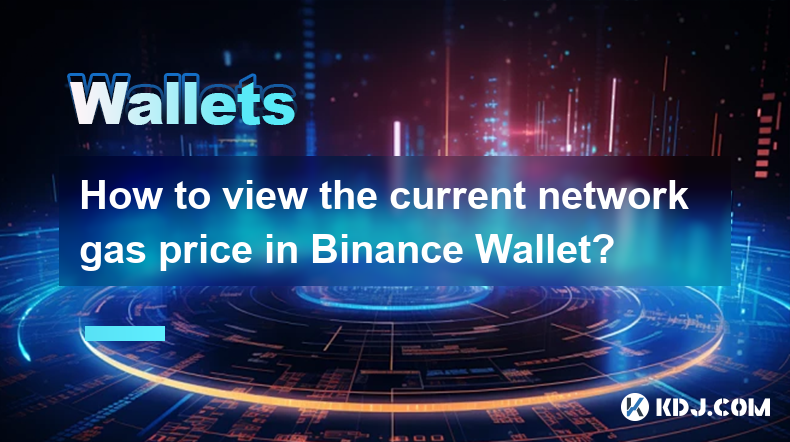
Key Points:
- Binance Wallet doesn't directly display network gas fees within its interface. Gas fees are dependent on the blockchain network being used (e.g., Ethereum, BNB Smart Chain).
- To check gas fees, you need to use a third-party block explorer or gas fee estimator specific to the network your transaction is using.
- Understanding gas fees is crucial for successful and cost-effective cryptocurrency transactions. High gas fees can significantly impact transaction costs.
- Different networks have different fee structures and estimation methods.
How to View the Current Network Gas Price in Binance Wallet?
Binance Wallet, while a comprehensive platform for managing various cryptocurrencies, doesn't offer a built-in gas fee display. Unlike some exchanges that integrate gas fee estimations directly into their sending interfaces, Binance Wallet focuses on providing a secure and user-friendly environment for storing and managing assets. This means you'll need to utilize external resources to check the current network gas price before initiating transactions.
The process varies depending on which blockchain network you're interacting with. Binance Wallet supports a wide range of networks, each with its own gas fee mechanism. Let's explore how to find this information for some common networks:
Checking Gas Fees on Ethereum (ETH) Network:
To determine the current gas price for Ethereum transactions originating from your Binance Wallet, you need to consult a block explorer like Etherscan.io or a gas fee estimator. These tools provide real-time data on the current gas price, allowing you to adjust your transaction fees accordingly.
- Using Etherscan.io: Navigate to Etherscan.io and you'll find various metrics related to network congestion and gas prices prominently displayed on the homepage. These metrics will give you a general idea of current costs. More specific estimations require a transaction simulation.
- Using a Gas Fee Estimator: Several websites and tools are dedicated to providing precise Ethereum gas fee estimations. These estimators typically take transaction details (e.g., data size, transaction type) as input and output the expected gas cost.
Checking Gas Fees on BNB Smart Chain (BSC):
BSC uses a slightly different fee structure compared to Ethereum. While it's generally cheaper, understanding the gas price is still crucial. You can utilize block explorers like BscScan.com for this purpose.
- Using BscScan.com: Similar to Etherscan, BscScan provides real-time data on the BNB Smart Chain's network congestion and gas prices. The homepage usually displays average gas fees.
Checking Gas Fees on Other Networks:
For other networks supported by Binance Wallet, the process remains similar. You'll need to find a dedicated block explorer or gas fee estimator for that specific network. For example, for Polygon (MATIC), you would use Polygonscan. Always ensure you are using a reputable source to avoid inaccurate information.
Understanding Gas Fees and Their Impact:
Gas fees are essentially transaction fees paid to miners or validators on the blockchain network to process your transactions. Higher gas prices mean you'll pay more to get your transaction confirmed quickly. Lower gas prices mean longer confirmation times. The price fluctuates based on network congestion – higher demand leads to higher gas prices.
The gas price is usually expressed in Gwei (1 Gwei = 0.000000001 ETH). You'll specify the gas price (or let the platform estimate it for you) when you initiate a transaction from your Binance Wallet to an external address.
Choosing the right gas price involves a trade-off between speed and cost. If you need your transaction confirmed quickly, you might pay a higher gas price. If you're not in a hurry, a lower gas price might be acceptable.
Common Questions and Answers:
Q: What happens if I don't pay enough gas fees?
A: Your transaction will likely fail. The network won't process your transaction if the gas fee is insufficient to incentivize miners or validators.
Q: Are gas fees the same across all cryptocurrencies?
A: No, gas fees are specific to each blockchain network. Ethereum and BSC, for instance, have different fee structures.
Q: Can I predict future gas prices?
A: No, accurately predicting future gas prices is impossible. They fluctuate based on various factors, including network congestion and overall demand. However, you can monitor trends and historical data to get a general idea.
Q: Where can I find more information on specific blockchain gas fees?
A: The best resources are the official websites and documentation for each blockchain network, along with dedicated block explorers.
Q: Why doesn't Binance Wallet show gas fees directly?
A: Binance Wallet prioritizes security and asset management. Showing gas fees would require integrating with multiple external APIs for various blockchains, adding complexity and potential points of failure. It's simpler and safer to direct users to reputable third-party tools for this information.
Disclaimer:info@kdj.com
The information provided is not trading advice. kdj.com does not assume any responsibility for any investments made based on the information provided in this article. Cryptocurrencies are highly volatile and it is highly recommended that you invest with caution after thorough research!
If you believe that the content used on this website infringes your copyright, please contact us immediately (info@kdj.com) and we will delete it promptly.
- Bitcoin Solaris Market Launch: A New Dawn or Just Another Altcoin?
- 2025-07-08 20:30:12
- Bitcoin, Memecoin Mania, and the All-Time High Hunt: What's Next?
- 2025-07-08 20:30:12
- Byrq Coin: Scam or Savior? A Deep Dive Review
- 2025-07-08 20:50:12
- Shiba Inu's Burn Rate Bonanza: Can Crypto Burns Ignite a Price Rally?
- 2025-07-08 20:50:12
- Telekom, Injective, and Validators: A Deep Dive into Network Security and Growth
- 2025-07-08 21:10:12
- ROM: Golden Age – Half a Million Pre-Registrations and Crypto Loot!
- 2025-07-08 21:15:12
Related knowledge

MetaMask not connecting to websites
Jul 08,2025 at 09:35pm
<h3>Common Reasons Why MetaMask Fails to Connect</h3><p>When MetaMask not connecting to websites, several potential causes can be id...

How to find my MetaMask seed phrase?
Jul 08,2025 at 09:21pm
<h3>Understanding the MetaMask Seed Phrase</h3><p>The MetaMask seed phrase, also known as a recovery phrase, is a sequence of 12 or ...

How to cancel a pending transaction in Phantom wallet?
Jul 03,2025 at 07:21pm
<h3>Understanding Pending Transactions in Phantom Wallet</h3><p>A pending transaction in the Phantom wallet occurs when a user initi...

How to see the estimated value of my tokens in Phantom wallet?
Jul 04,2025 at 12:21am
<h3>What is Phantom Wallet?</h3><p>Phantom wallet is one of the most popular cryptocurrency wallets designed for the Solana blockcha...

How to lock my Phantom wallet extension?
Jul 03,2025 at 11:14am
<h3>What Is the Phantom Wallet and Why Lock It?</h3><p>The Phantom wallet is a popular non-custodial cryptocurrency wallet designed ...

Does Phantom wallet offer two-factor authentication (2FA)?
Jul 03,2025 at 09:00am
<h3>Understanding Phantom Wallet and Its Security Features</h3><p>Phantom wallet is a widely used non-custodial cryptocurrency walle...

MetaMask not connecting to websites
Jul 08,2025 at 09:35pm
<h3>Common Reasons Why MetaMask Fails to Connect</h3><p>When MetaMask not connecting to websites, several potential causes can be id...

How to find my MetaMask seed phrase?
Jul 08,2025 at 09:21pm
<h3>Understanding the MetaMask Seed Phrase</h3><p>The MetaMask seed phrase, also known as a recovery phrase, is a sequence of 12 or ...

How to cancel a pending transaction in Phantom wallet?
Jul 03,2025 at 07:21pm
<h3>Understanding Pending Transactions in Phantom Wallet</h3><p>A pending transaction in the Phantom wallet occurs when a user initi...

How to see the estimated value of my tokens in Phantom wallet?
Jul 04,2025 at 12:21am
<h3>What is Phantom Wallet?</h3><p>Phantom wallet is one of the most popular cryptocurrency wallets designed for the Solana blockcha...

How to lock my Phantom wallet extension?
Jul 03,2025 at 11:14am
<h3>What Is the Phantom Wallet and Why Lock It?</h3><p>The Phantom wallet is a popular non-custodial cryptocurrency wallet designed ...

Does Phantom wallet offer two-factor authentication (2FA)?
Jul 03,2025 at 09:00am
<h3>Understanding Phantom Wallet and Its Security Features</h3><p>Phantom wallet is a widely used non-custodial cryptocurrency walle...
See all articles

























































































