-
 Bitcoin
Bitcoin $115000
0.12% -
 Ethereum
Ethereum $3701
4.50% -
 XRP
XRP $3.081
2.99% -
 Tether USDt
Tether USDt $0.0000
-0.01% -
 BNB
BNB $767.9
1.45% -
 Solana
Solana $169.5
3.13% -
 USDC
USDC $0.9999
0.01% -
 Dogecoin
Dogecoin $0.2106
4.30% -
 TRON
TRON $0.3334
1.62% -
 Cardano
Cardano $0.7564
2.54% -
 Stellar
Stellar $0.4165
0.76% -
 Hyperliquid
Hyperliquid $38.75
0.25% -
 Sui
Sui $3.593
3.00% -
 Chainlink
Chainlink $17.08
3.59% -
 Bitcoin Cash
Bitcoin Cash $573.6
4.35% -
 Hedera
Hedera $0.2508
-0.84% -
 Avalanche
Avalanche $23.07
6.46% -
 Ethena USDe
Ethena USDe $1.001
-0.02% -
 Litecoin
Litecoin $120.8
8.17% -
 UNUS SED LEO
UNUS SED LEO $8.943
-0.32% -
 Toncoin
Toncoin $3.400
-5.60% -
 Shiba Inu
Shiba Inu $0.00001255
1.54% -
 Uniswap
Uniswap $9.908
6.32% -
 Polkadot
Polkadot $3.718
2.10% -
 Monero
Monero $303.0
-0.74% -
 Dai
Dai $0.9999
-0.02% -
 Bitget Token
Bitget Token $4.392
0.91% -
 Cronos
Cronos $0.1403
6.31% -
 Pepe
Pepe $0.00001076
1.13% -
 Aave
Aave $267.2
1.80%
How to verify the ADA wallet address? Ensure that ADA is received correctly
Verifying an ADA wallet address is crucial for secure Cardano transactions; use tools like Daedalus, Yoroi, or CardanoScan to ensure accuracy and prevent fund loss.
May 13, 2025 at 07:49 pm
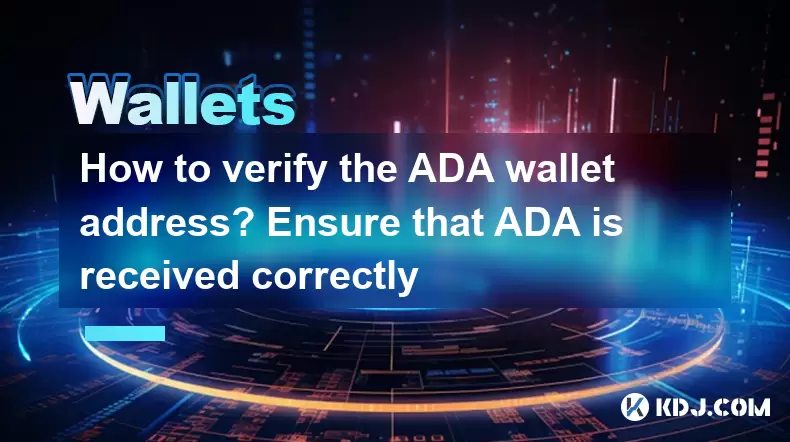
Introduction to ADA Wallet Address Verification
Verifying an ADA wallet address is crucial to ensuring that your Cardano (ADA) transactions are secure and that the funds reach the intended recipient. This process involves checking the address format, using verification tools, and understanding common pitfalls that can lead to errors. Proper verification of your ADA wallet address helps prevent the loss of funds due to incorrect address entry or scams.
Understanding ADA Wallet Address Format
The first step in verifying an ADA wallet address is understanding its format. An ADA wallet address typically starts with 'addr1' and consists of a long string of alphanumeric characters. It is essential to ensure that the address is 103 characters long, excluding any spaces or special characters. An example of a valid ADA address is: addr1qx2fxv2umyhttkxyxp8x0dlpdt3k6cwng5pxj3jhsydzer3n0d3v8j9tcdk4x0evlqa090r9hfxk29pnsr32qw0wwcqq2a8ms9.
Tools for Verifying ADA Wallet Addresses
Several tools and methods can be used to verify ADA wallet addresses. Using a Cardano wallet or a blockchain explorer is one of the most reliable ways to check the validity of an address. Here are some tools you can use:
- Daedalus Wallet: This official Cardano wallet allows you to generate and verify ADA addresses. When you create or receive an address, Daedalus will confirm its validity.
- Yoroi Wallet: Another popular wallet for Cardano, Yoroi also provides address verification features. You can enter the address into Yoroi to check its validity.
- Cardano Blockchain Explorer: Websites like CardanoScan or AdaPools allow you to enter an ADA address and check if it is valid and active on the Cardano blockchain.
Step-by-Step Guide to Verifying an ADA Address
To ensure that your ADA is received correctly, follow these steps to verify an ADA wallet address:
- Open Your Cardano Wallet: Launch your preferred Cardano wallet, such as Daedalus or Yoroi.
- Access the Address Verification Feature: In Daedalus, go to the 'Receive' tab. In Yoroi, navigate to the 'Receive' section.
- Enter the ADA Address: Copy and paste the ADA address you want to verify into the designated field.
- Check the Address Validity: The wallet will automatically verify the address and indicate if it is valid or not. If the address is valid, you will see a confirmation message.
- Double-Check Manually: To ensure accuracy, manually compare the address you entered with the one displayed in the wallet. Pay close attention to each character, as a single mistake can result in a failed transaction.
Common Mistakes and How to Avoid Them
Several common mistakes can occur when dealing with ADA wallet addresses, and understanding these can help prevent errors:
- Typographical Errors: A single incorrect character can lead to an invalid address. Always double-check the address before sending any ADA.
- Copy-Paste Errors: Sometimes, spaces or extra characters can be inadvertently copied. Ensure that you copy the entire address without any additional characters.
- Scam Addresses: Scammers may provide fake ADA addresses to steal your funds. Only use addresses from trusted sources, and never send ADA to an address you haven't verified.
Using Cardano Blockchain Explorers for Address Verification
Cardano blockchain explorers are powerful tools for verifying ADA addresses and checking transaction details. Here's how to use them:
- Visit a Cardano Blockchain Explorer: Go to a trusted Cardano blockchain explorer like CardanoScan or AdaPools.
- Enter the ADA Address: In the search bar, paste the ADA address you want to verify.
- Check the Address Details: The explorer will display information about the address, including its validity, balance, and transaction history. If the address is valid and active, you will see the relevant details.
- Review the Transaction History: Look at the transaction history to ensure that the address has been used for legitimate transactions in the past.
Ensuring ADA is Received Correctly
Once you have verified the ADA wallet address, you can proceed to send ADA with confidence. Here are some additional steps to ensure that your ADA is received correctly:
- Confirm the Recipient: Before sending ADA, confirm the recipient's identity and ensure that the address belongs to them.
- Use Small Test Transactions: If you are unsure about the address, consider sending a small test transaction first to verify that the address works correctly.
- Monitor the Transaction: After sending ADA, use a Cardano blockchain explorer to monitor the transaction status. Ensure that the transaction is confirmed and the ADA is credited to the recipient's address.
Frequently Asked Questions
Q: Can I verify an ADA address without using a wallet?
A: Yes, you can use Cardano blockchain explorers like CardanoScan or AdaPools to verify an ADA address without needing a wallet. Simply enter the address into the explorer's search bar, and it will provide information on its validity and activity.
Q: What should I do if I accidentally send ADA to an incorrect address?
A: If you send ADA to an incorrect address, the funds are generally irretrievable. It is crucial to verify addresses before sending any ADA. If the address is invalid, the transaction will fail, but if it is a valid address that you do not control, the ADA will be lost.
Q: How can I protect myself from ADA address scams?
A: To protect yourself from ADA address scams, always verify addresses through trusted sources and use reputable wallets and blockchain explorers. Never send ADA to an address provided by an unknown or untrusted party, and be cautious of phishing attempts that may try to trick you into entering your address on fake websites.
Q: Is there a way to recover ADA sent to an incorrect address?
A: Unfortunately, once ADA is sent to an incorrect address, it is generally not recoverable. Prevention is the best approach, so always double-check addresses before sending any ADA. If you believe you have been scammed, report the incident to the relevant authorities and seek assistance from the Cardano community.
Disclaimer:info@kdj.com
The information provided is not trading advice. kdj.com does not assume any responsibility for any investments made based on the information provided in this article. Cryptocurrencies are highly volatile and it is highly recommended that you invest with caution after thorough research!
If you believe that the content used on this website infringes your copyright, please contact us immediately (info@kdj.com) and we will delete it promptly.
- Velo Universe, DEX, and DeFi Security: Navigating the Future of Decentralized Trading
- 2025-08-05 09:25:13
- Bitget Wallet Revolutionizes Solana with Gas-Free Transactions: A New Era for DeFi
- 2025-08-05 09:25:13
- Ozak AI, Crypto Boom, and ROI Potential: Is This the Next Big Thing?
- 2025-08-05 09:25:24
- Solana's ETF Hopes & the All-Time High Chase: Is SOL Set to Soar?
- 2025-08-05 09:25:24
- Coinbase's Brian Armstrong and the Art of Focused Work: A Deep Dive
- 2025-08-05 09:25:30
- Uniswap Price Prediction: Bullish Reversal on the Horizon?
- 2025-08-05 09:25:30
Related knowledge

How to add TRC20 token to Trust Wallet?
Aug 04,2025 at 11:35am
Understanding TRC20 and Trust Wallet CompatibilityTrust Wallet is a widely used cryptocurrency wallet that supports multiple blockchain networks, incl...

What is a watch-only wallet in Trust Wallet?
Aug 02,2025 at 03:36am
Understanding the Concept of a Watch-Only WalletA watch-only wallet in Trust Wallet allows users to monitor a cryptocurrency address without having ac...

Why can't I connect my Trust Wallet to a DApp?
Aug 04,2025 at 12:00pm
Understanding DApp Connectivity and Trust WalletConnecting your Trust Wallet to a decentralized application (DApp) is a common process in the cryptocu...

How to fix a stuck pending transaction in Trust Wallet?
Aug 03,2025 at 06:14am
Understanding Why Transactions Get Stuck in Trust WalletWhen using Trust Wallet, users may occasionally encounter a pending transaction that appears t...

What is a multi-coin wallet in Trust Wallet?
Aug 03,2025 at 04:43am
Understanding Multi-Coin Wallets in Trust WalletA multi-coin wallet in Trust Wallet refers to a digital wallet that supports multiple cryptocurrencies...

How to switch between networks in Trust Wallet?
Aug 02,2025 at 12:36pm
Understanding Network Switching in Trust WalletSwitching between networks in Trust Wallet allows users to manage assets across different blockchains s...

How to add TRC20 token to Trust Wallet?
Aug 04,2025 at 11:35am
Understanding TRC20 and Trust Wallet CompatibilityTrust Wallet is a widely used cryptocurrency wallet that supports multiple blockchain networks, incl...

What is a watch-only wallet in Trust Wallet?
Aug 02,2025 at 03:36am
Understanding the Concept of a Watch-Only WalletA watch-only wallet in Trust Wallet allows users to monitor a cryptocurrency address without having ac...

Why can't I connect my Trust Wallet to a DApp?
Aug 04,2025 at 12:00pm
Understanding DApp Connectivity and Trust WalletConnecting your Trust Wallet to a decentralized application (DApp) is a common process in the cryptocu...

How to fix a stuck pending transaction in Trust Wallet?
Aug 03,2025 at 06:14am
Understanding Why Transactions Get Stuck in Trust WalletWhen using Trust Wallet, users may occasionally encounter a pending transaction that appears t...

What is a multi-coin wallet in Trust Wallet?
Aug 03,2025 at 04:43am
Understanding Multi-Coin Wallets in Trust WalletA multi-coin wallet in Trust Wallet refers to a digital wallet that supports multiple cryptocurrencies...

How to switch between networks in Trust Wallet?
Aug 02,2025 at 12:36pm
Understanding Network Switching in Trust WalletSwitching between networks in Trust Wallet allows users to manage assets across different blockchains s...
See all articles

























































































