-
 Bitcoin
Bitcoin $114000
0.88% -
 Ethereum
Ethereum $3484
1.43% -
 XRP
XRP $2.908
2.54% -
 Tether USDt
Tether USDt $0.0000
0.03% -
 BNB
BNB $750.7
0.89% -
 Solana
Solana $162.0
1.01% -
 USDC
USDC $0.9998
0.01% -
 TRON
TRON $0.3257
1.53% -
 Dogecoin
Dogecoin $0.1993
2.48% -
 Cardano
Cardano $0.7264
4.07% -
 Hyperliquid
Hyperliquid $38.33
2.79% -
 Stellar
Stellar $0.3986
7.87% -
 Sui
Sui $3.417
2.30% -
 Chainlink
Chainlink $16.24
3.45% -
 Bitcoin Cash
Bitcoin Cash $541.5
2.34% -
 Hedera
Hedera $0.2480
7.63% -
 Ethena USDe
Ethena USDe $1.001
0.05% -
 Avalanche
Avalanche $21.36
1.47% -
 Toncoin
Toncoin $3.631
0.03% -
 Litecoin
Litecoin $109.3
4.09% -
 UNUS SED LEO
UNUS SED LEO $8.954
-0.06% -
 Shiba Inu
Shiba Inu $0.00001220
2.91% -
 Polkadot
Polkadot $3.587
2.62% -
 Uniswap
Uniswap $9.139
3.54% -
 Monero
Monero $299.3
2.17% -
 Dai
Dai $1.000
0.01% -
 Bitget Token
Bitget Token $4.335
1.82% -
 Pepe
Pepe $0.00001044
3.27% -
 Cronos
Cronos $0.1336
4.99% -
 Aave
Aave $258.0
3.20%
How to update the Exodus wallet? What happens if I don’t update?
Update your Exodus wallet regularly on Windows, macOS, Linux, or mobile to ensure security, access new features, and avoid compatibility issues.
May 09, 2025 at 05:56 pm
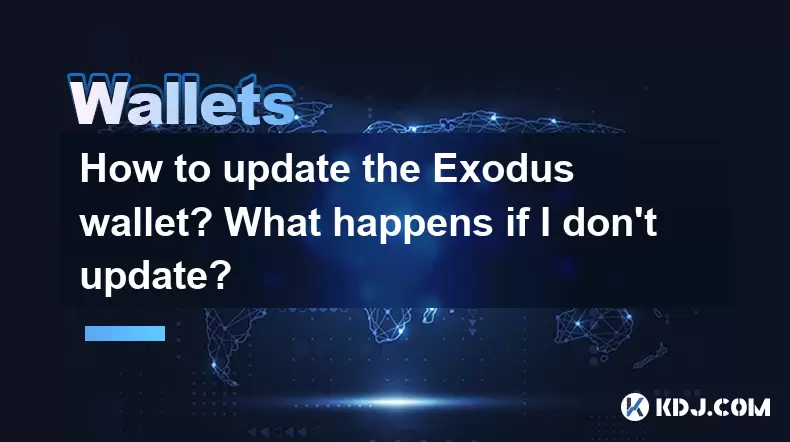
Updating your Exodus wallet is an essential task to ensure that you have the latest security features, bug fixes, and new functionalities. In this article, we will guide you through the process of updating your Exodus wallet on different platforms and discuss the potential risks of not keeping your wallet up to date.
How to Update Exodus Wallet on Windows
Updating the Exodus wallet on a Windows computer is a straightforward process. Here are the steps you need to follow:
- Open the Exodus wallet on your Windows computer.
- Click on the three horizontal lines in the top left corner to open the menu.
- Select "Help & Support" from the menu.
- Click on "Check for Updates." If an update is available, you will be prompted to download and install it.
- Follow the on-screen instructions to complete the update process.
How to Update Exodus Wallet on macOS
Updating the Exodus wallet on a macOS system is similar to the Windows process. Here are the detailed steps:
- Launch the Exodus wallet on your macOS computer.
- Click on the three horizontal lines in the top left corner to access the menu.
- Navigate to "Help & Support."
- Select "Check for Updates." If there is an update available, you will be notified and can proceed with the download and installation.
- Follow the prompts to update your wallet successfully.
How to Update Exodus Wallet on Linux
Updating the Exodus wallet on a Linux system requires a few more steps compared to Windows and macOS. Here's how you can do it:
- Open a terminal window on your Linux system.
- Navigate to the directory where the Exodus wallet is installed. This is typically done using the
cdcommand. For example, if Exodus is installed in the/optdirectory, you would typecd /opt. - Run the update command provided by Exodus. This command can be found in the Exodus support documentation or by contacting their support team.
- Wait for the update to complete. Once finished, you can launch the updated Exodus wallet.
How to Update Exodus Wallet on Mobile Devices
Updating the Exodus wallet on mobile devices (iOS and Android) is done through the respective app stores. Here's how to do it:
- Open the App Store (for iOS) or Google Play Store (for Android) on your mobile device.
- Search for "Exodus Wallet" in the search bar.
- If an update is available, you will see an "Update" button next to the Exodus wallet app. Tap on "Update" to begin the update process.
- Wait for the update to download and install. Once completed, you can open the updated Exodus wallet app.
What Happens if You Don’t Update Your Exodus Wallet?
Failing to update your Exodus wallet can expose you to several risks. Here are some potential consequences of not keeping your wallet up to date:
- Security Vulnerabilities: Outdated software may contain known security vulnerabilities that hackers can exploit. Updating your wallet ensures that you have the latest security patches to protect your funds.
- Missing New Features: New updates often include new features and improvements that can enhance your user experience. By not updating, you miss out on these enhancements.
- Compatibility Issues: As blockchain technology evolves, older versions of the wallet may become incompatible with new blockchain protocols. Keeping your wallet updated ensures that you can continue to use it without issues.
- Bug Fixes: Updates often include fixes for bugs that can affect the performance and reliability of the wallet. Not updating means you may continue to experience these issues.
How to Check Your Current Exodus Wallet Version
Before updating your Exodus wallet, it's a good idea to check your current version. Here's how to do it on different platforms:
On Windows and macOS:
- Open the Exodus wallet.
- Click on the three horizontal lines in the top left corner to open the menu.
- Select "Help & Support."
- Click on "About Exodus." Your current version number will be displayed here.
On Linux:
- Open the Exodus wallet.
- Click on the three horizontal lines in the top left corner to open the menu.
- Select "Help & Support."
- Click on "About Exodus." Your current version number will be displayed here.
On Mobile Devices:
- Open the Exodus wallet app.
- Tap on the three horizontal lines in the top left corner to open the menu.
- Select "Settings."
- Scroll down to "About Exodus." Your current version number will be displayed here.
Frequently Asked Questions
Q: Can I use my Exodus wallet while it's updating?
A: It's recommended to close the Exodus wallet during the update process to avoid any potential issues. Once the update is complete, you can reopen the wallet and continue using it.
Q: Will updating my Exodus wallet affect my existing cryptocurrencies?
A: No, updating your Exodus wallet will not affect your existing cryptocurrencies. Your funds are stored on the blockchain, and the wallet update only affects the software you use to interact with the blockchain.
Q: How often should I check for Exodus wallet updates?
A: It's a good practice to check for updates at least once a month. However, if you hear about a critical security update or new feature release, you should check for updates immediately.
Q: What should I do if I encounter issues during the update process?
A: If you encounter issues during the update process, you can visit the Exodus support page for troubleshooting tips or contact their support team for assistance. Make sure you have your recovery phrase handy in case you need to restore your wallet.
Disclaimer:info@kdj.com
The information provided is not trading advice. kdj.com does not assume any responsibility for any investments made based on the information provided in this article. Cryptocurrencies are highly volatile and it is highly recommended that you invest with caution after thorough research!
If you believe that the content used on this website infringes your copyright, please contact us immediately (info@kdj.com) and we will delete it promptly.
- Punisher Coin Presale: Your Ticket to 100x Gains in 2025?
- 2025-08-04 00:50:14
- BlockchainFX: The Next Crypto Millionaire Maker After BNB and Tron?
- 2025-08-04 01:10:14
- XRP: Crypto Analyst's Smartest Buy in 2025?
- 2025-08-04 00:30:13
- SEC, Crypto Regulation, and Digital Assets: A New Era?
- 2025-08-04 00:30:13
- Navigating the Meme Coin Mania: Cold Wallets, SHIB, and DOGE in 2025
- 2025-08-03 22:30:16
- Bitcoin's Price Fall and Scrutiny: What's a New Yorker to Think?
- 2025-08-03 22:30:16
Related knowledge

What is a watch-only wallet in Trust Wallet?
Aug 02,2025 at 03:36am
Understanding the Concept of a Watch-Only WalletA watch-only wallet in Trust Wallet allows users to monitor a cryptocurrency address without having ac...

How to fix a stuck pending transaction in Trust Wallet?
Aug 03,2025 at 06:14am
Understanding Why Transactions Get Stuck in Trust WalletWhen using Trust Wallet, users may occasionally encounter a pending transaction that appears t...

What is a multi-coin wallet in Trust Wallet?
Aug 03,2025 at 04:43am
Understanding Multi-Coin Wallets in Trust WalletA multi-coin wallet in Trust Wallet refers to a digital wallet that supports multiple cryptocurrencies...

How to switch between networks in Trust Wallet?
Aug 02,2025 at 12:36pm
Understanding Network Switching in Trust WalletSwitching between networks in Trust Wallet allows users to manage assets across different blockchains s...

How to check my full transaction history on Trust Wallet?
Aug 02,2025 at 09:24am
Understanding Transaction History in Trust WalletTrust Wallet is a widely used non-custodial cryptocurrency wallet that supports a broad range of bloc...

Why is my Trust Wallet balance zero?
Aug 02,2025 at 03:49am
Understanding Trust Wallet Balance Display IssuesIf you're seeing a zero balance in your Trust Wallet despite knowing you've previously received or se...

What is a watch-only wallet in Trust Wallet?
Aug 02,2025 at 03:36am
Understanding the Concept of a Watch-Only WalletA watch-only wallet in Trust Wallet allows users to monitor a cryptocurrency address without having ac...

How to fix a stuck pending transaction in Trust Wallet?
Aug 03,2025 at 06:14am
Understanding Why Transactions Get Stuck in Trust WalletWhen using Trust Wallet, users may occasionally encounter a pending transaction that appears t...

What is a multi-coin wallet in Trust Wallet?
Aug 03,2025 at 04:43am
Understanding Multi-Coin Wallets in Trust WalletA multi-coin wallet in Trust Wallet refers to a digital wallet that supports multiple cryptocurrencies...

How to switch between networks in Trust Wallet?
Aug 02,2025 at 12:36pm
Understanding Network Switching in Trust WalletSwitching between networks in Trust Wallet allows users to manage assets across different blockchains s...

How to check my full transaction history on Trust Wallet?
Aug 02,2025 at 09:24am
Understanding Transaction History in Trust WalletTrust Wallet is a widely used non-custodial cryptocurrency wallet that supports a broad range of bloc...

Why is my Trust Wallet balance zero?
Aug 02,2025 at 03:49am
Understanding Trust Wallet Balance Display IssuesIf you're seeing a zero balance in your Trust Wallet despite knowing you've previously received or se...
See all articles

























































































