-
 bitcoin
bitcoin $87959.907984 USD
1.34% -
 ethereum
ethereum $2920.497338 USD
3.04% -
 tether
tether $0.999775 USD
0.00% -
 xrp
xrp $2.237324 USD
8.12% -
 bnb
bnb $860.243768 USD
0.90% -
 solana
solana $138.089498 USD
5.43% -
 usd-coin
usd-coin $0.999807 USD
0.01% -
 tron
tron $0.272801 USD
-1.53% -
 dogecoin
dogecoin $0.150904 USD
2.96% -
 cardano
cardano $0.421635 USD
1.97% -
 hyperliquid
hyperliquid $32.152445 USD
2.23% -
 bitcoin-cash
bitcoin-cash $533.301069 USD
-1.94% -
 chainlink
chainlink $12.953417 USD
2.68% -
 unus-sed-leo
unus-sed-leo $9.535951 USD
0.73% -
 zcash
zcash $521.483386 USD
-2.87%
How to update the Exodus version? What are the risks of not upgrading?
Update your Exodus wallet regularly to protect your crypto assets from security risks and ensure compatibility with new features. Always backup before updating.
May 04, 2025 at 06:14 am
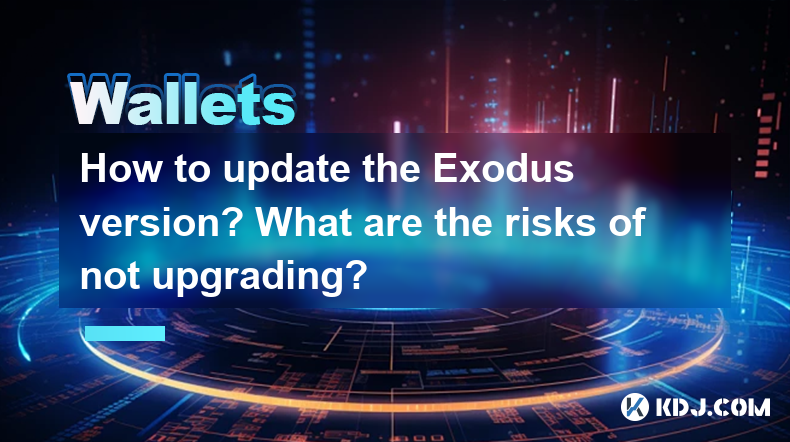
Updating the Exodus wallet to its latest version is crucial for maintaining the security and functionality of your cryptocurrency holdings. This guide will walk you through the process of updating the Exodus wallet on various platforms, and discuss the potential risks associated with not keeping your software up to date.
Checking for Updates
Before you proceed with any update, it's essential to check if an update is available. Exodus typically notifies users of new updates directly within the application. To manually check for updates:
- On Windows and macOS: Open Exodus, click on the settings icon (gear icon) at the bottom left corner, and navigate to the 'About' section. Here, you will find a button labeled 'Check for Updates.' Click it to see if a new version is available.
- On iOS and Android: Open the Exodus app, go to the settings menu (three dots or lines icon), and tap on 'About.' If an update is available, you will see an option to update the app directly from here.
Updating on Desktop (Windows and macOS)
Updating Exodus on your desktop is straightforward. Follow these steps:
- Download the latest version: Visit the official Exodus website and download the latest version of the software for your operating system.
- Backup your wallet: Before uninstalling the old version, ensure you have a backup of your wallet. Click on the settings icon, go to 'Backup,' and follow the prompts to create a backup.
- Uninstall the old version: Use the control panel on Windows or the Applications folder on macOS to uninstall the current version of Exodus.
- Install the new version: Run the installer you downloaded from the Exodus website and follow the on-screen instructions to install the new version.
- Restore your wallet: After installation, open the new version of Exodus, and use your backup to restore your wallet. Enter your 12-word recovery phrase when prompted.
Updating on Mobile (iOS and Android)
Updating Exodus on your mobile device can be done through the respective app stores. Here's how:
- On iOS: Open the App Store, go to the 'Updates' tab, find Exodus, and tap 'Update' if an update is available. If you don't see an update, you can uninstall the app and reinstall it from the App Store.
- On Android: Open the Google Play Store, go to 'My apps & games,' find Exodus, and tap 'Update' if an update is available. Similar to iOS, if no update is shown, you can uninstall and reinstall the app.
Risks of Not Upgrading
Failing to update your Exodus wallet can expose you to several risks:- Security Vulnerabilities: Older versions of software may contain known security flaws that have been patched in newer versions. By not updating, you leave your wallet susceptible to hacking and unauthorized access.
- Compatibility Issues: Newer cryptocurrencies and features may not be supported in older versions of Exodus. This can limit your ability to manage your assets effectively.
- Performance Issues: Older versions may not run as smoothly or efficiently as newer ones, potentially leading to slower transaction processing and other performance-related problems.
Ensuring a Smooth Update Process
To ensure a smooth update process, consider the following tips:- Always download updates from the official Exodus website or app stores: This helps prevent downloading malicious software that could compromise your wallet.
- Regularly backup your wallet: Before any update, make sure you have a recent backup of your wallet. This ensures you can recover your funds if something goes wrong during the update.
- Stay informed: Follow Exodus on social media or subscribe to their newsletter to stay updated on new releases and important security information.
Troubleshooting Common Issues
If you encounter issues during the update process, here are some common solutions:- Update fails to install: Ensure you have a stable internet connection and sufficient storage space on your device. If the issue persists, try uninstalling and reinstalling the app.
- Wallet restoration issues: Double-check your 12-word recovery phrase for any typos. If you're still unable to restore your wallet, contact Exodus support for assistance.
- App crashes after update: Clear the app's cache and data (on mobile devices) or reinstall the app. If the problem continues, reach out to Exodus support.
Frequently Asked Questions
Q: Can I use Exodus on multiple devices with the same wallet?A: Yes, you can use your Exodus wallet on multiple devices. Simply install Exodus on each device, and use your 12-word recovery phrase to restore your wallet on each new device.
Q: How often should I backup my Exodus wallet?A: It's recommended to backup your Exodus wallet every time you add new cryptocurrencies or after significant transactions. Regular backups ensure you can recover your funds if something goes wrong.
Q: Is it safe to update Exodus through third-party sources?A: No, it's not safe to update Exodus through third-party sources. Always download updates from the official Exodus website or app stores to avoid potential security risks.
Q: What should I do if I lose my 12-word recovery phrase after an update?A: If you lose your 12-word recovery phrase, you will not be able to access your funds. It's crucial to keep your recovery phrase safe and secure. If you've lost it, contact Exodus support, but be aware that without the phrase, recovery is unlikely.
Disclaimer:info@kdj.com
The information provided is not trading advice. kdj.com does not assume any responsibility for any investments made based on the information provided in this article. Cryptocurrencies are highly volatile and it is highly recommended that you invest with caution after thorough research!
If you believe that the content used on this website infringes your copyright, please contact us immediately (info@kdj.com) and we will delete it promptly.
- Henry VIII, Love Token, British Museum: A Golden Heart's Enduring Tale
- 2026-02-10 22:15:01
- Bitcoin Price Surge Amidst Crypto Market Volatility and Regulatory Buzz
- 2026-02-10 22:15:01
- Wintermute Sounds Alarm: AI Liquidity Drain Rocks Bitcoin Amidst Evolving Crypto Landscape
- 2026-02-10 22:10:01
- Sam Bankman-Fried's Prison Shocker: FTX "Never Bankrupt" Claims Target Lawyers in Ongoing Saga
- 2026-02-10 21:50:02
- Olympic 50p Coin Craze: UK Collectors on the Hunt for a Rare Find
- 2026-02-10 22:10:01
- CEX Ledgers Under Scrutiny: 2000 BTC Glitch and the Fundamental Issue of Trust
- 2026-02-10 21:50:02
Related knowledge

How to generate a new receiving address for Bitcoin privacy?
Jan 28,2026 at 01:00pm
Understanding Bitcoin Address Reuse Risks1. Reusing the same Bitcoin address across multiple transactions exposes transaction history to public blockc...

How to view transaction history on Etherscan via wallet link?
Jan 29,2026 at 02:40am
Accessing Wallet Transaction History1. Navigate to the official Etherscan website using a secure and updated web browser. 2. Locate the search bar pos...

How to restore a Trezor wallet on a new device?
Jan 28,2026 at 06:19am
Understanding the Recovery Process1. Trezor devices rely on a 12- or 24-word recovery seed generated during initial setup. This seed is the sole crypt...

How to delegate Tezos (XTZ) staking in Temple Wallet?
Jan 28,2026 at 11:00am
Accessing the Staking Interface1. Open the Temple Wallet browser extension or mobile application and ensure your wallet is unlocked. 2. Navigate to th...

How to set up a recurring buy on a non-custodial wallet?
Jan 28,2026 at 03:19pm
Understanding Non-Custodial Wallet Limitations1. Non-custodial wallets do not store private keys on centralized servers, meaning users retain full con...

How to protect your wallet from clipboard hijacking malware?
Jan 27,2026 at 10:39pm
Understanding Clipboard Hijacking in Cryptocurrency Wallets1. Clipboard hijacking malware monitors the system clipboard for cryptocurrency wallet addr...

How to generate a new receiving address for Bitcoin privacy?
Jan 28,2026 at 01:00pm
Understanding Bitcoin Address Reuse Risks1. Reusing the same Bitcoin address across multiple transactions exposes transaction history to public blockc...

How to view transaction history on Etherscan via wallet link?
Jan 29,2026 at 02:40am
Accessing Wallet Transaction History1. Navigate to the official Etherscan website using a secure and updated web browser. 2. Locate the search bar pos...

How to restore a Trezor wallet on a new device?
Jan 28,2026 at 06:19am
Understanding the Recovery Process1. Trezor devices rely on a 12- or 24-word recovery seed generated during initial setup. This seed is the sole crypt...

How to delegate Tezos (XTZ) staking in Temple Wallet?
Jan 28,2026 at 11:00am
Accessing the Staking Interface1. Open the Temple Wallet browser extension or mobile application and ensure your wallet is unlocked. 2. Navigate to th...

How to set up a recurring buy on a non-custodial wallet?
Jan 28,2026 at 03:19pm
Understanding Non-Custodial Wallet Limitations1. Non-custodial wallets do not store private keys on centralized servers, meaning users retain full con...

How to protect your wallet from clipboard hijacking malware?
Jan 27,2026 at 10:39pm
Understanding Clipboard Hijacking in Cryptocurrency Wallets1. Clipboard hijacking malware monitors the system clipboard for cryptocurrency wallet addr...
See all articles










































































