-
 Bitcoin
Bitcoin $115200
-2.68% -
 Ethereum
Ethereum $3601
-5.16% -
 XRP
XRP $3.035
-2.96% -
 Tether USDt
Tether USDt $0.9997
-0.04% -
 BNB
BNB $764.5
-5.43% -
 Solana
Solana $168.1
-5.92% -
 USDC
USDC $0.9998
-0.02% -
 Dogecoin
Dogecoin $0.2090
-4.80% -
 TRON
TRON $0.3272
-0.49% -
 Cardano
Cardano $0.7306
-5.00% -
 Hyperliquid
Hyperliquid $39.16
-12.22% -
 Stellar
Stellar $0.3967
-4.96% -
 Sui
Sui $3.566
-5.95% -
 Chainlink
Chainlink $16.55
-6.57% -
 Bitcoin Cash
Bitcoin Cash $552.3
-3.90% -
 Hedera
Hedera $0.2516
-4.69% -
 Avalanche
Avalanche $21.99
-5.75% -
 Toncoin
Toncoin $3.621
-0.28% -
 Ethena USDe
Ethena USDe $1.000
-0.03% -
 UNUS SED LEO
UNUS SED LEO $8.951
0.02% -
 Litecoin
Litecoin $105.9
-3.59% -
 Shiba Inu
Shiba Inu $0.00001232
-5.00% -
 Polkadot
Polkadot $3.640
-5.55% -
 Uniswap
Uniswap $9.048
-7.03% -
 Monero
Monero $301.8
-1.51% -
 Dai
Dai $0.9999
-0.01% -
 Bitget Token
Bitget Token $4.334
-3.66% -
 Pepe
Pepe $0.00001064
-6.17% -
 Cronos
Cronos $0.1367
-5.78% -
 Aave
Aave $259.2
-4.59%
What to do if the Trust Wallet wallet address is abnormal?
If your Trust Wallet address is abnormal, check its format, verify the blockchain network, generate a new address if needed, and test it to ensure secure transactions.
May 18, 2025 at 04:01 am

If you encounter an abnormal situation with your Trust Wallet address, it's crucial to handle it carefully to ensure the security of your assets. This article will guide you through the steps to diagnose and resolve any issues with your Trust Wallet address, ensuring that you can continue using your wallet safely and efficiently.
Identifying an Abnormal Trust Wallet Address
Before taking any action, it's important to identify what constitutes an abnormal wallet address. An abnormal address could manifest in several ways:
- The address format is incorrect or incomplete.
- The address does not match the blockchain network you are using.
- You are unable to send or receive funds using the address.
If you notice any of these signs, you should proceed with the following steps to diagnose and fix the issue.
Checking the Wallet Address Format
The first step in addressing an abnormal Trust Wallet address is to check its format. Each cryptocurrency has a specific address format that must be followed:
- Bitcoin addresses typically start with a '1', '3', or 'bc1'.
- Ethereum addresses start with '0x' followed by a string of 40 hexadecimal characters.
- Binance Smart Chain addresses also start with '0x' but are used on the BSC network.
Ensure that your wallet address matches the expected format for the cryptocurrency you are using. If the format is incorrect, you may need to generate a new address within Trust Wallet.
Verifying the Blockchain Network
Another common issue is using an address on the wrong blockchain network. Trust Wallet supports multiple blockchains, and each has its own set of addresses:
- Ensure that you are using the correct network for the cryptocurrency you are transacting with.
- For example, if you are using Ethereum, make sure you are on the Ethereum network and not the Binance Smart Chain or any other network.
To verify the network, follow these steps:
- Open Trust Wallet and go to the wallet where the abnormal address is.
- Check the network displayed at the top of the screen.
- If it's incorrect, tap on the network name to switch to the correct one.
Generating a New Address
If the address format is incorrect or you suspect it might have been compromised, you should generate a new address:
- Open Trust Wallet and navigate to the wallet with the abnormal address.
- Tap on the three dots at the top right corner of the screen.
- Select 'Receive'.
- Tap on 'New Address' to generate a new address.
After generating a new address, ensure that you update any services or applications that use the old address to prevent any loss of funds.
Testing the New Address
Once you have generated a new address, it's crucial to test it to ensure it works correctly:
- Send a small amount of the cryptocurrency to the new address.
- Wait for the transaction to be confirmed on the blockchain.
- Check if the funds appear in your Trust Wallet.
If the test transaction is successful, you can confidently use the new address for future transactions.
Contacting Trust Wallet Support
If you have followed all the steps above and still encounter issues with your Trust Wallet address, it's time to reach out to Trust Wallet's support team:
- Visit the Trust Wallet support page on their official website.
- Submit a support ticket detailing the issue with your wallet address.
- Provide any relevant screenshots or transaction hashes to help the support team diagnose the problem.
Trust Wallet's support team can provide further guidance and assistance to resolve any lingering issues with your wallet address.
Frequently Asked Questions
Q: Can I recover funds sent to an incorrect or abnormal address?
A: Unfortunately, if funds are sent to an incorrect or abnormal address, they are generally irretrievable. Always double-check the address before sending any funds.
Q: How can I prevent issues with my Trust Wallet address in the future?
A: To prevent future issues, always ensure you are using the correct blockchain network, double-check the address format before sending funds, and regularly generate new addresses for enhanced security.
Q: Is it safe to use a new address generated by Trust Wallet?
A: Yes, it is safe to use a new address generated by Trust Wallet. The app uses secure methods to generate addresses, and using a new address can enhance your wallet's security.
Q: Can I use the same address for different cryptocurrencies?
A: No, you cannot use the same address for different cryptocurrencies. Each cryptocurrency has its own unique address format and blockchain network, so you must use the correct address for each cryptocurrency.
Disclaimer:info@kdj.com
The information provided is not trading advice. kdj.com does not assume any responsibility for any investments made based on the information provided in this article. Cryptocurrencies are highly volatile and it is highly recommended that you invest with caution after thorough research!
If you believe that the content used on this website infringes your copyright, please contact us immediately (info@kdj.com) and we will delete it promptly.
- Cardano Price, Pi Network, and Crypto Presales: What's the Buzz?
- 2025-08-02 08:50:12
- XRP Fund Success: Teucrium CEO Reveals Trillions on the Horizon
- 2025-08-02 09:10:12
- Challenge Coins: More Than Just Collectibles – A Military Tradition
- 2025-08-02 08:30:12
- Under the Radar: Hunting for 100x Crypto Gems in a Pi Network World
- 2025-08-02 08:30:12
- Bitcoin, Solana, and Altcoin Season: What's Hot and What's Not?
- 2025-08-02 07:10:12
- Toncoin, Rollblock, and the Token Offering Landscape: A New York Minute
- 2025-08-02 07:10:12
Related knowledge

What is a watch-only wallet in Trust Wallet?
Aug 02,2025 at 03:36am
Understanding the Concept of a Watch-Only WalletA watch-only wallet in Trust Wallet allows users to monitor a cryptocurrency address without having ac...

How to check my full transaction history on Trust Wallet?
Aug 02,2025 at 09:24am
Understanding Transaction History in Trust WalletTrust Wallet is a widely used non-custodial cryptocurrency wallet that supports a broad range of bloc...

Why is my Trust Wallet balance zero?
Aug 02,2025 at 03:49am
Understanding Trust Wallet Balance Display IssuesIf you're seeing a zero balance in your Trust Wallet despite knowing you've previously received or se...

Why is my Trust Wallet balance not showing?
Aug 02,2025 at 06:01am
Understanding Trust Wallet Balance Display IssuesMany users encounter the issue where their Trust Wallet balance is not showing despite having previou...

What does it mean to "revoke" a token approval in MetaMask?
Aug 02,2025 at 02:57am
Understanding Token Approvals in MetaMaskWhen interacting with decentralized applications (dApps) on Ethereum or EVM-compatible blockchains, users oft...
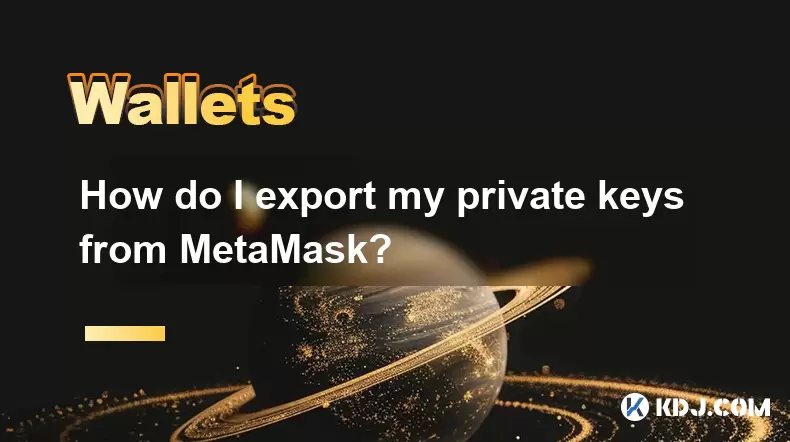
How do I export my private keys from MetaMask?
Aug 02,2025 at 05:21am
Understanding Private Keys in MetaMaskPrivate keys are cryptographic codes that grant full access to your cryptocurrency holdings on the blockchain. I...

What is a watch-only wallet in Trust Wallet?
Aug 02,2025 at 03:36am
Understanding the Concept of a Watch-Only WalletA watch-only wallet in Trust Wallet allows users to monitor a cryptocurrency address without having ac...

How to check my full transaction history on Trust Wallet?
Aug 02,2025 at 09:24am
Understanding Transaction History in Trust WalletTrust Wallet is a widely used non-custodial cryptocurrency wallet that supports a broad range of bloc...

Why is my Trust Wallet balance zero?
Aug 02,2025 at 03:49am
Understanding Trust Wallet Balance Display IssuesIf you're seeing a zero balance in your Trust Wallet despite knowing you've previously received or se...

Why is my Trust Wallet balance not showing?
Aug 02,2025 at 06:01am
Understanding Trust Wallet Balance Display IssuesMany users encounter the issue where their Trust Wallet balance is not showing despite having previou...

What does it mean to "revoke" a token approval in MetaMask?
Aug 02,2025 at 02:57am
Understanding Token Approvals in MetaMaskWhen interacting with decentralized applications (dApps) on Ethereum or EVM-compatible blockchains, users oft...
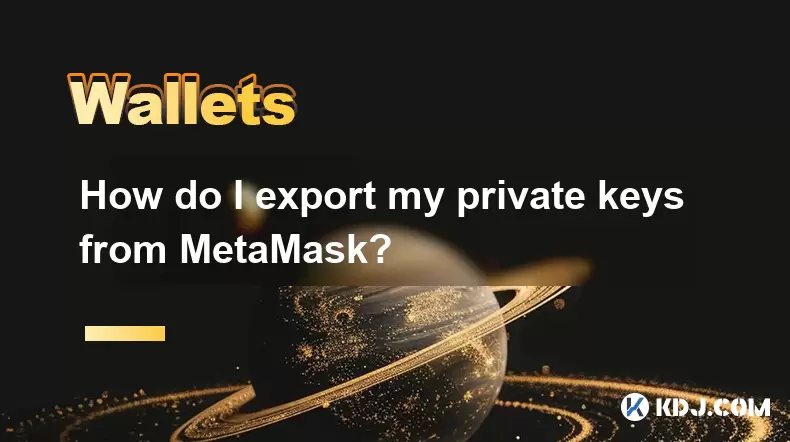
How do I export my private keys from MetaMask?
Aug 02,2025 at 05:21am
Understanding Private Keys in MetaMaskPrivate keys are cryptographic codes that grant full access to your cryptocurrency holdings on the blockchain. I...
See all articles

























































































