-
 Bitcoin
Bitcoin $114400
0.68% -
 Ethereum
Ethereum $3550
2.48% -
 XRP
XRP $3.001
4.99% -
 Tether USDt
Tether USDt $0.9999
0.01% -
 BNB
BNB $757.6
1.46% -
 Solana
Solana $162.9
1.07% -
 USDC
USDC $0.9998
0.00% -
 TRON
TRON $0.3294
0.91% -
 Dogecoin
Dogecoin $0.2015
2.46% -
 Cardano
Cardano $0.7379
2.01% -
 Stellar
Stellar $0.4141
8.83% -
 Hyperliquid
Hyperliquid $37.83
-1.91% -
 Sui
Sui $3.454
0.76% -
 Chainlink
Chainlink $16.62
3.53% -
 Bitcoin Cash
Bitcoin Cash $554.6
2.84% -
 Hedera
Hedera $0.2486
3.91% -
 Ethena USDe
Ethena USDe $1.001
0.00% -
 Avalanche
Avalanche $21.95
3.34% -
 Toncoin
Toncoin $3.563
-2.85% -
 Litecoin
Litecoin $112.7
2.65% -
 UNUS SED LEO
UNUS SED LEO $8.977
0.13% -
 Shiba Inu
Shiba Inu $0.00001232
1.85% -
 Uniswap
Uniswap $9.319
2.93% -
 Polkadot
Polkadot $3.632
1.38% -
 Monero
Monero $307.2
2.36% -
 Dai
Dai $0.9997
-0.03% -
 Bitget Token
Bitget Token $4.340
0.91% -
 Pepe
Pepe $0.00001048
1.07% -
 Cronos
Cronos $0.1348
3.26% -
 Aave
Aave $261.5
1.93%
Why does Trust Wallet prompt network error? Solutions to connection issues
Network errors in Trust Wallet can be caused by internet issues, blockchain server problems, or outdated app versions; troubleshooting these can help resolve the errors.
May 18, 2025 at 02:01 pm
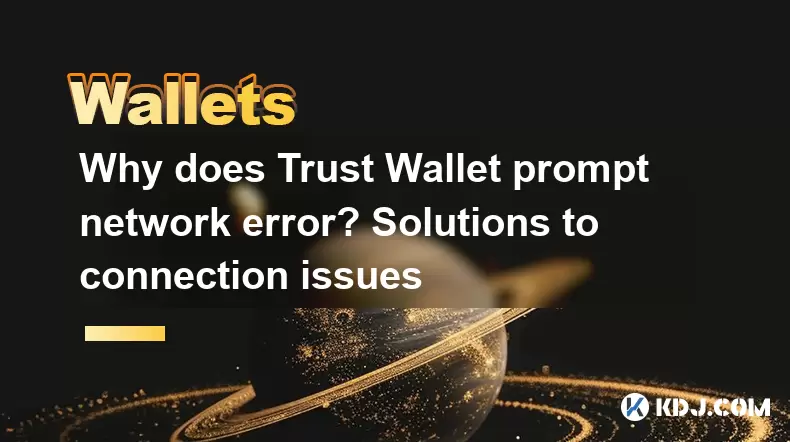
Trust Wallet is a popular mobile cryptocurrency wallet that allows users to manage a variety of digital assets. However, users may sometimes encounter a network error when trying to connect to the blockchain network. This issue can be frustrating, but understanding the reasons behind it and knowing how to resolve it can help you get back to managing your cryptocurrencies smoothly.
Common Causes of Network Errors in Trust Wallet
Network errors in Trust Wallet can occur due to several reasons. Internet connectivity issues are a primary cause. If your device is not connected to the internet or if the connection is unstable, Trust Wallet will not be able to communicate with the blockchain network. Another common cause is server issues on the side of the blockchain network itself. If the servers of the blockchain you are trying to connect to are down or overloaded, you may encounter a network error. Additionally, outdated app versions can lead to compatibility issues with the network, resulting in errors.
Troubleshooting Internet Connectivity Issues
To resolve network errors caused by internet connectivity, start by checking your internet connection. Here are steps to troubleshoot:
- Check your Wi-Fi or mobile data connection: Ensure that your device is connected to the internet. Try turning off and on your Wi-Fi or mobile data to refresh the connection.
- Restart your router: If you are using Wi-Fi, unplug your router, wait for a few minutes, and plug it back in. This can resolve temporary issues with your internet service.
- Switch networks: If possible, try connecting to a different Wi-Fi network or switch between Wi-Fi and mobile data to see if the issue persists.
Addressing Blockchain Server Issues
If the problem is not with your internet connection, the issue might be with the blockchain servers. Here's how you can check and address this:
- Check blockchain status: Visit the official website or social media channels of the blockchain you are trying to connect to. Look for any announcements about server maintenance or outages.
- Wait and retry: If there are known issues, wait for the problem to be resolved and then retry connecting to the network.
- Use a different node: Some blockchains allow you to connect to different nodes. If the default node is down, try switching to an alternative node within the app settings.
Updating Trust Wallet to the Latest Version
An outdated version of Trust Wallet can cause network errors due to compatibility issues. Here’s how to update the app:
- Open your app store: Go to the Google Play Store if you are using an Android device, or the Apple App Store if you are using an iOS device.
- Search for Trust Wallet: Type "Trust Wallet" in the search bar and find the app.
- Update the app: If an update is available, you will see an "Update" button. Tap it to download and install the latest version of Trust Wallet.
Additional Tips for Resolving Network Errors
If the above steps do not resolve the network error, here are some additional tips you can try:
- Clear app cache and data: On Android devices, go to Settings > Apps > Trust Wallet > Storage > Clear Cache and Clear Data. On iOS, you may need to uninstall and reinstall the app to clear the cache and data.
- Check your device's date and time settings: Ensure that your device's date and time are set correctly, as incorrect settings can affect your ability to connect to the blockchain network.
- Disable VPN or proxy: If you are using a VPN or proxy, try disabling it, as it might interfere with your connection to the blockchain network.
FAQs
Q: Can network errors in Trust Wallet lead to loss of funds?
A: Network errors themselves do not lead to the loss of funds. However, if you are in the middle of a transaction when the error occurs, you might need to retry the transaction, which could result in additional fees. Always ensure that your connection is stable before initiating transactions.
Q: How can I prevent network errors in Trust Wallet?
A: While you cannot prevent all network errors, you can minimize them by ensuring a stable internet connection, regularly updating the app, and staying informed about the status of the blockchain networks you use.
Q: Is there a way to contact Trust Wallet support for network error issues?
A: Yes, you can reach out to Trust Wallet support through their official website or social media channels. They can provide additional assistance and guidance if you are experiencing persistent network errors.
Q: Can using a different wallet app resolve network errors?
A: Switching to a different wallet app might resolve network errors if the issue is specific to Trust Wallet. However, the underlying cause of the error, such as internet connectivity or blockchain server issues, would still need to be addressed.
Disclaimer:info@kdj.com
The information provided is not trading advice. kdj.com does not assume any responsibility for any investments made based on the information provided in this article. Cryptocurrencies are highly volatile and it is highly recommended that you invest with caution after thorough research!
If you believe that the content used on this website infringes your copyright, please contact us immediately (info@kdj.com) and we will delete it promptly.
- Cryptocurrency, Altcoins, and Profit Potential: Navigating the Wild West
- 2025-08-04 14:50:11
- Blue Gold & Crypto: Investing Disruption in Precious Metals
- 2025-08-04 14:30:11
- Japan, Metaplanet, and Bitcoin Acquisition: A New Era of Corporate Treasury?
- 2025-08-04 14:30:11
- Coinbase's Buy Rating & Bitcoin's Bold Future: A Canaccord Genuity Perspective
- 2025-08-04 14:50:11
- Coinbase's Buy Rating Maintained by Rosenblatt Securities: A Deep Dive
- 2025-08-04 14:55:11
- Cryptos, Strategic Choices, High Returns: Navigating the Meme Coin Mania
- 2025-08-04 14:55:11
Related knowledge

How to add TRC20 token to Trust Wallet?
Aug 04,2025 at 11:35am
Understanding TRC20 and Trust Wallet CompatibilityTrust Wallet is a widely used cryptocurrency wallet that supports multiple blockchain networks, incl...

What is a watch-only wallet in Trust Wallet?
Aug 02,2025 at 03:36am
Understanding the Concept of a Watch-Only WalletA watch-only wallet in Trust Wallet allows users to monitor a cryptocurrency address without having ac...

Why can't I connect my Trust Wallet to a DApp?
Aug 04,2025 at 12:00pm
Understanding DApp Connectivity and Trust WalletConnecting your Trust Wallet to a decentralized application (DApp) is a common process in the cryptocu...

How to fix a stuck pending transaction in Trust Wallet?
Aug 03,2025 at 06:14am
Understanding Why Transactions Get Stuck in Trust WalletWhen using Trust Wallet, users may occasionally encounter a pending transaction that appears t...

What is a multi-coin wallet in Trust Wallet?
Aug 03,2025 at 04:43am
Understanding Multi-Coin Wallets in Trust WalletA multi-coin wallet in Trust Wallet refers to a digital wallet that supports multiple cryptocurrencies...

How to switch between networks in Trust Wallet?
Aug 02,2025 at 12:36pm
Understanding Network Switching in Trust WalletSwitching between networks in Trust Wallet allows users to manage assets across different blockchains s...

How to add TRC20 token to Trust Wallet?
Aug 04,2025 at 11:35am
Understanding TRC20 and Trust Wallet CompatibilityTrust Wallet is a widely used cryptocurrency wallet that supports multiple blockchain networks, incl...

What is a watch-only wallet in Trust Wallet?
Aug 02,2025 at 03:36am
Understanding the Concept of a Watch-Only WalletA watch-only wallet in Trust Wallet allows users to monitor a cryptocurrency address without having ac...

Why can't I connect my Trust Wallet to a DApp?
Aug 04,2025 at 12:00pm
Understanding DApp Connectivity and Trust WalletConnecting your Trust Wallet to a decentralized application (DApp) is a common process in the cryptocu...

How to fix a stuck pending transaction in Trust Wallet?
Aug 03,2025 at 06:14am
Understanding Why Transactions Get Stuck in Trust WalletWhen using Trust Wallet, users may occasionally encounter a pending transaction that appears t...

What is a multi-coin wallet in Trust Wallet?
Aug 03,2025 at 04:43am
Understanding Multi-Coin Wallets in Trust WalletA multi-coin wallet in Trust Wallet refers to a digital wallet that supports multiple cryptocurrencies...

How to switch between networks in Trust Wallet?
Aug 02,2025 at 12:36pm
Understanding Network Switching in Trust WalletSwitching between networks in Trust Wallet allows users to manage assets across different blockchains s...
See all articles

























































































