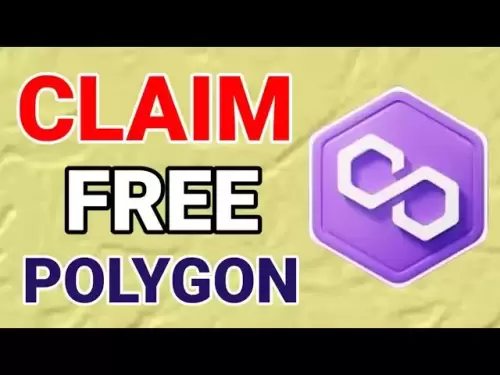-
 Bitcoin
Bitcoin $106,754.6083
1.33% -
 Ethereum
Ethereum $2,625.8249
3.80% -
 Tether USDt
Tether USDt $1.0001
-0.03% -
 XRP
XRP $2.1891
1.67% -
 BNB
BNB $654.5220
0.66% -
 Solana
Solana $156.9428
7.28% -
 USDC
USDC $0.9998
0.00% -
 Dogecoin
Dogecoin $0.1780
1.14% -
 TRON
TRON $0.2706
-0.16% -
 Cardano
Cardano $0.6470
2.77% -
 Hyperliquid
Hyperliquid $44.6467
10.24% -
 Sui
Sui $3.1128
3.86% -
 Bitcoin Cash
Bitcoin Cash $455.7646
3.00% -
 Chainlink
Chainlink $13.6858
4.08% -
 UNUS SED LEO
UNUS SED LEO $9.2682
0.21% -
 Avalanche
Avalanche $19.7433
3.79% -
 Stellar
Stellar $0.2616
1.64% -
 Toncoin
Toncoin $3.0222
2.19% -
 Shiba Inu
Shiba Inu $0.0...01220
1.49% -
 Hedera
Hedera $0.1580
2.75% -
 Litecoin
Litecoin $87.4964
2.29% -
 Polkadot
Polkadot $3.8958
3.05% -
 Ethena USDe
Ethena USDe $1.0000
-0.04% -
 Monero
Monero $317.2263
0.26% -
 Bitget Token
Bitget Token $4.5985
1.68% -
 Dai
Dai $0.9999
0.00% -
 Pepe
Pepe $0.0...01140
2.44% -
 Uniswap
Uniswap $7.6065
5.29% -
 Pi
Pi $0.6042
-2.00% -
 Aave
Aave $289.6343
6.02%
How to fix Trust Wallet node switching is invalid?
To fix the "node switching is invalid" error in Trust Wallet, ensure a stable internet connection, update the app, clear cache, or reinstall the wallet using your recovery phrase.
May 19, 2025 at 03:56 am

How to fix Trust Wallet node switching is invalid?
Trust Wallet is a popular cryptocurrency wallet that supports a wide range of digital assets and blockchain networks. One common issue users face is the "node switching is invalid" error, which can prevent them from accessing their funds or completing transactions. This article will guide you through the steps to resolve this problem, ensuring that you can continue using Trust Wallet seamlessly.
Understanding the Node Switching Error
The node switching is invalid error typically occurs when Trust Wallet fails to connect to the blockchain network's nodes. Nodes are essential components of a blockchain network that validate and relay transactions. When the wallet cannot switch to a different node due to network issues or other problems, this error message appears.
Checking Your Internet Connection
Before diving into more complex solutions, ensure that your internet connection is stable. A weak or unstable internet connection can cause issues with node switching. Try the following steps:
- Restart your router: Unplug your router, wait for about 30 seconds, and then plug it back in. Give it a few minutes to reboot.
- Switch to a different network: If possible, try connecting to a different Wi-Fi network or use your mobile data to see if the issue persists.
- Disable VPN or proxy: Sometimes, VPNs and proxies can interfere with your connection to blockchain nodes. Temporarily disable any VPN or proxy services you are using.
Updating Trust Wallet
An outdated version of Trust Wallet can lead to various issues, including node switching errors. Make sure your app is up to date. Here's how to update Trust Wallet on different platforms:
For iOS users:
- Open the App Store.
- Tap on your profile icon in the top right corner.
- Scroll down to find Trust Wallet and tap "Update" if available.
For Android users:
- Open the Google Play Store.
- Tap on your profile icon in the top right corner.
- Go to "Manage apps & device" and then "Updates available."
- Find Trust Wallet and tap "Update" if available.
Clearing Cache and Data
Sometimes, clearing the cache and data of the Trust Wallet app can resolve the node switching issue. This process may vary depending on your device:
For Android users:
- Go to your device's "Settings."
- Navigate to "Apps" or "Application Manager."
- Find and select Trust Wallet.
- Tap on "Storage" or "Storage & cache."
- Tap "Clear cache" and then "Clear data."
For iOS users:
- Unfortunately, iOS does not allow direct cache clearing for individual apps. However, you can uninstall and reinstall Trust Wallet to achieve a similar effect.
Reinstalling Trust Wallet
If the above steps do not resolve the issue, reinstalling Trust Wallet might help. This process will not affect your funds as long as you have your recovery phrase. Follow these steps:
- Backup your recovery phrase: Open Trust Wallet, go to "Settings," then "Wallets," and select the wallet you want to backup. Tap on "Show Recovery Phrase" and write it down securely.
- Uninstall Trust Wallet: Go to your device's settings, find Trust Wallet, and uninstall it.
- Reinstall Trust Wallet: Download and install Trust Wallet from the App Store or Google Play Store.
- Restore your wallet: Open Trust Wallet, go to "Settings," then "Wallets," and tap on "Add Wallet." Choose "I already have a wallet" and enter your recovery phrase to restore your wallet.
Contacting Trust Wallet Support
If none of the above solutions work, contact Trust Wallet's customer support. They can provide more specific guidance based on your situation. Here's how to reach them:
- Visit the Trust Wallet website: Go to the official Trust Wallet website.
- Navigate to the support section: Look for the "Support" or "Contact Us" section.
- Submit a support ticket: Fill out the form with details about your issue, including any error messages you've encountered.
Frequently Asked Questions
Q: Can I lose my funds if I reinstall Trust Wallet?
A: No, as long as you have your recovery phrase, you can restore your wallet and access your funds after reinstalling Trust Wallet.
Q: How often should I update Trust Wallet?
A: It's a good practice to update Trust Wallet as soon as new updates are available to ensure you have the latest features and security enhancements.
Q: What should I do if I forget my recovery phrase?
A: If you forget your recovery phrase, you will not be able to access your funds. It's crucial to store your recovery phrase in a safe and secure place.
Q: Can using a VPN affect my ability to connect to blockchain nodes?
A: Yes, VPNs can sometimes interfere with your connection to blockchain nodes, leading to issues like the node switching error. Try disabling your VPN to see if it resolves the problem.
Disclaimer:info@kdj.com
The information provided is not trading advice. kdj.com does not assume any responsibility for any investments made based on the information provided in this article. Cryptocurrencies are highly volatile and it is highly recommended that you invest with caution after thorough research!
If you believe that the content used on this website infringes your copyright, please contact us immediately (info@kdj.com) and we will delete it promptly.
- Cardano, Dogecoin, and the Altcoin Shift: What's Next?
- 2025-06-20 22:45:12
- Gold Coin, Rare, Horses: A Numismatic Roundup
- 2025-06-20 22:45:13
- Dogecoin, Shiba Inu, and the Meme Coin Mania: What's Next?
- 2025-06-20 22:25:12
- GateToken (GT) Price Prediction: Navigating 2025-2030 with a New Yorker's Sass
- 2025-06-20 23:05:13
- Pepe, Price Prediction, and Elon Musk: A NYC Take on the Frog Coin Frenzy
- 2025-06-20 23:05:13
- Polkadot's DOT: Navigating the Triple Bottom and Bullish Reversals
- 2025-06-20 23:25:12
Related knowledge

Which is more convenient to recover, a mnemonic wallet or a private key wallet? Will security be compromised?
Jun 20,2025 at 06:36am
Understanding Mnemonic Wallets and Private Key WalletsIn the world of cryptocurrency, wallet recovery is a crucial aspect that users must understand before storing digital assets. Two popular methods for securing and recovering wallets are mnemonic phrases and private keys. Both serve as gateways to access funds, but they differ significantly in terms o...

How do observation wallets and signature wallets work together? What application scenarios are suitable?
Jun 20,2025 at 03:56pm
Understanding Observation Wallets and Signature WalletsIn the world of cryptocurrency, managing digital assets securely is crucial. Two types of wallets — observation wallets and signature wallets — play distinct roles in this process. An observation wallet allows users to monitor blockchain activity without holding private keys, meaning it cannot initi...
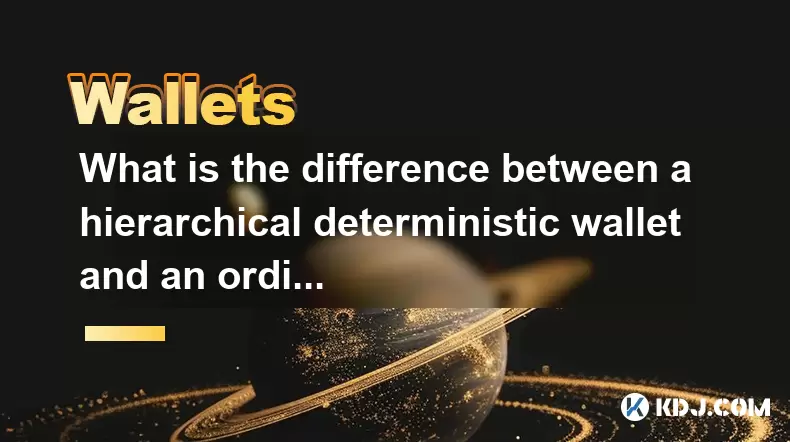
What is the difference between a hierarchical deterministic wallet and an ordinary wallet?
Jun 19,2025 at 07:14pm
Understanding the Basics of Cryptocurrency WalletsCryptocurrency wallets are tools used to store, send, and receive digital currencies like Bitcoin or Ethereum. These wallets do not actually hold the coins themselves but instead manage the private and public keys necessary for accessing blockchain assets. There are different types of wallets, such as so...
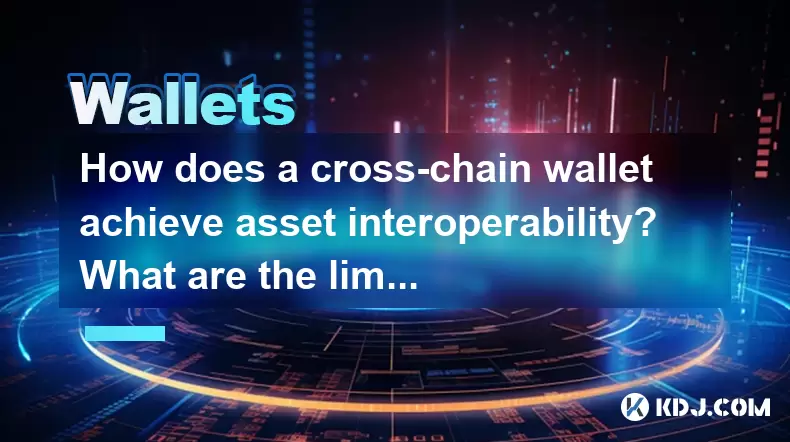
How does a cross-chain wallet achieve asset interoperability? What are the limitations compared with traditional wallets?
Jun 20,2025 at 03:36am
Understanding Cross-Chain Wallets and Their Core FunctionalityA cross-chain wallet is a digital wallet that allows users to manage assets across multiple blockchain networks seamlessly. Unlike traditional wallets, which are typically designed for a single blockchain (e.g., Ethereum or Bitcoin), cross-chain wallets leverage interoperability protocols to ...

How do I transfer XRP to my Coinbase wallet?
Jun 16,2025 at 04:57pm
Understanding the Basics of XRP and Coinbase CompatibilityBefore initiating any transfer, it’s essential to confirm whether Coinbase supports XRP. As of recent updates, Coinbase has resumed offering XRP trading services on its platform after a period of uncertainty due to legal issues involving Ripple Labs. However, availability may vary depending on yo...

How do I deposit BNB into my Trust Wallet?
Jun 15,2025 at 03:56pm
Understanding BNB and Trust Wallet CompatibilityBefore initiating a deposit, it’s crucial to understand what BNB is and how it interacts with Trust Wallet. BNB (Binance Coin) is a utility token created by the Binance exchange. It can be used for paying transaction fees, participating in token sales, and more. Trust Wallet, on the other hand, is a mobile...

Which is more convenient to recover, a mnemonic wallet or a private key wallet? Will security be compromised?
Jun 20,2025 at 06:36am
Understanding Mnemonic Wallets and Private Key WalletsIn the world of cryptocurrency, wallet recovery is a crucial aspect that users must understand before storing digital assets. Two popular methods for securing and recovering wallets are mnemonic phrases and private keys. Both serve as gateways to access funds, but they differ significantly in terms o...

How do observation wallets and signature wallets work together? What application scenarios are suitable?
Jun 20,2025 at 03:56pm
Understanding Observation Wallets and Signature WalletsIn the world of cryptocurrency, managing digital assets securely is crucial. Two types of wallets — observation wallets and signature wallets — play distinct roles in this process. An observation wallet allows users to monitor blockchain activity without holding private keys, meaning it cannot initi...
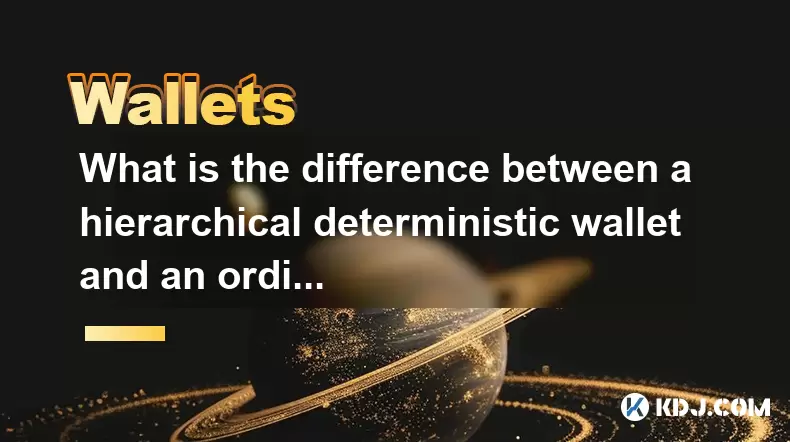
What is the difference between a hierarchical deterministic wallet and an ordinary wallet?
Jun 19,2025 at 07:14pm
Understanding the Basics of Cryptocurrency WalletsCryptocurrency wallets are tools used to store, send, and receive digital currencies like Bitcoin or Ethereum. These wallets do not actually hold the coins themselves but instead manage the private and public keys necessary for accessing blockchain assets. There are different types of wallets, such as so...
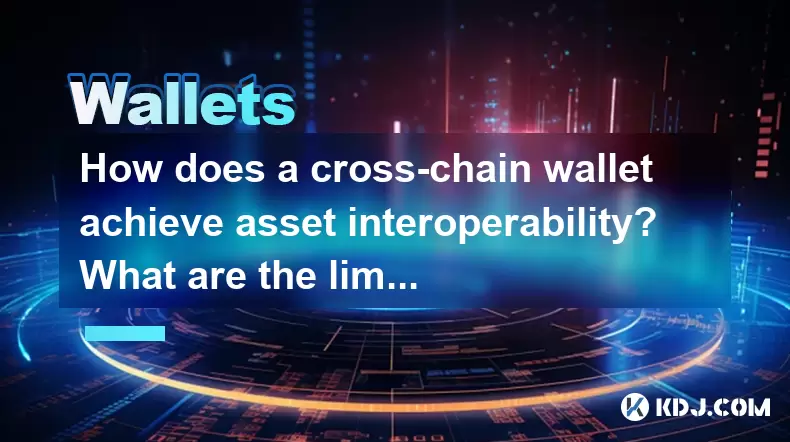
How does a cross-chain wallet achieve asset interoperability? What are the limitations compared with traditional wallets?
Jun 20,2025 at 03:36am
Understanding Cross-Chain Wallets and Their Core FunctionalityA cross-chain wallet is a digital wallet that allows users to manage assets across multiple blockchain networks seamlessly. Unlike traditional wallets, which are typically designed for a single blockchain (e.g., Ethereum or Bitcoin), cross-chain wallets leverage interoperability protocols to ...

How do I transfer XRP to my Coinbase wallet?
Jun 16,2025 at 04:57pm
Understanding the Basics of XRP and Coinbase CompatibilityBefore initiating any transfer, it’s essential to confirm whether Coinbase supports XRP. As of recent updates, Coinbase has resumed offering XRP trading services on its platform after a period of uncertainty due to legal issues involving Ripple Labs. However, availability may vary depending on yo...

How do I deposit BNB into my Trust Wallet?
Jun 15,2025 at 03:56pm
Understanding BNB and Trust Wallet CompatibilityBefore initiating a deposit, it’s crucial to understand what BNB is and how it interacts with Trust Wallet. BNB (Binance Coin) is a utility token created by the Binance exchange. It can be used for paying transaction fees, participating in token sales, and more. Trust Wallet, on the other hand, is a mobile...
See all articles