-
 Bitcoin
Bitcoin $107,352.1067
0.28% -
 Ethereum
Ethereum $2,429.3531
-0.90% -
 Tether USDt
Tether USDt $1.0001
-0.02% -
 XRP
XRP $2.1894
4.62% -
 BNB
BNB $646.7968
0.36% -
 Solana
Solana $147.4290
4.03% -
 USDC
USDC $0.9998
-0.02% -
 TRON
TRON $0.2756
1.52% -
 Dogecoin
Dogecoin $0.1630
1.14% -
 Cardano
Cardano $0.5612
1.18% -
 Hyperliquid
Hyperliquid $37.0580
-0.05% -
 Bitcoin Cash
Bitcoin Cash $496.9410
-0.09% -
 Sui
Sui $2.7318
3.19% -
 Chainlink
Chainlink $13.1503
0.58% -
 UNUS SED LEO
UNUS SED LEO $9.0766
0.55% -
 Avalanche
Avalanche $17.7220
1.46% -
 Stellar
Stellar $0.2380
1.52% -
 Toncoin
Toncoin $2.8439
0.38% -
 Shiba Inu
Shiba Inu $0.0...01143
1.84% -
 Litecoin
Litecoin $85.8053
1.47% -
 Hedera
Hedera $0.1483
2.70% -
 Monero
Monero $314.3240
2.12% -
 Bitget Token
Bitget Token $4.6725
0.77% -
 Dai
Dai $1.0000
0.00% -
 Polkadot
Polkadot $3.3555
1.28% -
 Ethena USDe
Ethena USDe $1.0001
0.02% -
 Uniswap
Uniswap $7.0890
2.64% -
 Pi
Pi $0.5355
-3.40% -
 Pepe
Pepe $0.0...09393
1.06% -
 Aave
Aave $256.8136
-1.90%
How does Trust Wallet interact with PancakeSwap?
Trust Wallet's DApp browser allows seamless access to PancakeSwap, enabling users to trade BSC tokens directly from their mobile wallets.
Apr 01, 2025 at 03:00 am
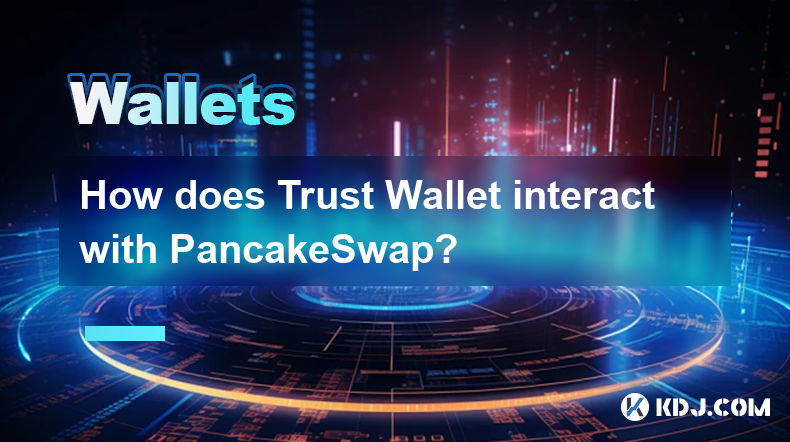
Understanding the Trust Wallet and PancakeSwap Connection
Trust Wallet and PancakeSwap are two prominent players in the decentralized finance (DeFi) space. Trust Wallet is a popular mobile cryptocurrency wallet known for its user-friendly interface and broad support for various cryptocurrencies and tokens. PancakeSwap, on the other hand, is a decentralized exchange (DEX) built on the Binance Smart Chain (BSC), offering users a platform to trade BEP-20 tokens. Their interaction is crucial for users wanting to access and trade BSC tokens directly from their mobile wallets.
Accessing PancakeSwap through Trust Wallet
Trust Wallet doesn't directly integrate PancakeSwap as a built-in feature like some other wallets might. Instead, it facilitates access through its DApp browser. This means you don't download a separate PancakeSwap app; you use PancakeSwap directly within Trust Wallet's interface. This approach offers a streamlined experience, keeping everything within one application. The key is understanding how to navigate to and interact with the PancakeSwap interface from within Trust Wallet.
Step-by-Step Guide: Connecting Trust Wallet to PancakeSwap
To begin trading on PancakeSwap using Trust Wallet, follow these steps:
Open Trust Wallet: Launch the Trust Wallet application on your mobile device.
Access the DApp Browser: Locate and open the DApp browser within Trust Wallet. This is usually represented by a browser icon.
Navigate to PancakeSwap: In the DApp browser, type in the official PancakeSwap URL: https://pancakeswap.finance. Ensure you're using the correct URL to avoid phishing scams.
Connect your Wallet: Once on the PancakeSwap website, you'll be prompted to connect your wallet. Click the "Connect Wallet" button and select Trust Wallet from the list of available wallets.
Approve Access: Trust Wallet will then request permission to access your wallet's data. Approve this request to proceed. Always double-check the contract address displayed before approving any transaction.
Start Trading: After successfully connecting your wallet, you can now browse available tokens, check their prices, and initiate trades on PancakeSwap.
Understanding Transaction Fees and Gas Costs
When using PancakeSwap through Trust Wallet, remember that transactions involve fees. These fees, often referred to as "gas fees," are paid in the native cryptocurrency of the blockchain, which is BNB (Binance Coin) on the BSC. These fees cover the computational cost of processing your transactions on the network. The amount of the gas fee varies depending on network congestion. Higher network activity generally leads to higher gas fees. Always check the estimated gas fee before confirming any transaction to avoid unexpected costs.
Security Considerations When Using Trust Wallet with PancakeSwap
Security is paramount when interacting with DeFi platforms. Here are some crucial security practices to follow:
Verify the URL: Always double-check the PancakeSwap URL to ensure you're accessing the legitimate website and not a phishing site designed to steal your funds.
Enable Two-Factor Authentication (2FA): Enable 2FA on your Trust Wallet account for an extra layer of security. This adds an additional authentication step, making it significantly harder for unauthorized individuals to access your wallet.
Be Wary of Phishing Scams: Be cautious of unsolicited messages or links promising high returns or free tokens. These are often phishing attempts designed to trick you into revealing your private keys or seed phrase.
Only Use Reputable DApps: Stick to well-known and reputable decentralized applications within the Trust Wallet DApp browser. Avoid using lesser-known DApps that may have security vulnerabilities.
Managing Your Tokens on Trust Wallet After PancakeSwap Transactions
After completing a trade on PancakeSwap, the tokens you've acquired will appear in your Trust Wallet balance. Trust Wallet automatically adds new tokens to your wallet after a successful transaction. However, you may need to manually add some tokens if they aren't automatically detected. This usually involves adding the token's contract address, which you can find on the PancakeSwap website or other reputable token information sources.
Frequently Asked Questions
Q: Can I use Trust Wallet with other DEXs besides PancakeSwap?
A: Yes, Trust Wallet's DApp browser supports various other decentralized exchanges and DeFi applications. However, the functionality and user experience may differ depending on the specific platform.
Q: What happens if I lose my Trust Wallet seed phrase?
A: Losing your seed phrase means you lose access to your cryptocurrency holdings. It's crucial to securely store your seed phrase offline and never share it with anyone.
Q: Are my funds safe when using PancakeSwap through Trust Wallet?
A: The security of your funds depends on your own security practices. Following best practices, such as using strong passwords, enabling 2FA, and being wary of phishing scams, significantly reduces the risk of losing your funds. However, remember that using decentralized platforms always carries some inherent risk.
Q: What if I encounter an issue while using PancakeSwap through Trust Wallet?
A: You can consult the PancakeSwap documentation or community forums for assistance. You can also reach out to Trust Wallet's support team if you encounter issues related to the wallet itself.
Q: Can I stake my tokens through PancakeSwap using Trust Wallet?
A: Yes, PancakeSwap offers staking options for certain tokens, and you can access and manage these staking options through Trust Wallet's DApp browser. However, always verify the legitimacy of the staking contract before participating.
Q: How do I add a custom token to Trust Wallet after a PancakeSwap trade?
A: You typically need the token's contract address. You can usually find this on the PancakeSwap website or a blockchain explorer. Then, follow the instructions within Trust Wallet to add a custom token. This usually involves pasting the contract address and other token details.
Disclaimer:info@kdj.com
The information provided is not trading advice. kdj.com does not assume any responsibility for any investments made based on the information provided in this article. Cryptocurrencies are highly volatile and it is highly recommended that you invest with caution after thorough research!
If you believe that the content used on this website infringes your copyright, please contact us immediately (info@kdj.com) and we will delete it promptly.
- Crypto's First Principles: Are Returns Still Rooted in Fairness?
- 2025-06-28 22:30:12
- Kaspa (KAS) Price Prediction 2025: Will It Hit $1?
- 2025-06-28 22:50:12
- A16Z Dumps $COMP on Coinbase: Liquidation or Rebalancing?
- 2025-06-28 22:30:12
- KraneShares, Coinbase, and Digital Assets: A New Era for Institutional Crypto?
- 2025-06-28 23:07:14
- Bitcoin Solaris: Mobile Mining Revolution & Beyond!
- 2025-06-28 22:35:13
- Bitcoin, Post-Dollar, and US Preparation: A New Digital Gold Standard?
- 2025-06-28 22:52:13
Related knowledge

How to stake cryptocurrencies on Coinbase? Benefits and risks
Jun 27,2025 at 06:36pm
Understanding Cryptocurrency Staking on CoinbaseStaking cryptocurrencies involves locking up digital assets to support the operations of a blockchain network, typically in return for rewards. Coinbase, one of the most popular cryptocurrency exchanges globally, offers staking services for several proof-of-stake (PoS) coins. Users can stake their holdings...

How to contact Coinbase customer service? Support channels and response times
Jun 28,2025 at 01:29pm
Contacting Coinbase Customer Service: Support Channels and Response TimesIf you're a user of Coinbase, reaching their customer service team may become necessary for various reasons, such as account verification issues, transaction disputes, or technical difficulties. Understanding the different support channels available and what to expect in terms of r...

Coinbase advanced trading function usage tutorial: limit orders and market orders
Jun 28,2025 at 09:07pm
Understanding the Difference Between Limit Orders and Market OrdersWhen using Coinbase's advanced trading features, it is crucial to understand the fundamental difference between limit orders and market orders. A market order executes immediately at the best available price on the market. This type of order ensures that your trade goes through quickly, ...

Which cryptocurrencies does Coinbase support? Full currency list
Jun 28,2025 at 08:36am
Overview of Cryptocurrencies Supported by CoinbaseCoinbase is one of the most popular and trusted cryptocurrency exchanges globally. It provides users with a platform to buy, sell, trade, and store various digital assets. As of the latest updates, Coinbase supports over 200 cryptocurrencies, including major ones like Bitcoin (BTC), Ethereum (ETH), and L...

Coinbase withdrawal tutorial: How to transfer funds to a bank account
Jun 28,2025 at 02:35am
Understanding Coinbase WithdrawalsCoinbase is one of the most widely used cryptocurrency platforms, allowing users to buy, sell, and store digital assets. Once you've successfully traded or held your crypto on Coinbase, the next logical step may be to withdraw funds to a bank account. This process involves converting your cryptocurrency into fiat curren...

What are the categories of cryptocurrency wallets? How to choose and use them safely?
Jun 21,2025 at 10:42pm
Understanding Cryptocurrency WalletsCryptocurrency wallets are essential tools for anyone involved in the digital asset ecosystem. They allow users to store, send, and receive cryptocurrencies securely. Unlike traditional wallets that hold physical money, crypto wallets manage cryptographic keys—private and public—which interact with blockchain networks...

How to stake cryptocurrencies on Coinbase? Benefits and risks
Jun 27,2025 at 06:36pm
Understanding Cryptocurrency Staking on CoinbaseStaking cryptocurrencies involves locking up digital assets to support the operations of a blockchain network, typically in return for rewards. Coinbase, one of the most popular cryptocurrency exchanges globally, offers staking services for several proof-of-stake (PoS) coins. Users can stake their holdings...

How to contact Coinbase customer service? Support channels and response times
Jun 28,2025 at 01:29pm
Contacting Coinbase Customer Service: Support Channels and Response TimesIf you're a user of Coinbase, reaching their customer service team may become necessary for various reasons, such as account verification issues, transaction disputes, or technical difficulties. Understanding the different support channels available and what to expect in terms of r...

Coinbase advanced trading function usage tutorial: limit orders and market orders
Jun 28,2025 at 09:07pm
Understanding the Difference Between Limit Orders and Market OrdersWhen using Coinbase's advanced trading features, it is crucial to understand the fundamental difference between limit orders and market orders. A market order executes immediately at the best available price on the market. This type of order ensures that your trade goes through quickly, ...

Which cryptocurrencies does Coinbase support? Full currency list
Jun 28,2025 at 08:36am
Overview of Cryptocurrencies Supported by CoinbaseCoinbase is one of the most popular and trusted cryptocurrency exchanges globally. It provides users with a platform to buy, sell, trade, and store various digital assets. As of the latest updates, Coinbase supports over 200 cryptocurrencies, including major ones like Bitcoin (BTC), Ethereum (ETH), and L...

Coinbase withdrawal tutorial: How to transfer funds to a bank account
Jun 28,2025 at 02:35am
Understanding Coinbase WithdrawalsCoinbase is one of the most widely used cryptocurrency platforms, allowing users to buy, sell, and store digital assets. Once you've successfully traded or held your crypto on Coinbase, the next logical step may be to withdraw funds to a bank account. This process involves converting your cryptocurrency into fiat curren...

What are the categories of cryptocurrency wallets? How to choose and use them safely?
Jun 21,2025 at 10:42pm
Understanding Cryptocurrency WalletsCryptocurrency wallets are essential tools for anyone involved in the digital asset ecosystem. They allow users to store, send, and receive cryptocurrencies securely. Unlike traditional wallets that hold physical money, crypto wallets manage cryptographic keys—private and public—which interact with blockchain networks...
See all articles
























































































