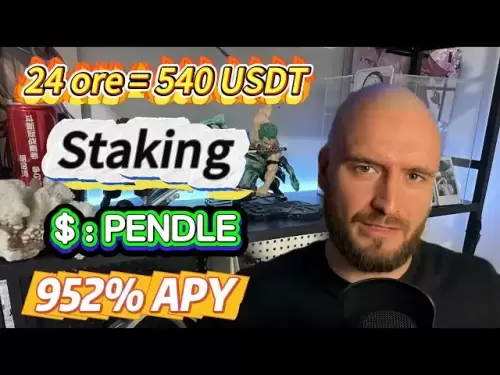-
 Bitcoin
Bitcoin $108,119.2441
0.67% -
 Ethereum
Ethereum $2,453.5972
0.96% -
 Tether USDt
Tether USDt $1.0002
-0.01% -
 XRP
XRP $2.1924
0.16% -
 BNB
BNB $649.9871
0.49% -
 Solana
Solana $151.5089
2.77% -
 USDC
USDC $0.9999
0.00% -
 TRON
TRON $0.2757
0.04% -
 Dogecoin
Dogecoin $0.1647
1.02% -
 Cardano
Cardano $0.5652
0.68% -
 Hyperliquid
Hyperliquid $38.7453
4.64% -
 Bitcoin Cash
Bitcoin Cash $495.2499
-0.34% -
 Sui
Sui $2.8252
3.32% -
 Chainlink
Chainlink $13.4477
2.27% -
 UNUS SED LEO
UNUS SED LEO $9.1413
0.72% -
 Avalanche
Avalanche $18.0719
2.01% -
 Stellar
Stellar $0.2392
0.47% -
 Toncoin
Toncoin $2.8737
1.04% -
 Shiba Inu
Shiba Inu $0.0...01159
1.37% -
 Litecoin
Litecoin $86.7133
1.04% -
 Hedera
Hedera $0.1488
0.33% -
 Monero
Monero $319.1619
1.53% -
 Polkadot
Polkadot $3.4308
2.24% -
 Bitget Token
Bitget Token $4.6349
-0.85% -
 Dai
Dai $1.0000
0.00% -
 Ethena USDe
Ethena USDe $0.9999
-0.03% -
 Uniswap
Uniswap $7.2389
2.16% -
 Aave
Aave $269.9171
5.12% -
 Pi
Pi $0.5335
-0.63% -
 Pepe
Pepe $0.0...09552
1.68%
How does Trust Wallet interact with DApp browser?
Trust Wallet's DApp browser integrates security features, allowing users to interact with various decentralized applications directly within the app for a seamless experience.
Apr 02, 2025 at 04:14 pm

Understanding Trust Wallet's DApp Browser Integration
Trust Wallet, a popular mobile cryptocurrency wallet, boasts a built-in DApp (decentralized application) browser. This allows users to interact directly with various decentralized applications without needing a separate browser. This integration simplifies the user experience, keeping all your crypto assets and DApp interactions within a single, secure environment. The interaction leverages the wallet's existing security features, providing a layer of protection against potential threats.
Accessing and Using the DApp Browser
Accessing the DApp browser in Trust Wallet is straightforward. Simply open your Trust Wallet app and look for the "Browser" icon, usually represented by a compass or globe symbol. Tapping this icon will launch the integrated DApp browser. From there, you can navigate to various DApps by entering their URLs directly or using bookmarks. The interface is designed to be intuitive and user-friendly, even for those new to DApps.
Connecting Your Wallet to DApps
Connecting your Trust Wallet to a DApp is crucial for interacting with its functionalities. Most DApps require wallet connection to access your funds or initiate transactions. The process typically involves a few simple steps:
- Locate the Connect Wallet Button: Within the DApp, look for a button labeled "Connect Wallet," "Connect," or a similar phrase.
- Select Trust Wallet: A list of supported wallets will appear. Choose Trust Wallet from the options.
- Confirm the Connection: Trust Wallet will prompt you to confirm the connection request. Review the details carefully before proceeding. This step is essential to ensure you're connecting to the legitimate DApp.
- Authorize Access: The DApp may request permission to access specific functionalities. Review these permissions and grant only what's necessary.
Failure to properly connect your wallet can result in unsuccessful transactions or potential security vulnerabilities. Always double-check the DApp's legitimacy and the permissions it requests.
Security Considerations When Using the DApp Browser
Security is paramount when using DApp browsers. While Trust Wallet's integration offers a layer of protection, users should still exercise caution.
- Verify DApp Legitimacy: Before interacting with any DApp, verify its authenticity. Look for reviews, community discussions, and official website information. Avoid unknown or suspicious DApps.
- Enable Two-Factor Authentication (2FA): Enabling 2FA adds an extra layer of security to your Trust Wallet, making it significantly harder for unauthorized individuals to access your funds.
- Regularly Update Your Wallet: Keeping your Trust Wallet updated ensures you benefit from the latest security patches and bug fixes. Outdated software can be vulnerable to exploits.
- Be Wary of Phishing Attempts: Be vigilant against phishing attempts, which may involve fake DApps or websites mimicking legitimate ones. Never share your seed phrase or private keys with anyone.
- Review Transaction Details: Before confirming any transaction, meticulously review all details, including the recipient address and the amount. Errors can result in irreversible loss of funds.
Supported Networks and DApps
Trust Wallet's DApp browser supports various blockchain networks, including Ethereum, Binance Smart Chain (BSC), Polygon, and others. The range of supported DApps is constantly expanding, offering access to a wide array of decentralized services and applications. However, not all DApps are compatible with all networks. Always check the DApp's documentation to ensure compatibility with your preferred network. The support for specific networks and DApps can change over time, so checking for updates is recommended.
Troubleshooting Common Issues
Sometimes, issues might arise when using the Trust Wallet DApp browser. Here are some common problems and their solutions:
- DApp Not Loading: This could be due to network connectivity problems, a faulty DApp, or incompatibility issues. Check your internet connection, try a different DApp, or verify compatibility.
- Connection Errors: Connection errors can stem from incorrect wallet connection, network issues, or DApp malfunctions. Double-check your connection steps, and ensure the DApp is functioning correctly.
- Transaction Failures: Transaction failures may occur due to insufficient funds, high gas fees, network congestion, or incorrect transaction details. Verify your balance, gas fees, and transaction information.
Addressing these issues often involves verifying network connectivity, confirming DApp functionality, and carefully reviewing transaction details.
Advanced Features and Considerations
Trust Wallet's DApp browser offers advanced features for experienced users. These might include custom RPC settings for connecting to less common networks or advanced debugging tools. However, utilizing these features requires a deeper understanding of blockchain technology and decentralized applications. Incorrect configuration can lead to issues, so proceed with caution. Always consult official documentation or community resources before making significant changes to your settings.
Frequently Asked Questions
Q: Is the Trust Wallet DApp browser safe?
A: Trust Wallet's DApp browser integrates security features, but using DApps inherently carries risks. Always verify DApp legitimacy, enable 2FA, and exercise caution.
Q: What networks does the Trust Wallet DApp browser support?
A: Trust Wallet supports numerous networks, including Ethereum, Binance Smart Chain, Polygon, and others. Support may vary over time. Check the app for the most up-to-date list.
Q: Can I use any DApp with Trust Wallet?
A: Not all DApps are compatible with Trust Wallet. Compatibility depends on the DApp's design and the blockchain network it uses.
Q: What should I do if a DApp is not working?
A: First, check your internet connection. Then, verify the DApp's legitimacy and ensure it's compatible with your wallet and network. Look for troubleshooting information on the DApp's website or community forums.
Q: How do I connect my Trust Wallet to a DApp?
A: Locate the "Connect Wallet" button within the DApp, select Trust Wallet, and follow the on-screen prompts to authorize the connection. Always review permissions before granting access.
Q: What if I encounter a phishing attempt while using the DApp browser?
A: Never share your seed phrase or private keys. Report the suspicious DApp or website and avoid interacting with it. Immediately change your passwords and consider contacting support.
Disclaimer:info@kdj.com
The information provided is not trading advice. kdj.com does not assume any responsibility for any investments made based on the information provided in this article. Cryptocurrencies are highly volatile and it is highly recommended that you invest with caution after thorough research!
If you believe that the content used on this website infringes your copyright, please contact us immediately (info@kdj.com) and we will delete it promptly.
- Bitcoin Wallets: Safeguarding Your Cryptocurrency Assets Like a New Yorker
- 2025-06-29 16:50:12
- Dogwifhat, Crypto Rally, and the Unexpected Challenger: A Meme Coin Mania?
- 2025-06-29 16:30:12
- Pi Network's Token Unlock: Sell-Off Fears or Future Fuel?
- 2025-06-29 16:30:12
- Altcoin Update: Vitalik Buterin on Major Changes in Governance and Digital Identity
- 2025-06-29 17:07:13
- Stablecoins, Crypto, and Ethereum: A 2025 Perspective
- 2025-06-29 17:30:12
- Altcoins in Focus: Remittix Steals the Show as Pepe Coin Gains Traction
- 2025-06-29 17:30:12
Related knowledge

Coinbase price alert settings: real-time monitoring of market fluctuations
Jun 29,2025 at 07:00am
Setting Up Coinbase Price AlertsTo begin real-time monitoring of market fluctuations on Coinbase, users can utilize the built-in price alert feature. This function allows you to receive notifications when a cryptocurrency reaches a specific price point. To access this setting, open the Coinbase app or log in via the web platform. Navigate to the 'Prices...

How to stake cryptocurrencies on Coinbase? Benefits and risks
Jun 27,2025 at 06:36pm
Understanding Cryptocurrency Staking on CoinbaseStaking cryptocurrencies involves locking up digital assets to support the operations of a blockchain network, typically in return for rewards. Coinbase, one of the most popular cryptocurrency exchanges globally, offers staking services for several proof-of-stake (PoS) coins. Users can stake their holdings...

Differences between Coinbase Pro and Coinbase: platform function comparison and analysis
Jun 29,2025 at 08:21am
Overview of Coinbase and Coinbase ProWhen exploring the cryptocurrency trading landscape, users often encounter two platforms under the same parent company: Coinbase and Coinbase Pro. While both are operated by the same organization, they cater to different types of users and offer varying features. Coinbase is primarily designed for beginners and casua...

How to contact Coinbase customer service? Support channels and response times
Jun 28,2025 at 01:29pm
Contacting Coinbase Customer Service: Support Channels and Response TimesIf you're a user of Coinbase, reaching their customer service team may become necessary for various reasons, such as account verification issues, transaction disputes, or technical difficulties. Understanding the different support channels available and what to expect in terms of r...

Coinbase advanced trading function usage tutorial: limit orders and market orders
Jun 28,2025 at 09:07pm
Understanding the Difference Between Limit Orders and Market OrdersWhen using Coinbase's advanced trading features, it is crucial to understand the fundamental difference between limit orders and market orders. A market order executes immediately at the best available price on the market. This type of order ensures that your trade goes through quickly, ...

How to sell Bitcoin on Coinbase? Detailed transaction steps
Jun 29,2025 at 04:22am
Setting Up Your Coinbase Account for TransactionsBefore you can sell Bitcoin on Coinbase, you must ensure your account is fully set up and verified. Coinbase requires identity verification to comply with regulatory standards. This process involves uploading a government-issued ID, confirming your address, and sometimes submitting a selfie holding the ID...

Coinbase price alert settings: real-time monitoring of market fluctuations
Jun 29,2025 at 07:00am
Setting Up Coinbase Price AlertsTo begin real-time monitoring of market fluctuations on Coinbase, users can utilize the built-in price alert feature. This function allows you to receive notifications when a cryptocurrency reaches a specific price point. To access this setting, open the Coinbase app or log in via the web platform. Navigate to the 'Prices...

How to stake cryptocurrencies on Coinbase? Benefits and risks
Jun 27,2025 at 06:36pm
Understanding Cryptocurrency Staking on CoinbaseStaking cryptocurrencies involves locking up digital assets to support the operations of a blockchain network, typically in return for rewards. Coinbase, one of the most popular cryptocurrency exchanges globally, offers staking services for several proof-of-stake (PoS) coins. Users can stake their holdings...

Differences between Coinbase Pro and Coinbase: platform function comparison and analysis
Jun 29,2025 at 08:21am
Overview of Coinbase and Coinbase ProWhen exploring the cryptocurrency trading landscape, users often encounter two platforms under the same parent company: Coinbase and Coinbase Pro. While both are operated by the same organization, they cater to different types of users and offer varying features. Coinbase is primarily designed for beginners and casua...

How to contact Coinbase customer service? Support channels and response times
Jun 28,2025 at 01:29pm
Contacting Coinbase Customer Service: Support Channels and Response TimesIf you're a user of Coinbase, reaching their customer service team may become necessary for various reasons, such as account verification issues, transaction disputes, or technical difficulties. Understanding the different support channels available and what to expect in terms of r...

Coinbase advanced trading function usage tutorial: limit orders and market orders
Jun 28,2025 at 09:07pm
Understanding the Difference Between Limit Orders and Market OrdersWhen using Coinbase's advanced trading features, it is crucial to understand the fundamental difference between limit orders and market orders. A market order executes immediately at the best available price on the market. This type of order ensures that your trade goes through quickly, ...

How to sell Bitcoin on Coinbase? Detailed transaction steps
Jun 29,2025 at 04:22am
Setting Up Your Coinbase Account for TransactionsBefore you can sell Bitcoin on Coinbase, you must ensure your account is fully set up and verified. Coinbase requires identity verification to comply with regulatory standards. This process involves uploading a government-issued ID, confirming your address, and sometimes submitting a selfie holding the ID...
See all articles