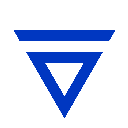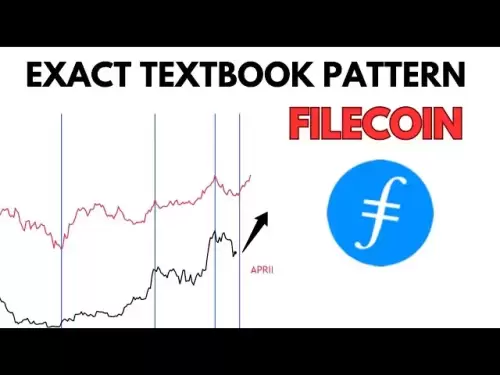-
 Bitcoin
Bitcoin $99,594.2189
-3.59% -
 Ethereum
Ethereum $2,188.5793
-9.00% -
 Tether USDt
Tether USDt $1.0001
-0.02% -
 XRP
XRP $1.9745
-5.82% -
 BNB
BNB $608.9511
-3.73% -
 Solana
Solana $130.4575
-5.93% -
 USDC
USDC $1.0000
0.01% -
 TRON
TRON $0.2637
-3.59% -
 Dogecoin
Dogecoin $0.1493
-5.97% -
 Cardano
Cardano $0.5322
-6.72% -
 Hyperliquid
Hyperliquid $33.9044
3.33% -
 Bitcoin Cash
Bitcoin Cash $449.6411
-5.46% -
 UNUS SED LEO
UNUS SED LEO $8.9629
0.43% -
 Sui
Sui $2.3943
-8.35% -
 Chainlink
Chainlink $11.4402
-7.83% -
 Stellar
Stellar $0.2241
-6.49% -
 Avalanche
Avalanche $16.1489
-4.24% -
 Toncoin
Toncoin $2.7182
-5.94% -
 Shiba Inu
Shiba Inu $0.0...01040
-5.72% -
 Litecoin
Litecoin $78.7882
-4.07% -
 Ethena USDe
Ethena USDe $1.0004
-0.01% -
 Hedera
Hedera $0.1305
-7.45% -
 Monero
Monero $297.0030
-5.32% -
 Dai
Dai $0.9997
-0.02% -
 Polkadot
Polkadot $3.1834
-6.03% -
 Bitget Token
Bitget Token $3.9788
-7.03% -
 Uniswap
Uniswap $6.1327
-10.62% -
 Pepe
Pepe $0.0...08689
-8.30% -
 Pi
Pi $0.4826
-9.65% -
 Aave
Aave $219.8043
-9.69%
How to clear Trust Wallet cache data? Tips to solve lag issues
Clearing Trust Wallet's cache can boost app performance and fix lag; follow steps for Android and iOS, and use additional tips for optimal results.
May 18, 2025 at 03:42 pm
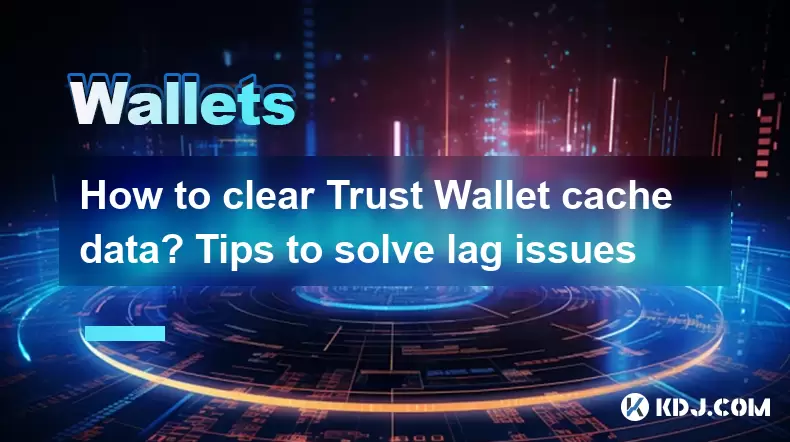
Clearing the cache data of Trust Wallet can help improve the performance of the app and solve lag issues. Trust Wallet, a popular cryptocurrency wallet, stores temporary data to enhance user experience, but this data can sometimes cause the app to slow down or malfunction. In this article, we will guide you through the steps to clear the cache data on both Android and iOS devices, as well as provide tips to solve lag issues effectively.
Clearing Cache on Android Devices
To clear the cache data on an Android device, follow these steps:
- Open the Settings app on your Android device.
- Navigate to the Apps or Application Manager section.
- Find and select Trust Wallet from the list of installed apps.
- Tap on Storage or Storage & cache.
- Select Clear Cache to remove the temporary data stored by the app.
By following these steps, you can quickly clear the cache and potentially improve the performance of Trust Wallet on your Android device.
Clearing Cache on iOS Devices
Clearing the cache on iOS devices is a bit different, as iOS does not provide a direct option to clear the cache of individual apps. However, you can achieve similar results by offloading and reinstalling the app:
- Go to the Settings app on your iOS device.
- Tap on General.
- Select iPhone Storage or iPad Storage.
- Find and tap on Trust Wallet.
- Choose Offload App to remove the app but keep its documents and data.
- Confirm the action by tapping Offload App again.
- Reinstall Trust Wallet from the App Store.
This process will clear the cache and other temporary data associated with Trust Wallet, which can help resolve lag issues.
Additional Tips to Solve Lag Issues
Beyond clearing the cache, there are several other steps you can take to address lag issues in Trust Wallet:
- Update the App: Ensure that you are using the latest version of Trust Wallet. Developers frequently release updates to fix bugs and improve performance.
- Check Internet Connection: A slow or unstable internet connection can cause the app to lag. Make sure you have a stable connection when using Trust Wallet.
- Reduce the Number of Wallets: If you have multiple wallets set up in Trust Wallet, consider reducing the number to improve performance.
- Close Background Apps: Other apps running in the background can consume system resources and affect Trust Wallet's performance. Close unnecessary apps to free up resources.
Troubleshooting Common Issues
If clearing the cache and following the additional tips do not resolve the lag issues, consider these troubleshooting steps:
- Restart Your Device: Sometimes, a simple restart can help resolve performance issues.
- Reinstall Trust Wallet: If the problem persists, uninstall Trust Wallet completely and reinstall it from the app store.
- Check for Conflicting Apps: Some apps may interfere with Trust Wallet's performance. Try uninstalling recently installed apps to see if the issue resolves.
Using Trust Wallet Efficiently
To maintain optimal performance of Trust Wallet, consider these best practices:
- Regular Maintenance: Clear the cache periodically to prevent the accumulation of unnecessary data.
- Monitor App Performance: Keep an eye on how Trust Wallet performs and take action if you notice any slowdowns.
- Backup Your Data: Regularly backup your wallet data to ensure you do not lose important information if you need to reinstall the app.
Ensuring Security While Clearing Cache
While clearing the cache can help improve performance, it's important to ensure that your data remains secure:
- Backup Before Clearing Cache: Always backup your wallet data before performing any maintenance tasks.
- Use Strong Passcodes: Ensure that your device and Trust Wallet are protected with strong passcodes.
- Enable Two-Factor Authentication: Use two-factor authentication for added security when accessing your wallet.
By following these steps and tips, you can effectively clear the cache data of Trust Wallet and solve lag issues, ensuring a smoother and more efficient user experience.
Frequently Asked Questions
Q: Will clearing the cache delete my wallet data?
A: No, clearing the cache will not delete your wallet data. It only removes temporary files and data that the app uses to enhance performance. Your wallet data, including your private keys and transaction history, remains intact.
Q: How often should I clear the cache of Trust Wallet?
A: It is recommended to clear the cache every few months or whenever you notice the app starting to lag. Regular maintenance can help keep the app running smoothly.
Q: Can I clear the cache without losing my app settings?
A: Yes, clearing the cache does not affect your app settings. Your preferences and configurations within Trust Wallet will remain unchanged after clearing the cache.
Q: What should I do if clearing the cache does not improve performance?
A: If clearing the cache does not help, try updating the app, checking your internet connection, reducing the number of wallets, and closing background apps. If the issue persists, consider reinstalling Trust Wallet or contacting customer support for further assistance.
Disclaimer:info@kdj.com
The information provided is not trading advice. kdj.com does not assume any responsibility for any investments made based on the information provided in this article. Cryptocurrencies are highly volatile and it is highly recommended that you invest with caution after thorough research!
If you believe that the content used on this website infringes your copyright, please contact us immediately (info@kdj.com) and we will delete it promptly.
- BTC, Iran Strike, and Markets: Navigating Geopolitical Tensions
- 2025-06-23 10:25:12
- MAGACOIN, Ethereum, Avalanche: A New Wave or Legacy Chains?
- 2025-06-23 10:25:12
- BlockDAG, Crypto Coins, and Leading Trends: What's Hot in 2025?
- 2025-06-23 10:45:12
- PEPE Exit, SUI Calls, and BlockDAG Coin: What's the Smart Money Doing?
- 2025-06-23 10:45:12
- Grant Cardone, Bitcoin, and Expansion: A New York State of Mind
- 2025-06-23 11:05:11
- Solana, Aptos, and Stable Tokens: Wyoming's Bold Move and the Future of Finance
- 2025-06-23 08:25:12
Related knowledge

What are the categories of cryptocurrency wallets? How to choose and use them safely?
Jun 21,2025 at 10:42pm
Understanding Cryptocurrency WalletsCryptocurrency wallets are essential tools for anyone involved in the digital asset ecosystem. They allow users to store, send, and receive cryptocurrencies securely. Unlike traditional wallets that hold physical money, crypto wallets manage cryptographic keys—private and public—which interact with blockchain networks...

Which one is more suitable for high-frequency trading users, browser plug-in wallets or independent application wallets?
Jun 23,2025 at 08:22am
Understanding the Role of Wallets in High-Frequency TradingFor high-frequency trading (HFT) users in the cryptocurrency market, wallet selection is critical due to the need for speed, security, and seamless integration with trading platforms. HFT involves executing a large number of trades within seconds or even milliseconds, which demands a wallet that...

Which is more convenient to recover, a mnemonic wallet or a private key wallet? Will security be compromised?
Jun 20,2025 at 06:36am
Understanding Mnemonic Wallets and Private Key WalletsIn the world of cryptocurrency, wallet recovery is a crucial aspect that users must understand before storing digital assets. Two popular methods for securing and recovering wallets are mnemonic phrases and private keys. Both serve as gateways to access funds, but they differ significantly in terms o...

What is the difference in security between a mobile wallet and a desktop wallet?
Jun 22,2025 at 12:35pm
Understanding the Security Aspects of Mobile WalletsMobile wallets are digital wallets designed to run on smartphones, allowing users to store, send, and receive cryptocurrencies conveniently. The security of mobile wallets largely depends on how well the device is protected from malware, phishing attacks, and unauthorized access. One key feature of mob...

Which is more risky, a web wallet or a client wallet? How to reduce the risk of use?
Jun 22,2025 at 09:21pm
Understanding Web Wallets and Client WalletsWhen managing cryptocurrencies, choosing the right type of wallet is crucial. Web wallets and client wallets are two popular options among users, each with its own set of advantages and disadvantages. A web wallet operates through a browser interface and is usually hosted online by third-party services. This m...

How is a multi-signature wallet safer than a single-signature wallet?
Jun 21,2025 at 07:56pm
Understanding Signature Mechanisms in Cryptocurrency WalletsIn the world of cryptocurrency, securing digital assets is paramount. One of the core aspects of this security lies in the signature mechanism used by wallets. A single-signature wallet requires only one private key to authorize a transaction. This means that if an attacker gains access to that...

What are the categories of cryptocurrency wallets? How to choose and use them safely?
Jun 21,2025 at 10:42pm
Understanding Cryptocurrency WalletsCryptocurrency wallets are essential tools for anyone involved in the digital asset ecosystem. They allow users to store, send, and receive cryptocurrencies securely. Unlike traditional wallets that hold physical money, crypto wallets manage cryptographic keys—private and public—which interact with blockchain networks...

Which one is more suitable for high-frequency trading users, browser plug-in wallets or independent application wallets?
Jun 23,2025 at 08:22am
Understanding the Role of Wallets in High-Frequency TradingFor high-frequency trading (HFT) users in the cryptocurrency market, wallet selection is critical due to the need for speed, security, and seamless integration with trading platforms. HFT involves executing a large number of trades within seconds or even milliseconds, which demands a wallet that...

Which is more convenient to recover, a mnemonic wallet or a private key wallet? Will security be compromised?
Jun 20,2025 at 06:36am
Understanding Mnemonic Wallets and Private Key WalletsIn the world of cryptocurrency, wallet recovery is a crucial aspect that users must understand before storing digital assets. Two popular methods for securing and recovering wallets are mnemonic phrases and private keys. Both serve as gateways to access funds, but they differ significantly in terms o...

What is the difference in security between a mobile wallet and a desktop wallet?
Jun 22,2025 at 12:35pm
Understanding the Security Aspects of Mobile WalletsMobile wallets are digital wallets designed to run on smartphones, allowing users to store, send, and receive cryptocurrencies conveniently. The security of mobile wallets largely depends on how well the device is protected from malware, phishing attacks, and unauthorized access. One key feature of mob...

Which is more risky, a web wallet or a client wallet? How to reduce the risk of use?
Jun 22,2025 at 09:21pm
Understanding Web Wallets and Client WalletsWhen managing cryptocurrencies, choosing the right type of wallet is crucial. Web wallets and client wallets are two popular options among users, each with its own set of advantages and disadvantages. A web wallet operates through a browser interface and is usually hosted online by third-party services. This m...

How is a multi-signature wallet safer than a single-signature wallet?
Jun 21,2025 at 07:56pm
Understanding Signature Mechanisms in Cryptocurrency WalletsIn the world of cryptocurrency, securing digital assets is paramount. One of the core aspects of this security lies in the signature mechanism used by wallets. A single-signature wallet requires only one private key to authorize a transaction. This means that if an attacker gains access to that...
See all articles