-
 bitcoin
bitcoin $87959.907984 USD
1.34% -
 ethereum
ethereum $2920.497338 USD
3.04% -
 tether
tether $0.999775 USD
0.00% -
 xrp
xrp $2.237324 USD
8.12% -
 bnb
bnb $860.243768 USD
0.90% -
 solana
solana $138.089498 USD
5.43% -
 usd-coin
usd-coin $0.999807 USD
0.01% -
 tron
tron $0.272801 USD
-1.53% -
 dogecoin
dogecoin $0.150904 USD
2.96% -
 cardano
cardano $0.421635 USD
1.97% -
 hyperliquid
hyperliquid $32.152445 USD
2.23% -
 bitcoin-cash
bitcoin-cash $533.301069 USD
-1.94% -
 chainlink
chainlink $12.953417 USD
2.68% -
 unus-sed-leo
unus-sed-leo $9.535951 USD
0.73% -
 zcash
zcash $521.483386 USD
-2.87%
Does Trust Wallet have a browser extension for Chrome or Firefox?
Trust Wallet lacks an official browser extension, but you can securely connect it to desktop dApps via WalletConnect by scanning a QR code with the mobile app.
Jul 02, 2025 at 01:56 am
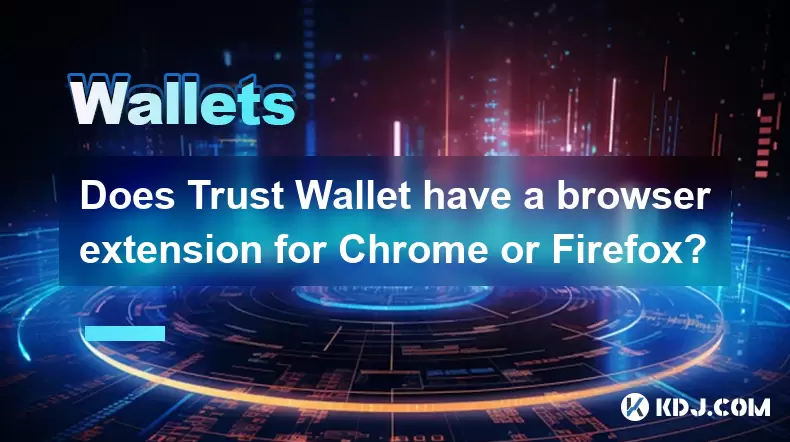
What is Trust Wallet?
Trust Wallet is a popular non-custodial cryptocurrency wallet that allows users to store, send, receive, and interact with various blockchain networks. It supports a wide range of cryptocurrencies including Bitcoin (BTC), Ethereum (ETH), Binance Coin (BNB), and many ERC-20 and BEP-20 tokens. The wallet also enables interaction with decentralized applications (dApps) directly from mobile devices or through integrated browsers.
One key feature that many users look for when using dApps on desktop is the availability of browser extensions like MetaMask. This raises the question: does Trust Wallet offer a similar extension for Chrome or Firefox?
Does Trust Wallet Offer a Browser Extension?
As of now, Trust Wallet does not have an official browser extension for Chrome or Firefox like MetaMask. The primary version of Trust Wallet is available as a mobile application for both iOS and Android platforms. While there are third-party tools and workarounds that allow some level of integration with desktop browsers, none of these are officially supported by Trust Wallet's development team.
The absence of a native browser extension can be a limitation for users who prefer to interact with dApps using their desktop computers instead of mobile devices. However, there are alternative methods to use Trust Wallet on desktop browsers.
How Can You Use Trust Wallet with Desktop Browsers?
Although there's no direct browser extension, you can still connect Trust Wallet to your desktop browser by following these steps:
- Open the Trust Wallet app on your mobile device.
- Navigate to the DApps browser section within the app.
- Select the dApp you want to interact with (e.g., PancakeSwap, Uniswap).
- The app will open its built-in browser interface, allowing you to use the dApp as if you were on a desktop browser.
Alternatively, you can access the web version of the dApp via your desktop browser and then scan a QR code generated by the website using the Trust Wallet app. This method establishes a secure connection between your desktop session and your mobile wallet.
Can You Use Trust Wallet with Other Extensions or Tools?
There are unofficial tools and integrations that claim to allow Trust Wallet functionality in Chrome or Firefox. These typically involve using services like RainbowKit, Web3Modal, or other wallet connectors that support Trust Wallet via mobile scanning. However, these are not developed or maintained by Trust Wallet itself.
Some developers may also integrate Trust Wallet connectivity into their platforms using the WalletConnect protocol. If a dApp supports WalletConnect, you can easily link your Trust Wallet mobile app to the desktop site by scanning a QR code.
It’s important to note that using third-party extensions or tools may pose security risks, especially if they are not verified or widely used. Always ensure that you're connecting to trusted websites and avoid downloading any unofficial Trust Wallet extensions from unknown sources.
Why Doesn't Trust Wallet Have a Browser Extension?
The decision not to release a browser extension could stem from several factors. One possible reason is security concerns associated with browser-based wallets. Extensions can sometimes be more vulnerable to phishing attacks, malware injections, or unauthorized access compared to mobile apps, which benefit from sandboxed environments.
Another factor might be related to user experience consistency. Trust Wallet focuses heavily on providing a seamless mobile-first experience, ensuring that all features work smoothly across different devices. Developing and maintaining separate browser extensions for Chrome and Firefox would require additional resources and could potentially fragment the user experience.
Additionally, since Binance acquired Trust Wallet, the development roadmap may prioritize features aligned with Binance's broader ecosystem rather than expanding into browser extensions.
Frequently Asked Questions
Q1: Is there any plan for Trust Wallet to release a browser extension?There has been no official announcement regarding the development of a browser extension for Chrome or Firefox. Users should follow Trust Wallet's official channels for updates.
Q2: Can I import my Trust Wallet private key into MetaMask or another browser wallet?Yes, you can import your private key or seed phrase into compatible wallets like MetaMask. However, this means you'll be using MetaMask or another wallet, not Trust Wallet, in the browser.
Q3: How do I securely connect Trust Wallet to a dApp on desktop?Use the WalletConnect protocol. Open the dApp on your desktop browser, select WalletConnect, and scan the displayed QR code with your Trust Wallet mobile app.
Q4: Are there any alternatives to Trust Wallet with browser extensions?Yes, MetaMask, Coinbase Wallet, and Rabby are examples of wallets that offer browser extensions and support a wide array of dApps and blockchain networks.
Disclaimer:info@kdj.com
The information provided is not trading advice. kdj.com does not assume any responsibility for any investments made based on the information provided in this article. Cryptocurrencies are highly volatile and it is highly recommended that you invest with caution after thorough research!
If you believe that the content used on this website infringes your copyright, please contact us immediately (info@kdj.com) and we will delete it promptly.
- Bitcoin Core Resignation Sparks Speculation Over Epstein Funding Links, But Facts Tell a Different Story
- 2026-02-06 06:30:01
- Anthropic's Claude Opus Shatters Boundaries with 1 Million Token Context Window
- 2026-02-06 04:25:01
- BNB's Trendline Tumble: Where Have the Bulls Gone Amidst Crypto Carnage?
- 2026-02-06 04:05:01
- Claude Opus 4.6 Unleashes Unprecedented Context Window and Code Capabilities for Enterprise AI
- 2026-02-06 04:25:01
- Solana Charts Bold Course for Blockchain Finance with Instant Liquidity Boost
- 2026-02-06 04:20:01
- Bitcoin Plunges Amid DXY Rise and Massive Liquidations: A Perfect Storm?
- 2026-02-06 04:20:01
Related knowledge

How to generate a new receiving address for Bitcoin privacy?
Jan 28,2026 at 01:00pm
Understanding Bitcoin Address Reuse Risks1. Reusing the same Bitcoin address across multiple transactions exposes transaction history to public blockc...

How to view transaction history on Etherscan via wallet link?
Jan 29,2026 at 02:40am
Accessing Wallet Transaction History1. Navigate to the official Etherscan website using a secure and updated web browser. 2. Locate the search bar pos...

How to restore a Trezor wallet on a new device?
Jan 28,2026 at 06:19am
Understanding the Recovery Process1. Trezor devices rely on a 12- or 24-word recovery seed generated during initial setup. This seed is the sole crypt...

How to delegate Tezos (XTZ) staking in Temple Wallet?
Jan 28,2026 at 11:00am
Accessing the Staking Interface1. Open the Temple Wallet browser extension or mobile application and ensure your wallet is unlocked. 2. Navigate to th...

How to set up a recurring buy on a non-custodial wallet?
Jan 28,2026 at 03:19pm
Understanding Non-Custodial Wallet Limitations1. Non-custodial wallets do not store private keys on centralized servers, meaning users retain full con...

How to protect your wallet from clipboard hijacking malware?
Jan 27,2026 at 10:39pm
Understanding Clipboard Hijacking in Cryptocurrency Wallets1. Clipboard hijacking malware monitors the system clipboard for cryptocurrency wallet addr...

How to generate a new receiving address for Bitcoin privacy?
Jan 28,2026 at 01:00pm
Understanding Bitcoin Address Reuse Risks1. Reusing the same Bitcoin address across multiple transactions exposes transaction history to public blockc...

How to view transaction history on Etherscan via wallet link?
Jan 29,2026 at 02:40am
Accessing Wallet Transaction History1. Navigate to the official Etherscan website using a secure and updated web browser. 2. Locate the search bar pos...

How to restore a Trezor wallet on a new device?
Jan 28,2026 at 06:19am
Understanding the Recovery Process1. Trezor devices rely on a 12- or 24-word recovery seed generated during initial setup. This seed is the sole crypt...

How to delegate Tezos (XTZ) staking in Temple Wallet?
Jan 28,2026 at 11:00am
Accessing the Staking Interface1. Open the Temple Wallet browser extension or mobile application and ensure your wallet is unlocked. 2. Navigate to th...

How to set up a recurring buy on a non-custodial wallet?
Jan 28,2026 at 03:19pm
Understanding Non-Custodial Wallet Limitations1. Non-custodial wallets do not store private keys on centralized servers, meaning users retain full con...

How to protect your wallet from clipboard hijacking malware?
Jan 27,2026 at 10:39pm
Understanding Clipboard Hijacking in Cryptocurrency Wallets1. Clipboard hijacking malware monitors the system clipboard for cryptocurrency wallet addr...
See all articles























![[Geometry Dash - Power Gauntlet] Rush by DHaner (with coin) [Geometry Dash - Power Gauntlet] Rush by DHaner (with coin)](/uploads/2026/02/05/cryptocurrencies-news/videos/origin_6984a77c2dcad_image_500_375.webp)


















































