-
 Bitcoin
Bitcoin $107,443.3008
-1.17% -
 Ethereum
Ethereum $2,494.2503
-0.63% -
 Tether USDt
Tether USDt $1.0003
0.00% -
 XRP
XRP $2.2496
2.23% -
 BNB
BNB $658.7569
0.63% -
 Solana
Solana $154.9826
1.94% -
 USDC
USDC $1.0000
0.01% -
 TRON
TRON $0.2799
1.07% -
 Dogecoin
Dogecoin $0.1659
-1.78% -
 Cardano
Cardano $0.5745
0.25% -
 Hyperliquid
Hyperliquid $39.7005
0.13% -
 Bitcoin Cash
Bitcoin Cash $519.5989
3.78% -
 Sui
Sui $2.7874
-2.40% -
 Chainlink
Chainlink $13.3762
-1.69% -
 UNUS SED LEO
UNUS SED LEO $9.0784
-0.64% -
 Avalanche
Avalanche $17.9846
-2.81% -
 Stellar
Stellar $0.2390
-0.06% -
 Toncoin
Toncoin $2.9028
0.25% -
 Shiba Inu
Shiba Inu $0.0...01147
-2.17% -
 Litecoin
Litecoin $86.6956
-1.27% -
 Hedera
Hedera $0.1508
-0.50% -
 Monero
Monero $322.6222
3.26% -
 Polkadot
Polkadot $3.4124
-2.99% -
 Dai
Dai $0.9999
0.00% -
 Bitget Token
Bitget Token $4.5434
-1.97% -
 Ethena USDe
Ethena USDe $1.0002
0.00% -
 Uniswap
Uniswap $7.1562
-2.61% -
 Aave
Aave $275.8830
-1.02% -
 Pepe
Pepe $0.0...09790
-4.04% -
 Pi
Pi $0.5018
-5.09%
What to do if Trezor Model T doesn't recognize my wallet?
If your Trezor Model T isn't recognized, check the connection, update Trezor Bridge, restart devices, update firmware, verify wallet compatibility, clear browser data, or try a different browser.
Apr 05, 2025 at 02:21 pm
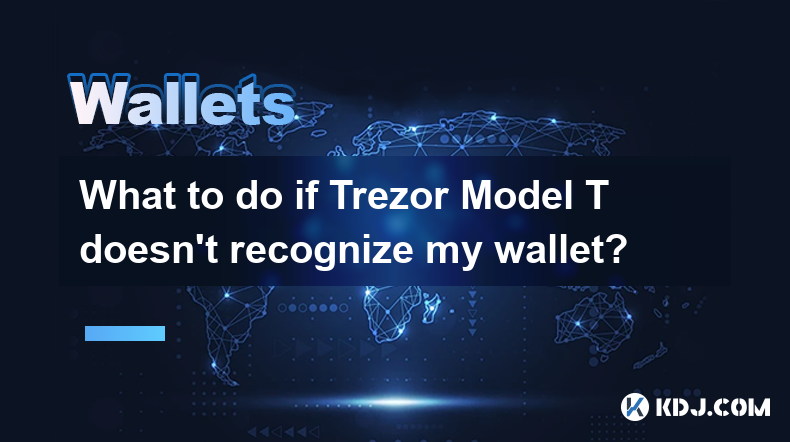
If your Trezor Model T doesn't recognize your wallet, there are several steps you can take to troubleshoot and resolve the issue. Let's explore these steps in detail to help you get back to managing your cryptocurrencies securely.
Check the Connection
The first step in resolving the issue is to ensure that your Trezor Model T is properly connected to your computer or mobile device. A loose or faulty connection can prevent your device from being recognized.
- Ensure the USB cable is securely connected to both the Trezor Model T and your computer. If you're using a USB hub, try connecting the device directly to your computer's USB port.
- Try using a different USB cable if the one you're using is damaged or not working properly.
- Check if the USB port on your computer is functioning by connecting another device to it.
Update Trezor Bridge
Trezor Bridge is a software component that facilitates communication between your Trezor device and your computer. An outdated or corrupted Trezor Bridge can cause recognition issues.
- Open your web browser and navigate to the Trezor website.
- Download the latest version of Trezor Bridge from the official website.
- Follow the installation instructions to update or reinstall Trezor Bridge on your computer.
Restart Your Device and Computer
Sometimes, a simple restart can resolve connectivity issues. This step can help clear any temporary glitches that might be preventing your Trezor Model T from being recognized.
- Safely disconnect your Trezor Model T from your computer.
- Restart your computer to ensure all software components are refreshed.
- Reconnect your Trezor Model T after your computer has fully restarted.
Check for Firmware Updates
Outdated firmware on your Trezor Model T can also cause recognition problems. It's important to keep your device's firmware up to date to ensure compatibility with the latest software.
- Connect your Trezor Model T to your computer and open the Trezor Suite.
- Navigate to the 'Firmware' section within the Trezor Suite.
- Check for any available firmware updates and follow the on-screen instructions to update your device's firmware.
Verify Wallet Compatibility
Ensure that the wallet you're trying to use is compatible with the Trezor Model T. Some wallets may not support all hardware wallets, so it's important to check compatibility before proceeding.
- Visit the official website of the wallet you're trying to use.
- Look for a list of supported hardware wallets to confirm that the Trezor Model T is included.
- If the wallet is not compatible, consider using a different wallet that supports the Trezor Model T.
Clear Browser Cache and Cookies
Sometimes, browser-related issues can prevent your Trezor Model T from being recognized. Clearing your browser's cache and cookies can help resolve these issues.
- Open your web browser and navigate to the settings or preferences menu.
- Find the option to clear browsing data, which may include cache and cookies.
- Select the appropriate time range and ensure that both cache and cookies are selected for clearing.
- Click on the 'Clear data' or similar button to remove the selected data.
Use a Different Browser
If clearing your browser's cache and cookies doesn't resolve the issue, try using a different browser to connect to your Trezor Model T. Some browsers may have compatibility issues that can affect recognition.
- Download and install a different web browser such as Google Chrome, Mozilla Firefox, or Microsoft Edge.
- Open the new browser and navigate to the Trezor Suite website.
- Connect your Trezor Model T to your computer and follow the on-screen instructions to access your wallet.
Contact Trezor Support
If none of the above steps resolve the issue, it's time to reach out to Trezor's customer support for further assistance. They can provide more specific guidance based on your situation.
- Visit the Trezor support page on their official website.
- Submit a support ticket detailing the issue you're experiencing, including any error messages you've encountered.
- Wait for a response from the Trezor support team, who will guide you through additional troubleshooting steps or provide a solution.
Frequently Asked Questions
Q: Can I use my Trezor Model T with multiple computers?
Yes, you can use your Trezor Model T with multiple computers. However, you'll need to ensure that each computer has the necessary software installed, such as Trezor Bridge, and that you follow the same connection and setup process on each device.
Q: What should I do if my Trezor Model T is recognized but I can't access my wallet?
If your Trezor Model T is recognized but you can't access your wallet, ensure that you're using the correct PIN and passphrase (if applicable). If you're still unable to access your wallet, contact Trezor support for further assistance.
Q: Is it safe to update the firmware on my Trezor Model T?
Yes, it is safe to update the firmware on your Trezor Model T. Trezor provides official firmware updates that are designed to enhance security and functionality. Always download firmware updates from the official Trezor website to ensure their authenticity.
Q: Can I recover my wallet if my Trezor Model T is lost or damaged?
Yes, you can recover your wallet using the recovery seed provided when you first set up your Trezor Model T. Keep your recovery seed in a safe and secure location, as it is essential for restoring access to your cryptocurrencies in case your device is lost or damaged.
Disclaimer:info@kdj.com
The information provided is not trading advice. kdj.com does not assume any responsibility for any investments made based on the information provided in this article. Cryptocurrencies are highly volatile and it is highly recommended that you invest with caution after thorough research!
If you believe that the content used on this website infringes your copyright, please contact us immediately (info@kdj.com) and we will delete it promptly.
- BTCBULL: Riding Bitcoin's Bull Run to Crypto Glory
- 2025-07-01 20:30:11
- Bitcoin's July Jolt: Will We See a New ATH?
- 2025-07-01 20:30:11
- Bitcoin Cash Price Surges to 8-Month High: Is $1,700 Next?
- 2025-07-01 20:35:12
- Solana, Pepe Coin, Crypto Meme Mania: What's Hot and What's Not?
- 2025-07-01 19:10:12
- Bitcoin Cash Price Pump: Unpacking the Reasons Behind the Surge
- 2025-07-01 18:30:12
- Dogecoin's Wild Ride: Rally Potential Amidst Investor Panic?
- 2025-07-01 19:10:12
Related knowledge

How to hide a token in Phantom wallet?
Jul 01,2025 at 05:49pm
Understanding the Phantom Wallet InterfacePhantom wallet is a popular non-custodial wallet used primarily for interacting with the Solana blockchain. It allows users to store, send, receive, and manage various tokens, including both fungible and non-fungible tokens (NFTs). Before attempting to hide a token, it's essential to understand how the wallet in...

How to enable auto-lock on Phantom wallet?
Jul 01,2025 at 04:01pm
What is Auto-Lock in Phantom Wallet?Phantom wallet is a popular non-custodial cryptocurrency wallet used primarily for interacting with the Solana blockchain. One of its security features includes the ability to set an auto-lock timer, which ensures that the wallet locks itself automatically after a period of inactivity. Auto-lock enhances security by p...

How to check transaction history on Phantom wallet?
Jul 01,2025 at 07:49pm
What Is Phantom Wallet?Phantom wallet is a popular non-custodial cryptocurrency wallet primarily used for interacting with the Solana blockchain. It allows users to store, send, receive, and manage their Solana-based tokens and NFTs securely. One of the essential features of any crypto wallet is the ability to check transaction history. Understanding ho...

How to restore Phantom wallet with a secret recovery phrase?
Jul 01,2025 at 02:56pm
What is a Phantom wallet and why might you need to restore it?Phantom is a popular non-custodial cryptocurrency wallet primarily used for interacting with the Solana blockchain. It allows users to store, send, receive, and stake SOL tokens as well as manage NFTs and other SPL tokens. Since Phantom wallet is non-custodial, users are solely responsible fo...

Can you use Phantom wallet on mobile?
Jul 01,2025 at 06:07pm
Understanding Phantom Wallet and Its Mobile CompatibilityPhantom wallet is a non-custodial cryptocurrency wallet primarily designed for interacting with the Solana blockchain. Initially developed as a browser extension, Phantom has expanded its functionality to include mobile platforms. This means users can access their Solana-based assets on mobile dev...

How to fix Phantom wallet connection issues?
Jul 01,2025 at 02:21pm
Understanding Phantom Wallet Connection IssuesPhantom wallet is one of the most popular non-custodial wallets for interacting with Solana-based decentralized applications (dApps). However, users occasionally face connection problems when trying to link their wallet to a dApp or platform. These issues can manifest as error messages, failed connection att...

How to hide a token in Phantom wallet?
Jul 01,2025 at 05:49pm
Understanding the Phantom Wallet InterfacePhantom wallet is a popular non-custodial wallet used primarily for interacting with the Solana blockchain. It allows users to store, send, receive, and manage various tokens, including both fungible and non-fungible tokens (NFTs). Before attempting to hide a token, it's essential to understand how the wallet in...

How to enable auto-lock on Phantom wallet?
Jul 01,2025 at 04:01pm
What is Auto-Lock in Phantom Wallet?Phantom wallet is a popular non-custodial cryptocurrency wallet used primarily for interacting with the Solana blockchain. One of its security features includes the ability to set an auto-lock timer, which ensures that the wallet locks itself automatically after a period of inactivity. Auto-lock enhances security by p...

How to check transaction history on Phantom wallet?
Jul 01,2025 at 07:49pm
What Is Phantom Wallet?Phantom wallet is a popular non-custodial cryptocurrency wallet primarily used for interacting with the Solana blockchain. It allows users to store, send, receive, and manage their Solana-based tokens and NFTs securely. One of the essential features of any crypto wallet is the ability to check transaction history. Understanding ho...

How to restore Phantom wallet with a secret recovery phrase?
Jul 01,2025 at 02:56pm
What is a Phantom wallet and why might you need to restore it?Phantom is a popular non-custodial cryptocurrency wallet primarily used for interacting with the Solana blockchain. It allows users to store, send, receive, and stake SOL tokens as well as manage NFTs and other SPL tokens. Since Phantom wallet is non-custodial, users are solely responsible fo...

Can you use Phantom wallet on mobile?
Jul 01,2025 at 06:07pm
Understanding Phantom Wallet and Its Mobile CompatibilityPhantom wallet is a non-custodial cryptocurrency wallet primarily designed for interacting with the Solana blockchain. Initially developed as a browser extension, Phantom has expanded its functionality to include mobile platforms. This means users can access their Solana-based assets on mobile dev...

How to fix Phantom wallet connection issues?
Jul 01,2025 at 02:21pm
Understanding Phantom Wallet Connection IssuesPhantom wallet is one of the most popular non-custodial wallets for interacting with Solana-based decentralized applications (dApps). However, users occasionally face connection problems when trying to link their wallet to a dApp or platform. These issues can manifest as error messages, failed connection att...
See all articles

























































































