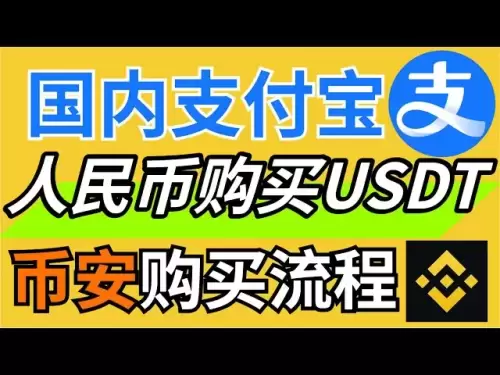-
 Bitcoin
Bitcoin $102,949.6253
3.38% -
 Ethereum
Ethereum $2,338.4946
19.99% -
 Tether USDt
Tether USDt $0.9999
-0.02% -
 XRP
XRP $2.3968
8.64% -
 BNB
BNB $637.0250
3.78% -
 USDC
USDC $1.0000
-0.01% -
 Dogecoin
Dogecoin $0.2072
13.02% -
 Cardano
Cardano $0.7924
10.43% -
 TRON
TRON $0.2636
5.05% -
 Sui
Sui $3.9829
6.14% -
 Chainlink
Chainlink $16.2479
9.39% -
 Avalanche
Avalanche $23.5942
12.80% -
 Stellar
Stellar $0.3007
9.90% -
 Shiba Inu
Shiba Inu $0.0...01519
13.38% -
 Hedera
Hedera $0.2018
8.61% -
 Hyperliquid
Hyperliquid $25.2936
17.11% -
 Bitcoin Cash
Bitcoin Cash $414.7416
0.06% -
 Toncoin
Toncoin $3.2860
5.54% -
 UNUS SED LEO
UNUS SED LEO $8.7364
-0.74% -
 Litecoin
Litecoin $98.2278
6.74% -
 Polkadot
Polkadot $4.6909
10.44% -
 Monero
Monero $303.6835
1.99% -
 Dai
Dai $1.0000
-0.03% -
 Pepe
Pepe $0.0...01270
39.94% -
 Bitget Token
Bitget Token $4.4987
3.48% -
 Pi
Pi $0.7410
19.57% -
 Ethena USDe
Ethena USDe $1.0002
-0.01% -
 Uniswap
Uniswap $6.3515
21.66% -
 Bittensor
Bittensor $430.2143
7.45% -
 Aptos
Aptos $5.6979
11.74%
Transfer the remaining funds to the new wallet immediately
Recognizing the Signs of a Compromised Crypto Wallet:If you notice unauthorized transactions, missing funds, suspicious activity, malware detection, or phishing attempts, your crypto wallet may be compromised. Take swift action to secure your assets.
Feb 21, 2025 at 06:06 am

Key Points:
- Recognizing the signs of a compromised crypto wallet
- Steps to secure funds in the event of a compromised wallet
- Alternatives to compromised wallets
- Frequently Asked Questions (FAQs) about compromised crypto wallets
Comprehensive Guide on Identifying and Securing Funds from a Compromised Crypto Wallet
Recognizing the Signs of a Compromised Crypto Wallet
- Unauthorized transactions: These may include unauthorized transfers from your wallet, exchanges, or withdrawals to unknown accounts.
- Missing funds: A sudden disappearance of funds from your wallet without any explanation.
- Suspicious activity: Unusual wallet activities such as frequent login attempts, changes in withdrawal addresses, or notifications from unrecognized devices.
- Malware detection: Suspicious software or apps installed on your device can compromise your wallet's security.
- Phishing attempts: Fraudulent emails or messages requesting login information or private keys.
Steps to Secure Funds in the Event of a Compromised Wallet
- Disconnect from internet: Immediately disconnect your device from the internet to prevent further unauthorized activity.
- Change passwords and 2FA: Change all passwords associated with your crypto accounts and enable two-factor authentication (2FA) for additional security.
- Transfer the remaining funds to the new wallet immediately: Create a new crypto wallet and transfer any remaining funds to it as soon as possible. Use a different device or browser to access the new wallet.
- Contact support: Reach out to the customer support of the compromised wallet provider or exchange and report the incident. They may be able to help freeze your account and prevent further losses.
- File a police report: If significant funds were stolen, consider filing a police report to document the incident and potentially aid in recovery efforts.
Alternatives to Compromised Wallets
- Hardware wallets: Physical devices that store your private keys offline, providing enhanced security against hacking.
- Cold storage: Storing your private keys offline on a USB drive or paper wallet, which requires manual connection to the internet for transactions.
- Multi-signature wallets: Wallets requiring multiple authorized signatures to execute transactions, reducing the risk of single-point failures.
FAQs about Compromised Crypto Wallets
Q: What are the common causes of compromised crypto wallets?
A: Phishing scams, malware, weak passwords, and insufficient security measures.
Q: Can I recover lost funds from a compromised wallet?
A: Recovery depends on the circumstances of the compromise. Some exchanges may offer insurance or recovery options, but in many cases, stolen funds cannot be retrieved.
Q: How can I protect my crypto wallet from compromise?
A: Use strong passwords, enable 2FA, avoid phishing attempts, and consider using hardware wallets or cold storage for long-term storage.
Q: What should I do if I suspect my wallet has been compromised?
A: Disconnect from the internet, change passwords, transfer remaining funds to a new wallet, contact customer support, and file a police report (if necessary).
Q: What are the best practices for crypto wallet security?
A: Use reputable wallet providers, keep software updated, avoid clicking on suspicious links or downloading unverified apps, and store sensitive information securely.
Disclaimer:info@kdj.com
The information provided is not trading advice. kdj.com does not assume any responsibility for any investments made based on the information provided in this article. Cryptocurrencies are highly volatile and it is highly recommended that you invest with caution after thorough research!
If you believe that the content used on this website infringes your copyright, please contact us immediately (info@kdj.com) and we will delete it promptly.
- Dogecoin Price is Climbing toward $0.20
- 2025-05-09 19:05:14
- Dogecoin (DOGE) Price Prediction: What's Driving DOGE's Current Price Surge?
- 2025-05-09 19:05:14
- Sui (SUI) Integrates with Axelar Network to Unlock Cross-Chain Interoperability
- 2025-05-09 19:00:13
- Bitcoin (BTC) Reaches the Psychological Price Level of $100,000
- 2025-05-09 19:00:13
- Pectra: Ethereum Takes a Transformative Leap Forward, Opening New Markets and Redefining the Stack
- 2025-05-09 18:55:12
- Coinbase Q1:- The leading crypto exchange Coinbase has released it Quarterly report for Q1 2025.
- 2025-05-09 18:55:12
Related knowledge

How to update the Dogecoin wallet version? What are the risks of not upgrading?
May 09,2025 at 06:56pm
Updating your Dogecoin wallet to the latest version is crucial for maintaining security, accessing new features, and ensuring compatibility with the network. This guide will walk you through the process of updating your Dogecoin wallet and highlight the risks associated with not upgrading. Checking Your Current Dogecoin Wallet VersionBefore you can upda...

How to create a Dogecoin wallet? What are the steps to store Dogecoin safely?
May 09,2025 at 05:07pm
Creating a Dogecoin wallet and ensuring the safety of your Dogecoin are essential steps for anyone interested in participating in the cryptocurrency ecosystem. Dogecoin, originally created as a meme-inspired cryptocurrency, has gained significant traction and requires secure management to protect your investments. This article will guide you through the...
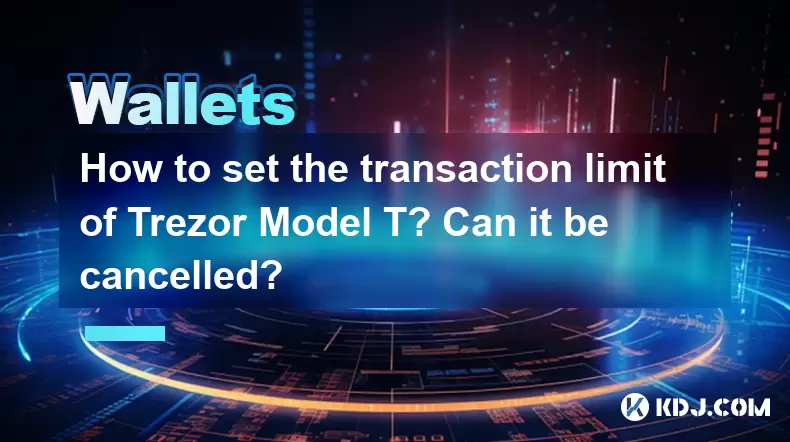
How to set the transaction limit of Trezor Model T? Can it be cancelled?
May 09,2025 at 10:35am
Setting the transaction limit on a Trezor Model T is an essential feature for users who want to enhance their security and manage their cryptocurrency transactions more effectively. This guide will walk you through the detailed steps to set a transaction limit on your Trezor Model T, as well as how to cancel it if needed. Understanding Transaction Limit...

How to generate a new address with Trezor Model T? Is there an upper limit?
May 09,2025 at 07:36am
Introduction to Trezor Model TThe Trezor Model T is a highly respected hardware wallet in the cryptocurrency community, known for its robust security features and user-friendly interface. It supports a wide range of cryptocurrencies and allows users to manage their digital assets securely. One of the essential functions of any hardware wallet is the abi...

How to enable Tor for Trezor Model T? Will the speed be slower?
May 09,2025 at 05:14pm
Enabling Tor on your Trezor Model T provides an additional layer of privacy and security by routing your transactions through the Tor network. This guide will walk you through the process of enabling Tor on your Trezor Model T and discuss the potential impact on transaction speed. Preparing Your Trezor Model T for TorBefore you begin, ensure that your T...
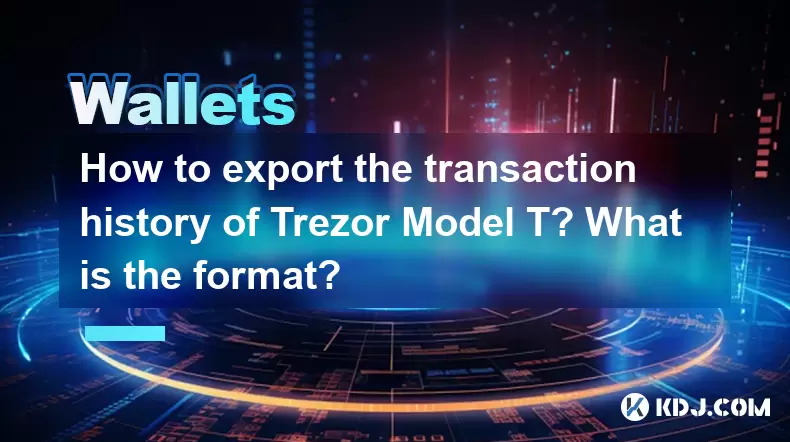
How to export the transaction history of Trezor Model T? What is the format?
May 09,2025 at 07:14pm
Introduction to Trezor Model T Transaction HistoryTrezor Model T is a popular hardware wallet that provides a secure way to store and manage your cryptocurrencies. One of the essential features of any cryptocurrency wallet is the ability to export transaction history. This allows users to keep track of their transactions, monitor their financial activit...

How to update the Dogecoin wallet version? What are the risks of not upgrading?
May 09,2025 at 06:56pm
Updating your Dogecoin wallet to the latest version is crucial for maintaining security, accessing new features, and ensuring compatibility with the network. This guide will walk you through the process of updating your Dogecoin wallet and highlight the risks associated with not upgrading. Checking Your Current Dogecoin Wallet VersionBefore you can upda...

How to create a Dogecoin wallet? What are the steps to store Dogecoin safely?
May 09,2025 at 05:07pm
Creating a Dogecoin wallet and ensuring the safety of your Dogecoin are essential steps for anyone interested in participating in the cryptocurrency ecosystem. Dogecoin, originally created as a meme-inspired cryptocurrency, has gained significant traction and requires secure management to protect your investments. This article will guide you through the...
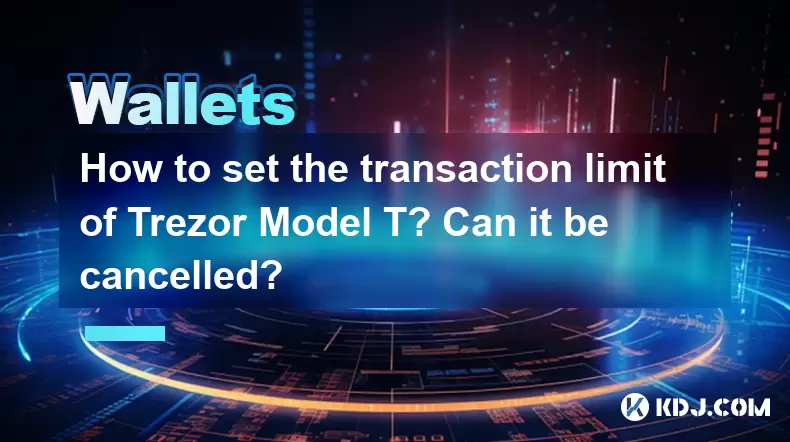
How to set the transaction limit of Trezor Model T? Can it be cancelled?
May 09,2025 at 10:35am
Setting the transaction limit on a Trezor Model T is an essential feature for users who want to enhance their security and manage their cryptocurrency transactions more effectively. This guide will walk you through the detailed steps to set a transaction limit on your Trezor Model T, as well as how to cancel it if needed. Understanding Transaction Limit...

How to generate a new address with Trezor Model T? Is there an upper limit?
May 09,2025 at 07:36am
Introduction to Trezor Model TThe Trezor Model T is a highly respected hardware wallet in the cryptocurrency community, known for its robust security features and user-friendly interface. It supports a wide range of cryptocurrencies and allows users to manage their digital assets securely. One of the essential functions of any hardware wallet is the abi...

How to enable Tor for Trezor Model T? Will the speed be slower?
May 09,2025 at 05:14pm
Enabling Tor on your Trezor Model T provides an additional layer of privacy and security by routing your transactions through the Tor network. This guide will walk you through the process of enabling Tor on your Trezor Model T and discuss the potential impact on transaction speed. Preparing Your Trezor Model T for TorBefore you begin, ensure that your T...
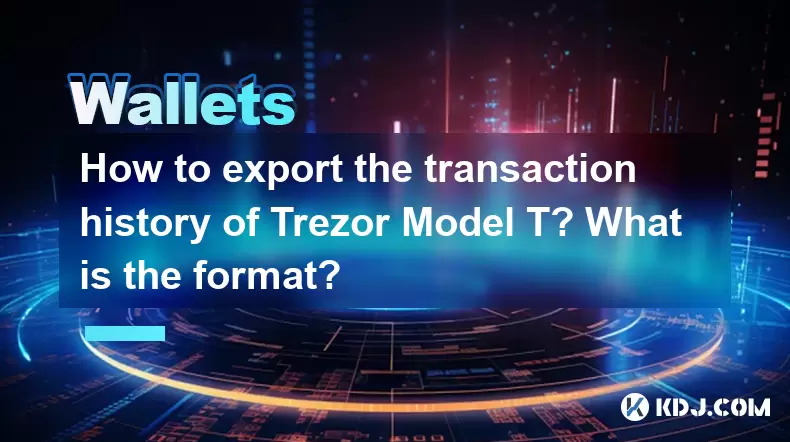
How to export the transaction history of Trezor Model T? What is the format?
May 09,2025 at 07:14pm
Introduction to Trezor Model T Transaction HistoryTrezor Model T is a popular hardware wallet that provides a secure way to store and manage your cryptocurrencies. One of the essential features of any cryptocurrency wallet is the ability to export transaction history. This allows users to keep track of their transactions, monitor their financial activit...
See all articles