-
 Bitcoin
Bitcoin $114400
1.32% -
 Ethereum
Ethereum $3499
2.20% -
 XRP
XRP $2.922
4.26% -
 Tether USDt
Tether USDt $0.0000
0.03% -
 BNB
BNB $752.6
1.53% -
 Solana
Solana $161.8
1.64% -
 USDC
USDC $0.9999
0.01% -
 TRON
TRON $0.3267
1.32% -
 Dogecoin
Dogecoin $0.1991
3.02% -
 Cardano
Cardano $0.7251
3.29% -
 Hyperliquid
Hyperliquid $38.32
3.36% -
 Stellar
Stellar $0.3972
7.58% -
 Sui
Sui $3.437
2.74% -
 Chainlink
Chainlink $16.29
3.65% -
 Bitcoin Cash
Bitcoin Cash $545.3
3.70% -
 Hedera
Hedera $0.2482
7.49% -
 Ethena USDe
Ethena USDe $1.001
0.03% -
 Avalanche
Avalanche $21.40
2.02% -
 Toncoin
Toncoin $3.579
1.56% -
 Litecoin
Litecoin $109.3
2.20% -
 UNUS SED LEO
UNUS SED LEO $8.951
-0.18% -
 Shiba Inu
Shiba Inu $0.00001220
2.75% -
 Polkadot
Polkadot $3.613
2.99% -
 Uniswap
Uniswap $9.173
3.78% -
 Monero
Monero $302.6
2.62% -
 Dai
Dai $0.0000
0.00% -
 Bitget Token
Bitget Token $4.320
1.52% -
 Pepe
Pepe $0.00001048
3.40% -
 Cronos
Cronos $0.1314
4.33% -
 Aave
Aave $259.4
3.54%
How to transfer money with MetaMask? How to adjust the handling fee to get the best deal?
Transfer money with MetaMask by setting up the wallet, entering the recipient's address, and adjusting gas fees for the best deal; monitor transactions for confirmation.
Apr 29, 2025 at 05:07 am
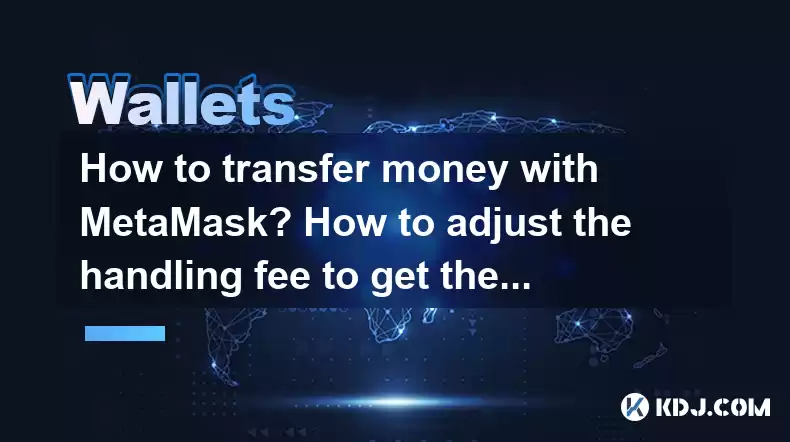
Transferring money with MetaMask and adjusting the handling fee to get the best deal involves a series of steps that can seem daunting at first. However, with a clear understanding and following the right process, it can be straightforward. In this article, we will guide you through the process of transferring money using MetaMask and provide detailed instructions on how to adjust the handling fee to ensure you get the best deal.
Setting Up MetaMask for Transfers
Before you can transfer money with MetaMask, you need to ensure that you have the MetaMask extension installed and set up in your browser. If you haven't done so already, follow these steps:
- Visit the official MetaMask website and download the extension for your preferred browser, such as Chrome, Firefox, or Brave.
- Install the extension and follow the on-screen instructions to create a new wallet or import an existing one.
- Set up a strong password and make sure to securely store your seed phrase, as this is crucial for recovering your wallet if needed.
Once your MetaMask wallet is set up, you can proceed to the next steps for transferring money.
Transferring Money with MetaMask
To transfer money with MetaMask, you will need to know the recipient's Ethereum address. Here's how to do it:
- Open MetaMask by clicking on the extension icon in your browser.
- Click on the "Send" button located at the top of the MetaMask interface.
- Enter the recipient's Ethereum address in the "Send to" field. You can also use the "Scan QR Code" feature if the recipient provides a QR code.
- Enter the amount you want to send in the "Amount" field. You can choose to send in ETH or any other supported token.
- Review the transaction details, including the recipient's address, the amount, and the estimated gas fee.
- Click on "Next" to proceed to the confirmation page.
- Review the transaction summary and ensure all details are correct.
- Click on "Confirm" to initiate the transaction.
After confirming the transaction, MetaMask will broadcast it to the Ethereum network. The transaction will be pending until it is mined and confirmed by the network.
Understanding Gas Fees
Gas fees are an essential part of transactions on the Ethereum network. They are payments made to miners for processing and validating transactions. The gas fee is composed of two parts: the gas limit and the gas price.
- Gas Limit: This is the maximum amount of gas you are willing to use for your transaction. It is measured in units of gas.
- Gas Price: This is the amount of Ether you are willing to pay per unit of gas. It is measured in Gwei (1 Gwei = 0.000000001 ETH).
The total gas fee is calculated by multiplying the gas limit by the gas price. Understanding these components is crucial for adjusting the handling fee to get the best deal.
Adjusting the Handling Fee for the Best Deal
To get the best deal on your transaction, you need to adjust the gas price and gas limit appropriately. Here's how to do it:
- Open MetaMask and initiate a new transaction as described in the previous section.
- Click on "Edit" next to "Gas Fee" to access the gas settings.
- Adjust the Gas Price: You can choose from three preset options: "Low," "Medium," and "High." Alternatively, you can manually enter a custom gas price in Gwei. A lower gas price will result in a lower fee but may take longer to be processed. A higher gas price will result in a higher fee but will be processed faster.
- Adjust the Gas Limit: The default gas limit is usually sufficient for most transactions. However, if you are performing a complex transaction, such as interacting with a smart contract, you may need to increase the gas limit to ensure the transaction is processed successfully.
- Review the estimated total fee based on your adjustments. The total fee is displayed in ETH and USD for your convenience.
- Click on "Save" to apply your changes.
- Proceed with the transaction as described in the previous section.
By carefully adjusting the gas price and gas limit, you can find the right balance between cost and transaction speed to get the best deal.
Monitoring and Confirming Transactions
After initiating a transaction, it's important to monitor its status to ensure it is processed successfully. Here's how to do it:
- Open MetaMask and navigate to the "Activity" tab.
- Find your transaction in the list of recent activities. The transaction status will be displayed as "Pending" until it is mined and confirmed by the network.
- Wait for the transaction to be confirmed. The time it takes for a transaction to be confirmed can vary depending on the network congestion and the gas price you set.
- Once the transaction is confirmed, the status will change to "Confirmed," and you will see the transaction details, including the block number and the transaction hash.
You can also use external blockchain explorers, such as Etherscan, to monitor your transaction by entering the transaction hash.
Frequently Asked Questions
Q: Can I cancel a pending transaction in MetaMask?
A: Yes, you can attempt to cancel a pending transaction in MetaMask by sending a new transaction with the same nonce but a higher gas price. This new transaction will replace the pending one if it is mined first. However, there is no guarantee that the cancellation will be successful, especially if the original transaction is already being processed.
Q: What happens if I set the gas limit too low?
A: If you set the gas limit too low, your transaction may fail to execute. In such cases, you will lose the gas fee you paid, but the transaction will not be processed. It's important to set an appropriate gas limit to ensure your transaction is successful.
Q: How can I estimate the gas fee before sending a transaction?
A: MetaMask provides an estimated gas fee based on the current network conditions and the transaction details you enter. You can also use external tools and gas price oracles to get a more accurate estimate of the gas fee before sending a transaction.
Q: Can I use MetaMask to transfer tokens other than ETH?
A: Yes, MetaMask supports the transfer of various ERC-20 tokens in addition to ETH. When sending a transaction, you can select the token you want to transfer from the "Amount" field dropdown menu.
Disclaimer:info@kdj.com
The information provided is not trading advice. kdj.com does not assume any responsibility for any investments made based on the information provided in this article. Cryptocurrencies are highly volatile and it is highly recommended that you invest with caution after thorough research!
If you believe that the content used on this website infringes your copyright, please contact us immediately (info@kdj.com) and we will delete it promptly.
- BCUT: Support Holds, Accumulation Hints at Potential Reversal
- 2025-08-04 10:50:12
- Bitcoin's Bullish Expansion: Decoding Bollinger Bands and Whale Bets
- 2025-08-04 10:55:12
- XRP, Solana, and Whales: Decoding the Crypto Tides
- 2025-08-04 11:10:11
- BlockDAG's Grand Finale: Auction Fever and the Dawn of a New Era
- 2025-08-04 10:30:12
- Kaia Files: Will South Korea Embrace a KRW-Pegged Stablecoin?
- 2025-08-04 10:30:12
- Kaspa, HBAR, and Cold Wallet: A New York Minute on Crypto's Latest Moves
- 2025-08-04 09:11:54
Related knowledge

How to add TRC20 token to Trust Wallet?
Aug 04,2025 at 11:35am
Understanding TRC20 and Trust Wallet CompatibilityTrust Wallet is a widely used cryptocurrency wallet that supports multiple blockchain networks, incl...

What is a watch-only wallet in Trust Wallet?
Aug 02,2025 at 03:36am
Understanding the Concept of a Watch-Only WalletA watch-only wallet in Trust Wallet allows users to monitor a cryptocurrency address without having ac...

Why can't I connect my Trust Wallet to a DApp?
Aug 04,2025 at 12:00pm
Understanding DApp Connectivity and Trust WalletConnecting your Trust Wallet to a decentralized application (DApp) is a common process in the cryptocu...

How to fix a stuck pending transaction in Trust Wallet?
Aug 03,2025 at 06:14am
Understanding Why Transactions Get Stuck in Trust WalletWhen using Trust Wallet, users may occasionally encounter a pending transaction that appears t...

What is a multi-coin wallet in Trust Wallet?
Aug 03,2025 at 04:43am
Understanding Multi-Coin Wallets in Trust WalletA multi-coin wallet in Trust Wallet refers to a digital wallet that supports multiple cryptocurrencies...

How to switch between networks in Trust Wallet?
Aug 02,2025 at 12:36pm
Understanding Network Switching in Trust WalletSwitching between networks in Trust Wallet allows users to manage assets across different blockchains s...

How to add TRC20 token to Trust Wallet?
Aug 04,2025 at 11:35am
Understanding TRC20 and Trust Wallet CompatibilityTrust Wallet is a widely used cryptocurrency wallet that supports multiple blockchain networks, incl...

What is a watch-only wallet in Trust Wallet?
Aug 02,2025 at 03:36am
Understanding the Concept of a Watch-Only WalletA watch-only wallet in Trust Wallet allows users to monitor a cryptocurrency address without having ac...

Why can't I connect my Trust Wallet to a DApp?
Aug 04,2025 at 12:00pm
Understanding DApp Connectivity and Trust WalletConnecting your Trust Wallet to a decentralized application (DApp) is a common process in the cryptocu...

How to fix a stuck pending transaction in Trust Wallet?
Aug 03,2025 at 06:14am
Understanding Why Transactions Get Stuck in Trust WalletWhen using Trust Wallet, users may occasionally encounter a pending transaction that appears t...

What is a multi-coin wallet in Trust Wallet?
Aug 03,2025 at 04:43am
Understanding Multi-Coin Wallets in Trust WalletA multi-coin wallet in Trust Wallet refers to a digital wallet that supports multiple cryptocurrencies...

How to switch between networks in Trust Wallet?
Aug 02,2025 at 12:36pm
Understanding Network Switching in Trust WalletSwitching between networks in Trust Wallet allows users to manage assets across different blockchains s...
See all articles

























































































