-
 Bitcoin
Bitcoin $117300
1.93% -
 Ethereum
Ethereum $3866
5.21% -
 XRP
XRP $3.109
3.81% -
 Tether USDt
Tether USDt $1.000
0.01% -
 BNB
BNB $781.5
1.52% -
 Solana
Solana $173.0
2.95% -
 USDC
USDC $0.9998
0.00% -
 Dogecoin
Dogecoin $0.2181
6.31% -
 TRON
TRON $0.3403
0.93% -
 Cardano
Cardano $0.7683
3.91% -
 Hyperliquid
Hyperliquid $40.08
5.09% -
 Sui
Sui $3.742
7.38% -
 Stellar
Stellar $0.4152
4.69% -
 Chainlink
Chainlink $18.40
10.03% -
 Bitcoin Cash
Bitcoin Cash $580.6
2.21% -
 Hedera
Hedera $0.2543
4.25% -
 Ethena USDe
Ethena USDe $1.001
-0.01% -
 Avalanche
Avalanche $22.94
3.52% -
 Litecoin
Litecoin $121.8
2.24% -
 UNUS SED LEO
UNUS SED LEO $8.955
-0.41% -
 Toncoin
Toncoin $3.330
3.03% -
 Shiba Inu
Shiba Inu $0.00001270
2.97% -
 Uniswap
Uniswap $10.34
6.42% -
 Polkadot
Polkadot $3.805
3.86% -
 Dai
Dai $1.000
0.01% -
 Bitget Token
Bitget Token $4.429
1.80% -
 Cronos
Cronos $0.1495
4.65% -
 Monero
Monero $255.6
-9.08% -
 Pepe
Pepe $0.00001096
4.40% -
 Aave
Aave $282.9
7.85%
how to transfer money from exodus wallet
Exodus Wallet allows users to transfer digital assets by selecting the desired asset, specifying the recipient's address, setting a transaction fee, reviewing and authorizing the transaction, and tracking its confirmation on the blockchain network.
Nov 05, 2024 at 12:58 pm
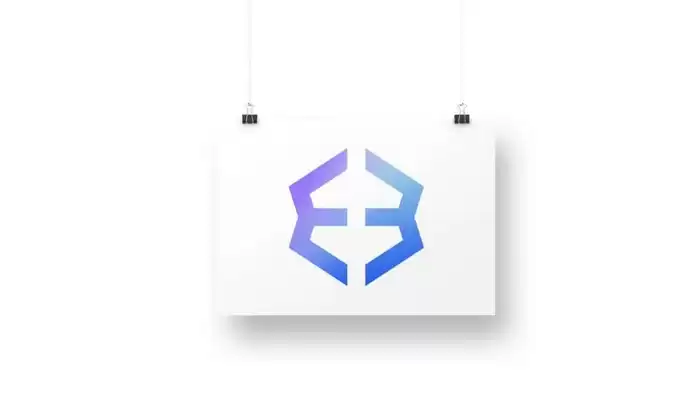
How to Transfer Money from Exodus Wallet
Exodus Wallet is a popular crypto wallet that allows users to store, manage, and transfer various digital assets. Here are the steps on how to transfer money from Exodus Wallet:
1. Sign in and Select Assets:
- Launch the Exodus Wallet app or visit its website.
- Log in to your account.
- Select the asset you want to transfer from the dashboard.
2. Choose Recipient:
- Click on the "Send" button.
- Enter the recipient's public key or crypto address.
3. Enter Amount:
- Input the amount you wish to transfer.
- Ensure the amount is within your available balance.
4. Set Transaction Fee:
- Exodus Wallet automatically suggests a transaction fee.
- You can adjust the fee based on your desired network confirmation time.
5. Review and Confirm:
- Review the transaction details carefully, including the recipient's address, amount, and fee.
- Click on the "Submit" button.
6. Authorization:
- Provide your Exodus Wallet password or biometric authentication to authorize the transaction.
7. Network Confirmation:
- The transaction will now be sent to the blockchain network for confirmation.
- The confirmation time varies depending on the selected fee.
8. Tracking:
- You can track the transaction status by clicking on the "Transactions" tab in Exodus Wallet.
9. Deposit Received:
- Once the transaction is fully confirmed, the funds will be deposited into the recipient's crypto wallet.
Additional Tips:
- Verify the recipient's address thoroughly to avoid sending funds to the wrong address.
- Use a two-factor authentication app for enhanced security.
- Keep your Exodus Wallet software and apps up to date.
- Consider using a high-fee option during periods of network congestion to ensure faster confirmation.
Disclaimer:info@kdj.com
The information provided is not trading advice. kdj.com does not assume any responsibility for any investments made based on the information provided in this article. Cryptocurrencies are highly volatile and it is highly recommended that you invest with caution after thorough research!
If you believe that the content used on this website infringes your copyright, please contact us immediately (info@kdj.com) and we will delete it promptly.
- Bitcoin Reserve, Gold Revaluation, Congress Considers: A New Era for US Financial Strategy?
- 2025-08-08 04:30:12
- KAITO's Momentum: Can It Reclaim Support Amidst Social Media Scrutiny?
- 2025-08-08 04:30:12
- Pi Coin's dApp and AI Potential: Building a Decentralized Future
- 2025-08-08 02:30:12
- Ruvi AI Takes the Lead: Outshining Dogecoin on CoinMarketCap
- 2025-08-08 02:50:12
- Cryptos Under $1: Is Ripple Still the King?
- 2025-08-08 03:50:12
- Cold Wallet, Bonk Price, ICP Price: Navigating the Crypto Landscape in 2025
- 2025-08-08 03:56:12
Related knowledge

How to buy Dogecoin on MetaMask
Aug 08,2025 at 03:42am
Understanding Dogecoin and MetaMask CompatibilityDogecoin (DOGE) is a popular meme-based cryptocurrency that operates on its own blockchain, originall...

How to create a new crypto wallet
Aug 07,2025 at 09:22pm
Understanding the Basics of a Cryptocurrency WalletA cryptocurrency wallet is a digital tool that allows users to store, send, and receive digital ass...

How to add Fantom network to MetaMask
Aug 07,2025 at 08:21am
Understanding the Fantom Network and MetaMask IntegrationThe Fantom network is a high-performance, scalable, and secure blockchain platform designed f...

How to update the firmware on your Trezor wallet
Aug 07,2025 at 05:00pm
Understanding the Role of Staking in Cryptocurrency EcosystemsStaking has become a fundamental component of many blockchain networks that operate unde...

How to export your transaction history from Coinbase Wallet
Aug 07,2025 at 06:50am
Understanding Coinbase Wallet and Transaction HistoryCoinbase Wallet is a self-custodial cryptocurrency wallet that allows users to store, manage, and...

How to export your transaction history from Coinbase Wallet
Aug 07,2025 at 08:49am
Understanding Coinbase Wallet and Transaction HistoryCoinbase Wallet is a self-custodial cryptocurrency wallet that allows users to store, manage, and...

How to buy Dogecoin on MetaMask
Aug 08,2025 at 03:42am
Understanding Dogecoin and MetaMask CompatibilityDogecoin (DOGE) is a popular meme-based cryptocurrency that operates on its own blockchain, originall...

How to create a new crypto wallet
Aug 07,2025 at 09:22pm
Understanding the Basics of a Cryptocurrency WalletA cryptocurrency wallet is a digital tool that allows users to store, send, and receive digital ass...

How to add Fantom network to MetaMask
Aug 07,2025 at 08:21am
Understanding the Fantom Network and MetaMask IntegrationThe Fantom network is a high-performance, scalable, and secure blockchain platform designed f...

How to update the firmware on your Trezor wallet
Aug 07,2025 at 05:00pm
Understanding the Role of Staking in Cryptocurrency EcosystemsStaking has become a fundamental component of many blockchain networks that operate unde...

How to export your transaction history from Coinbase Wallet
Aug 07,2025 at 06:50am
Understanding Coinbase Wallet and Transaction HistoryCoinbase Wallet is a self-custodial cryptocurrency wallet that allows users to store, manage, and...

How to export your transaction history from Coinbase Wallet
Aug 07,2025 at 08:49am
Understanding Coinbase Wallet and Transaction HistoryCoinbase Wallet is a self-custodial cryptocurrency wallet that allows users to store, manage, and...
See all articles

























































































