-
 Bitcoin
Bitcoin $114500
-0.31% -
 Ethereum
Ethereum $3648
1.11% -
 XRP
XRP $3.033
-0.27% -
 Tether USDt
Tether USDt $0.9999
-0.01% -
 BNB
BNB $758.5
-0.32% -
 Solana
Solana $167.5
1.48% -
 USDC
USDC $0.9998
-0.02% -
 TRON
TRON $0.3331
0.74% -
 Dogecoin
Dogecoin $0.2039
0.25% -
 Cardano
Cardano $0.7419
-0.46% -
 Hyperliquid
Hyperliquid $39.21
2.66% -
 Stellar
Stellar $0.4049
-1.95% -
 Sui
Sui $3.483
-0.56% -
 Bitcoin Cash
Bitcoin Cash $570.8
2.89% -
 Chainlink
Chainlink $16.67
-0.57% -
 Hedera
Hedera $0.2470
-1.57% -
 Ethena USDe
Ethena USDe $1.001
0.00% -
 Avalanche
Avalanche $22.36
1.52% -
 Litecoin
Litecoin $123.4
4.35% -
 UNUS SED LEO
UNUS SED LEO $8.989
0.09% -
 Toncoin
Toncoin $3.324
-2.40% -
 Shiba Inu
Shiba Inu $0.00001219
-1.30% -
 Uniswap
Uniswap $9.811
2.54% -
 Polkadot
Polkadot $3.662
-0.07% -
 Monero
Monero $295.5
-3.85% -
 Dai
Dai $1.000
0.01% -
 Bitget Token
Bitget Token $4.345
0.24% -
 Cronos
Cronos $0.1380
0.95% -
 Pepe
Pepe $0.00001044
-1.14% -
 Ethena
Ethena $0.5981
-4.24%
How to transfer Dogecoin to the wallet? What is the general handling fee?
To transfer Dogecoin, ensure your wallet supports it, enter the recipient's address, specify the amount, and be aware of fees typically between 1-2 Dogecoin.
May 11, 2025 at 05:08 pm
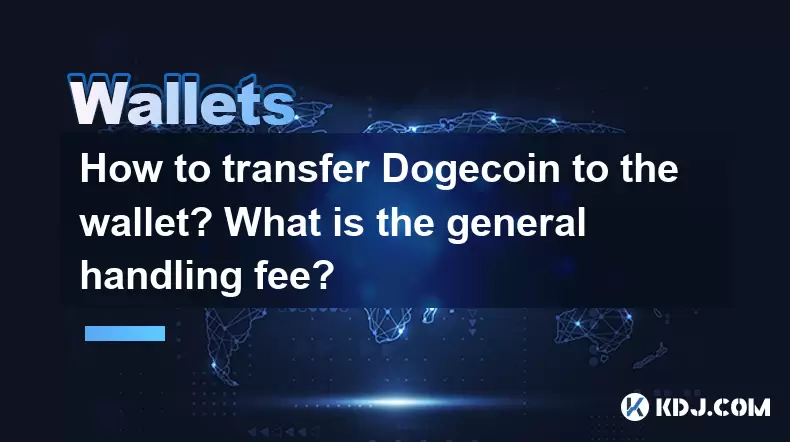
Transferring Dogecoin to a wallet is a straightforward process, but it's important to understand the steps involved and the general handling fees associated with such transactions. In this article, we will guide you through the process of transferring Dogecoin to your wallet, discuss the typical fees you might encounter, and provide some additional tips to ensure a smooth transaction.
Preparing for the Transfer
Before you can transfer Dogecoin to your wallet, you need to ensure that you have a few things in place. First, you need a Dogecoin wallet. There are various types of wallets available, including software wallets, hardware wallets, and online wallets. Choose one that suits your needs and security preferences.
Make sure your wallet is compatible with Dogecoin. Not all cryptocurrency wallets support Dogecoin, so double-check this before proceeding. Once you have your wallet set up, you'll need the recipient's Dogecoin address. This is the unique string of characters that identifies the wallet to which you'll be sending the Dogecoin.
Initiating the Transfer
Once you have your Dogecoin wallet set up and the recipient's address, you can begin the transfer process. Here's how you can do it:
- Open your Dogecoin wallet and navigate to the section where you can send or transfer Dogecoin. This is usually labeled as "Send," "Transfer," or something similar.
- Enter the recipient's Dogecoin address in the appropriate field. Double-check the address to ensure it's correct, as sending Dogecoin to the wrong address can result in permanent loss of funds.
- Specify the amount of Dogecoin you want to transfer. You can enter the amount in Dogecoin or the equivalent in your local currency, depending on your wallet's interface.
- Review the transaction details, including the recipient's address and the amount to be transferred. Some wallets may also show you the estimated fee for the transaction.
- Confirm the transaction. You may be prompted to enter a password or use a two-factor authentication method to authorize the transfer.
Understanding Transaction Fees
When transferring Dogecoin, you will typically encounter a transaction fee. The fee is charged by the Dogecoin network to process and validate your transaction. The fee can vary based on several factors, including the size of the transaction and the current network congestion.
The general handling fee for Dogecoin transactions is usually between 1 and 2 Dogecoin. However, this can fluctuate, and during times of high network activity, the fee might increase. Some wallets allow you to set a custom fee, which can help speed up the transaction if you're willing to pay more.
Monitoring the Transaction
After initiating the transfer, you should monitor the transaction to ensure it goes through successfully. Most wallets provide a transaction ID or hash, which you can use to track your transfer on the Dogecoin blockchain.
- Check the transaction status in your wallet. It should show as "Pending" initially and then change to "Confirmed" once the transaction has been processed by the network.
- Use a blockchain explorer to track the transaction. Websites like DogeChain.info allow you to enter your transaction ID and see the current status of your transfer.
Ensuring Security and Safety
Security is paramount when dealing with cryptocurrencies. Here are some tips to ensure your Dogecoin transfer is safe and secure:
- Always double-check the recipient's address before sending Dogecoin. A single incorrect character can send your funds to the wrong wallet.
- Use strong passwords and enable two-factor authentication on your wallet to add an extra layer of security.
- Keep your wallet software up to date to protect against vulnerabilities and ensure you have the latest features.
- Be wary of phishing attempts. Only enter your wallet information on trusted websites and never share your private keys or recovery phrases with anyone.
Common Issues and Troubleshooting
Despite following the steps carefully, you might encounter some issues during the transfer process. Here are some common problems and how to troubleshoot them:
- Transaction is stuck in "Pending" status: This can happen if the fee you set was too low. You might need to increase the fee to encourage miners to process your transaction faster.
- Transaction failed: If a transaction fails, check the error message provided by your wallet. It could be due to an incorrect address, insufficient funds, or network issues.
- Wallet not syncing: Ensure your wallet is connected to the internet and that you have the latest version of the wallet software. Sometimes, resyncing the wallet can resolve this issue.
Frequently Asked Questions
Q: Can I transfer Dogecoin to any cryptocurrency wallet?
A: No, you can only transfer Dogecoin to wallets that support Dogecoin. Always check the compatibility of the wallet before attempting a transfer.
Q: How long does it take for a Dogecoin transfer to be confirmed?
A: The confirmation time can vary, but typically, a Dogecoin transaction is confirmed within 1 to 2 minutes. During times of high network congestion, it might take longer.
Q: Can I cancel a Dogecoin transaction after it has been sent?
A: Once a Dogecoin transaction is broadcast to the network, it cannot be canceled. It's important to double-check all details before confirming the transfer.
Q: Are there any limits on the amount of Dogecoin I can transfer at once?
A: There are no inherent limits set by the Dogecoin network, but your wallet or the service you're using might have its own limits. Check with your wallet provider for specific details.
Disclaimer:info@kdj.com
The information provided is not trading advice. kdj.com does not assume any responsibility for any investments made based on the information provided in this article. Cryptocurrencies are highly volatile and it is highly recommended that you invest with caution after thorough research!
If you believe that the content used on this website infringes your copyright, please contact us immediately (info@kdj.com) and we will delete it promptly.
- Uniswap Valuation Under the Microscope: Bitwise CIO's Perspective
- 2025-08-05 23:10:12
- Coinbase's $2 Billion Convertible Notes: A Bold Move or Risky Bet?
- 2025-08-05 23:10:12
- Inveniam, MANTRA, and Real-World Assets: Forging a New DeFi Frontier
- 2025-08-05 22:30:12
- Cyprus Investor's $448K Crypto Loss: An Email Hack Wake-Up Call for Crypto Exchanges
- 2025-08-05 22:30:12
- Solana Memecoin Mania: Trader Profit Secrets Revealed!
- 2025-08-05 20:30:13
- POL Price Rebound: Will Consolidation Lead to a Breakout?
- 2025-08-05 20:30:13
Related knowledge

How to add TRC20 token to Trust Wallet?
Aug 04,2025 at 11:35am
Understanding TRC20 and Trust Wallet CompatibilityTrust Wallet is a widely used cryptocurrency wallet that supports multiple blockchain networks, incl...

What is a watch-only wallet in Trust Wallet?
Aug 02,2025 at 03:36am
Understanding the Concept of a Watch-Only WalletA watch-only wallet in Trust Wallet allows users to monitor a cryptocurrency address without having ac...

Why can't I connect my Trust Wallet to a DApp?
Aug 04,2025 at 12:00pm
Understanding DApp Connectivity and Trust WalletConnecting your Trust Wallet to a decentralized application (DApp) is a common process in the cryptocu...

How to fix a stuck pending transaction in Trust Wallet?
Aug 03,2025 at 06:14am
Understanding Why Transactions Get Stuck in Trust WalletWhen using Trust Wallet, users may occasionally encounter a pending transaction that appears t...

What is a multi-coin wallet in Trust Wallet?
Aug 03,2025 at 04:43am
Understanding Multi-Coin Wallets in Trust WalletA multi-coin wallet in Trust Wallet refers to a digital wallet that supports multiple cryptocurrencies...

How to switch between networks in Trust Wallet?
Aug 02,2025 at 12:36pm
Understanding Network Switching in Trust WalletSwitching between networks in Trust Wallet allows users to manage assets across different blockchains s...

How to add TRC20 token to Trust Wallet?
Aug 04,2025 at 11:35am
Understanding TRC20 and Trust Wallet CompatibilityTrust Wallet is a widely used cryptocurrency wallet that supports multiple blockchain networks, incl...

What is a watch-only wallet in Trust Wallet?
Aug 02,2025 at 03:36am
Understanding the Concept of a Watch-Only WalletA watch-only wallet in Trust Wallet allows users to monitor a cryptocurrency address without having ac...

Why can't I connect my Trust Wallet to a DApp?
Aug 04,2025 at 12:00pm
Understanding DApp Connectivity and Trust WalletConnecting your Trust Wallet to a decentralized application (DApp) is a common process in the cryptocu...

How to fix a stuck pending transaction in Trust Wallet?
Aug 03,2025 at 06:14am
Understanding Why Transactions Get Stuck in Trust WalletWhen using Trust Wallet, users may occasionally encounter a pending transaction that appears t...

What is a multi-coin wallet in Trust Wallet?
Aug 03,2025 at 04:43am
Understanding Multi-Coin Wallets in Trust WalletA multi-coin wallet in Trust Wallet refers to a digital wallet that supports multiple cryptocurrencies...

How to switch between networks in Trust Wallet?
Aug 02,2025 at 12:36pm
Understanding Network Switching in Trust WalletSwitching between networks in Trust Wallet allows users to manage assets across different blockchains s...
See all articles

























































































