-
 Bitcoin
Bitcoin $117600
-1.18% -
 Ethereum
Ethereum $3538
3.36% -
 XRP
XRP $3.367
3.65% -
 Tether USDt
Tether USDt $1.000
0.03% -
 BNB
BNB $734.5
1.51% -
 Solana
Solana $175.8
0.76% -
 USDC
USDC $1.000
0.05% -
 Dogecoin
Dogecoin $0.2365
10.85% -
 TRON
TRON $0.3245
2.63% -
 Cardano
Cardano $0.8192
2.14% -
 Hyperliquid
Hyperliquid $44.50
-4.65% -
 Stellar
Stellar $0.4652
0.73% -
 Sui
Sui $3.837
-4.92% -
 Chainlink
Chainlink $17.88
4.59% -
 Hedera
Hedera $0.2665
9.04% -
 Bitcoin Cash
Bitcoin Cash $510.2
3.07% -
 Avalanche
Avalanche $23.66
4.10% -
 Shiba Inu
Shiba Inu $0.00001467
2.33% -
 UNUS SED LEO
UNUS SED LEO $8.962
0.63% -
 Toncoin
Toncoin $3.224
0.40% -
 Litecoin
Litecoin $103.6
2.00% -
 Polkadot
Polkadot $4.276
1.91% -
 Uniswap
Uniswap $10.25
15.16% -
 Monero
Monero $328.6
-3.15% -
 Bitget Token
Bitget Token $4.934
3.93% -
 Ethena USDe
Ethena USDe $1.001
0.09% -
 Pepe
Pepe $0.00001320
-2.50% -
 Dai
Dai $0.9998
-0.02% -
 Aave
Aave $315.5
-2.87% -
 Bittensor
Bittensor $407.4
-5.97%
How to transfer from Binance to MetaMask
Transfer funds from Binance to MetaMask by selecting the correct network, verifying wallet addresses, and confirming transactions carefully to avoid errors.
Jul 14, 2025 at 05:56 am
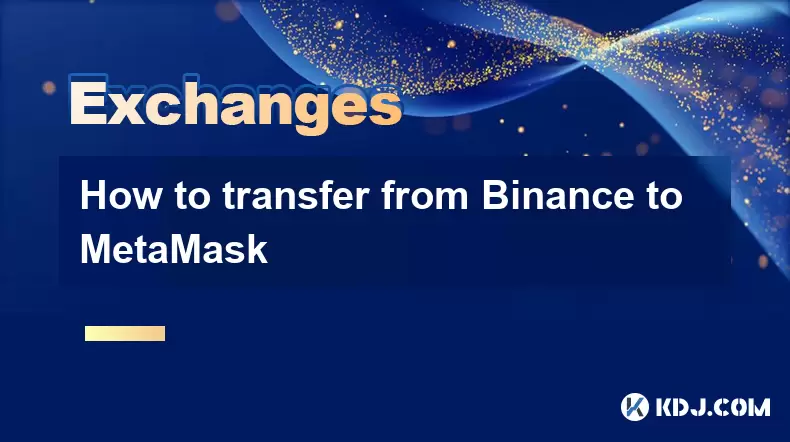
Preparing Your MetaMask Wallet
Before initiating a transfer from Binance to MetaMask, ensure that your MetaMask wallet is properly set up and configured. Open the MetaMask extension or mobile app, and verify that you are using the correct network—most commonly Ethereum (ETH) for standard token transfers. If you're transferring BEP-20 tokens, switch the network to Binance Smart Chain within MetaMask. Make sure you have sufficient ETH in your MetaMask wallet to cover transaction fees when receiving tokens.
It's crucial to double-check the wallet address you will use to receive funds. Navigate to the "Receive" section in MetaMask and copy the wallet address displayed. Avoid manually typing the address during the transfer process to prevent errors. Store your recovery phrase securely and never share it with anyone, as it grants full access to your wallet.
Logging into Your Binance Account
To begin the withdrawal process, log in to your Binance account using your registered email and password. If two-factor authentication (2FA) is enabled, complete the verification step using your authenticator app or SMS code. Once logged in, navigate to the "Wallet" section by clicking on the wallet icon located in the top-right corner of the Binance dashboard.
Select the "Withdraw" option from the dropdown menu. You will be redirected to the withdrawal page where you can choose the cryptocurrency you wish to transfer. Ensure that the blockchain network selected matches the one used by your MetaMask wallet—for example, if you’re sending USDT, select either TRC-20 or ERC-20 depending on your MetaMask configuration.
Selecting the Correct Network and Amount
Once you've chosen the cryptocurrency to withdraw, select the appropriate blockchain network from the dropdown menu. This is a critical step because withdrawing via an incorrect network may result in lost funds. For most MetaMask users, ERC-20 (Ethereum) or BEP-20 (Binance Smart Chain) are the relevant options. Confirm that the selected network aligns with the one configured in your MetaMask wallet.
Enter the amount of cryptocurrency you want to transfer, ensuring that it meets the minimum withdrawal limit set by Binance. The interface will display the associated network fee. Be aware that some networks charge higher gas fees than others, so factor this into your decision before proceeding. After entering the amount, paste your MetaMask wallet address into the designated field, making sure there are no typos or extra characters.
Confirming the Withdrawal Details
After filling in all necessary details, review the withdrawal summary carefully. Binance will show the amount being sent, the network used, the wallet address, and the transaction fee. Any mistake at this stage could lead to irreversible loss of funds, so take time to verify each piece of information.
If everything looks accurate, click on the "Confirm" button to proceed. Depending on your security settings, Binance may prompt you to enter your 2FA code again or send a confirmation email. Complete the required verification step promptly to avoid cancellation of the transaction. Once confirmed, the withdrawal request will be processed, and the funds will be sent to your MetaMask wallet.
Monitoring the Transaction on MetaMask
After initiating the transfer, switch back to your MetaMask wallet to monitor the incoming transaction. Depending on network congestion, the transaction may take several minutes to appear. Click on the activity tab in MetaMask to view pending transactions. Once the transfer is confirmed on the blockchain, the funds will reflect in your wallet balance.
You can also use a blockchain explorer like Etherscan or BscScan to track the transaction status by pasting your wallet address into the search bar. This provides additional transparency and allows you to confirm whether the transaction has been successfully broadcasted and included in a block. Wait until the transaction receives multiple confirmations before considering the transfer complete.
Frequently Asked Questions
Can I transfer any cryptocurrency from Binance to MetaMask?
Yes, you can transfer most cryptocurrencies from Binance to MetaMask, provided you select the correct blockchain network on both platforms. Always confirm compatibility between Binance's withdrawal network and MetaMask’s supported networks.
What happens if I send funds to the wrong network?
Sending funds via an unsupported or mismatched network can result in permanent loss. Always verify the network on Binance matches the one used by your MetaMask wallet before confirming the transaction.
How long does it take for the funds to arrive in MetaMask?
Transaction times vary based on network congestion and blockchain speed. Ethereum (ERC-20) transfers typically take 15–30 minutes, while Binance Smart Chain (BEP-20) transfers usually arrive faster, often within 5–15 minutes.
Is there a minimum withdrawal amount on Binance?
Yes, Binance enforces minimum withdrawal limits for each cryptocurrency. These limits vary by asset and network. Check the specific requirements before initiating a transfer to avoid failed transactions.
Disclaimer:info@kdj.com
The information provided is not trading advice. kdj.com does not assume any responsibility for any investments made based on the information provided in this article. Cryptocurrencies are highly volatile and it is highly recommended that you invest with caution after thorough research!
If you believe that the content used on this website infringes your copyright, please contact us immediately (info@kdj.com) and we will delete it promptly.
- BlockDAG, Jupiter, Aptos: Decoding the Hottest Crypto Plays
- 2025-07-18 23:10:13
- XRP, Bitcoin, and Price Predictions: Decoding the Crypto Crystal Ball
- 2025-07-18 23:10:13
- Binance, Chainbase, and Trading: Riding the Crypto Wave in 2025
- 2025-07-18 22:30:13
- DALPY Coin's Exchange Listing Buzz: Decoding the Blockchain Signals
- 2025-07-18 22:30:13
- Giants Protocol's G Token Live Launch: What You Need to Know
- 2025-07-18 21:30:13
- Solana, Rollblock, and the Gaming Token Revolution: What's Hot Now?
- 2025-07-18 22:10:13
Related knowledge

Is KuCoin a decentralized exchange?
Jul 18,2025 at 03:15pm
Understanding Decentralized Exchanges (DEXs)To determine whether KuCoin is a decentralized exchange, it's essential to first understand what defines a...

What is the maker-taker fee on KuCoin?
Jul 18,2025 at 12:42pm
Understanding the Maker-Taker Fee ModelThe maker-taker fee model is a pricing structure used by many cryptocurrency exchanges, including KuCoin, to de...

k mine's captal RAt boat but a toostorial isled.
Jul 18,2025 at 01:49pm
Understanding the KuCoin Spot Grid BotThe KuCoin Spot Grid Bot is a trading tool designed to help users profit from market volatility without the need...

KuCoin app not working
Jul 18,2025 at 09:21pm
Understanding the Common Issues with the KuCoin AppUsers often report that the KuCoin app not working properly on their devices. This can manifest in ...

Is KuCoin legal in Canada?
Jul 18,2025 at 04:14pm
Understanding the Legal Status of KuCoin in CanadaKuCoin is a global cryptocurrency exchange platform that allows users to trade various digital asset...

Is KuCoin Earn safe?
Jul 18,2025 at 10:14am
What is KuCoin Earn?KuCoin Earn is a service provided by the cryptocurrency exchange KuCoin that allows users to earn interest on their crypto holding...

Is KuCoin a decentralized exchange?
Jul 18,2025 at 03:15pm
Understanding Decentralized Exchanges (DEXs)To determine whether KuCoin is a decentralized exchange, it's essential to first understand what defines a...

What is the maker-taker fee on KuCoin?
Jul 18,2025 at 12:42pm
Understanding the Maker-Taker Fee ModelThe maker-taker fee model is a pricing structure used by many cryptocurrency exchanges, including KuCoin, to de...

k mine's captal RAt boat but a toostorial isled.
Jul 18,2025 at 01:49pm
Understanding the KuCoin Spot Grid BotThe KuCoin Spot Grid Bot is a trading tool designed to help users profit from market volatility without the need...

KuCoin app not working
Jul 18,2025 at 09:21pm
Understanding the Common Issues with the KuCoin AppUsers often report that the KuCoin app not working properly on their devices. This can manifest in ...

Is KuCoin legal in Canada?
Jul 18,2025 at 04:14pm
Understanding the Legal Status of KuCoin in CanadaKuCoin is a global cryptocurrency exchange platform that allows users to trade various digital asset...

Is KuCoin Earn safe?
Jul 18,2025 at 10:14am
What is KuCoin Earn?KuCoin Earn is a service provided by the cryptocurrency exchange KuCoin that allows users to earn interest on their crypto holding...
See all articles

























































































