-
 Bitcoin
Bitcoin $114200
-0.03% -
 Ethereum
Ethereum $3649
-0.25% -
 XRP
XRP $2.963
-2.31% -
 Tether USDt
Tether USDt $0.9997
-0.02% -
 BNB
BNB $761.0
-0.17% -
 Solana
Solana $164.6
-2.06% -
 USDC
USDC $0.9997
-0.02% -
 TRON
TRON $0.3321
-0.45% -
 Dogecoin
Dogecoin $0.2010
-2.49% -
 Cardano
Cardano $0.7282
-2.60% -
 Hyperliquid
Hyperliquid $37.56
-2.50% -
 Stellar
Stellar $0.3935
-3.18% -
 Sui
Sui $3.440
-1.36% -
 Chainlink
Chainlink $16.49
-1.80% -
 Bitcoin Cash
Bitcoin Cash $558.0
-1.38% -
 Hedera
Hedera $0.2407
-1.49% -
 Avalanche
Avalanche $22.27
-2.29% -
 Ethena USDe
Ethena USDe $1.001
0.00% -
 Litecoin
Litecoin $118.6
-4.00% -
 UNUS SED LEO
UNUS SED LEO $8.995
0.02% -
 Toncoin
Toncoin $3.190
-5.11% -
 Shiba Inu
Shiba Inu $0.00001214
-1.51% -
 Uniswap
Uniswap $9.655
-1.88% -
 Polkadot
Polkadot $3.638
-0.50% -
 Monero
Monero $292.1
-1.82% -
 Dai
Dai $1.000
-0.03% -
 Bitget Token
Bitget Token $4.312
-0.90% -
 Cronos
Cronos $0.1389
-0.32% -
 Pepe
Pepe $0.00001026
-2.44% -
 Aave
Aave $258.2
-1.12%
How to transfer in batches in MetaMask? Is plugin support required?
To perform batch transfers in MetaMask, a plugin like MetaMask Batch Sender is required; follow steps to install, connect, and configure for efficient transactions.
May 07, 2025 at 06:50 am
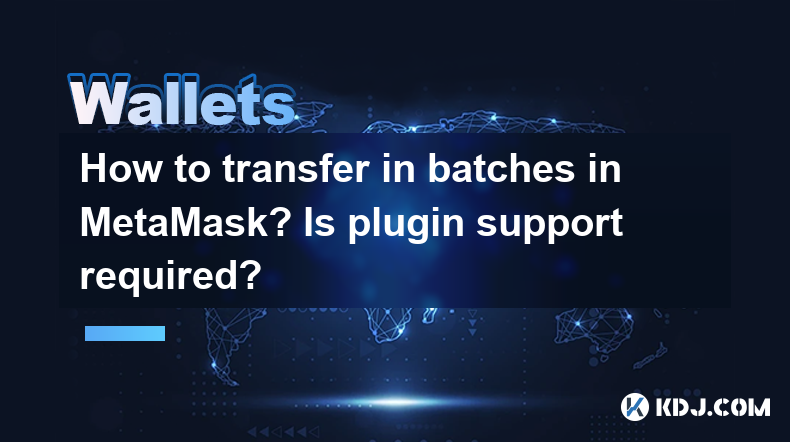
How to Transfer in Batches in MetaMask? Is Plugin Support Required?
Transferring assets in batches can be a valuable feature for cryptocurrency users, especially those managing multiple transactions at once. MetaMask, a popular Ethereum wallet, offers various functionalities, but does it support batch transfers out of the box? In this article, we will explore how to transfer in batches using MetaMask, whether plugin support is required, and the detailed steps involved in the process.
Understanding Batch Transfers in MetaMask
Batch transfers refer to the ability to send multiple transactions simultaneously. This can be particularly useful for users who need to distribute tokens to several recipients or manage large portfolios. MetaMask, by default, does not support batch transfers directly within its interface. However, users can achieve this functionality through the use of plugins or external tools.
Do You Need a Plugin for Batch Transfers?
Yes, to perform batch transfers in MetaMask, you will need to use a plugin or an external tool. MetaMask itself does not offer a built-in feature for this purpose. Several plugins are available that can be integrated with MetaMask to facilitate batch transfers. Some of the most commonly used plugins include MetaMask Batch Sender and MultiSender.
Setting Up a Plugin for Batch Transfers
To set up a plugin for batch transfers in MetaMask, follow these detailed steps:
Install the Plugin:
- Navigate to the MetaMask website or the Chrome Web Store, where you can find plugins compatible with MetaMask.
- Search for a batch transfer plugin like MetaMask Batch Sender.
- Click on "Add to Chrome" or the equivalent button for your browser to install the plugin.
Connect the Plugin to MetaMask:
- Once installed, the plugin should prompt you to connect it to your MetaMask wallet.
- Click on the "Connect" button and follow the prompts to grant the necessary permissions.
Configure the Plugin:
- After connecting, you will typically need to configure the plugin settings. This may involve setting up the network you wish to use (e.g., Ethereum mainnet, testnet) and any specific parameters for the batch transfer.
Performing Batch Transfers with a Plugin
Once the plugin is set up, you can proceed with performing batch transfers. Here is a step-by-step guide on how to do this:
Prepare Your Transaction Data:
- Create a CSV or JSON file with the details of the recipients and the amounts you wish to send. The file should include columns for the recipient's address and the amount to be transferred.
Upload the Transaction Data:
- Open the batch transfer plugin and look for an option to upload your transaction data file.
- Select the file you prepared and upload it to the plugin.
Review and Confirm the Transactions:
- The plugin will display a summary of the transactions you are about to send. Review this carefully to ensure all details are correct.
- If everything looks good, proceed to confirm the transactions.
Authorize the Transactions in MetaMask:
- The plugin will prompt MetaMask to authorize the batch transfer. You will see a series of transaction requests in your MetaMask wallet.
- Review each transaction request and click "Confirm" to proceed with the batch transfer.
Security Considerations for Batch Transfers
When performing batch transfers, it's crucial to consider the security implications. Here are some key points to keep in mind:
- Double-Check Recipient Addresses: Always ensure that the addresses you are sending to are correct. A single mistake can result in lost funds.
- Use Strong Passwords and Two-Factor Authentication: Protect your MetaMask wallet with a strong password and enable two-factor authentication where possible.
- Monitor Transaction Fees: Batch transfers can incur higher gas fees, especially on congested networks. Keep an eye on the fees and adjust if necessary.
Common Issues and Troubleshooting
While batch transfers can streamline your operations, you might encounter some issues. Here are common problems and how to troubleshoot them:
- Plugin Not Working: If the plugin fails to work, ensure it is updated to the latest version. Also, check if it is compatible with your current version of MetaMask.
- Transaction Failures: If some transactions in the batch fail, review the transaction details and ensure you have enough balance to cover the total amount and gas fees.
- High Gas Fees: If gas fees are prohibitively high, consider waiting for a less congested period or using a different network with lower fees.
Frequently Asked Questions
Q: Can I use MetaMask for batch transfers without any plugins?
A: No, MetaMask does not support batch transfers natively. You will need to use a plugin or an external tool to perform batch transfers.
Q: Are there any risks associated with using plugins for batch transfers?
A: Yes, using plugins can introduce security risks. Always ensure you are using reputable plugins and keep them updated. Additionally, never share your private keys or seed phrases with any plugin or third-party service.
Q: Can I perform batch transfers on networks other than Ethereum using MetaMask?
A: Yes, many plugins support batch transfers on various networks supported by MetaMask, such as Binance Smart Chain and Polygon. Ensure the plugin you choose supports the specific network you are using.
Q: How can I reduce gas fees when performing batch transfers?
A: To reduce gas fees, consider the following strategies: perform transfers during off-peak times, use networks with lower fees, and optimize the gas price settings in your plugin if available.
Disclaimer:info@kdj.com
The information provided is not trading advice. kdj.com does not assume any responsibility for any investments made based on the information provided in this article. Cryptocurrencies are highly volatile and it is highly recommended that you invest with caution after thorough research!
If you believe that the content used on this website infringes your copyright, please contact us immediately (info@kdj.com) and we will delete it promptly.
- Coinbase, Financing, and the Crypto Market: Navigating Choppy Waters in NYC Style
- 2025-08-06 12:50:11
- Bitcoin in Indonesia: Crypto Education and Economic Strategy
- 2025-08-06 12:50:11
- DeriW Mainnet: Zero Gas Fees Revolutionize On-Chain Derivatives Trading
- 2025-08-06 10:30:11
- IOTA, Cloud Mining, and Eco-Friendly Crypto: A New York Investor's Take
- 2025-08-06 10:30:11
- Kaspa (KAS) Price Prediction: August 6 - Will It Break Free?
- 2025-08-06 10:50:12
- Pension Funds, Bitcoin ETFs, and Exposure: A New Era of Institutional Crypto Adoption
- 2025-08-06 12:55:12
Related knowledge

How to add TRC20 token to Trust Wallet?
Aug 04,2025 at 11:35am
Understanding TRC20 and Trust Wallet CompatibilityTrust Wallet is a widely used cryptocurrency wallet that supports multiple blockchain networks, incl...

How to securely store my Trust Wallet recovery phrase?
Aug 06,2025 at 07:14am
Understanding the Importance of Your Trust Wallet Recovery PhraseYour Trust Wallet recovery phrase, also known as a seed phrase or mnemonic phrase, is...

Why am I receiving random tokens in my Trust Wallet (dusting attack)?
Aug 06,2025 at 10:57am
What Is a Dusting Attack in the Cryptocurrency Space?A dusting attack occurs when malicious actors send minuscule amounts of cryptocurrency—often frac...

What is a watch-only wallet in Trust Wallet?
Aug 02,2025 at 03:36am
Understanding the Concept of a Watch-Only WalletA watch-only wallet in Trust Wallet allows users to monitor a cryptocurrency address without having ac...

Why can't I connect my Trust Wallet to a DApp?
Aug 04,2025 at 12:00pm
Understanding DApp Connectivity and Trust WalletConnecting your Trust Wallet to a decentralized application (DApp) is a common process in the cryptocu...

How to fix a stuck pending transaction in Trust Wallet?
Aug 03,2025 at 06:14am
Understanding Why Transactions Get Stuck in Trust WalletWhen using Trust Wallet, users may occasionally encounter a pending transaction that appears t...

How to add TRC20 token to Trust Wallet?
Aug 04,2025 at 11:35am
Understanding TRC20 and Trust Wallet CompatibilityTrust Wallet is a widely used cryptocurrency wallet that supports multiple blockchain networks, incl...

How to securely store my Trust Wallet recovery phrase?
Aug 06,2025 at 07:14am
Understanding the Importance of Your Trust Wallet Recovery PhraseYour Trust Wallet recovery phrase, also known as a seed phrase or mnemonic phrase, is...

Why am I receiving random tokens in my Trust Wallet (dusting attack)?
Aug 06,2025 at 10:57am
What Is a Dusting Attack in the Cryptocurrency Space?A dusting attack occurs when malicious actors send minuscule amounts of cryptocurrency—often frac...

What is a watch-only wallet in Trust Wallet?
Aug 02,2025 at 03:36am
Understanding the Concept of a Watch-Only WalletA watch-only wallet in Trust Wallet allows users to monitor a cryptocurrency address without having ac...

Why can't I connect my Trust Wallet to a DApp?
Aug 04,2025 at 12:00pm
Understanding DApp Connectivity and Trust WalletConnecting your Trust Wallet to a decentralized application (DApp) is a common process in the cryptocu...

How to fix a stuck pending transaction in Trust Wallet?
Aug 03,2025 at 06:14am
Understanding Why Transactions Get Stuck in Trust WalletWhen using Trust Wallet, users may occasionally encounter a pending transaction that appears t...
See all articles

























































































