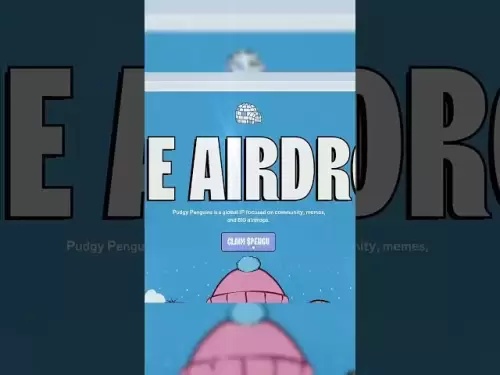-
 Bitcoin
Bitcoin $107,275.1551
-0.32% -
 Ethereum
Ethereum $2,485.3056
1.77% -
 Tether USDt
Tether USDt $1.0005
0.03% -
 XRP
XRP $2.2223
1.31% -
 BNB
BNB $657.7608
1.39% -
 Solana
Solana $156.3566
3.02% -
 USDC
USDC $0.9999
0.01% -
 TRON
TRON $0.2791
1.09% -
 Dogecoin
Dogecoin $0.1651
0.45% -
 Cardano
Cardano $0.5738
2.78% -
 Hyperliquid
Hyperliquid $40.2672
5.82% -
 Bitcoin Cash
Bitcoin Cash $517.5487
5.30% -
 Sui
Sui $2.7981
-0.40% -
 Chainlink
Chainlink $13.3500
-0.36% -
 UNUS SED LEO
UNUS SED LEO $9.1220
1.12% -
 Avalanche
Avalanche $17.9515
-0.32% -
 Stellar
Stellar $0.2361
-0.44% -
 Toncoin
Toncoin $2.9423
2.33% -
 Shiba Inu
Shiba Inu $0.0...01145
-0.68% -
 Litecoin
Litecoin $86.1693
-0.63% -
 Hedera
Hedera $0.1493
0.64% -
 Monero
Monero $315.1374
1.81% -
 Polkadot
Polkadot $3.4002
-0.73% -
 Dai
Dai $1.0001
0.03% -
 Bitget Token
Bitget Token $4.5413
-1.35% -
 Ethena USDe
Ethena USDe $1.0002
-0.01% -
 Uniswap
Uniswap $7.1733
-0.57% -
 Aave
Aave $274.0465
-0.23% -
 Pepe
Pepe $0.0...09810
2.24% -
 Pi
Pi $0.5101
-3.10%
How to trade contracts in OKX Wallet?
OKX Wallet offers perpetual contract trading with various order types (limit, market, stop-loss), leverage options, and tools for managing risk, including funding rate analysis; however, users must understand the inherent volatility and potential for substantial losses.
Mar 13, 2025 at 08:15 pm

How to Trade Contracts in OKX Wallet?
Key Points:
- Understanding Perpetual Contracts: A detailed explanation of perpetual contracts, their mechanics, leverage, liquidation, and the risks involved, specifically within the OKX Wallet ecosystem.
- Navigating the OKX Wallet Interface: A step-by-step guide on locating and accessing the contract trading section within the OKX Wallet application.
- Funding Rates and their Impact: A comprehensive discussion on funding rates, how they affect perpetual contract trading, and strategies for managing exposure.
- Order Types and Strategies: An exploration of different order types available on OKX Wallet for contract trading, including limit orders, market orders, stop-loss orders, and take-profit orders, along with suitable trading strategies.
- Risk Management Techniques: Detailed strategies for managing risk, including position sizing, stop-loss orders, and understanding leverage implications.
- Security Considerations: Best practices for securing your OKX Wallet account and protecting your funds while trading contracts.
- Depositing and Withdrawing Funds: A clear guide on depositing and withdrawing cryptocurrency for contract trading within the OKX Wallet environment.
How to Trade Contracts in OKX Wallet?
- Understanding Perpetual Contracts on OKX Wallet:
Perpetual contracts, also known as perpetual swaps, are derivative instruments that allow traders to speculate on the price movements of cryptocurrencies without owning the underlying asset. Unlike futures contracts which have an expiration date, perpetual contracts theoretically have no expiry. This makes them attractive to traders looking for long-term exposure or those who prefer not to manage the complexities of rolling over positions. However, this lack of expiry introduces unique characteristics and risks. On OKX Wallet, perpetual contracts are offered on a range of cryptocurrencies, allowing for diverse trading opportunities. Crucially, understanding leverage is paramount. Leverage magnifies both profits and losses. A 10x leverage means a 1% price move results in a 10% change in your position's value. This inherent risk necessitates a thorough understanding of risk management principles before engaging in contract trading. Liquidation is another key concept. If the market moves against your position and your margin (the funds you've deposited to secure the contract) falls below the maintenance margin requirement, your position will be automatically liquidated, meaning it will be closed to limit further losses. The OKX Wallet platform will usually provide clear indicators of your margin levels and liquidation prices to help you monitor your risk. Understanding how funding rates operate is also crucial. Funding rates are payments made between long and short positions to keep the contract price aligned with the spot market price. These rates can fluctuate based on market demand, impacting your overall profit or loss. Finally, remember that perpetual contracts are highly volatile and speculative instruments. They are not suitable for all investors, and losses can significantly exceed your initial investment. Thorough research and a conservative approach to risk management are essential before trading any perpetual contracts on OKX Wallet or any other platform.
- Navigating the OKX Wallet Interface for Contract Trading:
The OKX Wallet application is designed with a user-friendly interface, although its specific layout might change over time. Generally, locating the contract trading section involves these steps: First, you will need to download and install the official OKX Wallet app from a trusted source. After installing and launching the app, you'll likely find a main menu or dashboard. Look for sections labeled "Derivatives," "Contracts," "Futures," or something similar. Tapping on this section will usually take you to a page listing the available perpetual contracts. You might need to verify your identity and potentially agree to a risk disclosure before accessing this section. Once in the contracts section, you'll see a list of tradable assets, usually presented with their current price, funding rate, and other key metrics. Each asset will typically link to a detailed page showing the order book, price chart, and options for placing trades. The platform will clearly display your account balance, available margin, and open positions. Familiarize yourself with the various charts and indicators offered. Many users find candlestick charts and moving averages particularly useful for technical analysis. Understand the symbols used to represent buy and sell orders. OKX Wallet usually employs standard market conventions for these. The interface often provides tools for customizing your chart settings, allowing you to adjust timeframes, indicators, and other visual elements. Remember to regularly check the announcements section of the OKX Wallet app for any updates or changes that might impact your trading. Finally, pay close attention to the available order types and their associated parameters. Understanding these options is critical for executing your trading strategies effectively.
- Funding Rates and their Impact on OKX Wallet Contract Trading:
Funding rates in perpetual contracts act as a mechanism to align the contract price with the spot price of the underlying cryptocurrency. These rates are paid periodically (usually every 8 hours on OKX Wallet) between long and short positions. A positive funding rate means long positions (those betting on price increases) pay short positions (those betting on price decreases). A negative funding rate means short positions pay long positions. The magnitude of the funding rate depends on the difference between the contract price and the spot price, as well as market demand. High demand for long positions can lead to positive funding rates, while high demand for short positions can result in negative rates. Understanding funding rates is critical for managing your trading costs. If you hold a long position with a consistently positive funding rate, it will gradually erode your profits over time. Conversely, holding a short position with a consistently negative funding rate will also impact your profitability. Active traders often incorporate funding rates into their trading strategies. Some may adjust their position size or even switch between long and short positions based on funding rate predictions. Others may use funding rate movements as a signal for potential market reversals. OKX Wallet usually displays the current and predicted funding rates clearly for each contract. Pay close attention to these rates when analyzing your trading positions and making decisions about entering or exiting trades. Furthermore, be aware that extreme funding rate movements can indicate significant market imbalances, potentially signifying upcoming price volatility.
- Order Types and Strategies for OKX Wallet Contract Trading:
OKX Wallet offers various order types to suit different trading strategies. Understanding these is crucial for effective trading. Market orders are the simplest, executing immediately at the best available price. However, they may not always be filled at the exact price you see due to market volatility. Limit orders allow you to set a specific price at which you want to buy or sell. This is useful for entering or exiting positions at your desired price levels. Stop-loss orders automatically close your position when the price reaches a specified level, limiting potential losses. Take-profit orders automatically close your position when the price reaches a specified level, securing your profits. These orders can be combined to create sophisticated trading strategies. For example, a common strategy is to use a stop-loss order below your entry point to protect against losses and a take-profit order above your entry point to lock in profits. OKX Wallet may also offer more advanced order types, such as trailing stop-loss orders, which automatically adjust the stop-loss price as the market moves in your favor. Choosing the right order type depends on your risk tolerance and trading style. Scalpers, who aim for small profits from frequent trades, might prefer market orders. Swing traders, who hold positions for longer periods, might favor limit orders and stop-loss orders. It’s important to thoroughly understand the mechanics of each order type before using them in live trading. Experiment with different order types and strategies in a simulated environment (if available on OKX Wallet) to gain experience and refine your approach before committing real funds.
- Risk Management Techniques for OKX Wallet Contract Trading:
Trading contracts involves significant risk. Effective risk management is essential to protect your capital. Position sizing is crucial. Never risk more than a small percentage of your trading capital on any single trade. A common rule is to risk no more than 1-2% per trade. This limits potential losses and prevents a single bad trade from wiping out your account. Stop-loss orders are vital for limiting losses. Always set a stop-loss order when entering a trade to automatically close your position if the price moves against you. This helps prevent substantial losses. Leverage magnifies both profits and losses. Use leverage cautiously. Higher leverage amplifies potential gains but also significantly increases risk. Start with low leverage and gradually increase it as you gain experience and confidence. Diversification is important. Don't put all your eggs in one basket. Spread your trades across different cryptocurrencies to reduce the impact of any single asset's price movements. Regularly monitor your positions and adjust your stop-loss orders as needed. Market conditions can change rapidly, and it's essential to adapt your risk management strategy accordingly. Avoid emotional trading. Stick to your trading plan and avoid making impulsive decisions based on fear or greed. Keep detailed records of your trades, including your entry and exit points, profits and losses, and any adjustments to your stop-loss orders. This helps you analyze your performance and identify areas for improvement.
- Security Considerations for OKX Wallet Contract Trading:
Security is paramount when trading contracts. Protect your OKX Wallet account with a strong, unique password. Avoid using the same password for multiple accounts. Enable two-factor authentication (2FA) for an extra layer of security. This adds an additional verification step when logging in, making it much harder for unauthorized users to access your account. Be wary of phishing scams. Never click on suspicious links or share your login credentials with anyone. OKX Wallet will never ask for your password or private keys directly. Use a reputable antivirus and anti-malware software on your devices. This helps protect against malware that could steal your data or compromise your security. Keep your software updated. Regularly update your OKX Wallet app and your operating system to benefit from the latest security patches. Regularly review your account activity for any unauthorized transactions. Report any suspicious activity to OKX Wallet immediately. Store your private keys securely. Never share your private keys with anyone. If you lose your private keys, you will lose access to your funds. Consider using a hardware wallet for enhanced security. Hardware wallets offer an extra layer of protection by storing your private keys offline.
- Depositing and Withdrawing Funds for OKX Wallet Contract Trading:
Depositing and withdrawing funds for contract trading on OKX Wallet is generally straightforward. However, the specific steps may vary depending on the cryptocurrency you are using. First, locate the "Funds" or "Wallet" section within the OKX Wallet app. This section usually provides options for depositing and withdrawing various cryptocurrencies. Select the cryptocurrency you wish to deposit or withdraw. OKX Wallet will then generate a unique deposit address. You will need to send the cryptocurrency to this address from your external wallet. Ensure that you use the correct address to avoid losing your funds. The deposit process may involve a confirmation period, depending on the network's transaction speed. For withdrawals, you will need to provide your withdrawal address. Double-check that the address is correct before initiating the withdrawal. Withdrawal processing times vary depending on the network and OKX Wallet's processing times. OKX Wallet will usually show the status of your deposit and withdrawal transactions. Fees may apply to both deposits and withdrawals. These fees vary depending on the network and the amount of cryptocurrency being transferred. Check OKX Wallet's fee schedule for details. Always keep a record of your transaction details for reference. Ensure you understand the network fees associated with your chosen cryptocurrency before initiating a transaction. Large transactions may require more time to process than smaller ones. Contact OKX Wallet support if you encounter any issues with deposits or withdrawals.
FAQs:
Q: What are the risks associated with contract trading on OKX Wallet?
A: Contract trading involves significant risks, including the potential for substantial losses exceeding your initial investment due to leverage, volatility, and the possibility of liquidation. Understanding and managing these risks is crucial.
Q: How can I minimize my risks when trading contracts on OKX Wallet?
A: Employ effective risk management techniques such as position sizing, using stop-loss orders, understanding leverage, diversifying your portfolio, and avoiding emotional trading.
Q: What are funding rates, and how do they impact my profits/losses?
A: Funding rates are periodic payments made between long and short positions to maintain price alignment with the spot market. Positive funding rates mean long positions pay short positions, and vice versa. They impact your overall profit or loss.
Q: What are the different order types available on OKX Wallet for contract trading?
A: OKX Wallet typically offers market orders, limit orders, stop-loss orders, take-profit orders, and potentially more advanced order types. Each serves a different purpose in managing risk and executing trading strategies.
Q: How secure is contract trading on OKX Wallet?
A: OKX Wallet employs various security measures, but it's crucial to protect your account using strong passwords, 2FA, and by being vigilant against phishing scams and malware.
Q: What happens if my position is liquidated?
A: If your margin falls below the maintenance margin requirement, your position will be automatically closed to limit further losses. You will lose the funds used as margin.
Q: How do I deposit and withdraw funds for contract trading on OKX Wallet?
A: Use the "Funds" or "Wallet" section within the OKX Wallet app to deposit and withdraw cryptocurrencies. Ensure you use the correct addresses and understand any associated fees.
Q: What if I have problems with my OKX Wallet account or transactions?
A: Contact OKX Wallet's customer support for assistance with account-related issues or transaction problems. They can provide guidance and resolve technical difficulties.
Disclaimer:info@kdj.com
The information provided is not trading advice. kdj.com does not assume any responsibility for any investments made based on the information provided in this article. Cryptocurrencies are highly volatile and it is highly recommended that you invest with caution after thorough research!
If you believe that the content used on this website infringes your copyright, please contact us immediately (info@kdj.com) and we will delete it promptly.
- Coinbase, Altcoins, and Listings: What's the Buzz?
- 2025-07-01 00:30:11
- Chainlink's Bullish Signals: Investors Bet on Long-Term Value
- 2025-07-01 00:50:12
- CICADA Finance Soars on BNB Chain: A TGE Deep Dive
- 2025-07-01 01:30:11
- MicroStrategy's Bitcoin Bet: Holdings, Sell-Off Concerns, and S&P 500 Dreams
- 2025-07-01 01:30:11
- XRPL EVM Sidechain: Ethereum dApps Unleashed on XRP Ledger!
- 2025-07-01 01:35:11
- Bybit, Kraken, and Tokenized Stocks: A New Era for Trading?
- 2025-07-01 00:30:11
Related knowledge

What is the best crypto wallet for beginners?
Jul 01,2025 at 02:42am
Understanding the Basics of Crypto WalletsA crypto wallet is a digital tool that allows users to store, send, and receive cryptocurrencies securely. Unlike traditional wallets that hold physical cash, crypto wallets do not actually store coins. Instead, they manage the private keys that grant access to blockchain addresses where your funds are recorded....

Coinbase price alert settings: real-time monitoring of market fluctuations
Jun 29,2025 at 07:00am
Setting Up Coinbase Price AlertsTo begin real-time monitoring of market fluctuations on Coinbase, users can utilize the built-in price alert feature. This function allows you to receive notifications when a cryptocurrency reaches a specific price point. To access this setting, open the Coinbase app or log in via the web platform. Navigate to the 'Prices...

How to stake cryptocurrencies on Coinbase? Benefits and risks
Jun 27,2025 at 06:36pm
Understanding Cryptocurrency Staking on CoinbaseStaking cryptocurrencies involves locking up digital assets to support the operations of a blockchain network, typically in return for rewards. Coinbase, one of the most popular cryptocurrency exchanges globally, offers staking services for several proof-of-stake (PoS) coins. Users can stake their holdings...

Differences between Coinbase Pro and Coinbase: platform function comparison and analysis
Jun 29,2025 at 08:21am
Overview of Coinbase and Coinbase ProWhen exploring the cryptocurrency trading landscape, users often encounter two platforms under the same parent company: Coinbase and Coinbase Pro. While both are operated by the same organization, they cater to different types of users and offer varying features. Coinbase is primarily designed for beginners and casua...

What to do if your Coinbase account is frozen? Unfreezing process and preventive measures
Jun 30,2025 at 03:49am
Understanding Why Your Coinbase Account Might Be FrozenIf your Coinbase account is frozen, it typically indicates that the platform has detected suspicious activity or potential violations of its terms of service. This could be due to a variety of reasons such as unusual login attempts, high-risk transactions, or incomplete verification steps. Coinbase ...

How to contact Coinbase customer service? Support channels and response times
Jun 28,2025 at 01:29pm
Contacting Coinbase Customer Service: Support Channels and Response TimesIf you're a user of Coinbase, reaching their customer service team may become necessary for various reasons, such as account verification issues, transaction disputes, or technical difficulties. Understanding the different support channels available and what to expect in terms of r...

What is the best crypto wallet for beginners?
Jul 01,2025 at 02:42am
Understanding the Basics of Crypto WalletsA crypto wallet is a digital tool that allows users to store, send, and receive cryptocurrencies securely. Unlike traditional wallets that hold physical cash, crypto wallets do not actually store coins. Instead, they manage the private keys that grant access to blockchain addresses where your funds are recorded....

Coinbase price alert settings: real-time monitoring of market fluctuations
Jun 29,2025 at 07:00am
Setting Up Coinbase Price AlertsTo begin real-time monitoring of market fluctuations on Coinbase, users can utilize the built-in price alert feature. This function allows you to receive notifications when a cryptocurrency reaches a specific price point. To access this setting, open the Coinbase app or log in via the web platform. Navigate to the 'Prices...

How to stake cryptocurrencies on Coinbase? Benefits and risks
Jun 27,2025 at 06:36pm
Understanding Cryptocurrency Staking on CoinbaseStaking cryptocurrencies involves locking up digital assets to support the operations of a blockchain network, typically in return for rewards. Coinbase, one of the most popular cryptocurrency exchanges globally, offers staking services for several proof-of-stake (PoS) coins. Users can stake their holdings...

Differences between Coinbase Pro and Coinbase: platform function comparison and analysis
Jun 29,2025 at 08:21am
Overview of Coinbase and Coinbase ProWhen exploring the cryptocurrency trading landscape, users often encounter two platforms under the same parent company: Coinbase and Coinbase Pro. While both are operated by the same organization, they cater to different types of users and offer varying features. Coinbase is primarily designed for beginners and casua...

What to do if your Coinbase account is frozen? Unfreezing process and preventive measures
Jun 30,2025 at 03:49am
Understanding Why Your Coinbase Account Might Be FrozenIf your Coinbase account is frozen, it typically indicates that the platform has detected suspicious activity or potential violations of its terms of service. This could be due to a variety of reasons such as unusual login attempts, high-risk transactions, or incomplete verification steps. Coinbase ...

How to contact Coinbase customer service? Support channels and response times
Jun 28,2025 at 01:29pm
Contacting Coinbase Customer Service: Support Channels and Response TimesIf you're a user of Coinbase, reaching their customer service team may become necessary for various reasons, such as account verification issues, transaction disputes, or technical difficulties. Understanding the different support channels available and what to expect in terms of r...
See all articles