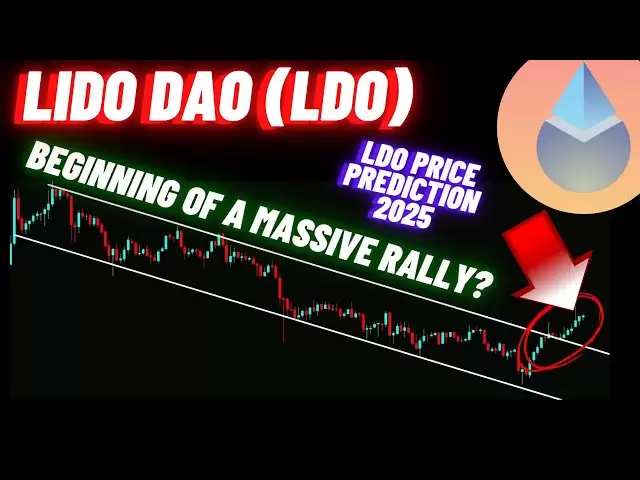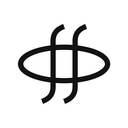-
 Bitcoin
Bitcoin $94,743.1795
-1.16% -
 Ethereum
Ethereum $1,815.8488
-1.09% -
 Tether USDt
Tether USDt $1.0003
-0.02% -
 XRP
XRP $2.1673
-1.11% -
 BNB
BNB $588.3192
-1.92% -
 Solana
Solana $145.2391
-0.95% -
 USDC
USDC $1.0001
0.02% -
 Dogecoin
Dogecoin $0.1715
-2.19% -
 Cardano
Cardano $0.6771
-3.18% -
 TRON
TRON $0.2477
0.98% -
 Sui
Sui $3.2506
-2.28% -
 Chainlink
Chainlink $13.9640
-1.67% -
 UNUS SED LEO
UNUS SED LEO $9.0808
1.35% -
 Avalanche
Avalanche $20.0342
-2.36% -
 Stellar
Stellar $0.2679
-0.26% -
 Toncoin
Toncoin $3.0222
-1.90% -
 Shiba Inu
Shiba Inu $0.0...01276
-1.27% -
 Hedera
Hedera $0.1773
-1.67% -
 Bitcoin Cash
Bitcoin Cash $358.6876
-0.85% -
 Hyperliquid
Hyperliquid $20.0596
-4.42% -
 Litecoin
Litecoin $85.6724
-0.40% -
 Polkadot
Polkadot $3.9570
-1.26% -
 Dai
Dai $1.0000
0.00% -
 Monero
Monero $278.1086
1.21% -
 Bitget Token
Bitget Token $4.3321
-0.93% -
 Ethena USDe
Ethena USDe $1.0004
-0.02% -
 Pi
Pi $0.5926
1.19% -
 Pepe
Pepe $0.0...08193
0.52% -
 Aptos
Aptos $5.1325
-0.73% -
 Uniswap
Uniswap $5.0337
-1.09%
How to trade with Binance Wallet
Binance Wallet empowers you to manage your crypto assets securely, explore diverse trading options, and utilize advanced trading tools to enhance your trading experiences.
Jan 12, 2025 at 04:16 am

Key Points:
- Understand Binance Wallet's interface and functionalities.
- Create and secure Binance Wallet account.
- Understand different trading options and order types.
- Manage and withdraw assets.
- Protect your funds with security measures.
- Utilize Binance's advanced trading tools.
- Track and monitor your trades effectively.
Step-by-Step Guide:
1. Understanding Binance Wallet Interface:
- Locate the "Wallet" tab on the Binance platform.
- Navigate through different wallet sections: Spot Wallet, Margin Wallet, Futures Wallet, and Savings.
- Familiarize yourself with account balances, transaction history, and deposit/withdrawal options.
2. Creating and Securing Binance Wallet:
- Click on "Create Wallet" and follow the prompts to create a new wallet.
- Store your private keys securely and enable 2-factor authentication for enhanced protection.
- Consider storing funds in a hardware wallet for optimal security.
3. Understanding Trading Options and Order Types:
- Explore different trading options: Spot Trading, Margin Trading, and Futures Trading.
- Learn about order types: Market Order, Limit Order, Stop Limit Order, Stop Market Order, and OCO Order.
- Choose the appropriate order type based on your trading strategy and market conditions.
4. Managing and Withdrawing Assets:
- Deposit funds into your Binance Spot Wallet using various methods such as bank transfer, credit card, or other cryptocurrencies.
- Withdraw assets from your Binance account by providing necessary details and confirming the transaction.
- Monitor your transaction history to track deposits, withdrawals, and trading activities.
5. Protecting Your Funds with Security Measures:
- Enable anti-phishing code and IP restrictions to prevent unauthorized access.
- Use device management to monitor suspicious login attempts.
- Implement know-your-customer (KYC) verification for increased security.
- Stay vigilant about phishing attempts and never share your sensitive information.
6. Utilizing Binance's Advanced Trading Tools:
- Enhance your trading abilities with technical analysis tools such as charting, indicators, and drawing tools.
- Use stop-loss and take-profit orders to manage risk.
- Set up trailing stop orders to adjust your stop-loss dynamically as the market moves.
7. Tracking and Monitoring Your Trades Effectively:
- Track your trading history in the "Order History" section.
- Review your trading performance, identify patterns, and optimize your strategies.
- Take advantage of Binance's advanced analytics tools to gain insights into your trading activity.
Frequently Asked Questions (FAQs):
Q: What is the minimum deposit required to start trading on Binance Wallet?
A: The minimum deposit requirement varies depending on the payment method used. Refer to Binance's website for specific details.
Q: Can I trade all cryptocurrencies on Binance Wallet?
A: Binance supports a wide range of cryptocurrencies, but the availability of specific coins may vary by region. Check Binance's listing page for a complete list of supported assets.
Q: How do I withdraw funds from Binance Wallet?
A: Navigate to the "Withdraw" section, select the desired currency, enter the withdrawal amount and address, and confirm the transaction.
Q: Is it safe to store funds in Binance Wallet?
A: Binance employs robust security measures to protect user funds, including 2-factor authentication, IP restrictions, and advanced encryption. However, users should practice caution and consider using a hardware wallet for further security.
Q: How do I find trading fees on Binance Wallet?
A: Trading fees vary based on the type of trade, trading volume, and VIP level. Refer to Binance's fee schedule for detailed information.
Disclaimer:info@kdj.com
The information provided is not trading advice. kdj.com does not assume any responsibility for any investments made based on the information provided in this article. Cryptocurrencies are highly volatile and it is highly recommended that you invest with caution after thorough research!
If you believe that the content used on this website infringes your copyright, please contact us immediately (info@kdj.com) and we will delete it promptly.
- Bitcoin (BTC) price dips to $95.398,74 this Sunday, May 4, 2025, with a daily drop of 1%
- 2025-05-05 08:20:12
- Bitcoin (BTC) price was quoted at $95.398,74 this Sunday, May 4, 2025, with a daily drop of 1%
- 2025-05-05 08:20:12
- Bitcoin [BTC] miners are unusually calm post-halving
- 2025-05-05 08:16:34
- Best Crypto Exchanges in the Netherlands
- 2025-05-05 08:10:16
- Billionaire Ricardo Salinas Goes All-In on Bitcoin: “Buy Everything You Can”
- 2025-05-05 08:10:16
- US Bitcoin ETFs Attract Almost $2B In Deposits Despite Market Correction
- 2025-05-05 08:10:15
Related knowledge

How do I enable two-factor authentication on the Ledger Nano X? What are the security options?
May 02,2025 at 09:49pm
Enabling two-factor authentication (2FA) on your Ledger Nano X is a critical step in securing your cryptocurrency assets. The Ledger Nano X offers robust security options that enhance the protection of your digital wealth. In this article, we will guide you through the process of enabling 2FA on your Ledger Nano X and explore the various security featur...

How do I export the Ledger Nano X transaction history? How long can the data be saved?
May 04,2025 at 07:21am
Introduction to Ledger Nano X and Transaction HistoryThe Ledger Nano X is a hardware wallet designed to store your cryptocurrency safely. It supports a wide range of cryptocurrencies and offers robust security features. One of the essential aspects of managing your cryptocurrencies is keeping track of your transaction history. The Ledger Nano X allows y...

How does the Ledger Nano X sync with Ledger Live? What if the sync fails?
May 04,2025 at 12:07pm
The Ledger Nano X is a popular hardware wallet that allows users to securely manage their cryptocurrency assets. One of the key features of the Ledger Nano X is its ability to sync with the Ledger Live application, which provides a user-friendly interface for managing your crypto portfolio. In this article, we will explore how the Ledger Nano X syncs wi...

How do I send cryptocurrency with the Ledger Nano X? What are the transaction confirmation steps?
May 03,2025 at 05:01am
Sending cryptocurrency using the Ledger Nano X involves a series of steps that ensure the security and accuracy of your transactions. This process is designed to be user-friendly while maintaining the high level of security that Ledger devices are known for. In this article, we will guide you through the process of sending cryptocurrency with the Ledger...

How does the Ledger Nano X connect to my phone? What if Bluetooth pairing fails?
May 02,2025 at 07:07pm
The Ledger Nano X is a popular hardware wallet designed to securely store your cryptocurrency. One of its key features is the ability to connect to your smartphone via Bluetooth, allowing for a seamless and convenient user experience. In this article, we will explore how to connect your Ledger Nano X to your phone and what to do if Bluetooth pairing fai...

How do I restore the Ledger Nano X wallet? How do I use the mnemonic phrase?
May 04,2025 at 08:07am
Restoring a Ledger Nano X wallet and using its mnemonic phrase are critical processes for any cryptocurrency user. These steps ensure that you can recover your funds if your device is lost, damaged, or stolen. This article will guide you through the detailed process of restoring your Ledger Nano X wallet using the mnemonic phrase, ensuring you can acces...

How do I enable two-factor authentication on the Ledger Nano X? What are the security options?
May 02,2025 at 09:49pm
Enabling two-factor authentication (2FA) on your Ledger Nano X is a critical step in securing your cryptocurrency assets. The Ledger Nano X offers robust security options that enhance the protection of your digital wealth. In this article, we will guide you through the process of enabling 2FA on your Ledger Nano X and explore the various security featur...

How do I export the Ledger Nano X transaction history? How long can the data be saved?
May 04,2025 at 07:21am
Introduction to Ledger Nano X and Transaction HistoryThe Ledger Nano X is a hardware wallet designed to store your cryptocurrency safely. It supports a wide range of cryptocurrencies and offers robust security features. One of the essential aspects of managing your cryptocurrencies is keeping track of your transaction history. The Ledger Nano X allows y...

How does the Ledger Nano X sync with Ledger Live? What if the sync fails?
May 04,2025 at 12:07pm
The Ledger Nano X is a popular hardware wallet that allows users to securely manage their cryptocurrency assets. One of the key features of the Ledger Nano X is its ability to sync with the Ledger Live application, which provides a user-friendly interface for managing your crypto portfolio. In this article, we will explore how the Ledger Nano X syncs wi...

How do I send cryptocurrency with the Ledger Nano X? What are the transaction confirmation steps?
May 03,2025 at 05:01am
Sending cryptocurrency using the Ledger Nano X involves a series of steps that ensure the security and accuracy of your transactions. This process is designed to be user-friendly while maintaining the high level of security that Ledger devices are known for. In this article, we will guide you through the process of sending cryptocurrency with the Ledger...

How does the Ledger Nano X connect to my phone? What if Bluetooth pairing fails?
May 02,2025 at 07:07pm
The Ledger Nano X is a popular hardware wallet designed to securely store your cryptocurrency. One of its key features is the ability to connect to your smartphone via Bluetooth, allowing for a seamless and convenient user experience. In this article, we will explore how to connect your Ledger Nano X to your phone and what to do if Bluetooth pairing fai...

How do I restore the Ledger Nano X wallet? How do I use the mnemonic phrase?
May 04,2025 at 08:07am
Restoring a Ledger Nano X wallet and using its mnemonic phrase are critical processes for any cryptocurrency user. These steps ensure that you can recover your funds if your device is lost, damaged, or stolen. This article will guide you through the detailed process of restoring your Ledger Nano X wallet using the mnemonic phrase, ensuring you can acces...
See all articles