-
 Bitcoin
Bitcoin $119000
-2.21% -
 Ethereum
Ethereum $4315
1.01% -
 XRP
XRP $3.151
-3.11% -
 Tether USDt
Tether USDt $0.0000
0.00% -
 BNB
BNB $808.5
-0.71% -
 Solana
Solana $175.8
-4.21% -
 USDC
USDC $0.9999
0.00% -
 Dogecoin
Dogecoin $0.2250
-3.92% -
 TRON
TRON $0.3469
1.77% -
 Cardano
Cardano $0.7818
-3.81% -
 Chainlink
Chainlink $21.47
-2.10% -
 Hyperliquid
Hyperliquid $43.30
-6.81% -
 Stellar
Stellar $0.4370
-2.84% -
 Sui
Sui $3.682
-4.40% -
 Bitcoin Cash
Bitcoin Cash $590.8
2.67% -
 Hedera
Hedera $0.2484
-5.20% -
 Ethena USDe
Ethena USDe $1.001
0.00% -
 Avalanche
Avalanche $23.10
-4.29% -
 Litecoin
Litecoin $119.2
-3.96% -
 Toncoin
Toncoin $3.409
0.90% -
 UNUS SED LEO
UNUS SED LEO $9.016
-1.29% -
 Shiba Inu
Shiba Inu $0.00001304
-3.82% -
 Uniswap
Uniswap $11.18
1.33% -
 Polkadot
Polkadot $3.913
-3.51% -
 Cronos
Cronos $0.1672
-3.08% -
 Dai
Dai $1.000
0.02% -
 Ethena
Ethena $0.7899
-4.70% -
 Bitget Token
Bitget Token $4.400
-1.23% -
 Pepe
Pepe $0.00001132
-5.93% -
 Monero
Monero $257.9
-6.44%
How to use the Tor network on Trezor Model T?
Using Tor with your Trezor Model T enhances privacy by anonymizing internet traffic, but always use the official Tor Browser and keep software updated for optimal security.
Mar 28, 2025 at 02:43 am
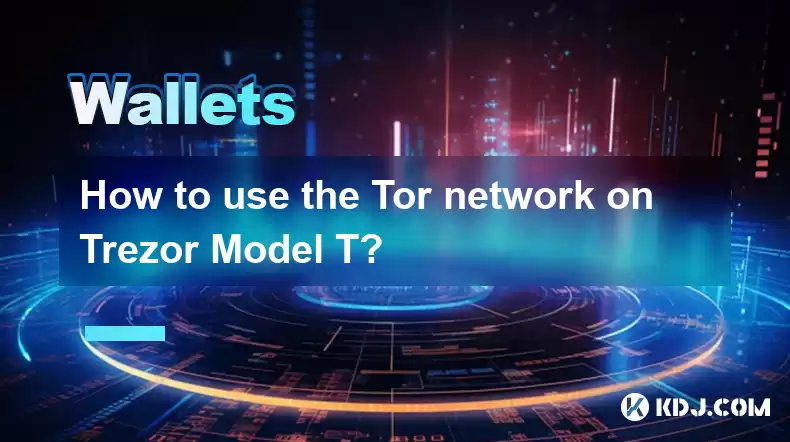
Understanding the Need for Tor with Trezor Model T
The Trezor Model T is a hardware wallet known for its security features. However, even with robust hardware security, your internet connection can be a vulnerability. Using a public Wi-Fi network, for example, exposes your transactions to potential sniffing attacks. This is where the Tor network comes in. Tor, or The Onion Router, anonymizes your internet traffic, making it significantly harder to track your online activity, including your interactions with your Trezor Model T. Using Tor with your Trezor enhances your privacy and security when managing your cryptocurrency.
Setting up Tor on your Operating System
Before connecting your Trezor Model T to Tor, you need to have Tor Browser installed and running on your computer. This is crucial; do not attempt to connect your Trezor directly to the Tor network without using the Tor Browser. Download the official Tor Browser from the Tor Project website to ensure you're using a legitimate and secure version. The installation process varies slightly depending on your operating system (Windows, macOS, Linux), but the official website provides clear, step-by-step instructions for each.
Connecting Your Trezor Model T to the Tor Network
Once Tor Browser is installed and running, you can connect your Trezor Model T. Remember, always use the Tor Browser for any cryptocurrency-related activity involving your Trezor. Do not use your regular browser. The process itself is straightforward. Simply connect your Trezor Model T to your computer via USB. The Trezor Suite software will detect your device. All communication between your Trezor and the Trezor Suite software will now be routed through the Tor network, provided you're using the Tor Browser.
Using Trezor Suite with Tor Browser
The Trezor Suite software is the primary interface for managing your Trezor Model T. When using it within the Tor Browser, all communications with the Trezor Suite servers will be encrypted and anonymized by Tor. This means that your transaction details and other sensitive data are protected from potential eavesdroppers. However, remember that while Tor significantly enhances privacy, it doesn't offer absolute anonymity. Be mindful of the websites and services you use, even within the Tor Browser.
Potential Pitfalls and Best Practices
While using Tor with your Trezor Model T offers substantial security benefits, it's crucial to be aware of potential issues. Tor can be slower than a standard internet connection. Also, ensure you're using the official Tor Browser and not a modified or compromised version. Always verify the website's address before entering sensitive information. Using a strong password for your Trezor Suite and enabling two-factor authentication (2FA) are also crucial security measures, regardless of whether you are using Tor or not.
Advanced Considerations: Tor Bridges
In certain situations, accessing the Tor network directly might be blocked. In such cases, Tor bridges can provide an alternative route. Tor bridges connect you to the Tor network in a more discreet manner. If you're experiencing difficulty connecting to the Tor network, consider using Tor bridges. However, obtaining and using bridges correctly requires careful attention to security best practices and understanding of the potential risks. Consult the Tor Project's documentation for detailed instructions on how to use bridges safely.
Choosing the Right VPN with Tor
Using a VPN alongside Tor can be a complex topic, and it's often debated within the cryptocurrency community. While a VPN can provide an additional layer of encryption and mask your IP address, using both simultaneously can potentially reduce the effectiveness of Tor's anonymity features. It's generally recommended to use either Tor or a VPN, but not both simultaneously unless you fully understand the implications. The best approach depends on your specific security needs and risk tolerance. Always prioritize using a reputable VPN provider if you choose to use one.
Maintaining Security and Privacy Beyond Tor
Even with Tor, maintaining good security hygiene is paramount. Regularly update your operating system, Tor Browser, and Trezor Suite software. Be wary of phishing attempts and malicious websites, even within the Tor network. Strong passwords, 2FA, and regularly backing up your seed phrase are all critical elements of a robust security strategy. Never share your seed phrase with anyone, and be cautious about the websites and applications you connect your Trezor Model T to.
Frequently Asked Questions
Q: Is it necessary to use Tor with my Trezor Model T?
A: While not strictly necessary, using Tor with your Trezor Model T significantly enhances your privacy and security by anonymizing your online activity, especially when using public Wi-Fi networks. It's a recommended best practice for users who prioritize strong privacy and security.
Q: Can I use Tor with other Trezor models besides the Model T?
A: The process is largely the same for other Trezor models. You'll still need to use the Tor Browser and connect your Trezor via USB to your computer. The Trezor Suite software will handle the connection.
Q: What happens if my Tor connection drops while I'm using my Trezor?
A: If your Tor connection drops, your Trezor will likely remain secure as long as it's not actively communicating with any external servers. However, it's crucial to reconnect to Tor before performing any sensitive operations.
Q: Are there any risks associated with using Tor with my Trezor?
A: While Tor significantly improves privacy, it's not foolproof. Using an outdated or compromised Tor Browser increases your risk. Always use the official Tor Browser from the Tor Project website. Additionally, Tor can be slower than a standard internet connection.
Q: Can I use a VPN and Tor simultaneously with my Trezor?
A: While technically possible, using both simultaneously can complicate things and potentially reduce the effectiveness of Tor's anonymity. It's generally recommended to choose one or the other unless you have a deep understanding of the security implications.
Q: What if I suspect my Trezor has been compromised?
A: If you suspect compromise, immediately disconnect your Trezor from your computer and internet. Change your passwords, and consider contacting Trezor support for assistance. Thoroughly review your transactions and monitor your accounts for any unauthorized activity. Consider using a new seed phrase and setting up a new wallet.
Q: How often should I update my Tor Browser and Trezor Suite?
A: Regular updates are crucial for security. Update both your Tor Browser and Trezor Suite as soon as updates are released. This ensures you have the latest security patches and bug fixes.
Disclaimer:info@kdj.com
The information provided is not trading advice. kdj.com does not assume any responsibility for any investments made based on the information provided in this article. Cryptocurrencies are highly volatile and it is highly recommended that you invest with caution after thorough research!
If you believe that the content used on this website infringes your copyright, please contact us immediately (info@kdj.com) and we will delete it promptly.
- Arc Blockchain: Circle's Layer-1 Play Amidst $428 Million Loss
- 2025-08-12 20:30:13
- XRP Price: Riding the Bull Cycle Wave or Hitting a Wall?
- 2025-08-12 20:50:12
- Cloud Mining in 2025: Chasing Passive Income and High Returns
- 2025-08-12 20:30:13
- XRP Price Forecast: Can XRP Hit $8, $12.60, or Even $100? Surge Drivers Analyzed
- 2025-08-12 21:10:13
- SUI Analyst Predicts Potential 7x Setup: Don't Ignore This Crypto!
- 2025-08-12 21:50:12
- Solana Price, Meme Coins, and 100x Gains: What's the Hype?
- 2025-08-12 20:50:12
Related knowledge

How to manage your portfolio in Exodus wallet
Aug 08,2025 at 10:07pm
Understanding the Exodus Wallet InterfaceThe Exodus wallet is a non-custodial cryptocurrency wallet that supports a wide range of digital assets. When...

How to reset your MetaMask password
Aug 08,2025 at 01:28pm
Understanding the MetaMask Password Reset ProcessMany users confuse the MetaMask password with the seed phrase or private key, but they serve differen...

How to buy Dogecoin on MetaMask
Aug 08,2025 at 03:42am
Understanding Dogecoin and MetaMask CompatibilityDogecoin (DOGE) is a popular meme-based cryptocurrency that operates on its own blockchain, originall...

How to switch between networks in Trust Wallet
Aug 09,2025 at 11:07am
Understanding Network Switching in Trust WalletSwitching between networks in Trust Wallet allows users to manage assets across different blockchains, ...

How to set up Face ID for MetaMask
Aug 12,2025 at 02:42am
Understanding Face ID and Its Role in MetaMask SecurityMetaMask is a widely used cryptocurrency wallet that allows users to interact with the Ethereum...

How to set up Face ID for MetaMask
Aug 11,2025 at 09:28am
Understanding Face ID and Its Role in MetaMask SecurityFace ID is a biometric authentication system developed by Apple that uses facial recognition to...

How to manage your portfolio in Exodus wallet
Aug 08,2025 at 10:07pm
Understanding the Exodus Wallet InterfaceThe Exodus wallet is a non-custodial cryptocurrency wallet that supports a wide range of digital assets. When...

How to reset your MetaMask password
Aug 08,2025 at 01:28pm
Understanding the MetaMask Password Reset ProcessMany users confuse the MetaMask password with the seed phrase or private key, but they serve differen...

How to buy Dogecoin on MetaMask
Aug 08,2025 at 03:42am
Understanding Dogecoin and MetaMask CompatibilityDogecoin (DOGE) is a popular meme-based cryptocurrency that operates on its own blockchain, originall...

How to switch between networks in Trust Wallet
Aug 09,2025 at 11:07am
Understanding Network Switching in Trust WalletSwitching between networks in Trust Wallet allows users to manage assets across different blockchains, ...

How to set up Face ID for MetaMask
Aug 12,2025 at 02:42am
Understanding Face ID and Its Role in MetaMask SecurityMetaMask is a widely used cryptocurrency wallet that allows users to interact with the Ethereum...

How to set up Face ID for MetaMask
Aug 11,2025 at 09:28am
Understanding Face ID and Its Role in MetaMask SecurityFace ID is a biometric authentication system developed by Apple that uses facial recognition to...
See all articles

























































































