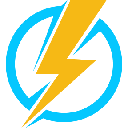-
 bitcoin
bitcoin $107015.826941 USD
-2.18% -
 ethereum
ethereum $3637.352324 USD
-5.18% -
 tether
tether $0.999831 USD
-0.02% -
 xrp
xrp $2.338078 USD
-6.23% -
 bnb
bnb $998.272150 USD
-6.97% -
 solana
solana $167.598257 USD
-10.12% -
 usd-coin
usd-coin $0.999863 USD
0.01% -
 tron
tron $0.282573 USD
-5.09% -
 dogecoin
dogecoin $0.169891 USD
-7.39% -
 cardano
cardano $0.557554 USD
-7.03% -
 hyperliquid
hyperliquid $39.914802 USD
-5.85% -
 chainlink
chainlink $15.414549 USD
-9.97% -
 bitcoin-cash
bitcoin-cash $510.361911 USD
-4.26% -
 ethena-usde
ethena-usde $0.999194 USD
-0.03% -
 stellar
stellar $0.282092 USD
-6.07%
How to get your tax documents from Bitstamp
Bitstamp allows users to generate tax reports like transaction history, trade summaries, and year-end statements for accurate crypto tax filing.
Sep 14, 2025 at 02:54 pm

Tax Document Request Process on Bitstamp
1. Log in to your Bitstamp account using your registered credentials. Navigate to the “Account” section located in the top-right dropdown menu after clicking on your profile icon. Once inside, select the “Reports” tab, which is specifically designed for generating financial summaries and tax-related documentation.
2. Choose the report type labeled “Transaction history” or “Tax report,” depending on your region and account settings. Set the date range for the fiscal year you need documentation for. Bitstamp allows users to generate reports for any custom period, ensuring accuracy when aligning with tax filing deadlines.
3. Confirm your email address is up to date under the “Security” and “Email” settings. The system will send the generated report to this address. Initiate the report generation by clicking “Generate Report.” Processing may take several minutes, especially for accounts with high transaction volumes.
4. Once the report is ready, Bitstamp will notify you via email with a secure download link. The document is typically provided in CSV or PDF format, both compatible with major tax preparation software and crypto tax platforms.
5. Save a copy of the downloaded file in a secure location. It is advisable to keep both digital and physical backups. These records may be required during audits or for future reconciliation with other exchange histories.
Types of Tax Documents Available
1. The Transaction History Report includes every trade, deposit, withdrawal, and fee incurred on the platform. Each entry contains timestamps, asset types, amounts, and counterparties, which are essential for calculating capital gains or losses.
2. The Trade History Summary consolidates all executed trades, showing buy and sell orders separately. This summary simplifies the process of matching transactions for tax reporting, particularly when using FIFO or HIFO accounting methods.
3. The Deposit and Withdrawal Ledger tracks the movement of funds into and out of your Bitstamp wallet. This ledger helps verify the origin of capital and supports claims of non-taxable transfers between personal wallets.
4. Some jurisdictions allow access to a pre-formatted Tax CSV Export that aligns with local tax authority requirements. This file can be directly imported into tax software such as TurboTax, Koinly, or CoinTracker.
5. For institutional users, Bitstamp offers Year-End Statements that resemble traditional brokerage tax forms. These are particularly useful for accountants managing multiple clients with crypto holdings.
Verification and Security Measures
1. Bitstamp requires two-factor authentication (2FA) to access sensitive reports. Ensure your 2FA method—either SMS or authenticator app—is functional before initiating the request.
2. Each tax document is digitally signed and includes a unique verification hash. This feature allows tax authorities or auditors to confirm the authenticity of the file through Bitstamp’s verification portal.
3. The download link expires after 72 hours. Users must retrieve the document within this window or regenerate the report. Expired links cannot be reactivated for security reasons.
4. Bitstamp does not store generated reports on its servers after delivery. The responsibility of safeguarding these files lies entirely with the user. Regular backups are strongly recommended.
5. If suspicious activity is detected during the report request process, such as login from an unrecognized device, Bitstamp may temporarily suspend access. Contact support immediately to verify identity and restore functionality.
Frequently Asked Questions
Can I request tax documents for a partial year?Yes, Bitstamp allows users to customize the date range when generating reports. You can select any start and end date to compile data for specific quarters or months.
Are Bitstamp tax reports accepted by the IRS?While Bitstamp does not issue IRS Form 8949 or 1099, the transaction history and trade reports contain all necessary data to complete these forms manually or through tax software.
What should I do if my report is missing transactions?Verify that the date range covers the period in question. If transactions are still missing, check for failed trades or pending settlements. Contact Bitstamp support with specific timestamps and trade IDs for investigation.
Does Bitstamp provide tax advisory services?No, Bitstamp does not offer tax advice. The platform provides raw data for users and their accountants to interpret. Consult a licensed tax professional familiar with cryptocurrency regulations in your country.
Disclaimer:info@kdj.com
The information provided is not trading advice. kdj.com does not assume any responsibility for any investments made based on the information provided in this article. Cryptocurrencies are highly volatile and it is highly recommended that you invest with caution after thorough research!
If you believe that the content used on this website infringes your copyright, please contact us immediately (info@kdj.com) and we will delete it promptly.
- Sequans, Bitcoin, and Debt Reduction: A NYC Perspective on a Bold Move
- 2025-11-05 03:50:12
- MoonBull, Crypto Presales, and Solana WLFI: Riding the Wave to Big Gains
- 2025-11-05 03:25:02
- BeCEXY: Unlocking CEX Token Rewards with Hidden Codes in Web3 Gaming
- 2025-11-05 02:50:02
- Decred, Dash, and Internet Computer: Privacy, Predictions, and Unexpected Pumps!
- 2025-11-05 02:50:12
- BlockchainFX, Digitap, Crypto Coin: Decoding the Next Big Thing in 2025
- 2025-11-05 02:50:12
- Bitcoin Liquidations, Smart Money, and $HYPER: Decoding the Crypto Dip
- 2025-11-05 02:55:01
Related knowledge

Reviewing Smart Contract Permissions: A Critical Security Step
Nov 01,2025 at 04:55pm
Understanding Decentralized Exchanges in the Crypto Ecosystem1. Decentralized exchanges (DEXs) have reshaped how traders interact with digital assets ...
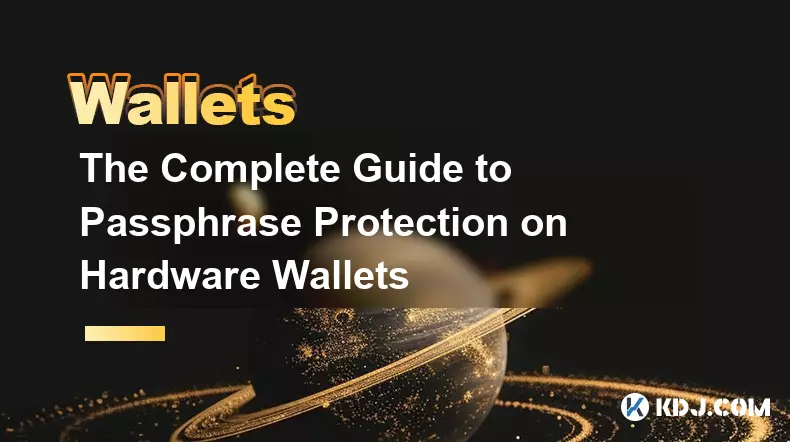
The Complete Guide to Passphrase Protection on Hardware Wallets
Nov 03,2025 at 10:37am
Understanding Passphrases in Hardware Wallets1. A passphrase, often referred to as a 25th word, adds an additional layer of security beyond the standa...

How to Safely Interact with dApps: A MetaMask Security Tutorial
Nov 04,2025 at 02:54am
Understanding dApp Interaction Risks1. Decentralized applications (dApps) operate on blockchain networks, enabling users to trade tokens, lend assets,...

Software Wallet Security Vulnerabilities You Need to Know
Nov 01,2025 at 11:37am
Common Exploits Targeting Software Wallets1. Phishing attacks remain one of the most widespread threats to software wallet users. Cybercriminals desig...
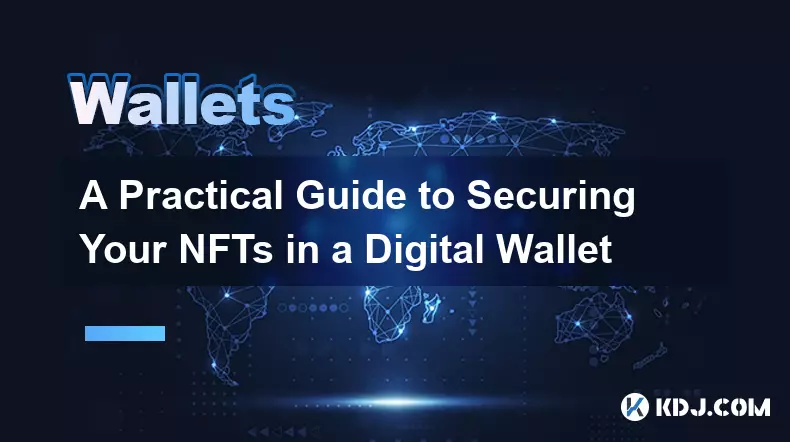
A Practical Guide to Securing Your NFTs in a Digital Wallet
Nov 03,2025 at 04:55am
Understanding NFT Wallet Security Fundamentals1. NFTs, or non-fungible tokens, exist on blockchain networks such as Ethereum, Solana, and Polygon, mak...

Key Management in Crypto: Best Practices for Ultimate Security
Nov 04,2025 at 05:18am
Understanding the Importance of Key Management in Cryptocurrency1. In the world of cryptocurrency, private keys serve as the ultimate proof of ownersh...

Reviewing Smart Contract Permissions: A Critical Security Step
Nov 01,2025 at 04:55pm
Understanding Decentralized Exchanges in the Crypto Ecosystem1. Decentralized exchanges (DEXs) have reshaped how traders interact with digital assets ...
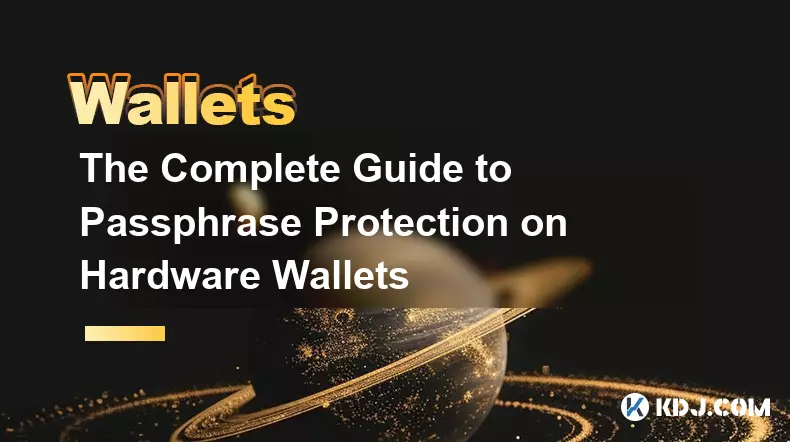
The Complete Guide to Passphrase Protection on Hardware Wallets
Nov 03,2025 at 10:37am
Understanding Passphrases in Hardware Wallets1. A passphrase, often referred to as a 25th word, adds an additional layer of security beyond the standa...

How to Safely Interact with dApps: A MetaMask Security Tutorial
Nov 04,2025 at 02:54am
Understanding dApp Interaction Risks1. Decentralized applications (dApps) operate on blockchain networks, enabling users to trade tokens, lend assets,...

Software Wallet Security Vulnerabilities You Need to Know
Nov 01,2025 at 11:37am
Common Exploits Targeting Software Wallets1. Phishing attacks remain one of the most widespread threats to software wallet users. Cybercriminals desig...
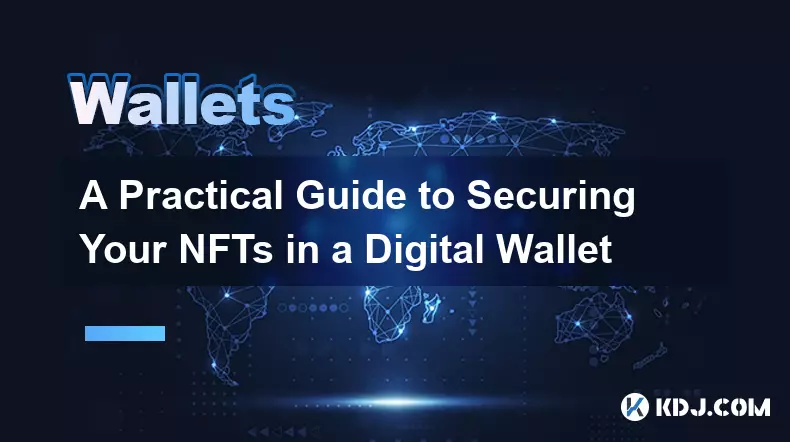
A Practical Guide to Securing Your NFTs in a Digital Wallet
Nov 03,2025 at 04:55am
Understanding NFT Wallet Security Fundamentals1. NFTs, or non-fungible tokens, exist on blockchain networks such as Ethereum, Solana, and Polygon, mak...

Key Management in Crypto: Best Practices for Ultimate Security
Nov 04,2025 at 05:18am
Understanding the Importance of Key Management in Cryptocurrency1. In the world of cryptocurrency, private keys serve as the ultimate proof of ownersh...
See all articles