-
 Bitcoin
Bitcoin $115000
0.12% -
 Ethereum
Ethereum $3701
4.50% -
 XRP
XRP $3.081
2.99% -
 Tether USDt
Tether USDt $0.0000
-0.01% -
 BNB
BNB $767.9
1.45% -
 Solana
Solana $169.5
3.13% -
 USDC
USDC $0.9999
0.01% -
 Dogecoin
Dogecoin $0.2106
4.30% -
 TRON
TRON $0.3334
1.62% -
 Cardano
Cardano $0.7564
2.54% -
 Stellar
Stellar $0.4165
0.76% -
 Hyperliquid
Hyperliquid $38.75
0.25% -
 Sui
Sui $3.593
3.00% -
 Chainlink
Chainlink $17.08
3.59% -
 Bitcoin Cash
Bitcoin Cash $573.6
4.35% -
 Hedera
Hedera $0.2508
-0.84% -
 Avalanche
Avalanche $23.07
6.46% -
 Ethena USDe
Ethena USDe $1.001
-0.02% -
 Litecoin
Litecoin $120.8
8.17% -
 UNUS SED LEO
UNUS SED LEO $8.943
-0.32% -
 Toncoin
Toncoin $3.400
-5.60% -
 Shiba Inu
Shiba Inu $0.00001255
1.54% -
 Uniswap
Uniswap $9.908
6.32% -
 Polkadot
Polkadot $3.718
2.10% -
 Monero
Monero $303.0
-0.74% -
 Dai
Dai $0.9999
-0.02% -
 Bitget Token
Bitget Token $4.392
0.91% -
 Cronos
Cronos $0.1403
6.31% -
 Pepe
Pepe $0.00001076
1.13% -
 Aave
Aave $267.2
1.80%
How to synchronize SUI wallet address? Multi-device management tutorial
Synchronize your SUI wallet across devices using the recovery phrase or private key for secure, seamless access to your cryptocurrency assets.
May 14, 2025 at 11:07 am
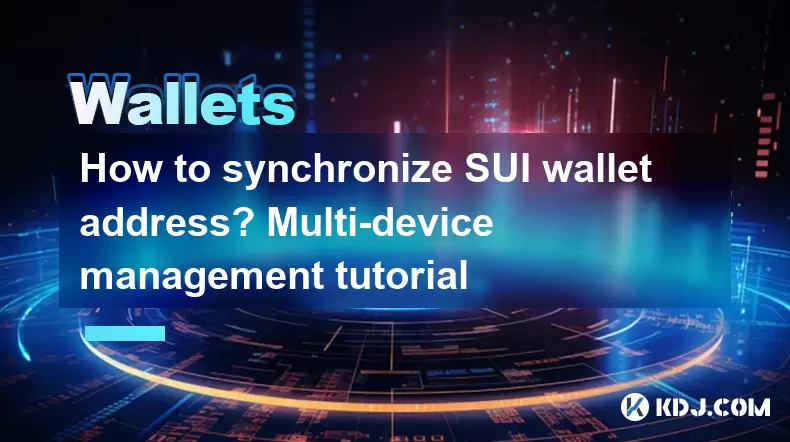
Managing your SUI wallet across multiple devices can be a crucial aspect of maintaining your cryptocurrency assets securely and conveniently. This tutorial will guide you through the process of synchronizing your SUI wallet address across different devices, ensuring that you can access your funds seamlessly. Let's dive into the steps and considerations for effective multi-device management.
Understanding SUI Wallet Synchronization
Before we proceed with the synchronization process, it's important to understand what it means to synchronize your SUI wallet. Synchronization involves ensuring that your wallet's private keys and addresses are accessible across all your devices. This allows you to manage your SUI tokens from any device without the need to transfer funds between wallets.
Preparing for Synchronization
To begin the synchronization process, you'll need to ensure that you have the following:
- A SUI wallet installed on each device you wish to use.
- The recovery phrase or private key for your SUI wallet.
- A secure environment to perform the synchronization process.
Synchronizing Your SUI Wallet on Multiple Devices
Here's how you can synchronize your SUI wallet across multiple devices:
On the first device:
- Open your SUI wallet app.
- Navigate to the settings or wallet management section.
- Select the option to view your recovery phrase or private key. Make sure to keep this information secure.
- Write down or securely store the recovery phrase or private key. This will be used to restore your wallet on other devices.
On subsequent devices:
- Install the SUI wallet app if you haven't already.
- Open the app and select the option to create or restore a wallet.
- Choose the restore wallet option.
- Enter the recovery phrase or private key that you noted down from the first device.
- Follow the prompts to complete the restoration process. Your wallet should now be synchronized with the same address and private keys as on the first device.
Verifying Synchronization
After completing the synchronization process, it's crucial to verify that everything is working correctly:
- Check the wallet address on each device to ensure it matches.
- Verify the balance of your SUI tokens to confirm that they are accessible on all devices.
- Perform a small transaction to test the functionality of the wallet across devices.
Security Considerations
When synchronizing your SUI wallet across multiple devices, security should be your top priority. Here are some tips to keep your wallet secure:
- Never share your recovery phrase or private key with anyone.
- Use strong, unique passwords for each device.
- Enable two-factor authentication (2FA) if available on your SUI wallet app.
- Regularly update your wallet app to the latest version to benefit from security patches and improvements.
Troubleshooting Common Issues
If you encounter issues during the synchronization process, consider the following troubleshooting steps:
- Double-check the recovery phrase or private key for any typos or errors.
- Ensure that you are using the same version of the SUI wallet app on all devices.
- Restart the wallet app and try the synchronization process again.
- Check your internet connection to ensure it's stable and secure.
Managing Multiple Wallets
If you have multiple SUI wallets, you can follow the same synchronization process for each wallet. However, it's important to keep track of which recovery phrase or private key corresponds to which wallet to avoid confusion.
- Label each wallet with a unique identifier to help you manage them effectively.
- Store the recovery phrases or private keys in a secure manner, such as using a hardware wallet or a secure password manager.
Best Practices for Multi-Device Management
To ensure smooth multi-device management of your SUI wallet, consider the following best practices:
- Regularly back up your recovery phrases or private keys in a secure location.
- Use a hardware wallet for added security, especially for storing large amounts of SUI tokens.
- Monitor your wallet activity across all devices to detect any unauthorized access or suspicious transactions.
- Educate yourself on the latest security practices in the cryptocurrency space to stay ahead of potential threats.
Frequently Asked Questions
Q: Can I synchronize my SUI wallet across different types of devices, such as a smartphone and a computer?
A: Yes, you can synchronize your SUI wallet across different types of devices as long as the SUI wallet app is available and compatible with those devices. Follow the same synchronization process outlined above to ensure your wallet is accessible on all devices.
Q: What should I do if I lose one of my devices with the SUI wallet app installed?
A: If you lose a device with your SUI wallet app, you can still access your wallet on other synchronized devices using the recovery phrase or private key. It's crucial to immediately secure your wallet by changing any passwords or 2FA settings and monitoring for any unauthorized activity.
Q: Is it safe to store my recovery phrase or private key digitally?
A: Storing your recovery phrase or private key digitally can be risky due to potential hacking or data breaches. If you choose to store them digitally, use a highly secure method such as a hardware wallet or a reputable password manager with strong encryption. However, the safest option is to store them offline in a secure physical location.
Q: Can I use the same recovery phrase or private key for multiple SUI wallets?
A: No, each SUI wallet should have its own unique recovery phrase or private key. Using the same recovery phrase or private key for multiple wallets can compromise the security of all your wallets. Always generate a new recovery phrase or private key for each new wallet you create.
Disclaimer:info@kdj.com
The information provided is not trading advice. kdj.com does not assume any responsibility for any investments made based on the information provided in this article. Cryptocurrencies are highly volatile and it is highly recommended that you invest with caution after thorough research!
If you believe that the content used on this website infringes your copyright, please contact us immediately (info@kdj.com) and we will delete it promptly.
- Velo Universe, DEX, and DeFi Security: Navigating the Future of Decentralized Trading
- 2025-08-05 09:25:13
- Bitget Wallet Revolutionizes Solana with Gas-Free Transactions: A New Era for DeFi
- 2025-08-05 09:25:13
- Ozak AI, Crypto Boom, and ROI Potential: Is This the Next Big Thing?
- 2025-08-05 09:25:24
- Solana's ETF Hopes & the All-Time High Chase: Is SOL Set to Soar?
- 2025-08-05 09:25:24
- Coinbase's Brian Armstrong and the Art of Focused Work: A Deep Dive
- 2025-08-05 09:25:30
- Uniswap Price Prediction: Bullish Reversal on the Horizon?
- 2025-08-05 09:25:30
Related knowledge

How to add TRC20 token to Trust Wallet?
Aug 04,2025 at 11:35am
Understanding TRC20 and Trust Wallet CompatibilityTrust Wallet is a widely used cryptocurrency wallet that supports multiple blockchain networks, incl...

What is a watch-only wallet in Trust Wallet?
Aug 02,2025 at 03:36am
Understanding the Concept of a Watch-Only WalletA watch-only wallet in Trust Wallet allows users to monitor a cryptocurrency address without having ac...

Why can't I connect my Trust Wallet to a DApp?
Aug 04,2025 at 12:00pm
Understanding DApp Connectivity and Trust WalletConnecting your Trust Wallet to a decentralized application (DApp) is a common process in the cryptocu...

How to fix a stuck pending transaction in Trust Wallet?
Aug 03,2025 at 06:14am
Understanding Why Transactions Get Stuck in Trust WalletWhen using Trust Wallet, users may occasionally encounter a pending transaction that appears t...

What is a multi-coin wallet in Trust Wallet?
Aug 03,2025 at 04:43am
Understanding Multi-Coin Wallets in Trust WalletA multi-coin wallet in Trust Wallet refers to a digital wallet that supports multiple cryptocurrencies...

How to switch between networks in Trust Wallet?
Aug 02,2025 at 12:36pm
Understanding Network Switching in Trust WalletSwitching between networks in Trust Wallet allows users to manage assets across different blockchains s...

How to add TRC20 token to Trust Wallet?
Aug 04,2025 at 11:35am
Understanding TRC20 and Trust Wallet CompatibilityTrust Wallet is a widely used cryptocurrency wallet that supports multiple blockchain networks, incl...

What is a watch-only wallet in Trust Wallet?
Aug 02,2025 at 03:36am
Understanding the Concept of a Watch-Only WalletA watch-only wallet in Trust Wallet allows users to monitor a cryptocurrency address without having ac...

Why can't I connect my Trust Wallet to a DApp?
Aug 04,2025 at 12:00pm
Understanding DApp Connectivity and Trust WalletConnecting your Trust Wallet to a decentralized application (DApp) is a common process in the cryptocu...

How to fix a stuck pending transaction in Trust Wallet?
Aug 03,2025 at 06:14am
Understanding Why Transactions Get Stuck in Trust WalletWhen using Trust Wallet, users may occasionally encounter a pending transaction that appears t...

What is a multi-coin wallet in Trust Wallet?
Aug 03,2025 at 04:43am
Understanding Multi-Coin Wallets in Trust WalletA multi-coin wallet in Trust Wallet refers to a digital wallet that supports multiple cryptocurrencies...

How to switch between networks in Trust Wallet?
Aug 02,2025 at 12:36pm
Understanding Network Switching in Trust WalletSwitching between networks in Trust Wallet allows users to manage assets across different blockchains s...
See all articles

























































































