-
 Bitcoin
Bitcoin $114400
1.32% -
 Ethereum
Ethereum $3499
2.20% -
 XRP
XRP $2.922
4.26% -
 Tether USDt
Tether USDt $0.0000
0.03% -
 BNB
BNB $752.6
1.53% -
 Solana
Solana $161.8
1.64% -
 USDC
USDC $0.9999
0.01% -
 TRON
TRON $0.3267
1.32% -
 Dogecoin
Dogecoin $0.1991
3.02% -
 Cardano
Cardano $0.7251
3.29% -
 Hyperliquid
Hyperliquid $38.32
3.36% -
 Stellar
Stellar $0.3972
7.58% -
 Sui
Sui $3.437
2.74% -
 Chainlink
Chainlink $16.29
3.65% -
 Bitcoin Cash
Bitcoin Cash $545.3
3.70% -
 Hedera
Hedera $0.2482
7.49% -
 Ethena USDe
Ethena USDe $1.001
0.03% -
 Avalanche
Avalanche $21.40
2.02% -
 Toncoin
Toncoin $3.579
1.56% -
 Litecoin
Litecoin $109.3
2.20% -
 UNUS SED LEO
UNUS SED LEO $8.951
-0.18% -
 Shiba Inu
Shiba Inu $0.00001220
2.75% -
 Polkadot
Polkadot $3.613
2.99% -
 Uniswap
Uniswap $9.173
3.78% -
 Monero
Monero $302.6
2.62% -
 Dai
Dai $0.0000
0.00% -
 Bitget Token
Bitget Token $4.320
1.52% -
 Pepe
Pepe $0.00001048
3.40% -
 Cronos
Cronos $0.1314
4.33% -
 Aave
Aave $259.4
3.54%
How do I switch to Polygon in Coinbase Wallet?
Switching to Polygon in Coinbase Wallet is easy: download the app, set up your wallet, add Polygon in settings, and enjoy fast, low-cost transactions.
Apr 25, 2025 at 03:50 am
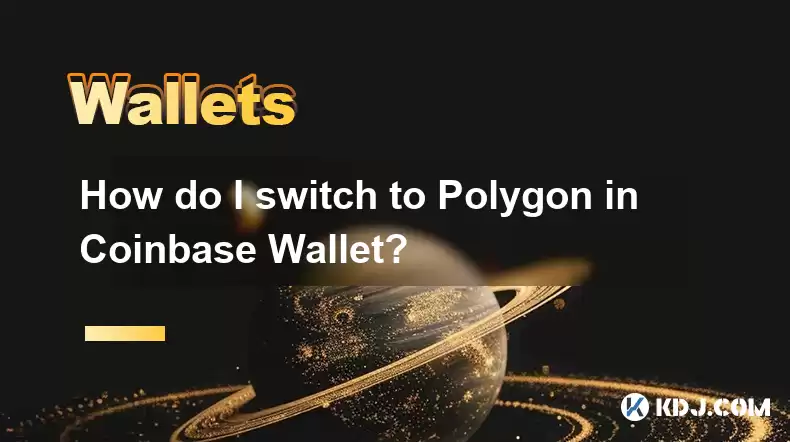
Switching to Polygon in Coinbase Wallet is a straightforward process that allows you to interact with the Polygon network, which is known for its fast and low-cost transactions. This guide will walk you through the steps to switch to Polygon in Coinbase Wallet, ensuring you can take full advantage of its features.
Understanding Polygon and Its Benefits
Polygon, formerly known as Matic Network, is a layer 2 scaling solution for Ethereum that aims to provide faster and cheaper transactions. By switching to Polygon in Coinbase Wallet, you can enjoy several benefits, including:
- Lower transaction fees: Polygon transactions are significantly cheaper than those on the Ethereum mainnet.
- Faster transaction times: Transactions on Polygon are processed much quicker, making it ideal for everyday use.
- Access to a growing ecosystem: Many decentralized applications (dApps) and projects are built on Polygon, offering a wide range of services.
Preparing Your Coinbase Wallet
Before you switch to Polygon, ensure that your Coinbase Wallet is set up and ready. Here are the steps to prepare:
- Download and install Coinbase Wallet: If you haven't already, download the Coinbase Wallet app from the App Store or Google Play Store.
- Set up your wallet: Follow the on-screen instructions to create a new wallet or import an existing one using your recovery phrase.
- Ensure you have ETH: You'll need some Ethereum (ETH) to cover the gas fees for switching networks.
Switching to Polygon in Coinbase Wallet
To switch to Polygon in Coinbase Wallet, follow these detailed steps:
- Open Coinbase Wallet: Launch the Coinbase Wallet app on your mobile device.
- Navigate to Settings: Tap on the profile icon in the top left corner, then select "Settings."
- Select Networks: Scroll down and tap on "Networks."
- Add Polygon Network: You'll see a list of available networks. Tap on "Add Network" and then select "Polygon."
- Confirm the Addition: The app will prompt you to confirm the addition of the Polygon network. Tap "Add" to proceed.
- Switch to Polygon: Once added, go back to the Networks section and tap on "Polygon" to switch to the Polygon network.
Verifying the Switch to Polygon
After switching to Polygon, it's important to verify that you're on the correct network. Here's how to do it:
- Check the Network Indicator: At the top of the Coinbase Wallet app, you should see "Polygon" displayed as the current network.
- View Your Polygon Assets: Navigate to the "Assets" tab. You should see any Polygon (MATIC) tokens you hold listed here.
- Test a Transaction: To ensure everything is working correctly, you can send a small amount of MATIC to another address on the Polygon network.
Using Polygon in Coinbase Wallet
Now that you're on the Polygon network, you can start using it to interact with dApps and make transactions. Here are some common uses:
- Sending and Receiving MATIC: You can send and receive MATIC tokens directly within Coinbase Wallet.
- Interacting with dApps: Many popular dApps, such as Aave and Uniswap, have versions on Polygon. You can connect your Coinbase Wallet to these dApps to use their services.
- Staking and Yield Farming: You can participate in staking and yield farming opportunities on the Polygon network to earn rewards.
Troubleshooting Common Issues
Sometimes, you might encounter issues when switching to Polygon. Here are some common problems and their solutions:
- Network Not Showing Up: If Polygon doesn't appear in the list of networks, ensure you're using the latest version of Coinbase Wallet. If the issue persists, try restarting the app.
- Transaction Failures: If a transaction fails, check your gas settings and ensure you have enough MATIC to cover the fees. You can adjust the gas settings in the transaction confirmation screen.
- Wallet Not Syncing: If your wallet isn't syncing properly, try closing and reopening the app. If that doesn't work, you may need to restore your wallet using your recovery phrase.
Frequently Asked Questions
Q: Can I switch back to Ethereum from Polygon in Coinbase Wallet?
A: Yes, you can switch back to Ethereum at any time. Simply go to the "Networks" section in the settings and select "Ethereum" to switch back.
Q: Do I need to have MATIC tokens to use the Polygon network in Coinbase Wallet?
A: While you don't necessarily need MATIC tokens to switch to the Polygon network, you will need them to cover transaction fees when using the network.
Q: Can I use Coinbase Wallet to bridge assets between Ethereum and Polygon?
A: Yes, Coinbase Wallet supports bridging assets between Ethereum and Polygon. You can use the built-in bridge feature to transfer assets between the two networks.
Q: Is it safe to switch to Polygon in Coinbase Wallet?
A: Yes, switching to Polygon in Coinbase Wallet is safe as long as you follow the steps correctly and use secure practices, such as keeping your recovery phrase private and using strong passwords.
Disclaimer:info@kdj.com
The information provided is not trading advice. kdj.com does not assume any responsibility for any investments made based on the information provided in this article. Cryptocurrencies are highly volatile and it is highly recommended that you invest with caution after thorough research!
If you believe that the content used on this website infringes your copyright, please contact us immediately (info@kdj.com) and we will delete it promptly.
- Kaspa, HBAR, and Cold Wallet: A New York Minute on Crypto's Latest Moves
- 2025-08-04 09:11:54
- Ethereum Whale Watch: Selling Pressure and Price Volatility
- 2025-08-04 09:11:54
- XRP ETF Mania: Teucrium's Crypto Triumph and the Altcoin Frenzy
- 2025-08-04 09:30:13
- Crypto Wallet Scam: A $900K Loss & What You Need to Know
- 2025-08-04 09:35:13
- Dogecoin's Wild Ride: Elliott Wave, Stochastic RSI, and What's Next, Ya Know?
- 2025-08-04 09:40:12
- Shiba Inu (SHIB), Crypto Investments, and the Meme Coin Evolution: What's the Deal?
- 2025-08-04 09:45:17
Related knowledge

What is a watch-only wallet in Trust Wallet?
Aug 02,2025 at 03:36am
Understanding the Concept of a Watch-Only WalletA watch-only wallet in Trust Wallet allows users to monitor a cryptocurrency address without having ac...

How to fix a stuck pending transaction in Trust Wallet?
Aug 03,2025 at 06:14am
Understanding Why Transactions Get Stuck in Trust WalletWhen using Trust Wallet, users may occasionally encounter a pending transaction that appears t...

What is a multi-coin wallet in Trust Wallet?
Aug 03,2025 at 04:43am
Understanding Multi-Coin Wallets in Trust WalletA multi-coin wallet in Trust Wallet refers to a digital wallet that supports multiple cryptocurrencies...

How to switch between networks in Trust Wallet?
Aug 02,2025 at 12:36pm
Understanding Network Switching in Trust WalletSwitching between networks in Trust Wallet allows users to manage assets across different blockchains s...

How to check my full transaction history on Trust Wallet?
Aug 02,2025 at 09:24am
Understanding Transaction History in Trust WalletTrust Wallet is a widely used non-custodial cryptocurrency wallet that supports a broad range of bloc...

What are gas fees in Trust Wallet?
Aug 04,2025 at 06:14am
Understanding Gas Fees in Trust WalletGas fees in Trust Wallet refer to the transaction costs required to execute operations on a blockchain network. ...

What is a watch-only wallet in Trust Wallet?
Aug 02,2025 at 03:36am
Understanding the Concept of a Watch-Only WalletA watch-only wallet in Trust Wallet allows users to monitor a cryptocurrency address without having ac...

How to fix a stuck pending transaction in Trust Wallet?
Aug 03,2025 at 06:14am
Understanding Why Transactions Get Stuck in Trust WalletWhen using Trust Wallet, users may occasionally encounter a pending transaction that appears t...

What is a multi-coin wallet in Trust Wallet?
Aug 03,2025 at 04:43am
Understanding Multi-Coin Wallets in Trust WalletA multi-coin wallet in Trust Wallet refers to a digital wallet that supports multiple cryptocurrencies...

How to switch between networks in Trust Wallet?
Aug 02,2025 at 12:36pm
Understanding Network Switching in Trust WalletSwitching between networks in Trust Wallet allows users to manage assets across different blockchains s...

How to check my full transaction history on Trust Wallet?
Aug 02,2025 at 09:24am
Understanding Transaction History in Trust WalletTrust Wallet is a widely used non-custodial cryptocurrency wallet that supports a broad range of bloc...

What are gas fees in Trust Wallet?
Aug 04,2025 at 06:14am
Understanding Gas Fees in Trust WalletGas fees in Trust Wallet refer to the transaction costs required to execute operations on a blockchain network. ...
See all articles

























































































