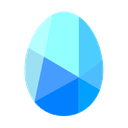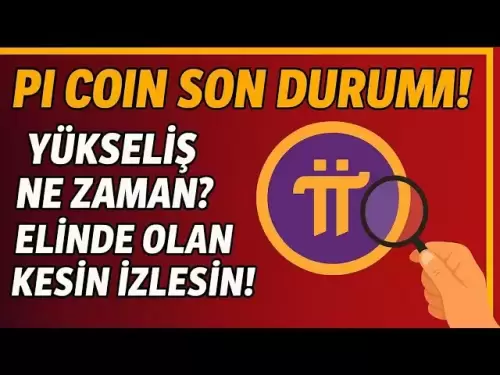-
 Bitcoin
Bitcoin $109,583.2239
0.19% -
 Ethereum
Ethereum $2,583.4612
0.48% -
 Tether USDt
Tether USDt $1.0003
-0.04% -
 XRP
XRP $2.2681
0.70% -
 BNB
BNB $659.9218
-0.52% -
 Solana
Solana $151.4961
-0.37% -
 USDC
USDC $0.9999
-0.02% -
 TRON
TRON $0.2861
1.20% -
 Dogecoin
Dogecoin $0.1718
0.04% -
 Cardano
Cardano $0.5960
-0.07% -
 Hyperliquid
Hyperliquid $40.1233
2.85% -
 Sui
Sui $2.9974
2.48% -
 Bitcoin Cash
Bitcoin Cash $497.1279
-1.76% -
 Chainlink
Chainlink $13.7275
-0.22% -
 UNUS SED LEO
UNUS SED LEO $9.0241
0.70% -
 Avalanche
Avalanche $18.5536
-0.88% -
 Stellar
Stellar $0.2421
1.39% -
 Toncoin
Toncoin $2.8593
-0.51% -
 Shiba Inu
Shiba Inu $0.0...01187
-0.07% -
 Litecoin
Litecoin $90.0023
2.90% -
 Hedera
Hedera $0.1590
2.79% -
 Monero
Monero $322.1495
0.00% -
 Polkadot
Polkadot $3.5453
-1.00% -
 Dai
Dai $1.0000
-0.01% -
 Bitget Token
Bitget Token $4.5733
-1.06% -
 Ethena USDe
Ethena USDe $1.0002
-0.01% -
 Uniswap
Uniswap $7.6345
3.03% -
 Aave
Aave $279.2583
0.47% -
 Pepe
Pepe $0.0...01003
-1.52% -
 Pi
Pi $0.4941
-0.32%
How do I switch between different networks (such as testnet) on Trezor?
To switch networks on your Trezor, ensure firmware and Trezor Bridge are updated, then use compatible software like MetaMask to connect to testnets or mainnets.
Apr 09, 2025 at 05:36 pm

Switching between different networks, including testnets, on your Trezor hardware wallet can be essential for testing purposes or for interacting with various blockchain environments. Here's a detailed guide on how to manage and switch between networks on your Trezor device.
Understanding Networks and Testnets
Before diving into the process, it's important to understand what networks and testnets are. A network refers to the blockchain environment you're interacting with, such as the Bitcoin mainnet or Ethereum mainnet. A testnet, on the other hand, is a testing version of a blockchain, where you can experiment without risking real funds. Examples include Bitcoin's Testnet3 or Ethereum's Goerli testnet.
Preparing Your Trezor for Network Switching
To switch between networks on your Trezor, you'll need to ensure your device is set up correctly. Here's what you need to do:
- Ensure your Trezor firmware is up to date. You can check this by connecting your Trezor to your computer, opening the Trezor Suite, and following the prompts to update if necessary.
- Install or update the Trezor Bridge. This software helps your Trezor communicate with your computer. You can download it from the Trezor website.
- Install the appropriate wallet software. For instance, if you're switching to an Ethereum testnet, you might need to install MetaMask, which supports various Ethereum networks.
Switching to a Testnet on Trezor
Switching to a testnet on your Trezor involves a few steps, depending on the network you're trying to connect to. Here's how to switch to an Ethereum testnet using MetaMask:
- Connect your Trezor to your computer and open the Trezor Suite to ensure it's recognized.
- Open MetaMask on your browser. If you don't have it installed, download it from the official website.
- Click on the network dropdown in the top right corner of MetaMask, which by default shows "Ethereum Mainnet."
- Select "Add Network" from the list of available networks.
- Enter the details for the testnet you want to connect to. For example, for the Goerli testnet, you would enter:
- Network Name: Goerli Testnet
- New RPC URL: https://goerli.infura.io/v3/YOUR_PROJECT_ID
- Chain ID: 5
- Currency Symbol: ETH
- Block Explorer URL: https://goerli.etherscan.io
- Click "Save" to add the testnet to MetaMask.
- Connect your Trezor to MetaMask by clicking on "Connect Hardware Wallet" in MetaMask, selecting Trezor, and following the prompts to connect.
Switching Back to Mainnet
Switching back to the mainnet follows a similar process:
- Open MetaMask and click on the network dropdown in the top right corner.
- Select the mainnet you want to switch to, such as "Ethereum Mainnet."
- Your Trezor will now interact with the mainnet through MetaMask.
Managing Multiple Networks on Trezor
Trezor itself does not manage multiple networks directly; instead, it relies on compatible software like MetaMask or other wallets to handle network switching. Here's how to manage multiple networks:
- Use different wallet software for different networks. For example, use MetaMask for Ethereum networks and Electrum for Bitcoin networks.
- Keep track of your network settings in each wallet. Make sure you know which network you're connected to at all times to avoid confusion.
- Regularly update your wallet software to ensure compatibility with the latest network updates and testnets.
Troubleshooting Common Issues
Switching networks can sometimes lead to issues. Here are some common problems and their solutions:
- Trezor not recognized by wallet software: Ensure your Trezor Bridge is installed and up to date. Also, try restarting your computer and reconnecting your Trezor.
- Unable to add a new network: Double-check the network details you're entering. Make sure the RPC URL and Chain ID are correct for the network you're trying to add.
- Transaction issues on testnets: Ensure you have testnet tokens in your wallet. You can usually get these from faucets specific to the testnet you're using.
Frequently Asked Questions
Q: Can I use my Trezor to interact with multiple blockchains simultaneously?
A: No, your Trezor can only interact with one blockchain at a time through the wallet software you're using. You'll need to switch networks in the wallet software to interact with different blockchains.
Q: Is it safe to use testnets with my Trezor?
A: Yes, using testnets with your Trezor is safe as long as you're using reputable wallet software and following best practices. Remember, testnets use fake tokens, so you won't lose real funds.
Q: Do I need to create a new wallet for each network I switch to?
A: No, you don't need to create a new wallet for each network. Your Trezor's seed phrase remains the same across different networks. You can switch between networks using the same wallet software.
Q: Can I switch to a testnet directly from the Trezor Suite?
A: No, the Trezor Suite itself does not support switching between networks. You'll need to use compatible wallet software like MetaMask to switch to different networks, including testnets.
Disclaimer:info@kdj.com
The information provided is not trading advice. kdj.com does not assume any responsibility for any investments made based on the information provided in this article. Cryptocurrencies are highly volatile and it is highly recommended that you invest with caution after thorough research!
If you believe that the content used on this website infringes your copyright, please contact us immediately (info@kdj.com) and we will delete it promptly.
- Coinbase, Wormhole, and the Crypto Exchange Evolution: What's the Deal?
- 2025-07-04 06:50:12
- Solana Price Analysis: Navigating Institutional Demand and Market Crossroads
- 2025-07-04 07:15:13
- Arctic Pablo Coin: The Meme Coin Melting Faces in 2025
- 2025-07-04 07:15:13
- Dogwifhat (WIF) Price Surge: Meme Coin Mania or Something More?
- 2025-07-04 06:30:13
- Shiba Inu Killers and Crypto Coin Myths: Navigating the Investment Landscape in 2025
- 2025-07-04 07:30:13
- Meme Coin Mania: Why Alpha Groups and Investment Radars Are Eyeing LILPEPE
- 2025-07-04 07:30:13
Related knowledge

How to cancel a pending transaction in Phantom wallet?
Jul 03,2025 at 07:21pm
Understanding Pending Transactions in Phantom WalletA pending transaction in the Phantom wallet occurs when a user initiates a transfer or interaction with the Solana blockchain, but it hasn't yet been confirmed by the network. This can happen due to various reasons such as low transaction fees, network congestion, or incorrect gas settings. It's import...

How to see the estimated value of my tokens in Phantom wallet?
Jul 04,2025 at 12:21am
What is Phantom Wallet?Phantom wallet is one of the most popular cryptocurrency wallets designed for the Solana blockchain. It allows users to store, send, receive, and manage various tokens built on Solana, including SPL tokens and NFTs. The wallet offers a user-friendly interface, making it accessible for both beginners and advanced users in the crypt...

How to lock my Phantom wallet extension?
Jul 03,2025 at 11:14am
What Is the Phantom Wallet and Why Lock It?The Phantom wallet is a popular non-custodial cryptocurrency wallet designed for interacting with the Solana blockchain. Supporting both browser extensions and mobile apps, Phantom allows users to store, send, receive, and stake SOL tokens, as well as interact with decentralized applications (dApps). Securing y...

Does Phantom wallet offer two-factor authentication (2FA)?
Jul 03,2025 at 09:00am
Understanding Phantom Wallet and Its Security FeaturesPhantom wallet is a widely used non-custodial cryptocurrency wallet that supports the Solana blockchain. It allows users to store, send, receive, and interact with decentralized applications (dApps) seamlessly. As security is a top priority for any crypto wallet user, security features like two-facto...

What is "rent" on Solana and how does it affect my Phantom wallet?
Jul 02,2025 at 08:35pm
Understanding 'Rent' on SolanaIn the context of Solana, the term 'rent' refers to a storage fee that users pay for maintaining data on the blockchain. Unlike Ethereum, where storage costs are paid once via gas fees during contract deployment, Solana implements a recurring cost model to ensure efficient usage of network resources. This means that any acc...

Is Phantom wallet open source?
Jul 03,2025 at 12:29am
What is Phantom Wallet?Phantom wallet is a non-custodial cryptocurrency wallet primarily designed for the Solana blockchain. It allows users to store, send, receive, and interact with decentralized applications (dApps) on the Solana network. The wallet is available as a browser extension and mobile application, offering a seamless experience for both be...

How to cancel a pending transaction in Phantom wallet?
Jul 03,2025 at 07:21pm
Understanding Pending Transactions in Phantom WalletA pending transaction in the Phantom wallet occurs when a user initiates a transfer or interaction with the Solana blockchain, but it hasn't yet been confirmed by the network. This can happen due to various reasons such as low transaction fees, network congestion, or incorrect gas settings. It's import...

How to see the estimated value of my tokens in Phantom wallet?
Jul 04,2025 at 12:21am
What is Phantom Wallet?Phantom wallet is one of the most popular cryptocurrency wallets designed for the Solana blockchain. It allows users to store, send, receive, and manage various tokens built on Solana, including SPL tokens and NFTs. The wallet offers a user-friendly interface, making it accessible for both beginners and advanced users in the crypt...

How to lock my Phantom wallet extension?
Jul 03,2025 at 11:14am
What Is the Phantom Wallet and Why Lock It?The Phantom wallet is a popular non-custodial cryptocurrency wallet designed for interacting with the Solana blockchain. Supporting both browser extensions and mobile apps, Phantom allows users to store, send, receive, and stake SOL tokens, as well as interact with decentralized applications (dApps). Securing y...

Does Phantom wallet offer two-factor authentication (2FA)?
Jul 03,2025 at 09:00am
Understanding Phantom Wallet and Its Security FeaturesPhantom wallet is a widely used non-custodial cryptocurrency wallet that supports the Solana blockchain. It allows users to store, send, receive, and interact with decentralized applications (dApps) seamlessly. As security is a top priority for any crypto wallet user, security features like two-facto...

What is "rent" on Solana and how does it affect my Phantom wallet?
Jul 02,2025 at 08:35pm
Understanding 'Rent' on SolanaIn the context of Solana, the term 'rent' refers to a storage fee that users pay for maintaining data on the blockchain. Unlike Ethereum, where storage costs are paid once via gas fees during contract deployment, Solana implements a recurring cost model to ensure efficient usage of network resources. This means that any acc...

Is Phantom wallet open source?
Jul 03,2025 at 12:29am
What is Phantom Wallet?Phantom wallet is a non-custodial cryptocurrency wallet primarily designed for the Solana blockchain. It allows users to store, send, receive, and interact with decentralized applications (dApps) on the Solana network. The wallet is available as a browser extension and mobile application, offering a seamless experience for both be...
See all articles