-
 Bitcoin
Bitcoin $112400
-1.07% -
 Ethereum
Ethereum $3409
-3.27% -
 XRP
XRP $2.784
-6.60% -
 Tether USDt
Tether USDt $0.9997
-0.03% -
 BNB
BNB $739.3
-2.09% -
 Solana
Solana $158.0
-2.90% -
 USDC
USDC $0.9998
-0.02% -
 TRON
TRON $0.3213
-0.94% -
 Dogecoin
Dogecoin $0.1929
-5.01% -
 Cardano
Cardano $0.6974
-2.82% -
 Hyperliquid
Hyperliquid $36.69
-2.31% -
 Sui
Sui $3.327
-4.80% -
 Stellar
Stellar $0.3672
-5.18% -
 Chainlink
Chainlink $15.65
-3.07% -
 Bitcoin Cash
Bitcoin Cash $525.0
-1.68% -
 Hedera
Hedera $0.2291
-6.00% -
 Avalanche
Avalanche $20.91
-2.96% -
 Ethena USDe
Ethena USDe $1.000
0.00% -
 Toncoin
Toncoin $3.520
-1.12% -
 UNUS SED LEO
UNUS SED LEO $8.968
0.14% -
 Litecoin
Litecoin $105.7
0.26% -
 Shiba Inu
Shiba Inu $0.00001181
-1.79% -
 Polkadot
Polkadot $3.492
-2.08% -
 Uniswap
Uniswap $8.800
-3.10% -
 Dai
Dai $0.9999
-0.01% -
 Monero
Monero $289.9
-3.17% -
 Bitget Token
Bitget Token $4.243
-1.27% -
 Pepe
Pepe $0.00001006
-3.67% -
 Cronos
Cronos $0.1248
-5.68% -
 Aave
Aave $249.7
-2.50%
How to switch networks in Rabby Wallet? Teach you how to quickly switch between different blockchain networks
Switching networks in Rabby Wallet is easy: open the app, access network settings, select your desired network, confirm, and verify the change for seamless crypto management.
May 18, 2025 at 03:00 pm
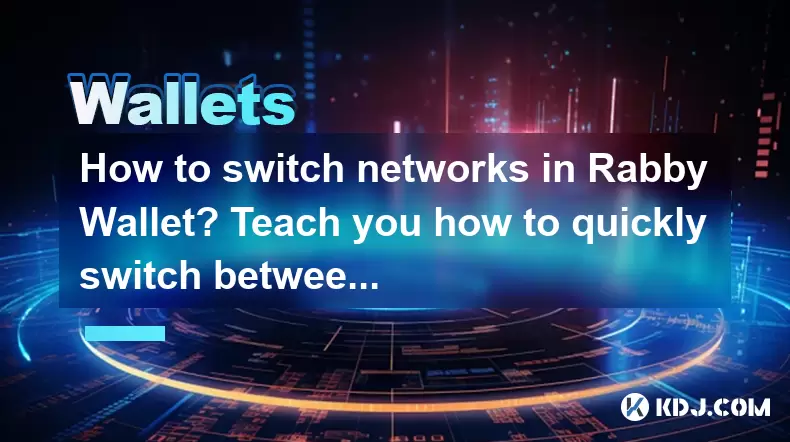
Switching between different blockchain networks in Rabby Wallet is a straightforward process that allows users to interact with various cryptocurrencies and decentralized applications (dApps) seamlessly. Whether you're looking to switch from Ethereum to Binance Smart Chain or any other supported network, Rabby Wallet provides an intuitive interface to make this transition smooth and efficient. In this guide, we'll walk you through the steps to switch networks in Rabby Wallet, ensuring you can navigate the crypto ecosystem with ease.
Understanding Rabby Wallet and Its Supported Networks
Rabby Wallet is a versatile cryptocurrency wallet that supports multiple blockchain networks. This wallet is designed to provide users with a secure and user-friendly experience, allowing them to manage their digital assets across different networks. Some of the networks supported by Rabby Wallet include Ethereum, Binance Smart Chain, Polygon, and more. Understanding the range of supported networks is crucial before you start switching between them.
Preparing to Switch Networks
Before you begin the process of switching networks, ensure that you have the Rabby Wallet application installed on your device. You can download it from the official website or app store. Once installed, make sure you have your wallet set up and your assets securely stored. It's also a good idea to have a basic understanding of the network you want to switch to, including any specific requirements or fees associated with that network.
Step-by-Step Guide to Switching Networks in Rabby Wallet
To switch networks in Rabby Wallet, follow these detailed steps:
Open Rabby Wallet: Launch the Rabby Wallet application on your device. Ensure you are logged into your account.
Access the Network Settings: On the main screen, look for the network icon or a dropdown menu typically located at the top of the interface. This icon or menu will allow you to access the network settings.
Select the Desired Network: Once you click on the network icon or dropdown menu, a list of supported networks will appear. Scroll through the list and select the network you wish to switch to. For example, if you want to switch to Binance Smart Chain, click on the BSC option.
Confirm the Switch: After selecting the new network, Rabby Wallet may prompt you to confirm the switch. Confirm the action to proceed. The wallet will then adjust its settings to connect to the newly selected network.
Verify the Network Change: Once the switch is complete, verify that the network has changed by checking the network icon or dropdown menu again. It should now display the name of the new network you selected.
Troubleshooting Common Issues When Switching Networks
Sometimes, users may encounter issues when switching networks in Rabby Wallet. Here are some common problems and their solutions:
Network Not Appearing: If the network you want to switch to does not appear in the list, ensure that your Rabby Wallet is updated to the latest version. Sometimes, new networks are added in updates.
Connection Issues: If you experience connection issues after switching networks, try restarting the Rabby Wallet application. If the problem persists, check your internet connection and ensure that the network you switched to is operational.
Asset Display Issues: If your assets do not display correctly after switching networks, try refreshing the wallet or logging out and back in. This can help the wallet sync with the new network and display your assets accurately.
Benefits of Switching Networks in Rabby Wallet
Switching networks in Rabby Wallet offers several benefits to users. By being able to interact with different blockchain networks, you can:
Access a Wider Range of dApps: Different networks host various decentralized applications. Switching networks allows you to explore and use these dApps.
Diversify Your Crypto Portfolio: Managing assets across multiple networks can help you diversify your cryptocurrency holdings, potentially reducing risk.
Take Advantage of Lower Fees: Some networks offer lower transaction fees than others. Switching to a network with lower fees can save you money on transactions.
Participate in Network-Specific Events: Certain networks may have unique events or opportunities, such as token airdrops or staking rewards. Switching networks allows you to participate in these events.
Ensuring Security When Switching Networks
While switching networks in Rabby Wallet is generally safe, it's important to take certain precautions to ensure the security of your assets:
Use Strong Passwords: Always use strong, unique passwords for your Rabby Wallet account to prevent unauthorized access.
Enable Two-Factor Authentication (2FA): Activating 2FA adds an extra layer of security, making it harder for attackers to access your wallet.
Keep Your Wallet Updated: Regularly update your Rabby Wallet to the latest version to benefit from the latest security enhancements and features.
Be Wary of Phishing Attempts: Always access Rabby Wallet through official channels and be cautious of phishing attempts that may try to steal your credentials.
Frequently Asked Questions
Q: Can I switch networks in Rabby Wallet on both mobile and desktop versions?
A: Yes, you can switch networks in Rabby Wallet on both mobile and desktop versions. The process is similar across different platforms, ensuring a consistent user experience.
Q: Will switching networks in Rabby Wallet affect my existing assets?
A: Switching networks in Rabby Wallet will not affect your existing assets. Your assets will remain secure and accessible, but you will need to switch back to the original network to interact with them.
Q: How often can I switch networks in Rabby Wallet?
A: You can switch networks in Rabby Wallet as often as needed. There are no restrictions on the frequency of network switches, allowing you to move between networks freely.
Q: Do I need to create a new wallet for each network in Rabby Wallet?
A: No, you do not need to create a new wallet for each network. Rabby Wallet allows you to manage multiple networks within a single wallet, making it convenient to switch between them.
Disclaimer:info@kdj.com
The information provided is not trading advice. kdj.com does not assume any responsibility for any investments made based on the information provided in this article. Cryptocurrencies are highly volatile and it is highly recommended that you invest with caution after thorough research!
If you believe that the content used on this website infringes your copyright, please contact us immediately (info@kdj.com) and we will delete it promptly.
- BlockDAG, SEI, Ethena: Top Crypto Performers Under the Microscope
- 2025-08-03 10:50:16
- Bitcoin Blasts Past $119K: How Institutional Adoption and Macro Shifts Fuel the Fire
- 2025-08-03 10:55:16
- Crypto, Grok, and August: Decoding the Latest Trends and Insights
- 2025-08-03 11:10:16
- Crypto, Phishing, and Your Wallet: A New Yorker's Guide to Staying Safe
- 2025-08-03 10:30:16
- Troller Cat Meme Coin Presale Soars: A New King in the Crypto Jungle?
- 2025-08-03 10:30:16
- Grayscale, Altcoin Trust, and Mid-Cap Mania: What's the Deal?
- 2025-08-03 08:50:16
Related knowledge

What is a watch-only wallet in Trust Wallet?
Aug 02,2025 at 03:36am
Understanding the Concept of a Watch-Only WalletA watch-only wallet in Trust Wallet allows users to monitor a cryptocurrency address without having ac...

How to fix a stuck pending transaction in Trust Wallet?
Aug 03,2025 at 06:14am
Understanding Why Transactions Get Stuck in Trust WalletWhen using Trust Wallet, users may occasionally encounter a pending transaction that appears t...

What is a multi-coin wallet in Trust Wallet?
Aug 03,2025 at 04:43am
Understanding Multi-Coin Wallets in Trust WalletA multi-coin wallet in Trust Wallet refers to a digital wallet that supports multiple cryptocurrencies...

How to switch between networks in Trust Wallet?
Aug 02,2025 at 12:36pm
Understanding Network Switching in Trust WalletSwitching between networks in Trust Wallet allows users to manage assets across different blockchains s...

How to check my full transaction history on Trust Wallet?
Aug 02,2025 at 09:24am
Understanding Transaction History in Trust WalletTrust Wallet is a widely used non-custodial cryptocurrency wallet that supports a broad range of bloc...

Why is my Trust Wallet balance zero?
Aug 02,2025 at 03:49am
Understanding Trust Wallet Balance Display IssuesIf you're seeing a zero balance in your Trust Wallet despite knowing you've previously received or se...

What is a watch-only wallet in Trust Wallet?
Aug 02,2025 at 03:36am
Understanding the Concept of a Watch-Only WalletA watch-only wallet in Trust Wallet allows users to monitor a cryptocurrency address without having ac...

How to fix a stuck pending transaction in Trust Wallet?
Aug 03,2025 at 06:14am
Understanding Why Transactions Get Stuck in Trust WalletWhen using Trust Wallet, users may occasionally encounter a pending transaction that appears t...

What is a multi-coin wallet in Trust Wallet?
Aug 03,2025 at 04:43am
Understanding Multi-Coin Wallets in Trust WalletA multi-coin wallet in Trust Wallet refers to a digital wallet that supports multiple cryptocurrencies...

How to switch between networks in Trust Wallet?
Aug 02,2025 at 12:36pm
Understanding Network Switching in Trust WalletSwitching between networks in Trust Wallet allows users to manage assets across different blockchains s...

How to check my full transaction history on Trust Wallet?
Aug 02,2025 at 09:24am
Understanding Transaction History in Trust WalletTrust Wallet is a widely used non-custodial cryptocurrency wallet that supports a broad range of bloc...

Why is my Trust Wallet balance zero?
Aug 02,2025 at 03:49am
Understanding Trust Wallet Balance Display IssuesIf you're seeing a zero balance in your Trust Wallet despite knowing you've previously received or se...
See all articles

























































































