-
 Bitcoin
Bitcoin $118900
-2.33% -
 Ethereum
Ethereum $4288
-0.13% -
 XRP
XRP $3.151
-3.21% -
 Tether USDt
Tether USDt $1.000
0.02% -
 BNB
BNB $809.5
-1.17% -
 Solana
Solana $175.7
-4.75% -
 USDC
USDC $0.0000
0.01% -
 Dogecoin
Dogecoin $0.2246
-5.75% -
 TRON
TRON $0.3473
2.19% -
 Cardano
Cardano $0.7809
-5.18% -
 Chainlink
Chainlink $21.38
-3.48% -
 Hyperliquid
Hyperliquid $43.29
-5.53% -
 Stellar
Stellar $0.4375
-3.21% -
 Sui
Sui $3.685
-6.68% -
 Bitcoin Cash
Bitcoin Cash $595.2
3.50% -
 Hedera
Hedera $0.2483
-6.60% -
 Ethena USDe
Ethena USDe $1.001
-0.01% -
 Avalanche
Avalanche $23.03
-5.28% -
 Litecoin
Litecoin $119.5
-5.02% -
 Toncoin
Toncoin $3.395
-0.07% -
 UNUS SED LEO
UNUS SED LEO $9.007
-1.19% -
 Shiba Inu
Shiba Inu $0.00001304
-5.44% -
 Uniswap
Uniswap $11.35
1.57% -
 Polkadot
Polkadot $3.898
-5.43% -
 Cronos
Cronos $0.1671
-0.16% -
 Ethena
Ethena $0.8121
-2.45% -
 Dai
Dai $1.000
0.02% -
 Bitget Token
Bitget Token $4.412
-1.73% -
 Monero
Monero $264.0
-0.64% -
 Pepe
Pepe $0.00001128
-8.12%
How to switch to Arbitrum network on MetaMask and get the address?
To use Arbitrum on MetaMask, add the network with correct parameters, switch to it, and use your MetaMask address as your Arbitrum address.
Mar 30, 2025 at 09:01 pm
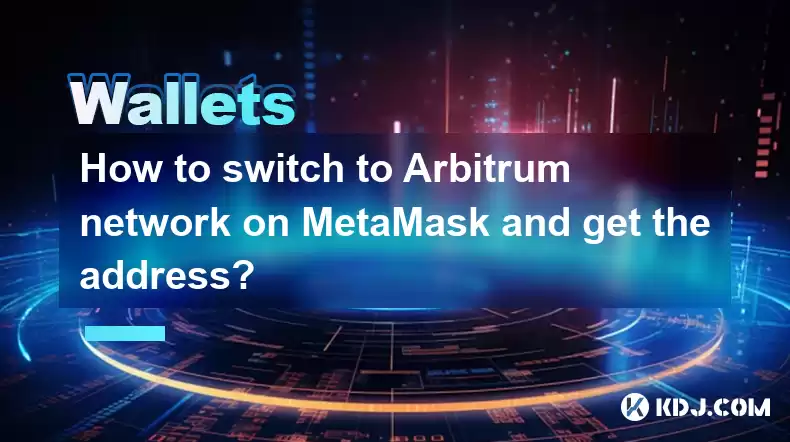
How to Switch to Arbitrum Network on MetaMask and Get the Address
Understanding Arbitrum and MetaMask
Before diving into the process, let's understand the key players. Arbitrum is a layer-2 scaling solution built on Ethereum. It aims to improve transaction speeds and reduce costs associated with Ethereum transactions. MetaMask is a popular Ethereum wallet that allows users to interact with decentralized applications (dApps) and manage their crypto assets. Switching to the Arbitrum network on MetaMask allows you to interact with dApps built on Arbitrum. This means faster and cheaper transactions compared to using the Ethereum mainnet directly.
Adding Arbitrum Network to MetaMask
To use Arbitrum, you first need to add the Arbitrum network to your MetaMask wallet. This process involves inputting specific network parameters. Incorrect parameters will prevent you from connecting. Double-check your inputs carefully. Here's how:
- Open MetaMask: Launch the MetaMask extension in your browser.
- Click on "Networks": Usually found in the top right corner of the MetaMask interface.
- Click on "Add Network": This option will bring up a form to input the Arbitrum network details.
- Input Arbitrum Network Details: You'll need the following information, which can be found on the official Arbitrum website or reputable sources:
- Network Name: Arbitrum One (or Arbitrum Nova, depending on which chain you're using)
- New RPC URL: (This will be provided on the Arbitrum website. Do not use an outdated or untrusted source.)
- Chain ID: (This is a unique identifier for the Arbitrum network. Check the official documentation for the correct number.)
- Currency Symbol: ARB (or ETH, depending on the network and token you are working with)
- Block Explorer URL: (The URL of the Arbitrum block explorer, allowing you to view transaction details.)
- Save Changes: After entering all the necessary information, click "Save." MetaMask will now show Arbitrum as an available network.
Switching to the Arbitrum Network
Once the Arbitrum network is added, switching to it is straightforward:
- Select the Network: In your MetaMask extension, you should now see Arbitrum listed amongst your available networks. Simply select it from the dropdown menu.
- Confirm the Switch: MetaMask might prompt you to confirm the network switch. Click "Confirm" to proceed.
- Check your Network: After switching, verify that the network displayed in MetaMask is indeed Arbitrum. Look for the network name and the appropriate chain ID.
Obtaining Your Arbitrum Address
Your MetaMask address remains the same regardless of the network you're using. However, the context of that address changes. Your address on Arbitrum is simply your MetaMask address while connected to the Arbitrum network. It's crucial to remember that sending tokens to your MetaMask address on the Ethereum mainnet will not reach your Arbitrum wallet, and vice versa.
- View your Address: Once connected to the Arbitrum network, your MetaMask address displayed is your Arbitrum address. You can copy this address by clicking on the account icon and selecting "Copy Address to Clipboard." This address is what you'll provide to others when receiving funds on the Arbitrum network.
- Remember the Network: Always double-check you are connected to the correct network (Arbitrum One or Arbitrum Nova) before sending or receiving funds to avoid irreversible loss of funds. Incorrect network selection is a common source of error.
Bridging Assets to Arbitrum
To utilize dApps on Arbitrum, you'll likely need to transfer funds from the Ethereum mainnet. This is done through a "bridge." Several bridges exist, each with its own process. Always research and use reputable bridges to avoid scams.
- Choose a Bridge: Popular bridges include the official Arbitrum Bridge and others. Each bridge has its own interface and instructions.
- Follow Bridge Instructions: Carefully follow the instructions provided by the chosen bridge. This typically involves approving a transaction on Ethereum and then confirming a transaction on Arbitrum.
- Confirm Transactions: Always double-check all transaction details before confirming. Incorrect inputs can lead to irreversible loss of funds.
Troubleshooting Common Issues
- Network not appearing: Ensure you entered the correct network parameters. Check the official Arbitrum documentation for the most up-to-date information.
- Transaction failures: This can be due to insufficient gas fees, incorrect network selection, or issues with the bridge. Review transaction details carefully.
- Funds not appearing: Ensure you sent funds to the correct address and network. Check the transaction status on the relevant block explorer.
Frequently Asked Questions
Q: Is my MetaMask address different on Arbitrum?
A: No, your MetaMask address remains the same, but its context changes depending on the network you're connected to. Sending ETH to your MetaMask address on the Ethereum mainnet will not transfer it to your Arbitrum wallet.
Q: What happens if I send ETH to my Arbitrum address from the Ethereum mainnet?
A: Your funds will likely be lost. You need to use a bridge to transfer assets between the Ethereum mainnet and Arbitrum.
Q: Are there any fees associated with using Arbitrum?
A: Yes, there are still fees, but they are typically significantly lower than those on the Ethereum mainnet. You'll pay fees for transactions on Arbitrum and potentially for bridging assets.
Q: Which Arbitrum network should I use?
A: This depends on the specific dApp you are using. Arbitrum One is the main network, while Arbitrum Nova is designed for specific use cases. Check the dApp's documentation for instructions.
Q: What if I forget my Arbitrum seed phrase?
A: This is the same as your MetaMask seed phrase. If you lose it, you will lose access to all your assets on all networks connected to that wallet. Keep it secure.
Q: Can I use other wallets besides MetaMask with Arbitrum?
A: Yes, many wallets support Arbitrum. The process of adding the network may vary slightly depending on the wallet. Consult the wallet's documentation.
Disclaimer:info@kdj.com
The information provided is not trading advice. kdj.com does not assume any responsibility for any investments made based on the information provided in this article. Cryptocurrencies are highly volatile and it is highly recommended that you invest with caution after thorough research!
If you believe that the content used on this website infringes your copyright, please contact us immediately (info@kdj.com) and we will delete it promptly.
- Dogecoin, Presale, Surge: Riding the Meme Coin Wave
- 2025-08-12 11:10:12
- Dogecoin, Tron, and the ROI Reality Check: What's a Crypto Investor to Do?
- 2025-08-12 11:15:12
- Ethereum Layer-2 Scaling Competition Heats Up as ETH Breaks $4K
- 2025-08-12 10:30:12
- China Regulation, Stablecoins, and BNB Presale: Navigating the Crypto Landscape
- 2025-08-12 11:30:12
- Meme Coins, Investment, and Token Burns: What's Hot in 2025?
- 2025-08-12 10:30:12
- BlockDAG, Chainlink, Hedera: The Cryptos Enterprises are Eyeing
- 2025-08-12 09:30:12
Related knowledge

How to manage your portfolio in Exodus wallet
Aug 08,2025 at 10:07pm
Understanding the Exodus Wallet InterfaceThe Exodus wallet is a non-custodial cryptocurrency wallet that supports a wide range of digital assets. When...

How to reset your MetaMask password
Aug 08,2025 at 01:28pm
Understanding the MetaMask Password Reset ProcessMany users confuse the MetaMask password with the seed phrase or private key, but they serve differen...

How to buy Dogecoin on MetaMask
Aug 08,2025 at 03:42am
Understanding Dogecoin and MetaMask CompatibilityDogecoin (DOGE) is a popular meme-based cryptocurrency that operates on its own blockchain, originall...

How to switch between networks in Trust Wallet
Aug 09,2025 at 11:07am
Understanding Network Switching in Trust WalletSwitching between networks in Trust Wallet allows users to manage assets across different blockchains, ...

How to set up Face ID for MetaMask
Aug 12,2025 at 02:42am
Understanding Face ID and Its Role in MetaMask SecurityMetaMask is a widely used cryptocurrency wallet that allows users to interact with the Ethereum...

How to set up Face ID for MetaMask
Aug 11,2025 at 09:28am
Understanding Face ID and Its Role in MetaMask SecurityFace ID is a biometric authentication system developed by Apple that uses facial recognition to...

How to manage your portfolio in Exodus wallet
Aug 08,2025 at 10:07pm
Understanding the Exodus Wallet InterfaceThe Exodus wallet is a non-custodial cryptocurrency wallet that supports a wide range of digital assets. When...

How to reset your MetaMask password
Aug 08,2025 at 01:28pm
Understanding the MetaMask Password Reset ProcessMany users confuse the MetaMask password with the seed phrase or private key, but they serve differen...

How to buy Dogecoin on MetaMask
Aug 08,2025 at 03:42am
Understanding Dogecoin and MetaMask CompatibilityDogecoin (DOGE) is a popular meme-based cryptocurrency that operates on its own blockchain, originall...

How to switch between networks in Trust Wallet
Aug 09,2025 at 11:07am
Understanding Network Switching in Trust WalletSwitching between networks in Trust Wallet allows users to manage assets across different blockchains, ...

How to set up Face ID for MetaMask
Aug 12,2025 at 02:42am
Understanding Face ID and Its Role in MetaMask SecurityMetaMask is a widely used cryptocurrency wallet that allows users to interact with the Ethereum...

How to set up Face ID for MetaMask
Aug 11,2025 at 09:28am
Understanding Face ID and Its Role in MetaMask SecurityFace ID is a biometric authentication system developed by Apple that uses facial recognition to...
See all articles

























































































