-
 Bitcoin
Bitcoin $114400
0.68% -
 Ethereum
Ethereum $3550
2.48% -
 XRP
XRP $3.001
4.99% -
 Tether USDt
Tether USDt $0.9999
0.01% -
 BNB
BNB $757.6
1.46% -
 Solana
Solana $162.9
1.07% -
 USDC
USDC $0.9998
0.00% -
 TRON
TRON $0.3294
0.91% -
 Dogecoin
Dogecoin $0.2015
2.46% -
 Cardano
Cardano $0.7379
2.01% -
 Stellar
Stellar $0.4141
8.83% -
 Hyperliquid
Hyperliquid $37.83
-1.91% -
 Sui
Sui $3.454
0.76% -
 Chainlink
Chainlink $16.62
3.53% -
 Bitcoin Cash
Bitcoin Cash $554.6
2.84% -
 Hedera
Hedera $0.2486
3.91% -
 Ethena USDe
Ethena USDe $1.001
0.00% -
 Avalanche
Avalanche $21.95
3.34% -
 Toncoin
Toncoin $3.563
-2.85% -
 Litecoin
Litecoin $112.7
2.65% -
 UNUS SED LEO
UNUS SED LEO $8.977
0.13% -
 Shiba Inu
Shiba Inu $0.00001232
1.85% -
 Uniswap
Uniswap $9.319
2.93% -
 Polkadot
Polkadot $3.632
1.38% -
 Monero
Monero $307.2
2.36% -
 Dai
Dai $0.9997
-0.03% -
 Bitget Token
Bitget Token $4.340
0.91% -
 Pepe
Pepe $0.00001048
1.07% -
 Cronos
Cronos $0.1348
3.26% -
 Aave
Aave $261.5
1.93%
How to switch between different accounts in Rabby Wallet?
Switching accounts in Rabby Wallet is easy: log in, click your account icon, select from the list, and manage multiple crypto portfolios efficiently.
Apr 26, 2025 at 03:00 pm
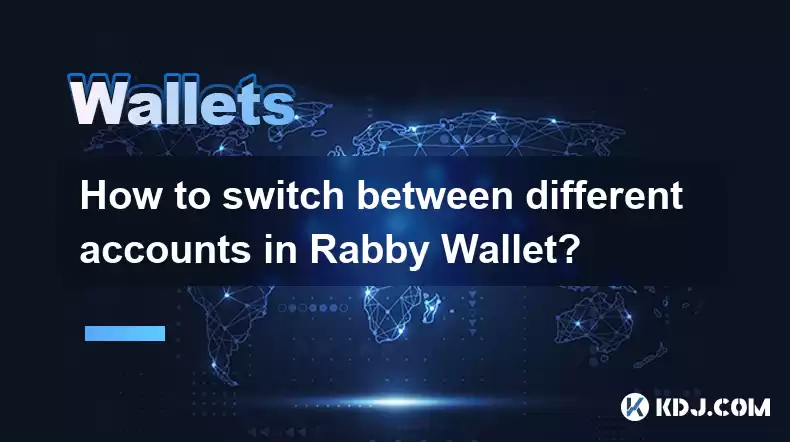
Switching between different accounts in Rabby Wallet is a straightforward process that enhances your ability to manage multiple cryptocurrency portfolios efficiently. This guide will walk you through the detailed steps and provide insights into the functionality of Rabby Wallet, ensuring you can switch between accounts seamlessly.
Understanding Rabby Wallet
Rabby Wallet is a versatile cryptocurrency wallet that supports multiple blockchain networks, including Ethereum, Binance Smart Chain, and more. It allows users to manage different accounts within the same wallet, making it easier to segregate funds for various purposes, such as trading, staking, or personal savings.
Accessing the Wallet
To begin switching between accounts, you first need to access your Rabby Wallet. Here’s how you can do it:
- Open the Rabby Wallet application on your device.
- Enter your password or use biometric authentication to log in.
Once logged in, you will be directed to the main dashboard, where you can view your current account's balance and transaction history.
Viewing All Accounts
To switch between accounts, you need to access the list of all accounts associated with your wallet. Follow these steps:
- On the main dashboard, locate and click on the account icon or your account name, usually found at the top of the screen.
- This action will open a dropdown menu or a new page displaying all the accounts linked to your Rabby Wallet.
Switching Between Accounts
Switching between accounts is a simple process once you have accessed the list of accounts. Here’s how to do it:
- In the list of accounts, find the account you wish to switch to.
- Click on the desired account to select it.
- The wallet interface will refresh, and you will now be viewing the dashboard for the newly selected account.
You can repeat these steps whenever you need to switch to a different account, allowing you to manage multiple portfolios effortlessly.
Adding a New Account
If you need to add a new account to your Rabby Wallet, follow these steps:
- From the main dashboard, click on the account icon or your account name to access the list of accounts.
- Look for an option labeled Add New Account or a similar button, usually found at the bottom or top of the account list.
- Click on Add New Account and follow the prompts to create a new account. You may need to choose the blockchain network and set a name for the new account.
- Once the new account is created, it will appear in your list of accounts, and you can switch to it using the steps outlined above.
Managing Account Settings
Rabby Wallet allows you to customize settings for each account, such as setting a display name or adjusting visibility. Here’s how you can manage these settings:
- Access the list of accounts as described earlier.
- Find the account you want to manage and click on the settings icon or a similar option next to the account name.
- In the account settings, you can change the display name, set visibility preferences, or adjust other account-specific settings.
- Save any changes you make, and they will be reflected in your account list and dashboard.
Security Considerations
When managing multiple accounts, it's crucial to maintain high security standards. Here are some tips to keep your accounts secure:
- Use a strong, unique password for your Rabby Wallet and enable biometric authentication if available.
- Regularly back up your wallet’s recovery phrase and store it in a secure location.
- Be cautious of phishing attempts and never share your private keys or recovery phrase with anyone.
By following these security practices, you can ensure that your accounts remain safe while you switch between them.
Frequently Asked Questions
Q: Can I switch between accounts on different devices?
A: Yes, as long as you have Rabby Wallet installed and logged in on the other device, you can access and switch between your accounts. Ensure that you use the same recovery phrase to access your wallet on different devices.
Q: What should I do if I forget the password for one of my accounts?
A: If you forget the password for an individual account, you can still access your wallet using the recovery phrase. However, you will need to reset the password for that specific account once you log in.
Q: Can I import accounts from other wallets into Rabby Wallet?
A: Yes, Rabby Wallet supports importing accounts from other wallets. You will typically need the private key or recovery phrase of the account you wish to import. Follow the wallet’s instructions for importing accounts to ensure a smooth transition.
Q: Is there a limit to the number of accounts I can add to Rabby Wallet?
A: Rabby Wallet does not impose a strict limit on the number of accounts you can add. However, managing a large number of accounts might become cumbersome, so it’s advisable to keep only the necessary accounts active.
Disclaimer:info@kdj.com
The information provided is not trading advice. kdj.com does not assume any responsibility for any investments made based on the information provided in this article. Cryptocurrencies are highly volatile and it is highly recommended that you invest with caution after thorough research!
If you believe that the content used on this website infringes your copyright, please contact us immediately (info@kdj.com) and we will delete it promptly.
- Cryptocurrency, Altcoins, and Profit Potential: Navigating the Wild West
- 2025-08-04 14:50:11
- Blue Gold & Crypto: Investing Disruption in Precious Metals
- 2025-08-04 14:30:11
- Japan, Metaplanet, and Bitcoin Acquisition: A New Era of Corporate Treasury?
- 2025-08-04 14:30:11
- Coinbase's Buy Rating & Bitcoin's Bold Future: A Canaccord Genuity Perspective
- 2025-08-04 14:50:11
- Coinbase's Buy Rating Maintained by Rosenblatt Securities: A Deep Dive
- 2025-08-04 14:55:11
- Cryptos, Strategic Choices, High Returns: Navigating the Meme Coin Mania
- 2025-08-04 14:55:11
Related knowledge

How to add TRC20 token to Trust Wallet?
Aug 04,2025 at 11:35am
Understanding TRC20 and Trust Wallet CompatibilityTrust Wallet is a widely used cryptocurrency wallet that supports multiple blockchain networks, incl...

What is a watch-only wallet in Trust Wallet?
Aug 02,2025 at 03:36am
Understanding the Concept of a Watch-Only WalletA watch-only wallet in Trust Wallet allows users to monitor a cryptocurrency address without having ac...

Why can't I connect my Trust Wallet to a DApp?
Aug 04,2025 at 12:00pm
Understanding DApp Connectivity and Trust WalletConnecting your Trust Wallet to a decentralized application (DApp) is a common process in the cryptocu...

How to fix a stuck pending transaction in Trust Wallet?
Aug 03,2025 at 06:14am
Understanding Why Transactions Get Stuck in Trust WalletWhen using Trust Wallet, users may occasionally encounter a pending transaction that appears t...

What is a multi-coin wallet in Trust Wallet?
Aug 03,2025 at 04:43am
Understanding Multi-Coin Wallets in Trust WalletA multi-coin wallet in Trust Wallet refers to a digital wallet that supports multiple cryptocurrencies...

How to switch between networks in Trust Wallet?
Aug 02,2025 at 12:36pm
Understanding Network Switching in Trust WalletSwitching between networks in Trust Wallet allows users to manage assets across different blockchains s...

How to add TRC20 token to Trust Wallet?
Aug 04,2025 at 11:35am
Understanding TRC20 and Trust Wallet CompatibilityTrust Wallet is a widely used cryptocurrency wallet that supports multiple blockchain networks, incl...

What is a watch-only wallet in Trust Wallet?
Aug 02,2025 at 03:36am
Understanding the Concept of a Watch-Only WalletA watch-only wallet in Trust Wallet allows users to monitor a cryptocurrency address without having ac...

Why can't I connect my Trust Wallet to a DApp?
Aug 04,2025 at 12:00pm
Understanding DApp Connectivity and Trust WalletConnecting your Trust Wallet to a decentralized application (DApp) is a common process in the cryptocu...

How to fix a stuck pending transaction in Trust Wallet?
Aug 03,2025 at 06:14am
Understanding Why Transactions Get Stuck in Trust WalletWhen using Trust Wallet, users may occasionally encounter a pending transaction that appears t...

What is a multi-coin wallet in Trust Wallet?
Aug 03,2025 at 04:43am
Understanding Multi-Coin Wallets in Trust WalletA multi-coin wallet in Trust Wallet refers to a digital wallet that supports multiple cryptocurrencies...

How to switch between networks in Trust Wallet?
Aug 02,2025 at 12:36pm
Understanding Network Switching in Trust WalletSwitching between networks in Trust Wallet allows users to manage assets across different blockchains s...
See all articles

























































































