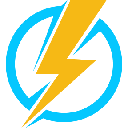-
 bitcoin
bitcoin $107015.826941 USD
-2.18% -
 ethereum
ethereum $3637.352324 USD
-5.18% -
 tether
tether $0.999831 USD
-0.02% -
 xrp
xrp $2.338078 USD
-6.23% -
 bnb
bnb $998.272150 USD
-6.97% -
 solana
solana $167.598257 USD
-10.12% -
 usd-coin
usd-coin $0.999863 USD
0.01% -
 tron
tron $0.282573 USD
-5.09% -
 dogecoin
dogecoin $0.169891 USD
-7.39% -
 cardano
cardano $0.557554 USD
-7.03% -
 hyperliquid
hyperliquid $39.914802 USD
-5.85% -
 chainlink
chainlink $15.414549 USD
-9.97% -
 bitcoin-cash
bitcoin-cash $510.361911 USD
-4.26% -
 ethena-usde
ethena-usde $0.999194 USD
-0.03% -
 stellar
stellar $0.282092 USD
-6.07%
how to swap shiba inu on trust wallet
To swap Shiba Inu (SHIB) on Trust Wallet, users must first fund their wallet with Binance Coin (BNB) and add the SHIB token's custom address to their Trust Wallet to enable swapping functionality.
Oct 15, 2024 at 04:30 am

To initiate a SHIB swap, you need to ensure you have sufficient Binance Coin (BNB) in your Trust Wallet. BNB serves as the network fee for transactions on the Binance Smart Chain (BSC), where SHIB operates. Purchase BNB from a reputable exchange and transfer it to your Trust Wallet.
Step 2: Add the Custom Token AddressAdd the SHIB token to your Trust Wallet to enable it for swapping. Navigate to "Add Custom Token" in the "Settings" menu. Enter the following details:
- Network: Binance Smart Chain
- Token Name: Shiba Inu
- Token Symbol: SHIB
- Token Address: 0x95ad61b0a150d79219dcf64e1e6cc01f0b64c422
Launch PancakeSwap from within Trust Wallet by clicking the "DApps" tab at the bottom of the screen and selecting "PancakeSwap." Connect your Trust Wallet to PancakeSwap by clicking the "Connect" button.
Step 4: Swap SHIBOn the PancakeSwap interface, navigate to the "Trade" tab. Enter the amount of SHIB you wish to swap in the "You Send" field. Below, select the token you want to receive (e.g., BNB).
Step 5: Adjust Slippage ToleranceDue to price fluctuations, you may need to adjust the slippage tolerance to ensure your swap is not rejected. The default slippage is generally acceptable, but you can increase it slightly if necessary.
Step 6: Confirm the TransactionReview the details of the swap, including the amount, slippage tolerance, and fees. If satisfied, click the "Swap" button. Trust Wallet will prompt you to confirm and complete the transaction.
Step 7: Track Your SwapOnce you have confirmed the transaction, you can monitor its progress in the "History" tab in Trust Wallet. The completion time may vary depending on network congestion.
Additional Tips:- Small transactions are less likely to encounter slippage issues.
- Check the liquidity of the SHIB pool before making large swaps.
- Use a slippage tolerance of up to 5% to accommodate potential price fluctuations.
- Keep a small amount of BNB in your wallet to cover future transaction fees.
Disclaimer:info@kdj.com
The information provided is not trading advice. kdj.com does not assume any responsibility for any investments made based on the information provided in this article. Cryptocurrencies are highly volatile and it is highly recommended that you invest with caution after thorough research!
If you believe that the content used on this website infringes your copyright, please contact us immediately (info@kdj.com) and we will delete it promptly.
- XRP, BlockDAG, and Presales: Decoding the Hottest Crypto Trends
- 2025-11-04 22:50:12
- Nature's Miracle, Super Point, and Stablecoin: A New Era for Loyalty Rewards?
- 2025-11-04 22:40:02
- ADA Slowdown, Maxi Doge, and the Meme Coin Mania: What's the Hype?
- 2025-11-04 20:50:12
- Ethereum, Crypto, and the $1 Target: A New Era?
- 2025-11-04 21:00:12
- Zone Nine: Nihilation - A Deep Dive into the Zombie Survival Closed Playtest
- 2025-11-04 21:10:12
- Trust Wallet VIP Program: TWT Powers a New Era of User Loyalty
- 2025-11-04 21:05:01
Related knowledge

Reviewing Smart Contract Permissions: A Critical Security Step
Nov 01,2025 at 04:55pm
Understanding Decentralized Exchanges in the Crypto Ecosystem1. Decentralized exchanges (DEXs) have reshaped how traders interact with digital assets ...
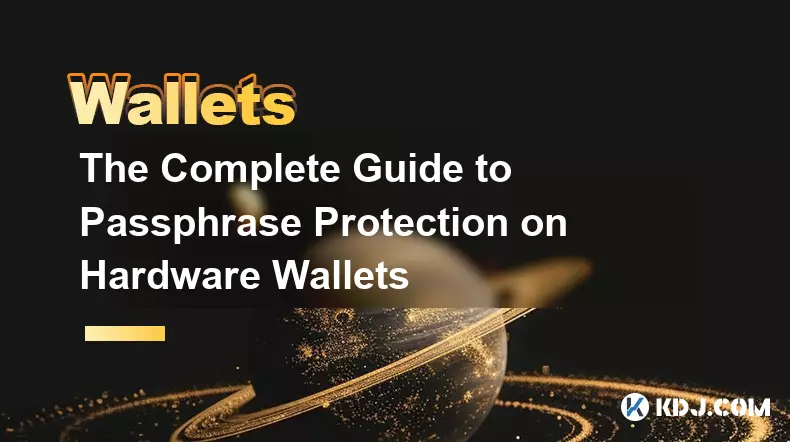
The Complete Guide to Passphrase Protection on Hardware Wallets
Nov 03,2025 at 10:37am
Understanding Passphrases in Hardware Wallets1. A passphrase, often referred to as a 25th word, adds an additional layer of security beyond the standa...

How to Safely Interact with dApps: A MetaMask Security Tutorial
Nov 04,2025 at 02:54am
Understanding dApp Interaction Risks1. Decentralized applications (dApps) operate on blockchain networks, enabling users to trade tokens, lend assets,...

Software Wallet Security Vulnerabilities You Need to Know
Nov 01,2025 at 11:37am
Common Exploits Targeting Software Wallets1. Phishing attacks remain one of the most widespread threats to software wallet users. Cybercriminals desig...
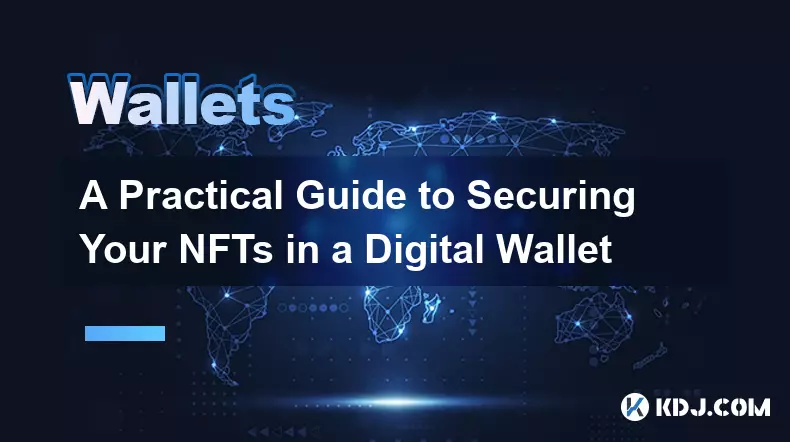
A Practical Guide to Securing Your NFTs in a Digital Wallet
Nov 03,2025 at 04:55am
Understanding NFT Wallet Security Fundamentals1. NFTs, or non-fungible tokens, exist on blockchain networks such as Ethereum, Solana, and Polygon, mak...

Key Management in Crypto: Best Practices for Ultimate Security
Nov 04,2025 at 05:18am
Understanding the Importance of Key Management in Cryptocurrency1. In the world of cryptocurrency, private keys serve as the ultimate proof of ownersh...

Reviewing Smart Contract Permissions: A Critical Security Step
Nov 01,2025 at 04:55pm
Understanding Decentralized Exchanges in the Crypto Ecosystem1. Decentralized exchanges (DEXs) have reshaped how traders interact with digital assets ...
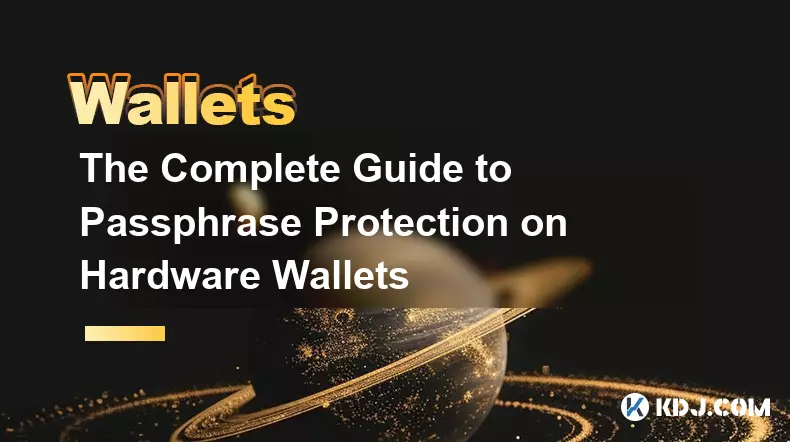
The Complete Guide to Passphrase Protection on Hardware Wallets
Nov 03,2025 at 10:37am
Understanding Passphrases in Hardware Wallets1. A passphrase, often referred to as a 25th word, adds an additional layer of security beyond the standa...

How to Safely Interact with dApps: A MetaMask Security Tutorial
Nov 04,2025 at 02:54am
Understanding dApp Interaction Risks1. Decentralized applications (dApps) operate on blockchain networks, enabling users to trade tokens, lend assets,...

Software Wallet Security Vulnerabilities You Need to Know
Nov 01,2025 at 11:37am
Common Exploits Targeting Software Wallets1. Phishing attacks remain one of the most widespread threats to software wallet users. Cybercriminals desig...
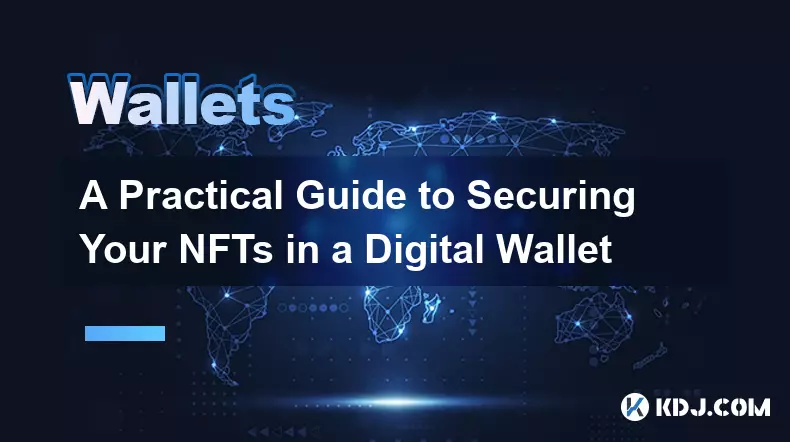
A Practical Guide to Securing Your NFTs in a Digital Wallet
Nov 03,2025 at 04:55am
Understanding NFT Wallet Security Fundamentals1. NFTs, or non-fungible tokens, exist on blockchain networks such as Ethereum, Solana, and Polygon, mak...

Key Management in Crypto: Best Practices for Ultimate Security
Nov 04,2025 at 05:18am
Understanding the Importance of Key Management in Cryptocurrency1. In the world of cryptocurrency, private keys serve as the ultimate proof of ownersh...
See all articles