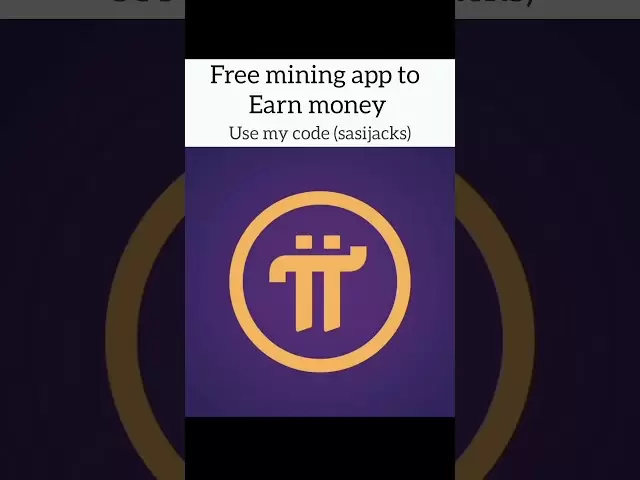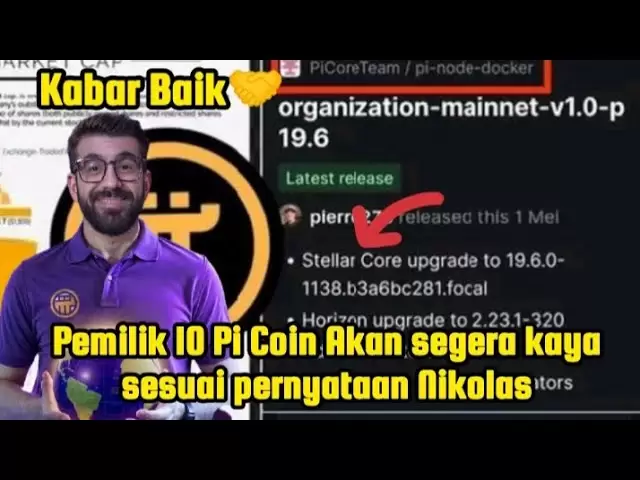-
 Bitcoin
Bitcoin $95,664.6533
0.58% -
 Ethereum
Ethereum $1,799.2831
-1.45% -
 Tether USDt
Tether USDt $0.9999
0.01% -
 XRP
XRP $2.1428
-0.10% -
 BNB
BNB $602.0288
0.44% -
 Solana
Solana $146.1916
-0.70% -
 USDC
USDC $1.0000
0.01% -
 Dogecoin
Dogecoin $0.1707
-0.52% -
 Cardano
Cardano $0.6695
0.38% -
 TRON
TRON $0.2454
-1.57% -
 Sui
Sui $3.3003
-3.82% -
 Chainlink
Chainlink $13.6719
-0.19% -
 Avalanche
Avalanche $19.8885
0.32% -
 Stellar
Stellar $0.2619
0.64% -
 UNUS SED LEO
UNUS SED LEO $8.7285
0.34% -
 Toncoin
Toncoin $3.0142
1.32% -
 Shiba Inu
Shiba Inu $0.0...01263
-1.41% -
 Hedera
Hedera $0.1759
1.04% -
 Bitcoin Cash
Bitcoin Cash $362.1289
2.48% -
 Hyperliquid
Hyperliquid $20.8499
2.85% -
 Litecoin
Litecoin $85.7762
2.51% -
 Polkadot
Polkadot $3.9389
-0.15% -
 Dai
Dai $1.0002
0.01% -
 Monero
Monero $285.9881
3.97% -
 Bitget Token
Bitget Token $4.2670
-0.83% -
 Ethena USDe
Ethena USDe $1.0005
0.01% -
 Pi
Pi $0.5783
-1.61% -
 Pepe
Pepe $0.0...07938
-0.75% -
 Bittensor
Bittensor $364.6926
-3.15% -
 Uniswap
Uniswap $4.8987
-2.02%
How to store Bitcoin in a wallet
While choosing a Bitcoin wallet, opting for hardware wallets offers enhanced security due to their offline storage of private keys, ensuring maximum protection against unauthorized access and theft.
Feb 15, 2025 at 12:25 am

Key Points:
- Understand the types of Bitcoin wallets and their security levels
- Choose a wallet based on your needs and preferences
- Learn about the steps involved in setting up and using a Bitcoin wallet
- Explore hardware, software, and paper wallets and their pros and cons
- Follow proper security measures to protect your Bitcoin investments
How to Choose the Right Bitcoin Wallet:
Consider Your Security Requirements:
- Self-custodial wallets (hardware or software): You are solely responsible for managing your private keys, providing maximum security but also higher risk of loss or theft.
- Custodial wallets (hosted by exchanges or services): A third party holds your private keys, offering convenience but less control over your funds.
Evaluate Wallet Features:
- Multi-signature: Requires multiple signatures for transactions, enhancing security.
- Multi-currency support: Accepts multiple cryptocurrencies in one wallet for convenience.
- Address anonymity: Generates new addresses for each transaction, increasing privacy.
Assess Hardware and Software Wallets:
- Hardware wallets: Physical devices that securely store private keys offline, offering robust protection but higher cost.
- Software wallets: Apps installed on computers or mobile devices, providing convenience but varying security levels.
Consider Cloud and Paper Wallets:
- Cloud wallets (custodial): Accessible from any device with an internet connection, but rely on a third party for security.
- Paper wallets: Physical representations of private keys, highly secure but prone to loss or damage.
How to Set Up a Bitcoin Wallet:
Create a Hardware Wallet:
- Plug in the device and follow the on-screen instructions.
- Generate a seed phrase, a set of words that restore access if lost.
- Set up a PIN for additional security.
Install a Software Wallet:
- Download and install the wallet app on your chosen device.
- Create a new wallet or import an existing one using your private key or seed phrase.
- Secure the wallet with a strong password.
Generate a Paper Wallet:
- Use a reputable website or tool to generate a paper wallet.
- Print or write down both the public and private keys for future reference.
- Store the paper wallet securely.
How to Use a Bitcoin Wallet:
Receive Bitcoin:
- Provide the recipient's address when receiving funds.
- Once the transaction is confirmed, the funds will appear in your wallet balance.
Send Bitcoin:
- Enter the recipient's address, amount, and transaction fee.
- Confirm the transaction details and sign it with your wallet's private key.
- The transaction will be broadcast to the Bitcoin network and will be processed in due course.
Manage Your Wallet:
- Monitor your transaction history and account balance.
- Backup your wallet regularly to different locations.
- Update the wallet software regularly to ensure security.
FAQs:
What is the safest way to store Bitcoin?
- A hardware wallet offers the best balance of security and convenience, storing private keys offline.
How can I keep my Bitcoin private?
- Use a wallet with address anonymity to generate new addresses for each transaction.
- Keep your private keys and seed phrases secret and secure.
What should I do if I lose my Bitcoin wallet?
- If you have backed up your wallet, you can restore it using your seed phrase or private key.
- Otherwise, your Bitcoin might be inaccessible.
How can I convert Bitcoin to other currencies?
- Use cryptocurrency exchanges or services that allow currency swaps.
- The conversion rate will vary depending on market conditions.
Disclaimer:info@kdj.com
The information provided is not trading advice. kdj.com does not assume any responsibility for any investments made based on the information provided in this article. Cryptocurrencies are highly volatile and it is highly recommended that you invest with caution after thorough research!
If you believe that the content used on this website infringes your copyright, please contact us immediately (info@kdj.com) and we will delete it promptly.
- Pre-market purchase of Melania Trump's memecoin netted millions in profit for crypto traders
- 2025-05-07 06:35:12
- Democratic Sen. Chris Murphy Introduces Bill to Bar Presidents and Lawmakers From Launching Cryptocurrencies
- 2025-05-07 06:35:12
- A heated dispute has emerged within the Bitcoin developer and user community over a proposal to remove or loosen limits on OP_RETURN
- 2025-05-07 06:30:12
- A small group of traders made a staggering $99.6 million in profit
- 2025-05-07 06:30:12
- Don't Miss These 3 Breakout Tokens, Featuring One Top Meme Coin Presale to Buy Now
- 2025-05-07 06:25:12
- Virtuals Protocol (VIRTUAL) Is Down 15% in the Last 24 Hours After Rallying 200% Over the Past 30 Days
- 2025-05-07 06:25:12
Related knowledge

How to view DApp authorization in Trust Wallet? How to revoke permissions?
May 06,2025 at 06:56pm
Managing DApp authorizations in Trust Wallet is crucial for maintaining the security of your cryptocurrency assets. Trust Wallet, a popular mobile wallet, allows users to interact with decentralized applications (DApps) directly from their mobile devices. However, it's important to keep track of which DApps have been granted access to your wallet and to...
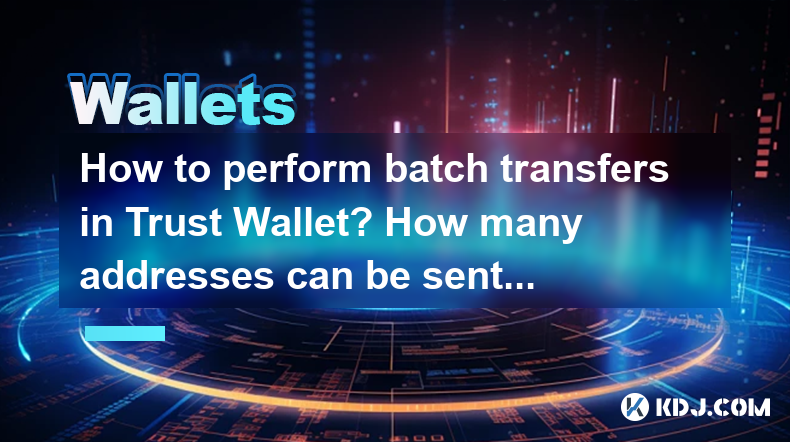
How to perform batch transfers in Trust Wallet? How many addresses can be sent at one time?
May 07,2025 at 05:07am
How to Perform Batch Transfers in Trust Wallet? How Many Addresses Can Be Sent at One Time? Trust Wallet is a popular mobile cryptocurrency wallet that supports a wide range of digital assets. One of its useful features is the ability to perform batch transfers, which allows users to send cryptocurrencies to multiple addresses in a single transaction. T...

How to use cross-chain bridges in Trust Wallet? How is the handling fee calculated?
May 07,2025 at 02:36am
Using cross-chain bridges in Trust Wallet allows you to transfer assets between different blockchain networks seamlessly. This process can be crucial for users who want to leverage the benefits of various blockchains, such as Ethereum, Binance Smart Chain, and others. In this article, we will guide you through the steps to use cross-chain bridges in Tru...

How to enable dark mode in Trust Wallet? What if the theme switch is invalid?
May 06,2025 at 10:07pm
Enabling dark mode in Trust Wallet can significantly enhance your user experience by reducing eye strain and making the interface more comfortable to use in low-light environments. This guide will walk you through the steps to enable dark mode and troubleshoot if the theme switch is invalid. Checking for Dark Mode AvailabilityBefore attempting to enable...

How to export transaction history in Trust Wallet? How long can the data be saved?
May 07,2025 at 12:28am
Exporting transaction history from Trust Wallet is a straightforward process that allows users to maintain a record of their cryptocurrency transactions. This guide will walk you through the steps to export your transaction history and provide information on how long the data can be saved. Accessing the Transaction HistoryTo begin the process of exporti...

How to view NFTs in Trust Wallet? Which chains of NFTs are supported?
May 06,2025 at 05:28pm
How to View NFTs in Trust Wallet? Which Chains of NFTs Are Supported? Trust Wallet is a popular mobile cryptocurrency wallet that supports a wide range of digital assets, including Non-Fungible Tokens (NFTs). Viewing your NFTs in Trust Wallet is a straightforward process, and the wallet supports NFTs from various blockchain networks. In this article, we...

How to view DApp authorization in Trust Wallet? How to revoke permissions?
May 06,2025 at 06:56pm
Managing DApp authorizations in Trust Wallet is crucial for maintaining the security of your cryptocurrency assets. Trust Wallet, a popular mobile wallet, allows users to interact with decentralized applications (DApps) directly from their mobile devices. However, it's important to keep track of which DApps have been granted access to your wallet and to...
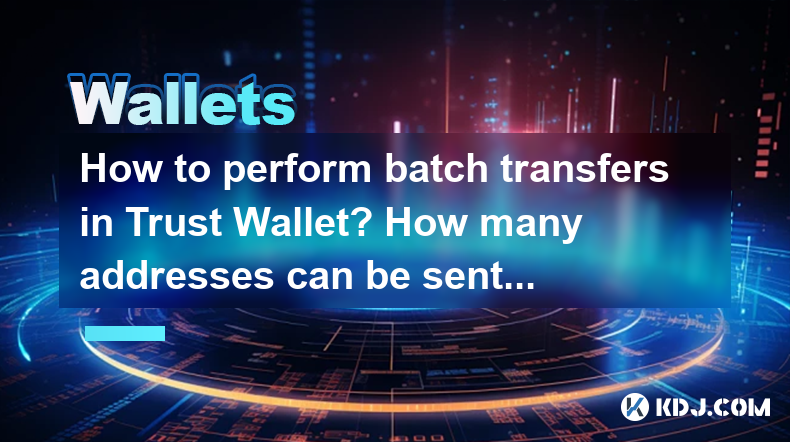
How to perform batch transfers in Trust Wallet? How many addresses can be sent at one time?
May 07,2025 at 05:07am
How to Perform Batch Transfers in Trust Wallet? How Many Addresses Can Be Sent at One Time? Trust Wallet is a popular mobile cryptocurrency wallet that supports a wide range of digital assets. One of its useful features is the ability to perform batch transfers, which allows users to send cryptocurrencies to multiple addresses in a single transaction. T...

How to use cross-chain bridges in Trust Wallet? How is the handling fee calculated?
May 07,2025 at 02:36am
Using cross-chain bridges in Trust Wallet allows you to transfer assets between different blockchain networks seamlessly. This process can be crucial for users who want to leverage the benefits of various blockchains, such as Ethereum, Binance Smart Chain, and others. In this article, we will guide you through the steps to use cross-chain bridges in Tru...

How to enable dark mode in Trust Wallet? What if the theme switch is invalid?
May 06,2025 at 10:07pm
Enabling dark mode in Trust Wallet can significantly enhance your user experience by reducing eye strain and making the interface more comfortable to use in low-light environments. This guide will walk you through the steps to enable dark mode and troubleshoot if the theme switch is invalid. Checking for Dark Mode AvailabilityBefore attempting to enable...

How to export transaction history in Trust Wallet? How long can the data be saved?
May 07,2025 at 12:28am
Exporting transaction history from Trust Wallet is a straightforward process that allows users to maintain a record of their cryptocurrency transactions. This guide will walk you through the steps to export your transaction history and provide information on how long the data can be saved. Accessing the Transaction HistoryTo begin the process of exporti...

How to view NFTs in Trust Wallet? Which chains of NFTs are supported?
May 06,2025 at 05:28pm
How to View NFTs in Trust Wallet? Which Chains of NFTs Are Supported? Trust Wallet is a popular mobile cryptocurrency wallet that supports a wide range of digital assets, including Non-Fungible Tokens (NFTs). Viewing your NFTs in Trust Wallet is a straightforward process, and the wallet supports NFTs from various blockchain networks. In this article, we...
See all articles