-
 Bitcoin
Bitcoin $114400
0.68% -
 Ethereum
Ethereum $3550
2.48% -
 XRP
XRP $3.001
4.99% -
 Tether USDt
Tether USDt $0.9999
0.01% -
 BNB
BNB $757.6
1.46% -
 Solana
Solana $162.9
1.07% -
 USDC
USDC $0.9998
0.00% -
 TRON
TRON $0.3294
0.91% -
 Dogecoin
Dogecoin $0.2015
2.46% -
 Cardano
Cardano $0.7379
2.01% -
 Stellar
Stellar $0.4141
8.83% -
 Hyperliquid
Hyperliquid $37.83
-1.91% -
 Sui
Sui $3.454
0.76% -
 Chainlink
Chainlink $16.62
3.53% -
 Bitcoin Cash
Bitcoin Cash $554.6
2.84% -
 Hedera
Hedera $0.2486
3.91% -
 Ethena USDe
Ethena USDe $1.001
0.00% -
 Avalanche
Avalanche $21.95
3.34% -
 Toncoin
Toncoin $3.563
-2.85% -
 Litecoin
Litecoin $112.7
2.65% -
 UNUS SED LEO
UNUS SED LEO $8.977
0.13% -
 Shiba Inu
Shiba Inu $0.00001232
1.85% -
 Uniswap
Uniswap $9.319
2.93% -
 Polkadot
Polkadot $3.632
1.38% -
 Monero
Monero $307.2
2.36% -
 Dai
Dai $0.9997
-0.03% -
 Bitget Token
Bitget Token $4.340
0.91% -
 Pepe
Pepe $0.00001048
1.07% -
 Cronos
Cronos $0.1348
3.26% -
 Aave
Aave $261.5
1.93%
How to solve the problem of failed transactions in Phantom Wallet?
Failed transactions in Phantom Wallet can occur due to network congestion, insufficient funds, incorrect settings, or smart contract issues; understanding the cause is key to resolution.
Apr 27, 2025 at 08:57 am
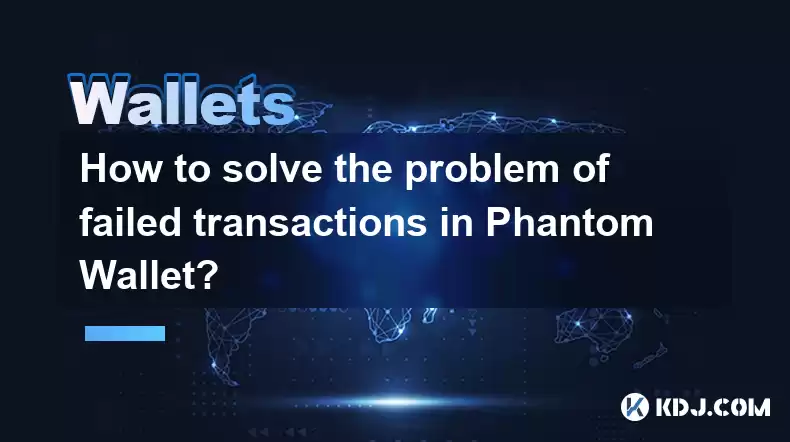
Understanding Failed Transactions in Phantom Wallet
Phantom Wallet is a popular non-custodial wallet used for managing cryptocurrencies on the Solana blockchain. However, users sometimes encounter failed transactions, which can be frustrating and confusing. These failures can occur due to various reasons such as network congestion, insufficient funds, or incorrect transaction settings. Understanding the root cause of a failed transaction is the first step towards resolving the issue.
Identifying the Cause of Failed Transactions
To effectively address a failed transaction, it's essential to pinpoint the underlying cause. Common reasons for failed transactions in Phantom Wallet include:
- Network Congestion: High traffic on the Solana network can lead to transaction failures.
- Insufficient Funds: If your wallet does not have enough SOL to cover the transaction fees, the transaction will fail.
- Incorrect Transaction Settings: Incorrectly configured transaction settings, such as the wrong recipient address or insufficient gas fees, can cause failures.
- Smart Contract Issues: Errors within the smart contract you're interacting with can also lead to failed transactions.
Identifying the specific cause will guide you in taking the appropriate steps to resolve the issue.
Steps to Resolve Failed Transactions Due to Network Congestion
If your transaction failed due to network congestion, you can take the following steps:
- Wait and Retry: Sometimes, simply waiting a few minutes and retrying the transaction can resolve the issue. Network congestion can be temporary, and retrying after a short delay may allow your transaction to go through.
- Adjust Transaction Fee: Increasing the transaction fee can prioritize your transaction on the network. To do this in Phantom Wallet:
- Open Phantom Wallet and navigate to the transaction you want to resend.
- Click on the transaction and select "Retry with higher fee."
- Adjust the fee to a higher amount and confirm the transaction.
Resolving Failed Transactions Due to Insufficient Funds
If your transaction failed because of insufficient funds, you'll need to ensure you have enough SOL in your wallet to cover the transaction fees. Here's how to add more SOL:
- Purchase SOL: You can buy SOL directly from within Phantom Wallet:
- Open Phantom Wallet and go to the "Buy" section.
- Select your preferred payment method and follow the prompts to complete the purchase.
- Transfer SOL: If you have SOL in another wallet, you can transfer it to your Phantom Wallet:
- Copy your Phantom Wallet address.
- Go to the wallet where your SOL is stored and initiate a transfer to the copied address.
- Confirm the transaction and wait for the SOL to arrive in your Phantom Wallet.
Once you have sufficient funds, retry the transaction.
Fixing Failed Transactions Due to Incorrect Transaction Settings
If your transaction failed due to incorrect settings, you'll need to review and adjust these settings before resending the transaction. Here's how:
- Verify Recipient Address: Ensure the recipient address is correct. A single incorrect character can cause a transaction to fail.
- Check Gas Fees: Ensure the gas fee is set appropriately. If it's too low, the transaction may not be processed. You can adjust the gas fee as follows:
- Open Phantom Wallet and navigate to the transaction you want to resend.
- Click on the transaction and select "Retry with higher fee."
- Adjust the fee to an appropriate amount and confirm the transaction.
After making these adjustments, retry the transaction.
Addressing Failed Transactions Due to Smart Contract Issues
If your transaction failed due to a smart contract issue, you may need to contact the developers of the smart contract for assistance. Here are some steps you can take:
- Check Smart Contract Documentation: Review the documentation for the smart contract to see if there are known issues or specific requirements for successful transactions.
- Reach Out to Developers: Use the smart contract's official communication channels (e.g., Discord, Telegram) to report the issue and seek assistance.
- Retry with Different Parameters: If possible, try adjusting the parameters of your transaction to see if it resolves the issue.
Frequently Asked Questions
Q: Can I recover the funds from a failed transaction in Phantom Wallet?
A: In most cases, funds from a failed transaction are returned to your wallet automatically. However, if the transaction was partially successful or stuck, you may need to contact the Solana network support for assistance.
Q: How can I prevent future transaction failures in Phantom Wallet?
A: To minimize the risk of transaction failures, always ensure you have sufficient SOL for transaction fees, double-check recipient addresses, and consider using higher transaction fees during periods of high network congestion.
Q: Is there a way to check the status of a failed transaction in Phantom Wallet?
A: Yes, you can check the status of a transaction by clicking on the transaction in your Phantom Wallet and viewing the transaction details. You can also use a Solana blockchain explorer like Solscan to track the transaction status.
Q: Can I cancel a pending transaction in Phantom Wallet?
A: If a transaction is still pending, you may be able to cancel it by adjusting the transaction fee to a higher amount, which can help the transaction process faster or be replaced by a new transaction. However, once a transaction is confirmed on the blockchain, it cannot be canceled.
Disclaimer:info@kdj.com
The information provided is not trading advice. kdj.com does not assume any responsibility for any investments made based on the information provided in this article. Cryptocurrencies are highly volatile and it is highly recommended that you invest with caution after thorough research!
If you believe that the content used on this website infringes your copyright, please contact us immediately (info@kdj.com) and we will delete it promptly.
- Cryptocurrency, Altcoins, and Profit Potential: Navigating the Wild West
- 2025-08-04 14:50:11
- Blue Gold & Crypto: Investing Disruption in Precious Metals
- 2025-08-04 14:30:11
- Japan, Metaplanet, and Bitcoin Acquisition: A New Era of Corporate Treasury?
- 2025-08-04 14:30:11
- Coinbase's Buy Rating & Bitcoin's Bold Future: A Canaccord Genuity Perspective
- 2025-08-04 14:50:11
- Coinbase's Buy Rating Maintained by Rosenblatt Securities: A Deep Dive
- 2025-08-04 14:55:11
- Cryptos, Strategic Choices, High Returns: Navigating the Meme Coin Mania
- 2025-08-04 14:55:11
Related knowledge

How to add TRC20 token to Trust Wallet?
Aug 04,2025 at 11:35am
Understanding TRC20 and Trust Wallet CompatibilityTrust Wallet is a widely used cryptocurrency wallet that supports multiple blockchain networks, incl...

What is a watch-only wallet in Trust Wallet?
Aug 02,2025 at 03:36am
Understanding the Concept of a Watch-Only WalletA watch-only wallet in Trust Wallet allows users to monitor a cryptocurrency address without having ac...

Why can't I connect my Trust Wallet to a DApp?
Aug 04,2025 at 12:00pm
Understanding DApp Connectivity and Trust WalletConnecting your Trust Wallet to a decentralized application (DApp) is a common process in the cryptocu...

How to fix a stuck pending transaction in Trust Wallet?
Aug 03,2025 at 06:14am
Understanding Why Transactions Get Stuck in Trust WalletWhen using Trust Wallet, users may occasionally encounter a pending transaction that appears t...

What is a multi-coin wallet in Trust Wallet?
Aug 03,2025 at 04:43am
Understanding Multi-Coin Wallets in Trust WalletA multi-coin wallet in Trust Wallet refers to a digital wallet that supports multiple cryptocurrencies...

How to switch between networks in Trust Wallet?
Aug 02,2025 at 12:36pm
Understanding Network Switching in Trust WalletSwitching between networks in Trust Wallet allows users to manage assets across different blockchains s...

How to add TRC20 token to Trust Wallet?
Aug 04,2025 at 11:35am
Understanding TRC20 and Trust Wallet CompatibilityTrust Wallet is a widely used cryptocurrency wallet that supports multiple blockchain networks, incl...

What is a watch-only wallet in Trust Wallet?
Aug 02,2025 at 03:36am
Understanding the Concept of a Watch-Only WalletA watch-only wallet in Trust Wallet allows users to monitor a cryptocurrency address without having ac...

Why can't I connect my Trust Wallet to a DApp?
Aug 04,2025 at 12:00pm
Understanding DApp Connectivity and Trust WalletConnecting your Trust Wallet to a decentralized application (DApp) is a common process in the cryptocu...

How to fix a stuck pending transaction in Trust Wallet?
Aug 03,2025 at 06:14am
Understanding Why Transactions Get Stuck in Trust WalletWhen using Trust Wallet, users may occasionally encounter a pending transaction that appears t...

What is a multi-coin wallet in Trust Wallet?
Aug 03,2025 at 04:43am
Understanding Multi-Coin Wallets in Trust WalletA multi-coin wallet in Trust Wallet refers to a digital wallet that supports multiple cryptocurrencies...

How to switch between networks in Trust Wallet?
Aug 02,2025 at 12:36pm
Understanding Network Switching in Trust WalletSwitching between networks in Trust Wallet allows users to manage assets across different blockchains s...
See all articles

























































































