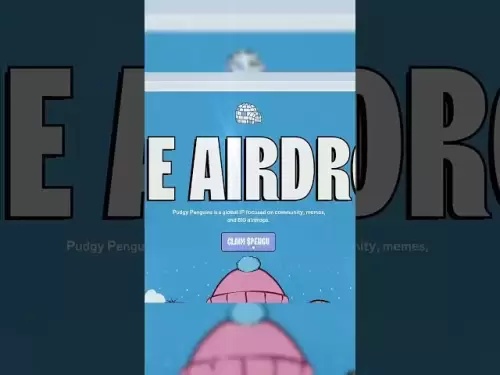-
 Bitcoin
Bitcoin $107,443.3008
-1.17% -
 Ethereum
Ethereum $2,494.2503
-0.63% -
 Tether USDt
Tether USDt $1.0003
0.00% -
 XRP
XRP $2.2496
2.23% -
 BNB
BNB $658.7569
0.63% -
 Solana
Solana $154.9826
1.94% -
 USDC
USDC $1.0000
0.01% -
 TRON
TRON $0.2799
1.07% -
 Dogecoin
Dogecoin $0.1659
-1.78% -
 Cardano
Cardano $0.5745
0.25% -
 Hyperliquid
Hyperliquid $39.7005
0.13% -
 Bitcoin Cash
Bitcoin Cash $519.5989
3.78% -
 Sui
Sui $2.7874
-2.40% -
 Chainlink
Chainlink $13.3762
-1.69% -
 UNUS SED LEO
UNUS SED LEO $9.0784
-0.64% -
 Avalanche
Avalanche $17.9846
-2.81% -
 Stellar
Stellar $0.2390
-0.06% -
 Toncoin
Toncoin $2.9028
0.25% -
 Shiba Inu
Shiba Inu $0.0...01147
-2.17% -
 Litecoin
Litecoin $86.6956
-1.27% -
 Hedera
Hedera $0.1508
-0.50% -
 Monero
Monero $322.6222
3.26% -
 Polkadot
Polkadot $3.4124
-2.99% -
 Dai
Dai $0.9999
0.00% -
 Bitget Token
Bitget Token $4.5434
-1.97% -
 Ethena USDe
Ethena USDe $1.0002
0.00% -
 Uniswap
Uniswap $7.1562
-2.61% -
 Aave
Aave $275.8830
-1.02% -
 Pepe
Pepe $0.0...09790
-4.04% -
 Pi
Pi $0.5018
-5.09%
How to solve the problem that Coinbase Wallet suddenly crashes?
To fix Coinbase Wallet crashes, update the app, clear cache, check internet, and consider reinstalling or using a different device if issues persist.
Apr 05, 2025 at 07:21 am
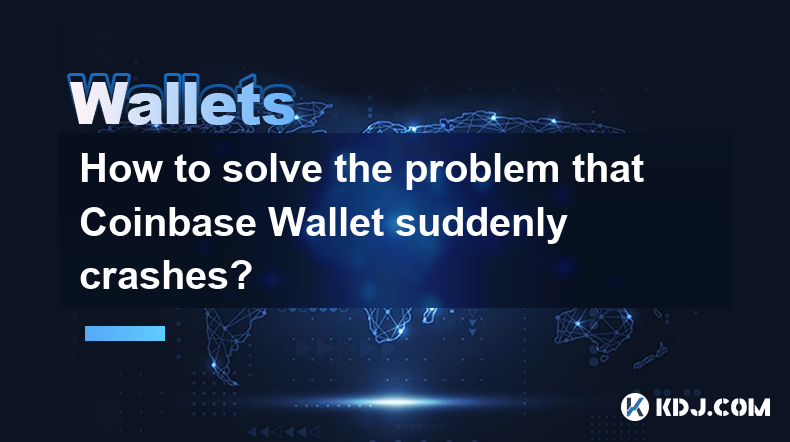
How to Solve the Problem That Coinbase Wallet Suddenly Crashes?
Experiencing sudden crashes with your Coinbase Wallet can be frustrating and concerning, especially when you're dealing with your cryptocurrency assets. This article will guide you through various troubleshooting steps and solutions to help you resolve this issue effectively. We'll cover everything from basic checks to more advanced troubleshooting techniques, ensuring that you can get back to managing your digital assets smoothly.
h3 Understanding the Common Causes of Coinbase Wallet Crashes
Before diving into solutions, it's important to understand why Coinbase Wallet might be crashing. Common causes include outdated app versions, insufficient device storage, corrupted app data, or conflicts with other installed applications. By identifying the root cause, you can apply the most effective solution.
h3 Basic Troubleshooting Steps
Start with the most straightforward solutions. Here are some initial steps you can take:
- Restart your device: Sometimes, a simple restart can resolve temporary glitches.
- Check for updates: Ensure that your Coinbase Wallet app is up to date. Open your app store, search for Coinbase Wallet, and if an update is available, install it.
- Clear app cache and data: On Android devices, go to Settings > Apps > Coinbase Wallet > Storage > Clear Cache and Clear Data. On iOS, you might need to uninstall and reinstall the app to clear its data.
- Check your internet connection: A stable internet connection is crucial for the app to function properly. Try switching between Wi-Fi and mobile data to see if it makes a difference.
h3 Advanced Troubleshooting Techniques
If the basic steps don't resolve the issue, you may need to delve deeper. Here are some advanced techniques:
- Reinstall the app: Uninstall Coinbase Wallet from your device and then download and install it again from the app store. This can help if the app's data is corrupted.
- Check for conflicting apps: Some apps might interfere with Coinbase Wallet. Try uninstalling recently installed apps or those known to cause conflicts with cryptocurrency wallets.
- Reset network settings: On your device, go to Settings > General > Reset > Reset Network Settings. This can help if the issue is related to your network configuration.
- Use a different device: If possible, try accessing your Coinbase Wallet on a different device to see if the problem persists. This can help determine if the issue is device-specific.
h3 Checking for Device-Specific Issues
Sometimes, the problem might be related to your specific device rather than the app itself. Here are some steps to check for device-specific issues:
- Check device storage: Ensure your device has enough free storage. Go to Settings > Storage to see how much space is available. If it's low, delete unnecessary files or apps.
- Update your operating system: Make sure your device's operating system is up to date. Go to Settings > Software Update to check for and install any available updates.
- Check for hardware issues: If your device is old or has been damaged, hardware issues might be causing the app to crash. Consider using a different device or getting your current one checked by a professional.
h3 Contacting Coinbase Support
If none of the above steps resolve the issue, it's time to reach out to Coinbase Support. Here's how you can do it:
- Visit the Coinbase Support page: Go to the Coinbase website and navigate to the Support section.
- Submit a request: Click on "Submit a request" and fill out the form with details about your issue. Be sure to include any error messages you've seen and the steps you've already tried.
- Wait for a response: Coinbase Support will review your request and get back to you with further assistance. This might take some time, so be patient.
h3 Preventing Future Crashes
To minimize the chances of Coinbase Wallet crashing in the future, consider these preventive measures:
- Regularly update the app: Always keep Coinbase Wallet updated to the latest version to benefit from bug fixes and performance improvements.
- Monitor device storage: Keep an eye on your device's storage and free up space regularly to prevent performance issues.
- Avoid installing conflicting apps: Be cautious about installing apps that might interfere with Coinbase Wallet. Research any new app before installing it.
- Backup your wallet: Regularly backup your Coinbase Wallet to ensure you can recover your assets if something goes wrong.
Frequently Asked Questions
Q: Can a Coinbase Wallet crash result in loss of funds?
A: Generally, a crash itself won't result in loss of funds as long as your private keys are secure. However, if you're in the middle of a transaction when the app crashes, it might not complete, and you'll need to retry the transaction.
Q: Is it safe to reinstall Coinbase Wallet if it's crashing?
A: Yes, it's safe to reinstall Coinbase Wallet. Just ensure you have your recovery phrase backed up before uninstalling, so you can restore your wallet after reinstalling.
Q: How often should I update Coinbase Wallet to prevent crashes?
A: You should check for updates regularly, ideally once a week, to ensure you have the latest version of the app, which can help prevent crashes due to bugs.
Q: Can using Coinbase Wallet on multiple devices cause it to crash?
A: Using Coinbase Wallet on multiple devices should not cause it to crash, as long as each device is properly set up and updated. However, if you're experiencing issues, try using it on one device at a time to isolate the problem.
Disclaimer:info@kdj.com
The information provided is not trading advice. kdj.com does not assume any responsibility for any investments made based on the information provided in this article. Cryptocurrencies are highly volatile and it is highly recommended that you invest with caution after thorough research!
If you believe that the content used on this website infringes your copyright, please contact us immediately (info@kdj.com) and we will delete it promptly.
- Bitcoin, Bitfinex, and Acceleration: Decoding the Crypto Crossroads
- 2025-07-01 12:50:11
- SOL, XRP, LTC ETFs: Are We on the Cusp of Crypto History?
- 2025-07-01 12:50:11
- BNB Chain's Maxwell Upgrade: Sub-Second Blocks and a Whole Lotta Speed!
- 2025-07-01 13:10:12
- Bitcoin, Ethereum, Crypto Decline? Nah, Just a New York Minute!
- 2025-07-01 13:10:12
- Coinpass: The Gold-Standard Crypto Platform for UK Businesses
- 2025-07-01 12:30:12
- TradFi Meets Onchain: Banking Experiences Reimagined
- 2025-07-01 13:30:12
Related knowledge

How to fix Phantom wallet connection issues?
Jul 01,2025 at 02:21pm
Understanding Phantom Wallet Connection IssuesPhantom wallet is one of the most popular non-custodial wallets for interacting with Solana-based decentralized applications (dApps). However, users occasionally face connection problems when trying to link their wallet to a dApp or platform. These issues can manifest as error messages, failed connection att...

How to opt-out of data collection in Trust Wallet?
Jul 01,2025 at 12:22pm
Understanding Data Collection in Trust WalletTrust Wallet, a popular mobile cryptocurrency wallet, collects certain types of data to enhance user experience and ensure the security of transactions. This data may include device information, usage patterns, crash reports, and anonymous analytics. While Trust Wallet emphasizes that it does not store privat...

Is it safe to enter my Trust Wallet recovery phrase online?
Jul 01,2025 at 11:42am
Understanding the Role of a Recovery Phrase in Trust WalletA recovery phrase, also known as a seed phrase, is a sequence of 12 or 24 words generated during the initial setup of your Trust Wallet. This phrase acts as the ultimate backup to your wallet and grants access to all your funds stored within it. It is essentially the master key to your digital a...

How to claim airdropped tokens in Trust Wallet?
Jul 01,2025 at 12:29pm
What Is an Airdropped Token?An airdropped token is a type of cryptocurrency distributed for free to wallet addresses, often as part of a marketing strategy or blockchain project launch. These tokens are typically sent automatically to eligible wallets or require users to complete certain tasks before claiming them. Trust Wallet, being one of the most wi...

How to participate in a presale using Trust Wallet?
Jul 01,2025 at 01:35pm
What is a Presale in the Cryptocurrency Space?In the cryptocurrency industry, a presale refers to an early fundraising round where projects sell their tokens to a limited number of investors before launching on public exchanges. These events often offer discounted token prices and are considered high-risk due to the speculative nature of new blockchain ...

What happens if I lose my phone with Trust Wallet on it?
Jul 01,2025 at 10:03am
Understanding the Risks of Losing Your Phone with Trust WalletLosing your phone can be a stressful experience, especially if you use it to store digital assets through apps like Trust Wallet. The private keys and recovery phrases stored on your device are critical for accessing your cryptocurrencies, and losing access to them could result in permanent l...

How to fix Phantom wallet connection issues?
Jul 01,2025 at 02:21pm
Understanding Phantom Wallet Connection IssuesPhantom wallet is one of the most popular non-custodial wallets for interacting with Solana-based decentralized applications (dApps). However, users occasionally face connection problems when trying to link their wallet to a dApp or platform. These issues can manifest as error messages, failed connection att...

How to opt-out of data collection in Trust Wallet?
Jul 01,2025 at 12:22pm
Understanding Data Collection in Trust WalletTrust Wallet, a popular mobile cryptocurrency wallet, collects certain types of data to enhance user experience and ensure the security of transactions. This data may include device information, usage patterns, crash reports, and anonymous analytics. While Trust Wallet emphasizes that it does not store privat...

Is it safe to enter my Trust Wallet recovery phrase online?
Jul 01,2025 at 11:42am
Understanding the Role of a Recovery Phrase in Trust WalletA recovery phrase, also known as a seed phrase, is a sequence of 12 or 24 words generated during the initial setup of your Trust Wallet. This phrase acts as the ultimate backup to your wallet and grants access to all your funds stored within it. It is essentially the master key to your digital a...

How to claim airdropped tokens in Trust Wallet?
Jul 01,2025 at 12:29pm
What Is an Airdropped Token?An airdropped token is a type of cryptocurrency distributed for free to wallet addresses, often as part of a marketing strategy or blockchain project launch. These tokens are typically sent automatically to eligible wallets or require users to complete certain tasks before claiming them. Trust Wallet, being one of the most wi...

How to participate in a presale using Trust Wallet?
Jul 01,2025 at 01:35pm
What is a Presale in the Cryptocurrency Space?In the cryptocurrency industry, a presale refers to an early fundraising round where projects sell their tokens to a limited number of investors before launching on public exchanges. These events often offer discounted token prices and are considered high-risk due to the speculative nature of new blockchain ...

What happens if I lose my phone with Trust Wallet on it?
Jul 01,2025 at 10:03am
Understanding the Risks of Losing Your Phone with Trust WalletLosing your phone can be a stressful experience, especially if you use it to store digital assets through apps like Trust Wallet. The private keys and recovery phrases stored on your device are critical for accessing your cryptocurrencies, and losing access to them could result in permanent l...
See all articles