-
 Bitcoin
Bitcoin $119000
-2.21% -
 Ethereum
Ethereum $4315
1.01% -
 XRP
XRP $3.151
-3.11% -
 Tether USDt
Tether USDt $0.0000
0.00% -
 BNB
BNB $808.5
-0.71% -
 Solana
Solana $175.8
-4.21% -
 USDC
USDC $0.9999
0.00% -
 Dogecoin
Dogecoin $0.2250
-3.92% -
 TRON
TRON $0.3469
1.77% -
 Cardano
Cardano $0.7818
-3.81% -
 Chainlink
Chainlink $21.47
-2.10% -
 Hyperliquid
Hyperliquid $43.30
-6.81% -
 Stellar
Stellar $0.4370
-2.84% -
 Sui
Sui $3.682
-4.40% -
 Bitcoin Cash
Bitcoin Cash $590.8
2.67% -
 Hedera
Hedera $0.2484
-5.20% -
 Ethena USDe
Ethena USDe $1.001
0.00% -
 Avalanche
Avalanche $23.10
-4.29% -
 Litecoin
Litecoin $119.2
-3.96% -
 Toncoin
Toncoin $3.409
0.90% -
 UNUS SED LEO
UNUS SED LEO $9.016
-1.29% -
 Shiba Inu
Shiba Inu $0.00001304
-3.82% -
 Uniswap
Uniswap $11.18
1.33% -
 Polkadot
Polkadot $3.913
-3.51% -
 Cronos
Cronos $0.1672
-3.08% -
 Dai
Dai $1.000
0.02% -
 Ethena
Ethena $0.7899
-4.70% -
 Bitget Token
Bitget Token $4.400
-1.23% -
 Pepe
Pepe $0.00001132
-5.93% -
 Monero
Monero $257.9
-6.44%
How do I set my wallet name in Trust Wallet?
Trust Wallet uses seed phrases and public addresses to identify wallets, not names, for enhanced security; manage multiple cryptos by adding them in the app.
Mar 29, 2025 at 07:56 pm
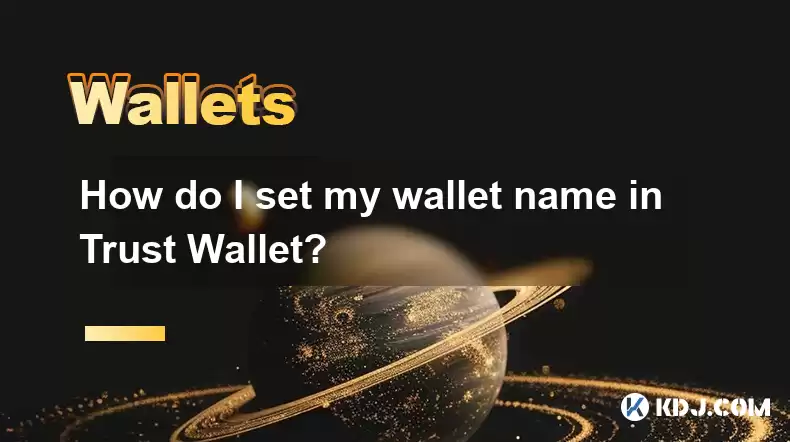
Trust Wallet, a popular mobile cryptocurrency wallet, doesn't offer a feature to directly name your wallet in the way you might name a file on your computer. Instead, you interact with your wallet through the displayed seed phrase, private keys (which should be kept extremely secure and offline), and the public addresses associated with each cryptocurrency you hold. Understanding this is crucial for security. The lack of a direct "wallet name" feature is a deliberate security measure to avoid accidentally misidentifying your wallets.
Understanding Wallet Identification in Trust Wallet
Trust Wallet identifies your wallets through a different mechanism than a simple name. The core identifier is your seed phrase. This is a crucial sequence of words that allows you to access all your cryptocurrencies stored within the wallet. Losing your seed phrase means losing access to your funds. Therefore, securing your seed phrase is paramount. Never share it with anyone, and store it safely offline.
Each cryptocurrency you add to your Trust Wallet has its own unique public address. This address is like your bank account number – it's what you provide to others when receiving cryptocurrency. You can view these addresses within the Trust Wallet app for each individual cryptocurrency. It's essential to double-check these addresses before sending or receiving funds to avoid irreversible errors.
The app itself will display the type of cryptocurrency you are viewing. For example, if you're viewing your Bitcoin balance, the app will clearly indicate this. This, combined with the public address, is how Trust Wallet helps you differentiate between your various holdings. While you can't name your entire wallet, you can easily distinguish between different cryptocurrencies held within it.
Managing Multiple Cryptocurrencies in Trust Wallet
Managing multiple cryptocurrencies within Trust Wallet is straightforward, even without a direct wallet naming system. Each cryptocurrency you add is treated as a separate account within the overall wallet structure. This is a secure and organized approach. You can easily switch between different cryptocurrencies by selecting them from the main screen of the application.
To add a new cryptocurrency, follow these steps:
- Open the Trust Wallet app.
- Navigate to the "Add" or "Add a token" section. This is usually found in the settings or main menu.
- Search for the cryptocurrency you want to add using its name or ticker symbol (e.g., BTC, ETH).
- Once found, tap on the cryptocurrency to add it to your wallet.
- The cryptocurrency will now appear in your wallet's main screen. You'll be able to see its balance and interact with it.
Remember, each added cryptocurrency will have its own unique public address within your Trust Wallet. This address is used to send and receive that specific cryptocurrency.
Organizing Your Crypto Holdings
While you can't name your Trust Wallet itself, you can organize your crypto holdings effectively. Maintaining a separate, well-organized spreadsheet or document listing your public addresses and associated cryptocurrencies is a good practice. This external record allows you to keep track of your holdings and their respective addresses without relying solely on the in-app display. This external record should also include your seed phrase, stored securely offline.
This external record can also include notes about the source of your cryptocurrencies, the date of acquisition, and any relevant transaction details. This meticulous record-keeping is crucial for tax purposes and overall financial management.
Remember, always prioritize the security of your seed phrase and private keys. Never share this information with anyone. Treat your seed phrase like a highly valuable password.
Frequently Asked Questions
Q: Can I rename my Trust Wallet?
A: No, Trust Wallet does not provide a feature to rename your wallet. Your wallet is identified by your seed phrase and the individual public addresses for each cryptocurrency.
Q: How can I differentiate between my different cryptocurrencies in Trust Wallet?
A: Each cryptocurrency is displayed separately within the app. The app clearly labels each cryptocurrency with its name and shows its corresponding balance and public address.
Q: What happens if I lose my seed phrase?
A: Losing your seed phrase means losing access to all your cryptocurrencies stored in your Trust Wallet. There's no recovery method. Therefore, secure storage of your seed phrase is absolutely critical.
Q: Is it safe to store large amounts of cryptocurrency in Trust Wallet?
A: Trust Wallet is considered a relatively secure wallet, but like all digital wallets, it's susceptible to risks. For extremely large amounts, consider using hardware wallets for enhanced security.
Q: Can I transfer cryptocurrencies between different Trust Wallets?
A: You can transfer cryptocurrencies between different Trust Wallets by sending them from one wallet's public address to another's. Always double-check the recipient's address before sending any funds.
Disclaimer:info@kdj.com
The information provided is not trading advice. kdj.com does not assume any responsibility for any investments made based on the information provided in this article. Cryptocurrencies are highly volatile and it is highly recommended that you invest with caution after thorough research!
If you believe that the content used on this website infringes your copyright, please contact us immediately (info@kdj.com) and we will delete it promptly.
- Bitcoin, CPI, and Market Fears: Navigating the Crypto Landscape
- 2025-08-12 15:10:13
- BTC Traders Eye ETH Targets as CPI Looms: A New York Minute
- 2025-08-12 15:10:13
- Ethereum, Cold Wallets, and Presales: What's Hot Now?
- 2025-08-12 15:30:12
- Bitcoin, XRP, and Monetary Alternatives: Navigating the Crypto Landscape in 2025
- 2025-08-12 15:30:12
- XRP Breakout Watch: Institutional Volume Signals Potential Surge
- 2025-08-12 15:35:19
- XRP, Market Cap, and Institutional Adoption: A New Era for Crypto?
- 2025-08-12 15:35:19
Related knowledge

How to manage your portfolio in Exodus wallet
Aug 08,2025 at 10:07pm
Understanding the Exodus Wallet InterfaceThe Exodus wallet is a non-custodial cryptocurrency wallet that supports a wide range of digital assets. When...

How to reset your MetaMask password
Aug 08,2025 at 01:28pm
Understanding the MetaMask Password Reset ProcessMany users confuse the MetaMask password with the seed phrase or private key, but they serve differen...

How to buy Dogecoin on MetaMask
Aug 08,2025 at 03:42am
Understanding Dogecoin and MetaMask CompatibilityDogecoin (DOGE) is a popular meme-based cryptocurrency that operates on its own blockchain, originall...

How to switch between networks in Trust Wallet
Aug 09,2025 at 11:07am
Understanding Network Switching in Trust WalletSwitching between networks in Trust Wallet allows users to manage assets across different blockchains, ...

How to set up Face ID for MetaMask
Aug 12,2025 at 02:42am
Understanding Face ID and Its Role in MetaMask SecurityMetaMask is a widely used cryptocurrency wallet that allows users to interact with the Ethereum...

How to set up Face ID for MetaMask
Aug 11,2025 at 09:28am
Understanding Face ID and Its Role in MetaMask SecurityFace ID is a biometric authentication system developed by Apple that uses facial recognition to...

How to manage your portfolio in Exodus wallet
Aug 08,2025 at 10:07pm
Understanding the Exodus Wallet InterfaceThe Exodus wallet is a non-custodial cryptocurrency wallet that supports a wide range of digital assets. When...

How to reset your MetaMask password
Aug 08,2025 at 01:28pm
Understanding the MetaMask Password Reset ProcessMany users confuse the MetaMask password with the seed phrase or private key, but they serve differen...

How to buy Dogecoin on MetaMask
Aug 08,2025 at 03:42am
Understanding Dogecoin and MetaMask CompatibilityDogecoin (DOGE) is a popular meme-based cryptocurrency that operates on its own blockchain, originall...

How to switch between networks in Trust Wallet
Aug 09,2025 at 11:07am
Understanding Network Switching in Trust WalletSwitching between networks in Trust Wallet allows users to manage assets across different blockchains, ...

How to set up Face ID for MetaMask
Aug 12,2025 at 02:42am
Understanding Face ID and Its Role in MetaMask SecurityMetaMask is a widely used cryptocurrency wallet that allows users to interact with the Ethereum...

How to set up Face ID for MetaMask
Aug 11,2025 at 09:28am
Understanding Face ID and Its Role in MetaMask SecurityFace ID is a biometric authentication system developed by Apple that uses facial recognition to...
See all articles

























































































