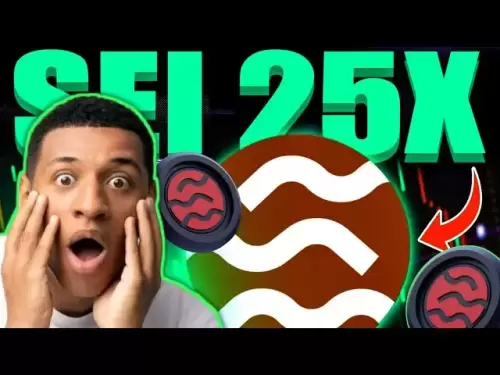-
 Bitcoin
Bitcoin $108,489.6704
1.13% -
 Ethereum
Ethereum $2,502.0528
2.92% -
 Tether USDt
Tether USDt $1.0002
0.00% -
 XRP
XRP $2.1941
0.51% -
 BNB
BNB $655.3375
1.00% -
 Solana
Solana $151.5977
1.27% -
 USDC
USDC $0.9999
0.00% -
 TRON
TRON $0.2768
0.32% -
 Dogecoin
Dogecoin $0.1676
2.86% -
 Cardano
Cardano $0.5675
0.98% -
 Hyperliquid
Hyperliquid $40.6109
7.48% -
 Bitcoin Cash
Bitcoin Cash $500.7746
2.09% -
 Sui
Sui $2.8328
2.03% -
 Chainlink
Chainlink $13.4452
1.26% -
 UNUS SED LEO
UNUS SED LEO $9.1623
0.39% -
 Avalanche
Avalanche $18.2267
2.24% -
 Stellar
Stellar $0.2382
0.00% -
 Toncoin
Toncoin $2.8885
1.68% -
 Shiba Inu
Shiba Inu $0.0...01159
0.91% -
 Litecoin
Litecoin $87.1827
0.88% -
 Hedera
Hedera $0.1511
2.90% -
 Monero
Monero $315.4992
-0.59% -
 Polkadot
Polkadot $3.4663
2.34% -
 Bitget Token
Bitget Token $4.6118
-0.65% -
 Dai
Dai $1.0000
-0.01% -
 Ethena USDe
Ethena USDe $1.0003
0.02% -
 Uniswap
Uniswap $7.2989
4.69% -
 Pepe
Pepe $0.0...01003
5.73% -
 Aave
Aave $275.5616
7.15% -
 Pi
Pi $0.5181
-2.49%
How to set the transaction fee of SafePal S1?
SafePal S1 displays estimated transaction fees set by the blockchain network; you can't adjust them directly but can cancel if fees are too high.
Apr 03, 2025 at 09:50 pm

Understanding Transaction Fees on SafePal S1
The SafePal S1 hardware wallet doesn't directly allow you to set a specific transaction fee in the same way you might on a software wallet or exchange. Instead, the fee is determined by the underlying blockchain network you're using (e.g., Ethereum, Binance Smart Chain). The SafePal S1 simply displays the estimated fee calculated by the network before you confirm the transaction. This fee compensates miners or validators for processing and verifying your transaction. Higher fees generally result in faster transaction confirmations.
Factors Affecting Transaction Fees
Several factors influence the transaction fee suggested by the SafePal S1:
Network Congestion: When many transactions are being processed simultaneously, the network becomes congested, leading to higher fees. Think of it like rush hour traffic; more cars mean slower speeds and potentially higher tolls.
Transaction Size: Larger transactions (e.g., those involving many tokens or large amounts of cryptocurrency) generally incur higher fees. This is because they require more computational resources to process.
Gas Price (for Ethereum-based networks): On Ethereum and compatible blockchains, the gas price is a crucial component of the transaction fee. It represents the cost per unit of computational work required for your transaction. A higher gas price increases your chances of faster confirmation.
Priority: Some networks allow you to prioritize your transaction by offering a higher fee. This increases the likelihood of miners selecting your transaction for inclusion in the next block, leading to quicker confirmation.
Navigating the Transaction Fee on Your SafePal S1
The SafePal S1 will display the estimated transaction fee before you sign and confirm a transaction. You can't directly manipulate this fee on the device itself. The process is as follows:
Initiate Transaction: Begin the process of sending cryptocurrency from your SafePal S1. This usually involves selecting the recipient address, the amount, and the cryptocurrency.
Review Transaction Details: Before confirming, carefully review all transaction details displayed on the SafePal S1 screen, including the estimated network fee.
Confirm or Cancel: If you're satisfied with the displayed fee and other details, confirm the transaction. If the fee is too high, you can choose to cancel and try again later, hoping for lower network congestion. Remember, you cannot adjust the fee directly within the SafePal S1 interface.
Waiting for Confirmation: After confirmation, your transaction will be broadcast to the network. The time it takes to confirm will depend on the network's current state and the fee you indirectly paid (via the network's automatic fee calculation).
Understanding Gas Fees on Ethereum and Compatible Chains
For Ethereum and similar networks, the concept of "gas" is central to understanding transaction fees. Gas is a unit of measurement representing the computational work required for a transaction. The gas price is the cost per unit of gas. The total transaction fee is the product of the gas used and the gas price.
Gas Limit: This is the maximum amount of gas you're willing to spend on your transaction. If the transaction requires less gas than the limit, you'll only pay for the gas consumed.
Gas Used: This is the actual amount of gas consumed during the transaction's execution. It's determined by the complexity of the transaction.
Gas Price: As mentioned earlier, this is the cost per unit of gas. It's dynamically determined by the network based on demand. Choosing a higher gas price generally leads to faster transaction confirmation.
The SafePal S1 will automatically estimate the gas limit and gas price, resulting in the total transaction fee. You do not manually input these values on the SafePal S1 itself. You only review and confirm the total fee presented.
Dealing with High Transaction Fees
If you encounter unexpectedly high transaction fees, there are several things you can do:
Wait for a less congested period: Network congestion is a primary driver of high fees. Try sending your transaction during off-peak hours.
Check gas price trackers: For Ethereum and compatible networks, various websites and tools track current gas prices. This information can help you anticipate potential fees.
Consider alternative networks: If possible, consider using a different blockchain with lower transaction fees.
Frequently Asked Questions
Q: Can I manually adjust the transaction fee on my SafePal S1?
A: No, the SafePal S1 hardware wallet does not allow you to directly set the transaction fee. The fee is determined by the network and displayed for your review and approval before transaction confirmation.
Q: What happens if I cancel a transaction after seeing the fee?
A: Canceling a transaction before confirmation prevents it from being sent to the network. You will not be charged any fees.
Q: Why are transaction fees so high sometimes?
A: High transaction fees are usually due to network congestion. Many transactions competing for processing simultaneously drive up the price.
Q: How can I get faster transaction confirmations?
A: Indirectly, by accepting a higher fee (as suggested by the network via the SafePal S1). The network prioritizes transactions with higher fees, leading to quicker processing.
Q: What if the transaction fails after I've paid the fee?
A: If a transaction fails, the funds are typically returned to your SafePal S1 wallet. However, the network fee is generally not refundable. The exact process depends on the specific blockchain used. Contact SafePal support if you experience persistent issues.
Q: Does the type of cryptocurrency affect the transaction fee?
A: Yes, different cryptocurrencies have different transaction fee structures and network congestion levels. Some networks are inherently more expensive to use than others.
Q: Where can I find more information about gas fees on Ethereum?
A: Numerous online resources provide real-time gas price tracking and information about Ethereum transaction fees. A simple web search for "Ethereum gas price" will yield many relevant results.
Disclaimer:info@kdj.com
The information provided is not trading advice. kdj.com does not assume any responsibility for any investments made based on the information provided in this article. Cryptocurrencies are highly volatile and it is highly recommended that you invest with caution after thorough research!
If you believe that the content used on this website infringes your copyright, please contact us immediately (info@kdj.com) and we will delete it promptly.
- Blockchain, Apple Stock, and UAE Investors: A New York Minute on Digital Finance
- 2025-06-30 10:30:11
- SEC, Grayscale, and Bitcoin ETFs: A New York Minute on Crypto's Next Big Thing
- 2025-06-30 10:30:11
- Bitcoin, Corporate Restructuring, and Institutional Investors: A New Era?
- 2025-06-30 10:50:12
- Cardano, Hoskinson, and Bitcoin DeFi: A New Narrative?
- 2025-06-30 11:10:14
- Ondo Finance and the Tokenized Revolution: Are Blockchain Stocks the Future?
- 2025-06-30 11:10:14
- Bitcoin, Dogecoin, XRP: Decoding the Crypto Crossroads
- 2025-06-30 11:30:11
Related knowledge

Coinbase price alert settings: real-time monitoring of market fluctuations
Jun 29,2025 at 07:00am
Setting Up Coinbase Price AlertsTo begin real-time monitoring of market fluctuations on Coinbase, users can utilize the built-in price alert feature. This function allows you to receive notifications when a cryptocurrency reaches a specific price point. To access this setting, open the Coinbase app or log in via the web platform. Navigate to the 'Prices...

How to stake cryptocurrencies on Coinbase? Benefits and risks
Jun 27,2025 at 06:36pm
Understanding Cryptocurrency Staking on CoinbaseStaking cryptocurrencies involves locking up digital assets to support the operations of a blockchain network, typically in return for rewards. Coinbase, one of the most popular cryptocurrency exchanges globally, offers staking services for several proof-of-stake (PoS) coins. Users can stake their holdings...

Differences between Coinbase Pro and Coinbase: platform function comparison and analysis
Jun 29,2025 at 08:21am
Overview of Coinbase and Coinbase ProWhen exploring the cryptocurrency trading landscape, users often encounter two platforms under the same parent company: Coinbase and Coinbase Pro. While both are operated by the same organization, they cater to different types of users and offer varying features. Coinbase is primarily designed for beginners and casua...

What to do if your Coinbase account is frozen? Unfreezing process and preventive measures
Jun 30,2025 at 03:49am
Understanding Why Your Coinbase Account Might Be FrozenIf your Coinbase account is frozen, it typically indicates that the platform has detected suspicious activity or potential violations of its terms of service. This could be due to a variety of reasons such as unusual login attempts, high-risk transactions, or incomplete verification steps. Coinbase ...

How to contact Coinbase customer service? Support channels and response times
Jun 28,2025 at 01:29pm
Contacting Coinbase Customer Service: Support Channels and Response TimesIf you're a user of Coinbase, reaching their customer service team may become necessary for various reasons, such as account verification issues, transaction disputes, or technical difficulties. Understanding the different support channels available and what to expect in terms of r...

Coinbase advanced trading function usage tutorial: limit orders and market orders
Jun 28,2025 at 09:07pm
Understanding the Difference Between Limit Orders and Market OrdersWhen using Coinbase's advanced trading features, it is crucial to understand the fundamental difference between limit orders and market orders. A market order executes immediately at the best available price on the market. This type of order ensures that your trade goes through quickly, ...

Coinbase price alert settings: real-time monitoring of market fluctuations
Jun 29,2025 at 07:00am
Setting Up Coinbase Price AlertsTo begin real-time monitoring of market fluctuations on Coinbase, users can utilize the built-in price alert feature. This function allows you to receive notifications when a cryptocurrency reaches a specific price point. To access this setting, open the Coinbase app or log in via the web platform. Navigate to the 'Prices...

How to stake cryptocurrencies on Coinbase? Benefits and risks
Jun 27,2025 at 06:36pm
Understanding Cryptocurrency Staking on CoinbaseStaking cryptocurrencies involves locking up digital assets to support the operations of a blockchain network, typically in return for rewards. Coinbase, one of the most popular cryptocurrency exchanges globally, offers staking services for several proof-of-stake (PoS) coins. Users can stake their holdings...

Differences between Coinbase Pro and Coinbase: platform function comparison and analysis
Jun 29,2025 at 08:21am
Overview of Coinbase and Coinbase ProWhen exploring the cryptocurrency trading landscape, users often encounter two platforms under the same parent company: Coinbase and Coinbase Pro. While both are operated by the same organization, they cater to different types of users and offer varying features. Coinbase is primarily designed for beginners and casua...

What to do if your Coinbase account is frozen? Unfreezing process and preventive measures
Jun 30,2025 at 03:49am
Understanding Why Your Coinbase Account Might Be FrozenIf your Coinbase account is frozen, it typically indicates that the platform has detected suspicious activity or potential violations of its terms of service. This could be due to a variety of reasons such as unusual login attempts, high-risk transactions, or incomplete verification steps. Coinbase ...

How to contact Coinbase customer service? Support channels and response times
Jun 28,2025 at 01:29pm
Contacting Coinbase Customer Service: Support Channels and Response TimesIf you're a user of Coinbase, reaching their customer service team may become necessary for various reasons, such as account verification issues, transaction disputes, or technical difficulties. Understanding the different support channels available and what to expect in terms of r...

Coinbase advanced trading function usage tutorial: limit orders and market orders
Jun 28,2025 at 09:07pm
Understanding the Difference Between Limit Orders and Market OrdersWhen using Coinbase's advanced trading features, it is crucial to understand the fundamental difference between limit orders and market orders. A market order executes immediately at the best available price on the market. This type of order ensures that your trade goes through quickly, ...
See all articles