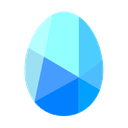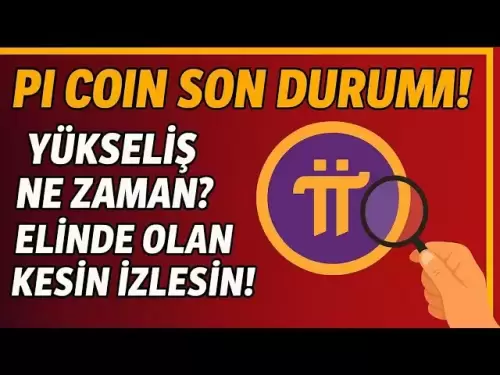-
 Bitcoin
Bitcoin $109,583.2239
0.19% -
 Ethereum
Ethereum $2,583.4612
0.48% -
 Tether USDt
Tether USDt $1.0003
-0.04% -
 XRP
XRP $2.2681
0.70% -
 BNB
BNB $659.9218
-0.52% -
 Solana
Solana $151.4961
-0.37% -
 USDC
USDC $0.9999
-0.02% -
 TRON
TRON $0.2861
1.20% -
 Dogecoin
Dogecoin $0.1718
0.04% -
 Cardano
Cardano $0.5960
-0.07% -
 Hyperliquid
Hyperliquid $40.1233
2.85% -
 Sui
Sui $2.9974
2.48% -
 Bitcoin Cash
Bitcoin Cash $497.1279
-1.76% -
 Chainlink
Chainlink $13.7275
-0.22% -
 UNUS SED LEO
UNUS SED LEO $9.0241
0.70% -
 Avalanche
Avalanche $18.5536
-0.88% -
 Stellar
Stellar $0.2421
1.39% -
 Toncoin
Toncoin $2.8593
-0.51% -
 Shiba Inu
Shiba Inu $0.0...01187
-0.07% -
 Litecoin
Litecoin $90.0023
2.90% -
 Hedera
Hedera $0.1590
2.79% -
 Monero
Monero $322.1495
0.00% -
 Polkadot
Polkadot $3.5453
-1.00% -
 Dai
Dai $1.0000
-0.01% -
 Bitget Token
Bitget Token $4.5733
-1.06% -
 Ethena USDe
Ethena USDe $1.0002
-0.01% -
 Uniswap
Uniswap $7.6345
3.03% -
 Aave
Aave $279.2583
0.47% -
 Pepe
Pepe $0.0...01003
-1.52% -
 Pi
Pi $0.4941
-0.32%
How do I set a transaction alert in MetaMask?
MetaMask lacks built-in transaction alerts; browser notifications and third-party tools, carefully vetted for security and privacy, are needed for custom amount or token-based alerts.
Mar 17, 2025 at 02:36 am
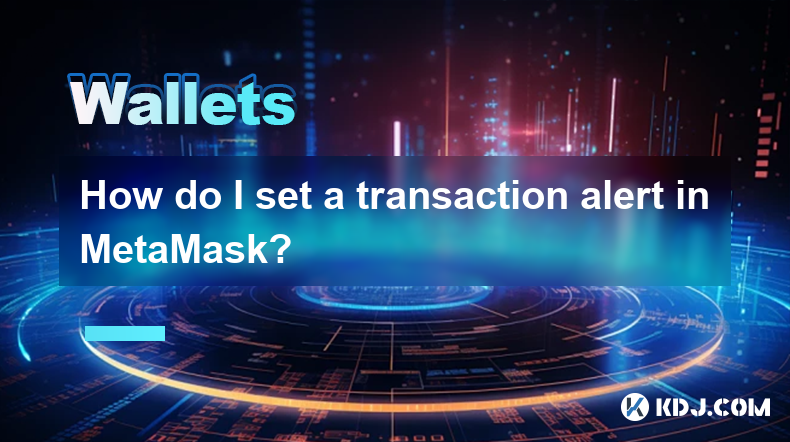
Key Points:
- MetaMask doesn't offer built-in transaction alerts for specific amounts or tokens. Alerts are primarily managed through third-party tools and browser notifications.
- Browser notifications are essential for receiving alerts. Ensure they're enabled for MetaMask.
- Several third-party tools can monitor your transactions and provide alerts via email or other channels. These tools vary in features and reliability.
- Setting up transaction alerts requires careful consideration of security and privacy implications.
How do I set a transaction alert in MetaMask?
MetaMask itself lacks a direct feature to set custom transaction alerts based on specific amounts or tokens. The platform primarily relies on browser notifications to inform you of pending transactions requiring your confirmation. However, you can achieve similar functionality through various workarounds.
Utilizing Browser Notifications:
First, ensure your browser's notification settings are correctly configured for MetaMask. This is crucial for receiving any alerts regarding pending transactions. Navigate to your browser's settings and find the notification section. Make sure MetaMask is permitted to send notifications. Failure to do this will prevent you from seeing any prompts related to transactions.
Leveraging Third-Party Tools:
Numerous third-party applications and services offer transaction monitoring and alerting features for various blockchains and wallets, including MetaMask. These tools typically connect to your MetaMask wallet (or other wallets) and track your activity. They then send alerts via email, SMS, or push notifications when specific events occur, such as a transaction exceeding a predefined value or involving a particular token.
Choosing a reputable third-party tool is critical. Thoroughly research any tool before connecting it to your MetaMask wallet to ensure its security and legitimacy. Look for tools with strong security protocols and positive user reviews. Remember, providing access to your wallet to a third-party application carries inherent risks.
Exploring Potential Third-Party Options (Illustrative, not endorsements):
While specific tools constantly evolve, the general approach remains similar. Research available options to find one that suits your needs and security preferences. Here's a hypothetical example of the process:
- Account Setup: Create an account with the chosen third-party service.
- Wallet Connection: Follow the service's instructions to securely connect your MetaMask wallet. This usually involves granting permissions.
- Alert Configuration: Specify the parameters for your alerts. This could include minimum transaction amounts (in ETH or other tokens), specific tokens to monitor, or even addresses.
- Notification Preferences: Choose your preferred notification method (email, SMS, push notifications).
- Testing: Perform a small test transaction to verify that the alerts function as expected.
Security Considerations:
Connecting third-party tools to your MetaMask wallet introduces security risks. Never use a tool you haven't thoroughly vetted. Always check reviews, look for strong security practices, and understand the permissions you're granting. Consider the reputation and longevity of the service provider. A less reputable provider might be less secure or could cease operation, leaving you without alerts.
Privacy Implications:
Using third-party monitoring tools also means sharing some of your transaction data with those providers. Review their privacy policies carefully to understand how your data will be used and protected. Be aware that some services might sell anonymized data for analytics, a practice common in the industry.
Frequently Asked Questions:
Q: Can I set alerts for specific tokens within MetaMask directly?
A: No, MetaMask does not have built-in functionality for setting alerts based on specific token transactions or amounts. You need to rely on third-party tools for this feature.
Q: Are third-party transaction alert services safe?
A: The safety of third-party services varies significantly. Always thoroughly research a service before connecting it to your MetaMask wallet. Look for reputable providers with strong security measures and positive user reviews. Never connect your wallet to a service you don't fully trust.
Q: What if I miss a transaction alert?
A: Missing an alert doesn't necessarily mean a compromised wallet. However, it highlights the importance of regularly reviewing your MetaMask transaction history. Consider using multiple methods of notification (email and push notifications, for instance) to reduce the risk of missing critical alerts.
Q: Can I set an alert for a transaction from a specific address?
A: Many third-party transaction monitoring tools allow you to set alerts based on specific addresses. This can be useful for tracking transactions to or from certain exchanges or individuals. However, ensure you only add addresses you fully trust to your monitoring list.
Q: What are the limitations of using third-party tools for MetaMask transaction alerts?
A: Third-party tools might have limitations in terms of supported networks, tokens, or features. They may also require a subscription fee, and their reliability and security depend on the provider. There's also the risk of the service shutting down or being compromised.
Q: Is there a completely secure way to receive transaction alerts?
A: There's no completely foolproof method. Even with robust third-party tools, there's always a degree of risk involved. Combining multiple alert methods (browser notifications and a trusted third-party service) and regularly reviewing your transaction history can mitigate risks.
Disclaimer:info@kdj.com
The information provided is not trading advice. kdj.com does not assume any responsibility for any investments made based on the information provided in this article. Cryptocurrencies are highly volatile and it is highly recommended that you invest with caution after thorough research!
If you believe that the content used on this website infringes your copyright, please contact us immediately (info@kdj.com) and we will delete it promptly.
- LUNA Crypto Collapse: From Billions Lost to a Quiet Comeback?
- 2025-07-04 02:35:18
- Briber's Four Forces: Decoding the Dynamics of Crypto Incentives
- 2025-07-04 02:35:18
- Solana DeFi Accumulation: Riding the Wave or Just HODLing On?
- 2025-07-04 02:40:12
- ZKasino's $30M Rug Pull: Founder Arrested in UAE – Justice Served?
- 2025-07-04 00:30:13
- Bitcoin's Bull Run: Standard Chartered and the ETF Inflow Effect
- 2025-07-04 00:30:13
- Bitcoin, Crypto, and Market Sentiment: Riding the Bullish Wave?
- 2025-07-04 01:10:12
Related knowledge

How to cancel a pending transaction in Phantom wallet?
Jul 03,2025 at 07:21pm
Understanding Pending Transactions in Phantom WalletA pending transaction in the Phantom wallet occurs when a user initiates a transfer or interaction with the Solana blockchain, but it hasn't yet been confirmed by the network. This can happen due to various reasons such as low transaction fees, network congestion, or incorrect gas settings. It's import...

How to see the estimated value of my tokens in Phantom wallet?
Jul 04,2025 at 12:21am
What is Phantom Wallet?Phantom wallet is one of the most popular cryptocurrency wallets designed for the Solana blockchain. It allows users to store, send, receive, and manage various tokens built on Solana, including SPL tokens and NFTs. The wallet offers a user-friendly interface, making it accessible for both beginners and advanced users in the crypt...

How to lock my Phantom wallet extension?
Jul 03,2025 at 11:14am
What Is the Phantom Wallet and Why Lock It?The Phantom wallet is a popular non-custodial cryptocurrency wallet designed for interacting with the Solana blockchain. Supporting both browser extensions and mobile apps, Phantom allows users to store, send, receive, and stake SOL tokens, as well as interact with decentralized applications (dApps). Securing y...

Does Phantom wallet offer two-factor authentication (2FA)?
Jul 03,2025 at 09:00am
Understanding Phantom Wallet and Its Security FeaturesPhantom wallet is a widely used non-custodial cryptocurrency wallet that supports the Solana blockchain. It allows users to store, send, receive, and interact with decentralized applications (dApps) seamlessly. As security is a top priority for any crypto wallet user, security features like two-facto...

What is "rent" on Solana and how does it affect my Phantom wallet?
Jul 02,2025 at 08:35pm
Understanding 'Rent' on SolanaIn the context of Solana, the term 'rent' refers to a storage fee that users pay for maintaining data on the blockchain. Unlike Ethereum, where storage costs are paid once via gas fees during contract deployment, Solana implements a recurring cost model to ensure efficient usage of network resources. This means that any acc...

Is Phantom wallet open source?
Jul 03,2025 at 12:29am
What is Phantom Wallet?Phantom wallet is a non-custodial cryptocurrency wallet primarily designed for the Solana blockchain. It allows users to store, send, receive, and interact with decentralized applications (dApps) on the Solana network. The wallet is available as a browser extension and mobile application, offering a seamless experience for both be...

How to cancel a pending transaction in Phantom wallet?
Jul 03,2025 at 07:21pm
Understanding Pending Transactions in Phantom WalletA pending transaction in the Phantom wallet occurs when a user initiates a transfer or interaction with the Solana blockchain, but it hasn't yet been confirmed by the network. This can happen due to various reasons such as low transaction fees, network congestion, or incorrect gas settings. It's import...

How to see the estimated value of my tokens in Phantom wallet?
Jul 04,2025 at 12:21am
What is Phantom Wallet?Phantom wallet is one of the most popular cryptocurrency wallets designed for the Solana blockchain. It allows users to store, send, receive, and manage various tokens built on Solana, including SPL tokens and NFTs. The wallet offers a user-friendly interface, making it accessible for both beginners and advanced users in the crypt...

How to lock my Phantom wallet extension?
Jul 03,2025 at 11:14am
What Is the Phantom Wallet and Why Lock It?The Phantom wallet is a popular non-custodial cryptocurrency wallet designed for interacting with the Solana blockchain. Supporting both browser extensions and mobile apps, Phantom allows users to store, send, receive, and stake SOL tokens, as well as interact with decentralized applications (dApps). Securing y...

Does Phantom wallet offer two-factor authentication (2FA)?
Jul 03,2025 at 09:00am
Understanding Phantom Wallet and Its Security FeaturesPhantom wallet is a widely used non-custodial cryptocurrency wallet that supports the Solana blockchain. It allows users to store, send, receive, and interact with decentralized applications (dApps) seamlessly. As security is a top priority for any crypto wallet user, security features like two-facto...

What is "rent" on Solana and how does it affect my Phantom wallet?
Jul 02,2025 at 08:35pm
Understanding 'Rent' on SolanaIn the context of Solana, the term 'rent' refers to a storage fee that users pay for maintaining data on the blockchain. Unlike Ethereum, where storage costs are paid once via gas fees during contract deployment, Solana implements a recurring cost model to ensure efficient usage of network resources. This means that any acc...

Is Phantom wallet open source?
Jul 03,2025 at 12:29am
What is Phantom Wallet?Phantom wallet is a non-custodial cryptocurrency wallet primarily designed for the Solana blockchain. It allows users to store, send, receive, and interact with decentralized applications (dApps) on the Solana network. The wallet is available as a browser extension and mobile application, offering a seamless experience for both be...
See all articles