-
 Bitcoin
Bitcoin $119000
-2.21% -
 Ethereum
Ethereum $4315
1.01% -
 XRP
XRP $3.151
-3.11% -
 Tether USDt
Tether USDt $0.0000
0.00% -
 BNB
BNB $808.5
-0.71% -
 Solana
Solana $175.8
-4.21% -
 USDC
USDC $0.9999
0.00% -
 Dogecoin
Dogecoin $0.2250
-3.92% -
 TRON
TRON $0.3469
1.77% -
 Cardano
Cardano $0.7818
-3.81% -
 Chainlink
Chainlink $21.47
-2.10% -
 Hyperliquid
Hyperliquid $43.30
-6.81% -
 Stellar
Stellar $0.4370
-2.84% -
 Sui
Sui $3.682
-4.40% -
 Bitcoin Cash
Bitcoin Cash $590.8
2.67% -
 Hedera
Hedera $0.2484
-5.20% -
 Ethena USDe
Ethena USDe $1.001
0.00% -
 Avalanche
Avalanche $23.10
-4.29% -
 Litecoin
Litecoin $119.2
-3.96% -
 Toncoin
Toncoin $3.409
0.90% -
 UNUS SED LEO
UNUS SED LEO $9.016
-1.29% -
 Shiba Inu
Shiba Inu $0.00001304
-3.82% -
 Uniswap
Uniswap $11.18
1.33% -
 Polkadot
Polkadot $3.913
-3.51% -
 Cronos
Cronos $0.1672
-3.08% -
 Dai
Dai $1.000
0.02% -
 Ethena
Ethena $0.7899
-4.70% -
 Bitget Token
Bitget Token $4.400
-1.23% -
 Pepe
Pepe $0.00001132
-5.93% -
 Monero
Monero $257.9
-6.44%
How to set password protection for Trezor Model T?
The Trezor Model T's password protects the device itself, not your crypto directly, adding a crucial layer of security against unauthorized access.
Mar 28, 2025 at 04:07 pm
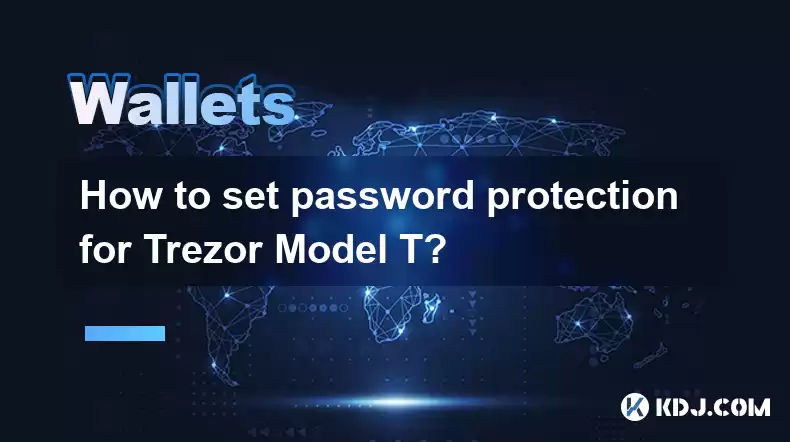
Understanding Trezor Model T Security
The Trezor Model T offers robust security features, including password protection. This isn't a password to access your crypto directly; instead, it protects the device itself. Without this password, the device remains largely unusable, even if physically obtained by an attacker. This adds an extra layer of defense against theft or unauthorized access. Remember, your seed phrase remains the ultimate key to your cryptocurrency; this password protects access to the device that manages your seed phrase.
Setting Up a Password on Your Trezor Model T
Setting a password on your Trezor Model T is straightforward, but crucial for enhancing its security. Here's a step-by-step guide:
- Connect your Trezor Model T to your computer: Ensure you have the Trezor Suite software installed and running.
- Unlock your Trezor Model T: You'll need to enter your PIN code to unlock the device.
- Navigate to the settings menu within Trezor Suite: The exact location might vary slightly depending on your software version, but it's usually easily accessible.
- Locate the "Password" or "Device Password" option: This section allows you to set, change, or remove your device password.
- Set your password: Choose a strong password, ideally using a combination of uppercase and lowercase letters, numbers, and symbols. Do not use easily guessable passwords. Remember this password; you'll need it every time you use your Trezor.
- Confirm your password: The software will prompt you to re-enter your password to confirm.
- Save your password: Write down your password in a secure location, separate from your seed phrase. Losing your password will render your Trezor inaccessible.
Password Strength and Best Practices
Choosing a strong password is paramount. Weak passwords significantly reduce the security benefits of using a password-protected Trezor. Avoid common words, personal information, or easily guessable sequences. Aim for a password that's at least 12 characters long and incorporates a mix of character types. Password managers can help you generate and securely store complex passwords.
Remember, your password protects your device, but your seed phrase remains the ultimate key to your funds. Never share your seed phrase with anyone, and store it securely offline. The password adds a layer of protection, but it's not a replacement for secure seed phrase management.
Changing or Removing Your Password
You can change or remove your password through the same settings menu in Trezor Suite. To change it, follow the same steps as setting a new password, replacing your old password with a new one. Removing your password will make your Trezor more accessible, but significantly less secure. Consider the security implications before removing your device password.
Troubleshooting Password Issues
If you encounter problems with your Trezor Model T password, such as forgetting it, there's no way to recover it without resetting the device. This will erase all data and require you to set up your Trezor from scratch using your seed phrase. Always back up your seed phrase securely and in multiple locations before resetting your device.
Understanding the Importance of the Password
The Trezor Model T password is not directly linked to your cryptocurrency. It acts as a barrier to prevent unauthorized access to your device. Even if someone steals your Trezor, they won't be able to access your funds without knowing both your password and your seed phrase. This two-factor authentication system significantly improves security.
Security Implications of Forgetting Your Password
Forgetting your Trezor Model T password has serious consequences. You will lose access to your device and all the cryptocurrencies stored on it. The only way to regain access is to use your seed phrase to restore the device. This highlights the importance of remembering your password and storing it securely. Consider using a password manager to help you remember your password.
The Role of Trezor Suite in Password Management
Trezor Suite is the official software for managing your Trezor Model T. It's essential for setting up, managing, and troubleshooting your device password. Always use the official Trezor Suite to avoid potential malware or phishing attacks. Keeping your Trezor Suite updated is also vital for optimal security and functionality.
Comparing Password Protection to Other Security Measures
While the password adds a layer of security, it's crucial to remember that it's just one component of a broader security strategy. Protecting your seed phrase is paramount. Regularly backing up your seed phrase, using strong passwords, and keeping your software updated are all essential parts of maintaining the security of your Trezor Model T and your cryptocurrency.
Frequently Asked Questions
Q: Can I reset my Trezor Model T without my password?
A: No, you cannot reset your Trezor Model T without your password. You'll need to use your seed phrase to restore your device, which will erase any existing data.
Q: What happens if I forget my Trezor Model T password?
A: If you forget your password, you'll lose access to your device. You can regain access only by using your seed phrase to restore it, effectively resetting the device.
Q: Is the Trezor Model T password the same as my seed phrase?
A: No, the password protects the device itself, while the seed phrase is the key to accessing your cryptocurrency. They are entirely separate.
Q: How long should my Trezor Model T password be?
A: Aim for a password of at least 12 characters, combining uppercase and lowercase letters, numbers, and symbols. The longer and more complex the password, the better.
Q: Can I use the same password for my Trezor Model T and other accounts?
A: No, you should never reuse passwords across different accounts, especially for sensitive information like cryptocurrency wallets. Use unique, strong passwords for each account.
Disclaimer:info@kdj.com
The information provided is not trading advice. kdj.com does not assume any responsibility for any investments made based on the information provided in this article. Cryptocurrencies are highly volatile and it is highly recommended that you invest with caution after thorough research!
If you believe that the content used on this website infringes your copyright, please contact us immediately (info@kdj.com) and we will delete it promptly.
- Japan, Bitcoin, and Treasuries: A New Era of Corporate Finance?
- 2025-08-12 18:30:12
- Bitcoin Bull Market: Decoding the Indicators for the Next Big Move
- 2025-08-12 18:30:12
- Do Kwon's Terra Collapse: From 'Not Guilty' to Guilty Plea?
- 2025-08-12 18:50:12
- Material Efficiency, Traceability, and Trust: The New Pillars of Sustainability
- 2025-08-12 18:50:12
- PumpFun (PUMP) Price: Riding the Meme Coin Wave or Facing a Wipeout?
- 2025-08-12 16:50:12
- Uniswap's Legal Clarity Fuels Price Target: Will UNI Hit $12.85?
- 2025-08-12 17:30:13
Related knowledge

How to manage your portfolio in Exodus wallet
Aug 08,2025 at 10:07pm
Understanding the Exodus Wallet InterfaceThe Exodus wallet is a non-custodial cryptocurrency wallet that supports a wide range of digital assets. When...

How to reset your MetaMask password
Aug 08,2025 at 01:28pm
Understanding the MetaMask Password Reset ProcessMany users confuse the MetaMask password with the seed phrase or private key, but they serve differen...

How to buy Dogecoin on MetaMask
Aug 08,2025 at 03:42am
Understanding Dogecoin and MetaMask CompatibilityDogecoin (DOGE) is a popular meme-based cryptocurrency that operates on its own blockchain, originall...

How to switch between networks in Trust Wallet
Aug 09,2025 at 11:07am
Understanding Network Switching in Trust WalletSwitching between networks in Trust Wallet allows users to manage assets across different blockchains, ...

How to set up Face ID for MetaMask
Aug 12,2025 at 02:42am
Understanding Face ID and Its Role in MetaMask SecurityMetaMask is a widely used cryptocurrency wallet that allows users to interact with the Ethereum...

How to set up Face ID for MetaMask
Aug 11,2025 at 09:28am
Understanding Face ID and Its Role in MetaMask SecurityFace ID is a biometric authentication system developed by Apple that uses facial recognition to...

How to manage your portfolio in Exodus wallet
Aug 08,2025 at 10:07pm
Understanding the Exodus Wallet InterfaceThe Exodus wallet is a non-custodial cryptocurrency wallet that supports a wide range of digital assets. When...

How to reset your MetaMask password
Aug 08,2025 at 01:28pm
Understanding the MetaMask Password Reset ProcessMany users confuse the MetaMask password with the seed phrase or private key, but they serve differen...

How to buy Dogecoin on MetaMask
Aug 08,2025 at 03:42am
Understanding Dogecoin and MetaMask CompatibilityDogecoin (DOGE) is a popular meme-based cryptocurrency that operates on its own blockchain, originall...

How to switch between networks in Trust Wallet
Aug 09,2025 at 11:07am
Understanding Network Switching in Trust WalletSwitching between networks in Trust Wallet allows users to manage assets across different blockchains, ...

How to set up Face ID for MetaMask
Aug 12,2025 at 02:42am
Understanding Face ID and Its Role in MetaMask SecurityMetaMask is a widely used cryptocurrency wallet that allows users to interact with the Ethereum...

How to set up Face ID for MetaMask
Aug 11,2025 at 09:28am
Understanding Face ID and Its Role in MetaMask SecurityFace ID is a biometric authentication system developed by Apple that uses facial recognition to...
See all articles

























































































