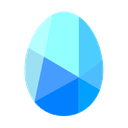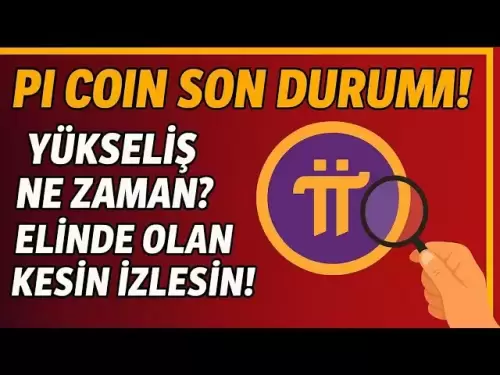-
 Bitcoin
Bitcoin $109,583.2239
0.19% -
 Ethereum
Ethereum $2,583.4612
0.48% -
 Tether USDt
Tether USDt $1.0003
-0.04% -
 XRP
XRP $2.2681
0.70% -
 BNB
BNB $659.9218
-0.52% -
 Solana
Solana $151.4961
-0.37% -
 USDC
USDC $0.9999
-0.02% -
 TRON
TRON $0.2861
1.20% -
 Dogecoin
Dogecoin $0.1718
0.04% -
 Cardano
Cardano $0.5960
-0.07% -
 Hyperliquid
Hyperliquid $40.1233
2.85% -
 Sui
Sui $2.9974
2.48% -
 Bitcoin Cash
Bitcoin Cash $497.1279
-1.76% -
 Chainlink
Chainlink $13.7275
-0.22% -
 UNUS SED LEO
UNUS SED LEO $9.0241
0.70% -
 Avalanche
Avalanche $18.5536
-0.88% -
 Stellar
Stellar $0.2421
1.39% -
 Toncoin
Toncoin $2.8593
-0.51% -
 Shiba Inu
Shiba Inu $0.0...01187
-0.07% -
 Litecoin
Litecoin $90.0023
2.90% -
 Hedera
Hedera $0.1590
2.79% -
 Monero
Monero $322.1495
0.00% -
 Polkadot
Polkadot $3.5453
-1.00% -
 Dai
Dai $1.0000
-0.01% -
 Bitget Token
Bitget Token $4.5733
-1.06% -
 Ethena USDe
Ethena USDe $1.0002
-0.01% -
 Uniswap
Uniswap $7.6345
3.03% -
 Aave
Aave $279.2583
0.47% -
 Pepe
Pepe $0.0...01003
-1.52% -
 Pi
Pi $0.4941
-0.32%
How to set notifications in Coinbase Wallet?
Coinbase Wallet's customizable notifications, accessed via app settings, offer transaction, price, and security alerts, enhancing cryptocurrency asset security via push notifications or email.
Mar 17, 2025 at 11:55 am

Key Points:
- Coinbase Wallet offers customizable notifications for various activities, enhancing security and awareness.
- Notifications are managed within the app's settings, allowing users to tailor alerts to their preferences.
- Different notification types are available, covering transactions, price changes, and security alerts.
- Users can choose notification methods, such as push notifications or email alerts.
- Understanding notification settings is crucial for maintaining control over your cryptocurrency assets.
How to Set Notifications in Coinbase Wallet?
Coinbase Wallet, a popular self-custody cryptocurrency wallet, provides a robust notification system to keep users informed about their account activity. These notifications play a crucial role in maintaining security and staying updated on market movements. Setting up these alerts is straightforward and allows for personalized preferences.
Accessing Notification Settings:
To begin, open your Coinbase Wallet app on your mobile device. The specific steps may slightly vary depending on your operating system (iOS or Android), but the overall process remains consistent. Generally, you'll find the settings menu by tapping your profile icon, usually located in the upper right or left corner of the main screen.
Customizing Your Notifications:
Within the settings menu, locate the "Notifications" or "Alerts" section. This section will present a comprehensive list of notification categories you can customize. You'll have the option to enable or disable alerts for specific events.
Types of Notifications:
Coinbase Wallet offers a range of notification types, ensuring users stay informed about all critical aspects of their wallet:
- Transaction Notifications: These are crucial for tracking incoming and outgoing cryptocurrency transfers. They provide details about the transaction amount, confirmation status, and involved addresses. Enabling these notifications helps prevent fraud and keeps you aware of all wallet activity.
- Price Alerts: Stay informed about market fluctuations with customizable price alerts. You can set specific price thresholds for your holdings, receiving notifications when the price of a particular cryptocurrency reaches a predefined level. This is helpful for both trading strategies and general market awareness.
- Security Alerts: These are paramount for maintaining the security of your wallet. Coinbase Wallet may send security alerts regarding suspicious login attempts, unauthorized access attempts, or other potential threats to your account. Immediate action on these alerts is essential to protect your funds.
- Network Alerts: These notifications inform users about any issues or updates related to the blockchain networks your cryptocurrencies operate on. Network congestion or maintenance updates are communicated through these alerts.
Choosing Your Notification Method:
Coinbase Wallet generally supports two primary notification methods:
- Push Notifications: These are real-time alerts sent directly to your mobile device. They are the most immediate way to receive updates on your wallet activity.
- Email Notifications: While not as instantaneous as push notifications, email alerts provide a secondary layer of notification. They're particularly useful as a backup in case you miss a push notification.
Step-by-Step Guide to Setting Up a Transaction Notification:
- Open the Coinbase Wallet app.
- Navigate to the settings menu (usually via a profile icon).
- Find the "Notifications" or "Alerts" section.
- Locate the "Transaction Notifications" option.
- Toggle the switch to "On" to enable transaction notifications.
Step-by-Step Guide to Setting Up a Price Alert:
- Open the Coinbase Wallet app.
- Navigate to the "Portfolio" or "Assets" section.
- Select the cryptocurrency for which you want to set a price alert.
- Look for an option to set a price alert (often a bell or notification icon).
- Specify the price threshold and choose whether you want to be alerted on price increases or decreases.
Step-by-Step Guide to Setting Up Email Notifications:
- Open the Coinbase Wallet app.
- Go to the settings menu.
- Find the "Notifications" or "Alerts" section.
- Look for options related to email notifications.
- Ensure your registered email address is correct and enable email notifications.
Frequently Asked Questions:
Q: What if I accidentally disable all my notifications? A: You can re-enable them by following the steps outlined above to access the notification settings and toggle the desired notification types back on.
Q: Are Coinbase Wallet notifications secure? A: Coinbase Wallet uses industry-standard security measures to protect your notification settings and prevent unauthorized access. However, it's crucial to keep your device secure and avoid clicking on suspicious links.
Q: Can I customize the frequency of notifications? A: The level of customization may vary. Some notifications, like transaction confirmations, may be sent immediately, while others, such as price alerts, might allow you to specify how often you receive updates.
Q: What should I do if I'm not receiving notifications? A: Check your device's notification settings to ensure that Coinbase Wallet has permission to send push notifications. Also, verify that your email address is correct and that your inbox isn't filtering the notifications as spam.
Q: Are notifications free? A: Yes, receiving notifications through the Coinbase Wallet app is a standard feature and does not incur any additional charges.
Disclaimer:info@kdj.com
The information provided is not trading advice. kdj.com does not assume any responsibility for any investments made based on the information provided in this article. Cryptocurrencies are highly volatile and it is highly recommended that you invest with caution after thorough research!
If you believe that the content used on this website infringes your copyright, please contact us immediately (info@kdj.com) and we will delete it promptly.
- LILPEPE: The Meme Coin Primed for Explosive Growth with Blockchain Tech
- 2025-07-04 08:50:13
- Pyongyang Under Pressure: A Look at US Indictments and North Korean Actors
- 2025-07-04 08:30:12
- Navigating the Murky Waters: Fake JD Stablecoins and Solana Scams
- 2025-07-04 08:50:13
- Robinhood's Risky Game: Fake Tokens, Real Trouble?
- 2025-07-04 09:10:14
- BitMine Stock Skyrockets: Riding the Ethereum Wave to Wall Street Gold
- 2025-07-04 09:10:14
- Shiba Inu's Potential Crypto Rally: Riding the Wave of Price Gains?
- 2025-07-04 09:15:12
Related knowledge

How to cancel a pending transaction in Phantom wallet?
Jul 03,2025 at 07:21pm
Understanding Pending Transactions in Phantom WalletA pending transaction in the Phantom wallet occurs when a user initiates a transfer or interaction with the Solana blockchain, but it hasn't yet been confirmed by the network. This can happen due to various reasons such as low transaction fees, network congestion, or incorrect gas settings. It's import...

How to see the estimated value of my tokens in Phantom wallet?
Jul 04,2025 at 12:21am
What is Phantom Wallet?Phantom wallet is one of the most popular cryptocurrency wallets designed for the Solana blockchain. It allows users to store, send, receive, and manage various tokens built on Solana, including SPL tokens and NFTs. The wallet offers a user-friendly interface, making it accessible for both beginners and advanced users in the crypt...

How to lock my Phantom wallet extension?
Jul 03,2025 at 11:14am
What Is the Phantom Wallet and Why Lock It?The Phantom wallet is a popular non-custodial cryptocurrency wallet designed for interacting with the Solana blockchain. Supporting both browser extensions and mobile apps, Phantom allows users to store, send, receive, and stake SOL tokens, as well as interact with decentralized applications (dApps). Securing y...

Does Phantom wallet offer two-factor authentication (2FA)?
Jul 03,2025 at 09:00am
Understanding Phantom Wallet and Its Security FeaturesPhantom wallet is a widely used non-custodial cryptocurrency wallet that supports the Solana blockchain. It allows users to store, send, receive, and interact with decentralized applications (dApps) seamlessly. As security is a top priority for any crypto wallet user, security features like two-facto...

What is "rent" on Solana and how does it affect my Phantom wallet?
Jul 02,2025 at 08:35pm
Understanding 'Rent' on SolanaIn the context of Solana, the term 'rent' refers to a storage fee that users pay for maintaining data on the blockchain. Unlike Ethereum, where storage costs are paid once via gas fees during contract deployment, Solana implements a recurring cost model to ensure efficient usage of network resources. This means that any acc...

Is Phantom wallet open source?
Jul 03,2025 at 12:29am
What is Phantom Wallet?Phantom wallet is a non-custodial cryptocurrency wallet primarily designed for the Solana blockchain. It allows users to store, send, receive, and interact with decentralized applications (dApps) on the Solana network. The wallet is available as a browser extension and mobile application, offering a seamless experience for both be...

How to cancel a pending transaction in Phantom wallet?
Jul 03,2025 at 07:21pm
Understanding Pending Transactions in Phantom WalletA pending transaction in the Phantom wallet occurs when a user initiates a transfer or interaction with the Solana blockchain, but it hasn't yet been confirmed by the network. This can happen due to various reasons such as low transaction fees, network congestion, or incorrect gas settings. It's import...

How to see the estimated value of my tokens in Phantom wallet?
Jul 04,2025 at 12:21am
What is Phantom Wallet?Phantom wallet is one of the most popular cryptocurrency wallets designed for the Solana blockchain. It allows users to store, send, receive, and manage various tokens built on Solana, including SPL tokens and NFTs. The wallet offers a user-friendly interface, making it accessible for both beginners and advanced users in the crypt...

How to lock my Phantom wallet extension?
Jul 03,2025 at 11:14am
What Is the Phantom Wallet and Why Lock It?The Phantom wallet is a popular non-custodial cryptocurrency wallet designed for interacting with the Solana blockchain. Supporting both browser extensions and mobile apps, Phantom allows users to store, send, receive, and stake SOL tokens, as well as interact with decentralized applications (dApps). Securing y...

Does Phantom wallet offer two-factor authentication (2FA)?
Jul 03,2025 at 09:00am
Understanding Phantom Wallet and Its Security FeaturesPhantom wallet is a widely used non-custodial cryptocurrency wallet that supports the Solana blockchain. It allows users to store, send, receive, and interact with decentralized applications (dApps) seamlessly. As security is a top priority for any crypto wallet user, security features like two-facto...

What is "rent" on Solana and how does it affect my Phantom wallet?
Jul 02,2025 at 08:35pm
Understanding 'Rent' on SolanaIn the context of Solana, the term 'rent' refers to a storage fee that users pay for maintaining data on the blockchain. Unlike Ethereum, where storage costs are paid once via gas fees during contract deployment, Solana implements a recurring cost model to ensure efficient usage of network resources. This means that any acc...

Is Phantom wallet open source?
Jul 03,2025 at 12:29am
What is Phantom Wallet?Phantom wallet is a non-custodial cryptocurrency wallet primarily designed for the Solana blockchain. It allows users to store, send, receive, and interact with decentralized applications (dApps) on the Solana network. The wallet is available as a browser extension and mobile application, offering a seamless experience for both be...
See all articles