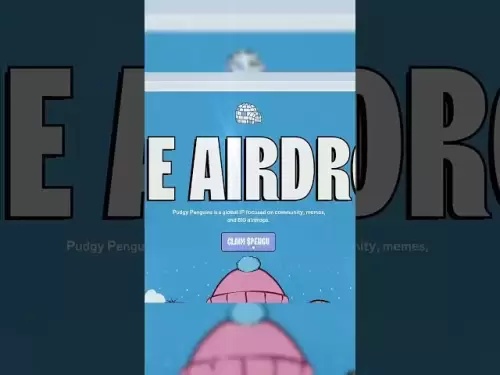-
 Bitcoin
Bitcoin $107,443.3008
-1.17% -
 Ethereum
Ethereum $2,494.2503
-0.63% -
 Tether USDt
Tether USDt $1.0003
0.00% -
 XRP
XRP $2.2496
2.23% -
 BNB
BNB $658.7569
0.63% -
 Solana
Solana $154.9826
1.94% -
 USDC
USDC $1.0000
0.01% -
 TRON
TRON $0.2799
1.07% -
 Dogecoin
Dogecoin $0.1659
-1.78% -
 Cardano
Cardano $0.5745
0.25% -
 Hyperliquid
Hyperliquid $39.7005
0.13% -
 Bitcoin Cash
Bitcoin Cash $519.5989
3.78% -
 Sui
Sui $2.7874
-2.40% -
 Chainlink
Chainlink $13.3762
-1.69% -
 UNUS SED LEO
UNUS SED LEO $9.0784
-0.64% -
 Avalanche
Avalanche $17.9846
-2.81% -
 Stellar
Stellar $0.2390
-0.06% -
 Toncoin
Toncoin $2.9028
0.25% -
 Shiba Inu
Shiba Inu $0.0...01147
-2.17% -
 Litecoin
Litecoin $86.6956
-1.27% -
 Hedera
Hedera $0.1508
-0.50% -
 Monero
Monero $322.6222
3.26% -
 Polkadot
Polkadot $3.4124
-2.99% -
 Dai
Dai $0.9999
0.00% -
 Bitget Token
Bitget Token $4.5434
-1.97% -
 Ethena USDe
Ethena USDe $1.0002
0.00% -
 Uniswap
Uniswap $7.1562
-2.61% -
 Aave
Aave $275.8830
-1.02% -
 Pepe
Pepe $0.0...09790
-4.04% -
 Pi
Pi $0.5018
-5.09%
How to set up a multi-chain wallet in MetaMask? What mainstream blockchains are supported?
Learn to set up a multi-chain wallet in MetaMask to manage assets across Ethereum, BSC, Polygon, and more, enhancing your crypto experience.
May 08, 2025 at 03:00 pm

Setting up a multi-chain wallet in MetaMask is an essential skill for anyone looking to navigate the diverse world of cryptocurrencies. MetaMask, a popular browser extension and mobile app, allows users to interact with various blockchain networks seamlessly. This article will guide you through the process of setting up a multi-chain wallet in MetaMask and provide an overview of the mainstream blockchains it supports.
Understanding MetaMask and Multi-Chain Wallets
MetaMask is primarily known as an Ethereum wallet, but its capabilities extend far beyond that. With the advent of multi-chain support, MetaMask users can now manage assets across different blockchains within a single interface. This feature is crucial for those who wish to diversify their crypto holdings and engage with various decentralized applications (dApps) built on different networks.
A multi-chain wallet allows you to store, send, and receive tokens from multiple blockchains using one wallet address. This integration simplifies the user experience by eliminating the need to manage multiple wallets for different networks.
Step-by-Step Guide to Setting Up a Multi-Chain Wallet in MetaMask
To set up a multi-chain wallet in MetaMask, follow these detailed steps:
Install MetaMask: If you haven't already, download and install the MetaMask extension from the Chrome Web Store or use the mobile app available on iOS and Android.
Create a New Wallet or Import an Existing One: Open MetaMask and click on "Get Started." You can either create a new wallet by selecting "Create a Wallet" or import an existing one by choosing "Import Wallet." Follow the prompts to set up your wallet.
Set Up a Strong Password: Choose a strong password to secure your wallet. Make sure to remember it or store it securely.
Save Your Secret Recovery Phrase: MetaMask will generate a 12-word secret recovery phrase. Write it down and keep it in a safe place. This phrase is crucial for recovering your wallet if you lose access.
Access the Network Settings: Once your wallet is set up, click on the network dropdown menu at the top of the MetaMask interface. By default, it will show "Ethereum Mainnet."
Add Custom Networks: To add support for other blockchains, click on "Add Network" and enter the required details for the specific blockchain you want to add. You'll need to know the Network Name, New RPC URL, Chain ID, Currency Symbol, and Block Explorer URL for each network.
Switch Between Networks: After adding custom networks, you can easily switch between them using the network dropdown menu. This allows you to manage assets on different blockchains within the same wallet.
Mainstream Blockchains Supported by MetaMask
MetaMask supports a variety of mainstream blockchains, making it a versatile tool for crypto enthusiasts. Here are some of the most popular blockchains you can connect to with MetaMask:
Ethereum: As the original blockchain supported by MetaMask, Ethereum remains the most widely used network. It's home to a vast ecosystem of dApps, tokens, and smart contracts.
Binance Smart Chain (BSC): BSC is known for its low transaction fees and fast processing times. It's a popular choice for decentralized finance (DeFi) applications and token swaps.
Polygon (MATIC): Polygon is a layer-2 scaling solution for Ethereum, offering faster and cheaper transactions. It's widely used for gaming and NFT projects.
Avalanche (AVAX): Avalanche is another high-performance blockchain that supports DeFi and NFT projects. It's known for its scalability and fast transaction speeds.
Fantom (FTM): Fantom is a fast and scalable blockchain that's gaining popularity in the DeFi space. It's known for its low fees and high throughput.
Arbitrum: Arbitrum is an Ethereum layer-2 scaling solution that aims to improve transaction speeds and reduce costs. It's becoming increasingly popular for DeFi applications.
Adding Custom Networks to MetaMask
To add custom networks to MetaMask, you'll need to gather the necessary network details. Here's how to do it:
Find Network Details: Research the network you want to add and find its New RPC URL, Chain ID, Currency Symbol, and Block Explorer URL. These details are usually available on the official website of the blockchain or through community resources.
Add the Network: In MetaMask, click on the network dropdown menu, select "Add Network," and enter the details you've gathered. Click "Save" to add the network to your MetaMask.
Verify the Network: After adding the network, switch to it and verify that it's working correctly. You can do this by checking your wallet balance or sending a small test transaction.
Managing Assets Across Multiple Chains
Once you've set up your multi-chain wallet, managing assets across different blockchains is straightforward. Here's how to do it:
Viewing Balances: Switch to the desired network using the network dropdown menu. Your wallet balance for that network will be displayed in the MetaMask interface.
Sending and Receiving Tokens: To send tokens, select the network, enter the recipient's address, specify the amount, and confirm the transaction. To receive tokens, share your wallet address with the sender.
Interacting with dApps: Many dApps support multiple blockchains. You can interact with these dApps directly from MetaMask by switching to the appropriate network.
Security Considerations for Multi-Chain Wallets
When using a multi-chain wallet, it's essential to prioritize security. Here are some tips to keep your wallet safe:
Use Strong Passwords: Always use a strong, unique password for your MetaMask wallet.
Secure Your Secret Recovery Phrase: Never share your secret recovery phrase with anyone. Store it in a secure location, such as a safe or a secure note-taking app.
Enable Two-Factor Authentication (2FA): If available, enable 2FA on your MetaMask account for an extra layer of security.
Be Wary of Phishing Attempts: Be cautious of phishing emails or websites that try to trick you into revealing your wallet information.
Regularly Update MetaMask: Keep your MetaMask extension or app up to date to benefit from the latest security enhancements.
Frequently Asked Questions
Q: Can I use the same MetaMask wallet address across different blockchains?
A: Yes, MetaMask uses the same wallet address across different blockchains. However, the assets and balances will be specific to each network.
Q: Are there any fees associated with switching between networks in MetaMask?
A: No, switching between networks in MetaMask is free. However, you may incur transaction fees when sending or receiving tokens on different blockchains.
Q: Can I add any blockchain to MetaMask, or are there limitations?
A: You can add custom networks to MetaMask as long as you have the necessary network details. However, MetaMask may not support all blockchains, especially those with unique consensus mechanisms or network architectures.
Q: How can I ensure that my assets are safe when using a multi-chain wallet?
A: To ensure the safety of your assets, always use strong passwords, secure your secret recovery phrase, enable 2FA if available, be cautious of phishing attempts, and keep your MetaMask software up to date.
Disclaimer:info@kdj.com
The information provided is not trading advice. kdj.com does not assume any responsibility for any investments made based on the information provided in this article. Cryptocurrencies are highly volatile and it is highly recommended that you invest with caution after thorough research!
If you believe that the content used on this website infringes your copyright, please contact us immediately (info@kdj.com) and we will delete it promptly.
- North Korea's Cyber Plot: Funding Weapons Development Through Virtual Heists
- 2025-07-01 10:30:12
- Undervalued Crypto Tokens: Compute Tokens Stealing the Show?
- 2025-07-01 10:50:12
- XRPL EVM Sidechain: Unleashing Smart Contracts and Cross-Chain DeFi on XRP
- 2025-07-01 10:30:12
- Archaeology Unearths Ancient Coin Moulds: A Glimpse into Indo-Greek Trade in Gujarat
- 2025-07-01 10:50:12
- MAGACOIN FINANCE: Altcoin Returns & the Early Adoption Advantage
- 2025-07-01 11:10:12
- Neo Pepe: Is This Presale the Crypto Opportunity You've Been Waiting For?
- 2025-07-01 11:10:12
Related knowledge

How to opt-out of data collection in Trust Wallet?
Jul 01,2025 at 12:22pm
Understanding Data Collection in Trust WalletTrust Wallet, a popular mobile cryptocurrency wallet, collects certain types of data to enhance user experience and ensure the security of transactions. This data may include device information, usage patterns, crash reports, and anonymous analytics. While Trust Wallet emphasizes that it does not store privat...

Is it safe to enter my Trust Wallet recovery phrase online?
Jul 01,2025 at 11:42am
Understanding the Role of a Recovery Phrase in Trust WalletA recovery phrase, also known as a seed phrase, is a sequence of 12 or 24 words generated during the initial setup of your Trust Wallet. This phrase acts as the ultimate backup to your wallet and grants access to all your funds stored within it. It is essentially the master key to your digital a...

What happens if I lose my phone with Trust Wallet on it?
Jul 01,2025 at 10:03am
Understanding the Risks of Losing Your Phone with Trust WalletLosing your phone can be a stressful experience, especially if you use it to store digital assets through apps like Trust Wallet. The private keys and recovery phrases stored on your device are critical for accessing your cryptocurrencies, and losing access to them could result in permanent l...

What to do if a Trust Wallet transaction is stuck?
Jul 01,2025 at 12:15pm
Understanding Stuck Transactions in Trust WalletWhen a Trust Wallet transaction is stuck, it typically means that the transaction has been broadcasted to the blockchain network but has not yet been confirmed. This can happen for various reasons, including low gas fees, network congestion, or wallet synchronization issues. A stuck transaction remains in ...
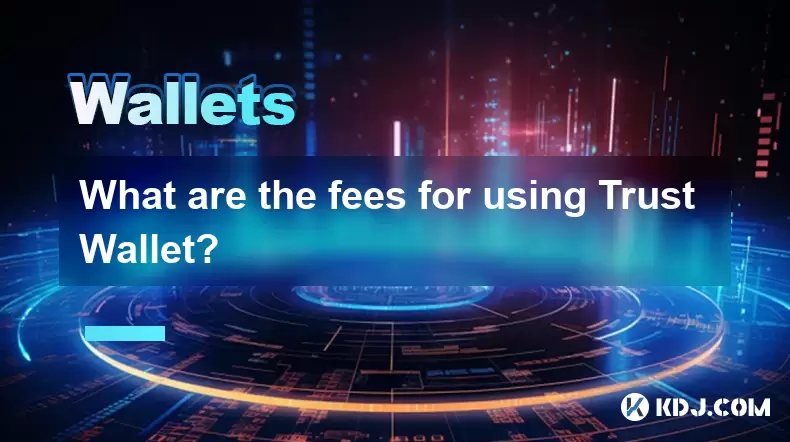
What are the fees for using Trust Wallet?
Jul 01,2025 at 07:36am
Overview of Trust Wallet and Its Fee StructureTrust Wallet is a popular mobile cryptocurrency wallet that supports multiple blockchain networks and tokens. As users begin to explore the functionalities of this wallet, one of the most common questions relates to fees — specifically, what fees are involved when using Trust Wallet for transactions or inter...

How to find old transactions in MetaMask?
Jul 01,2025 at 10:56am
What is MetaMask and Why Tracking Old Transactions MattersMetaMask is a widely used cryptocurrency wallet that allows users to interact with the Ethereum blockchain. Whether you're sending or receiving ETH, interacting with decentralized applications (dApps), or swapping tokens, all these activities are recorded as transactions on the blockchain. Over t...

How to opt-out of data collection in Trust Wallet?
Jul 01,2025 at 12:22pm
Understanding Data Collection in Trust WalletTrust Wallet, a popular mobile cryptocurrency wallet, collects certain types of data to enhance user experience and ensure the security of transactions. This data may include device information, usage patterns, crash reports, and anonymous analytics. While Trust Wallet emphasizes that it does not store privat...

Is it safe to enter my Trust Wallet recovery phrase online?
Jul 01,2025 at 11:42am
Understanding the Role of a Recovery Phrase in Trust WalletA recovery phrase, also known as a seed phrase, is a sequence of 12 or 24 words generated during the initial setup of your Trust Wallet. This phrase acts as the ultimate backup to your wallet and grants access to all your funds stored within it. It is essentially the master key to your digital a...

What happens if I lose my phone with Trust Wallet on it?
Jul 01,2025 at 10:03am
Understanding the Risks of Losing Your Phone with Trust WalletLosing your phone can be a stressful experience, especially if you use it to store digital assets through apps like Trust Wallet. The private keys and recovery phrases stored on your device are critical for accessing your cryptocurrencies, and losing access to them could result in permanent l...

What to do if a Trust Wallet transaction is stuck?
Jul 01,2025 at 12:15pm
Understanding Stuck Transactions in Trust WalletWhen a Trust Wallet transaction is stuck, it typically means that the transaction has been broadcasted to the blockchain network but has not yet been confirmed. This can happen for various reasons, including low gas fees, network congestion, or wallet synchronization issues. A stuck transaction remains in ...
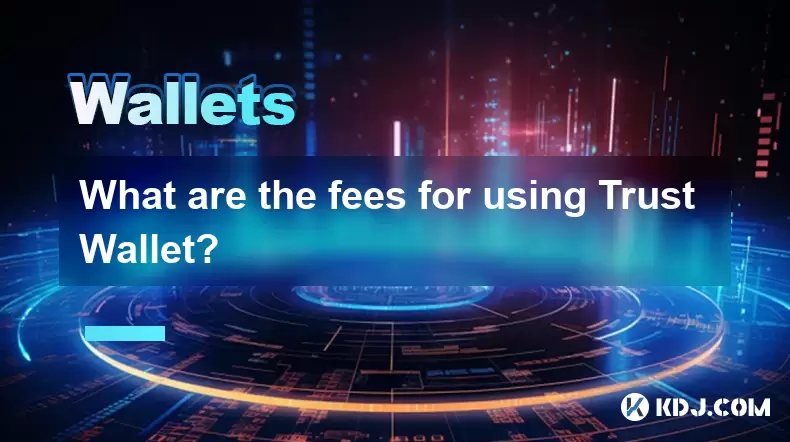
What are the fees for using Trust Wallet?
Jul 01,2025 at 07:36am
Overview of Trust Wallet and Its Fee StructureTrust Wallet is a popular mobile cryptocurrency wallet that supports multiple blockchain networks and tokens. As users begin to explore the functionalities of this wallet, one of the most common questions relates to fees — specifically, what fees are involved when using Trust Wallet for transactions or inter...

How to find old transactions in MetaMask?
Jul 01,2025 at 10:56am
What is MetaMask and Why Tracking Old Transactions MattersMetaMask is a widely used cryptocurrency wallet that allows users to interact with the Ethereum blockchain. Whether you're sending or receiving ETH, interacting with decentralized applications (dApps), or swapping tokens, all these activities are recorded as transactions on the blockchain. Over t...
See all articles